Compose Complex Prompts using Your Obsidian Notes - Copilot for Obsidian Tutorial
Summary
TLDRLogan, the creator of Co-Pilot for Obsidian, showcases the Advanced Custom Prompt feature, which allows users to generate complex prompts using Obsidian notes through templating. He demonstrates various use cases, such as creating weekly notes, literature notes, and quiz sessions based on user-defined templates. The feature leverages curly braces for text selection, note titles, folder names, and tags, offering a versatile tool for users to enhance their note-taking and learning experiences. Logan encourages viewers to explore their creativity with this tool, as the potential applications are limited only by their imagination.
Takeaways
- 🚀 Logan, creator of Co-Pilot for Obsidian, demonstrates the Advanced Custom Prompt feature.
- 📝 Advanced Custom Prompt allows users to create long and complex prompts using Obsidian notes through templating.
- 📚 Use cases include generating weekly notes, literature notes, and quiz sessions based on personal templates.
- 🔄 The feature previously worked only on text selection but now supports templates with curly braces and double brackets.
- 📋 Templates can include note titles, folder names, and tags, with the latter functioning as an 'or' operation.
- 📅 An example weekly note template is provided, focusing on reviewing past goals, listing achievements, and setting new objectives.
- 📖 A literature note template is shown, which structures the note around key topics, concepts, summaries, quotes, and personal reflection.
- 📊 A quiz template is demonstrated, which can be used to create a quiz session with questions and answers based on a given set of prompts.
- 🔗 Users can pass multiple notes to the prompt with one click using the up-button feature in Obsidian.
- 🌐 The video encourages users to explore their own creative uses for the Advanced Custom Prompt feature.
- 👋 Logan, an engineer, aims to make AI accessible to everyone and invites viewers to engage with the content.
Q & A
What is the main feature of the Co-Pilot plugin for Obsidian demonstrated in the video?
-The main feature demonstrated is the Advanced Custom Prompt, which allows users to compose long and complex prompts using their Obsidian notes through templating.
How does the Advanced Custom Prompt feature work in Obsidian?
-The feature works by allowing users to create templates and then use curly braces to represent selected text, note titles, and folder names. It also supports the use of hashtags to include notes with specific tags.
What are some example use cases for the Advanced Custom Prompt?
-Examples include generating weekly notes, creating literature notes for books based on exported highlights, and starting quiz sessions using custom templates.
How can users trigger Co-Pilot commands in Obsidian?
-Users can trigger Co-Pilot commands by using actions like add, edit, delete, and custom prompt. There's also an ad hoc custom prompt for one-time use without saving.
What is the purpose of the reflection section in the weekly note template?
-The reflection section is meant for personal thoughts and is left blank in the template, as it's not suitable for AI to fill in for the user.
How does the Co-Pilot plugin handle the rollover of incomplete tasks from one week to the next?
-The plugin recognizes incomplete tasks from the previous week's goals and rolls them over to the new week's objectives.
What is the significance of the 'or' operation in the list of tags feature?
-The 'or' operation means that all notes with any of the listed tags will be included in the prompt, allowing for a broader selection of notes.
How can users create a new weekly note using a template?
-Users can create a new weekly note by defining or generating a template, then using the Co-Pilot command to add a custom prompt, following the template's format and instructions.
What is the quiz template used for in the video example?
-The quiz template is used to randomly pick questions from a pool, such as the US citizenship test questions, and follow a quiz format to ask questions, provide correct answers, and repeat until the user says stop.
How can users pass multiple notes to the prompt with one click?
-Users can click the up button by default to send the active note to the prompt, or use the 'set note context' command in chat mode to fill in the folder name or text for context.
Outlines

This section is available to paid users only. Please upgrade to access this part.
Upgrade NowMindmap

This section is available to paid users only. Please upgrade to access this part.
Upgrade NowKeywords

This section is available to paid users only. Please upgrade to access this part.
Upgrade NowHighlights

This section is available to paid users only. Please upgrade to access this part.
Upgrade NowTranscripts

This section is available to paid users only. Please upgrade to access this part.
Upgrade NowBrowse More Related Video
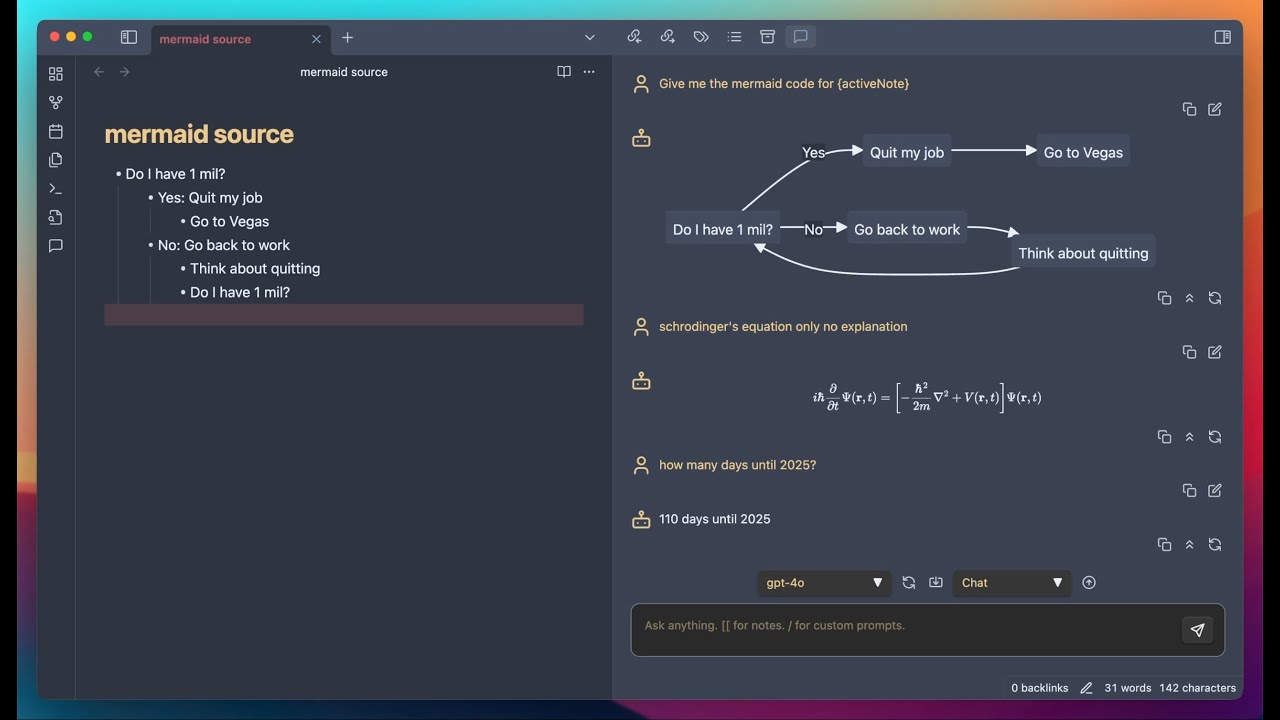
What Does the BEST LLM Experience Look Like in Obsidian
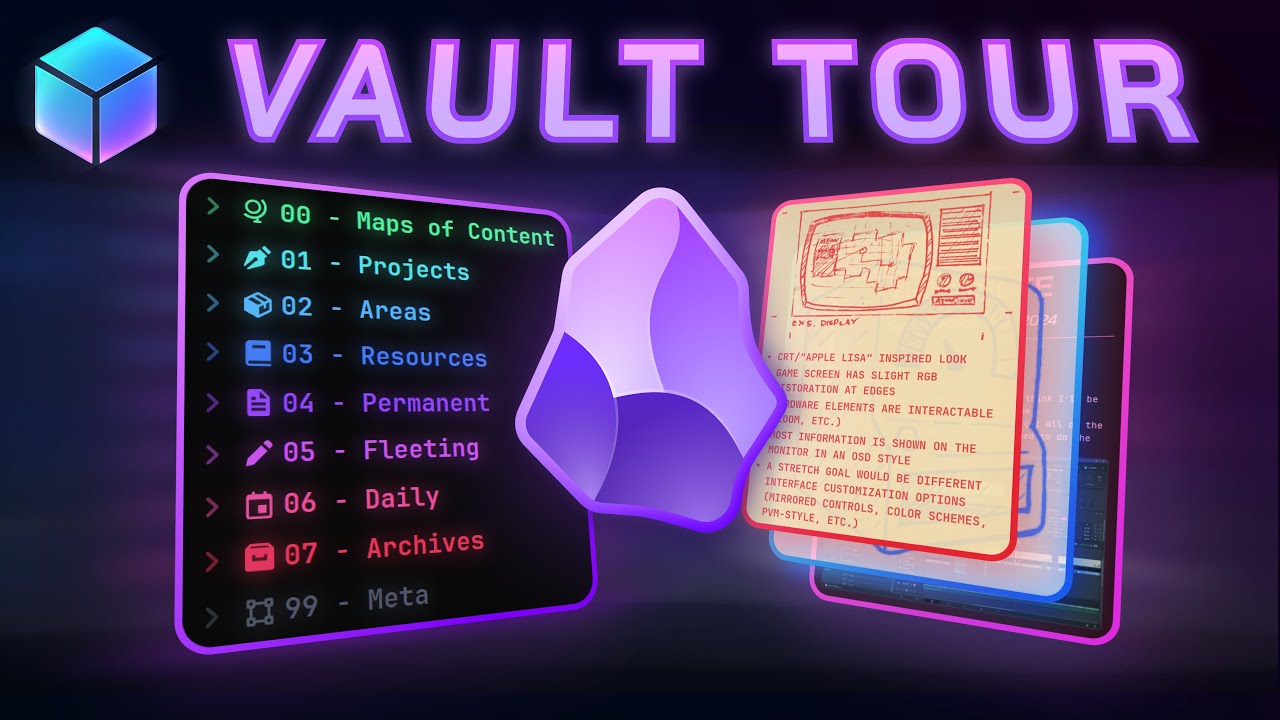
Form, Function, & Fun! - My Obsidian Vault Tour [2024]
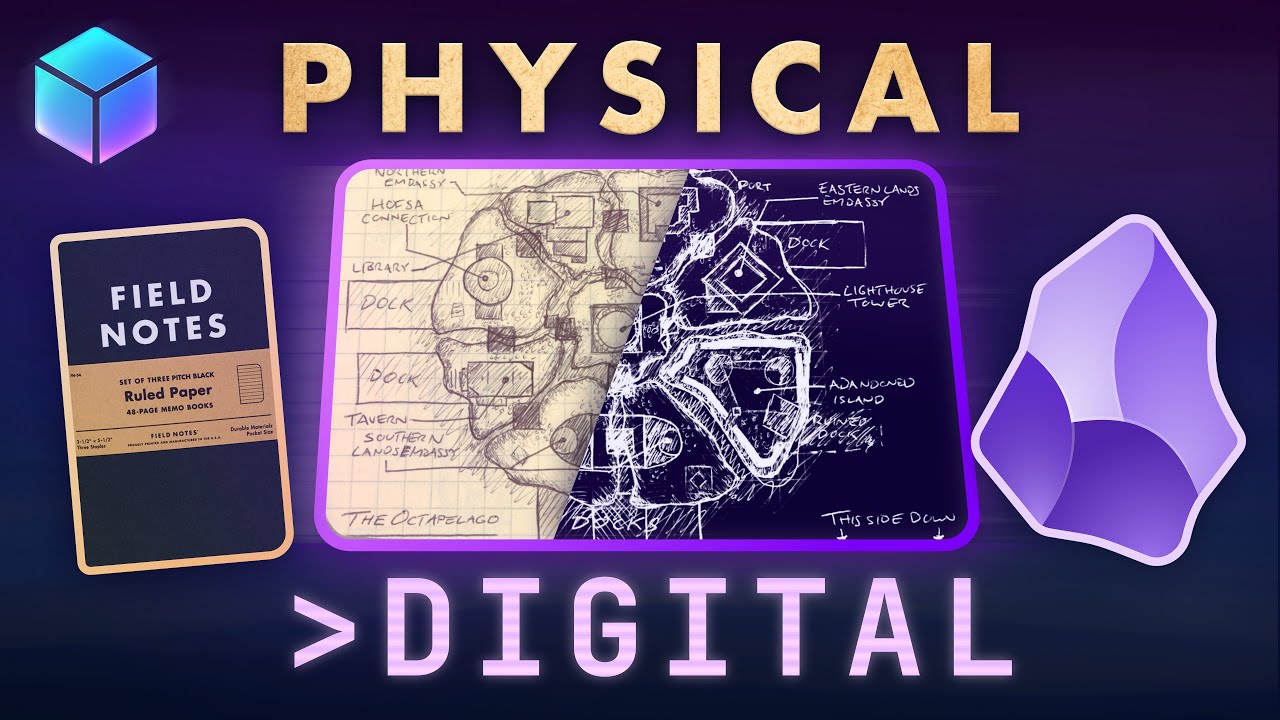
BEST of BOTH Worlds? Digitizing Field Notes inside Obsidian [Showcase]

Obsidian: The Most Powerful Learning Technology in History?

Using the Obsidian Quick Add Plugin

🏆 Top 5 Melhores Plugins para Obsidian | Obsidian Plugins
5.0 / 5 (0 votes)