How I Take Notes For Computer Science With Obsidian: A Deep Dive and Tutorial
Summary
TLDRIn this video, the speaker shares their note-taking strategies and methods using Obsidian, emphasizing the importance of structure and organization. They demonstrate how they manage their notes, organize information, and utilize various features of Obsidian to enhance productivity. The speaker encourages viewers to engage with them through comments and on their Discord server for further discussions and suggestions. Acknowledging the length of the video, they express appreciation for viewers' patience and interest, aiming to provide a clear understanding of their approach to effective note-taking.
Takeaways
- 😀 Personal note-taking methods are essential for effective learning.
- 📚 Obsidian allows for organized note storage using Markdown files.
- 🗂️ Creating a vault in Obsidian is the first step to managing notes.
- 🔧 Utilizing plugins like Templates and Daily Notes enhances productivity.
- 📝 Daily note templates help structure daily tasks and reflections.
- 📖 Academic note templates keep class materials organized and accessible.
- 💻 Structured notes for programming languages improve understanding.
- 📊 Summarizing information in your own words aids retention and comprehension.
- 🔄 Experimenting with different note-taking styles can help find what works best for you.
- 🌐 Engaging with community platforms like Discord can provide support and new ideas.
Q & A
What is Obsidian and why does Sid prefer it for note-taking?
-Obsidian is a note-taking application that stores notes as simple text files in Markdown format. Sid prefers it for its simplicity and ease of use, allowing for effective organization and formatting of notes.
How does Sid structure his notes in Obsidian?
-Sid structures his notes using templates for different types of content, such as daily notes, school notes, and literature notes, which help in maintaining consistency and organization.
What is included in Sid's Daily Note Template?
-The Daily Note Template includes sections for a to-do list, mood tracker, sleep/wake time log, and space for personal reflections.
What are the benefits of using Markdown for note-taking?
-Markdown allows for easy formatting, such as headers, lists, and code blocks, which enhances the clarity and organization of notes, especially for technical subjects.
Why does Sid emphasize rephrasing information instead of copying it verbatim?
-Rephrasing helps in internalizing knowledge and ensures better understanding and retention of the material being studied.
How does Sid recommend engaging with lecture notes?
-Sid recommends framing notes as questions to engage with the material actively, making it easier to recall information later.
What features does Sid highlight in the School Note Template?
-The School Note Template features headers for titles, backlinks to related topics, subject tags, and a section for detailed lecture notes.
How does Sid involve the community in his content creation process?
-Sid encourages viewers to join his Discord server for discussions, suggestions, and feedback regarding future content.
What is Sid's overall goal in taking notes?
-Sid's goal in taking notes is to internalize knowledge, making it easier to review and understand the material in the future.
What advice does Sid give about personalizing note-taking methods?
-Sid advises viewers to find and adapt note-taking strategies that work best for their individual learning styles, emphasizing that note-taking is a personal process.
Outlines

This section is available to paid users only. Please upgrade to access this part.
Upgrade NowMindmap

This section is available to paid users only. Please upgrade to access this part.
Upgrade NowKeywords

This section is available to paid users only. Please upgrade to access this part.
Upgrade NowHighlights

This section is available to paid users only. Please upgrade to access this part.
Upgrade NowTranscripts

This section is available to paid users only. Please upgrade to access this part.
Upgrade NowBrowse More Related Video

My simple note-taking setup | Zettelkasten in Obsidian | Step-by-step guide
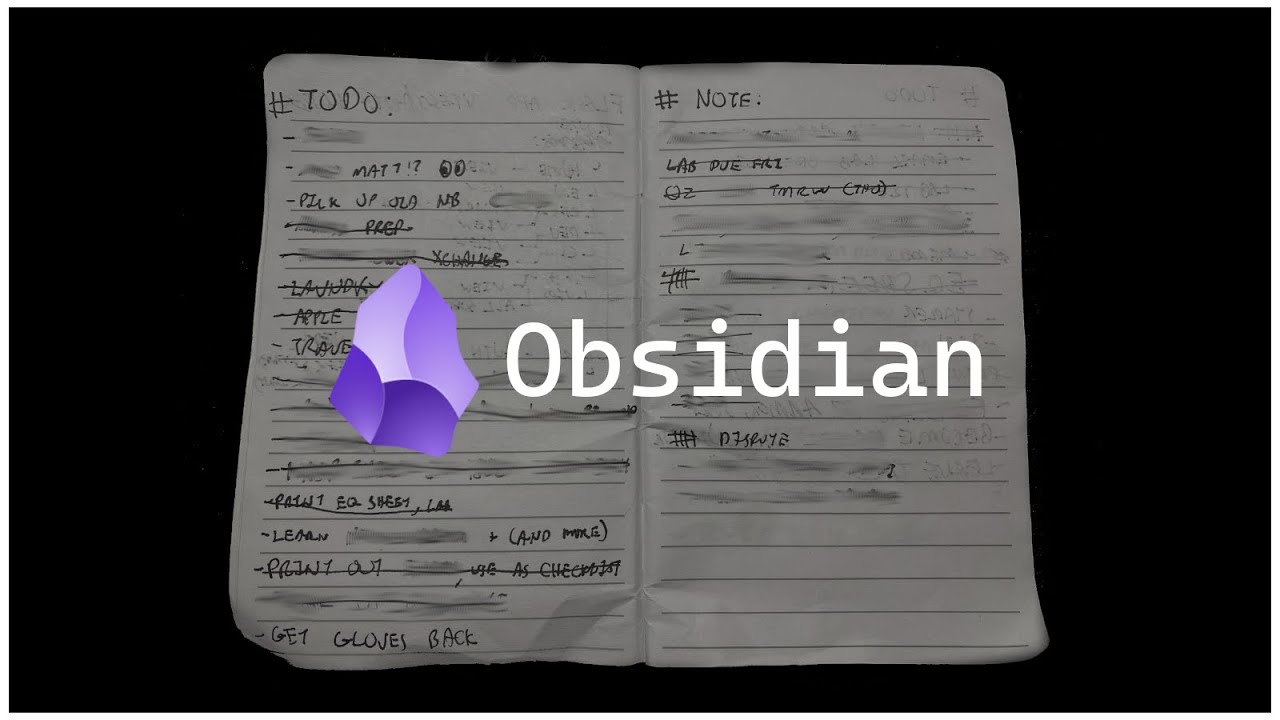
How HACKERS Take Notes!! (Obsidian & More)

Best Notes App? Apple Notes vs Notion vs Obsidian vs Notability
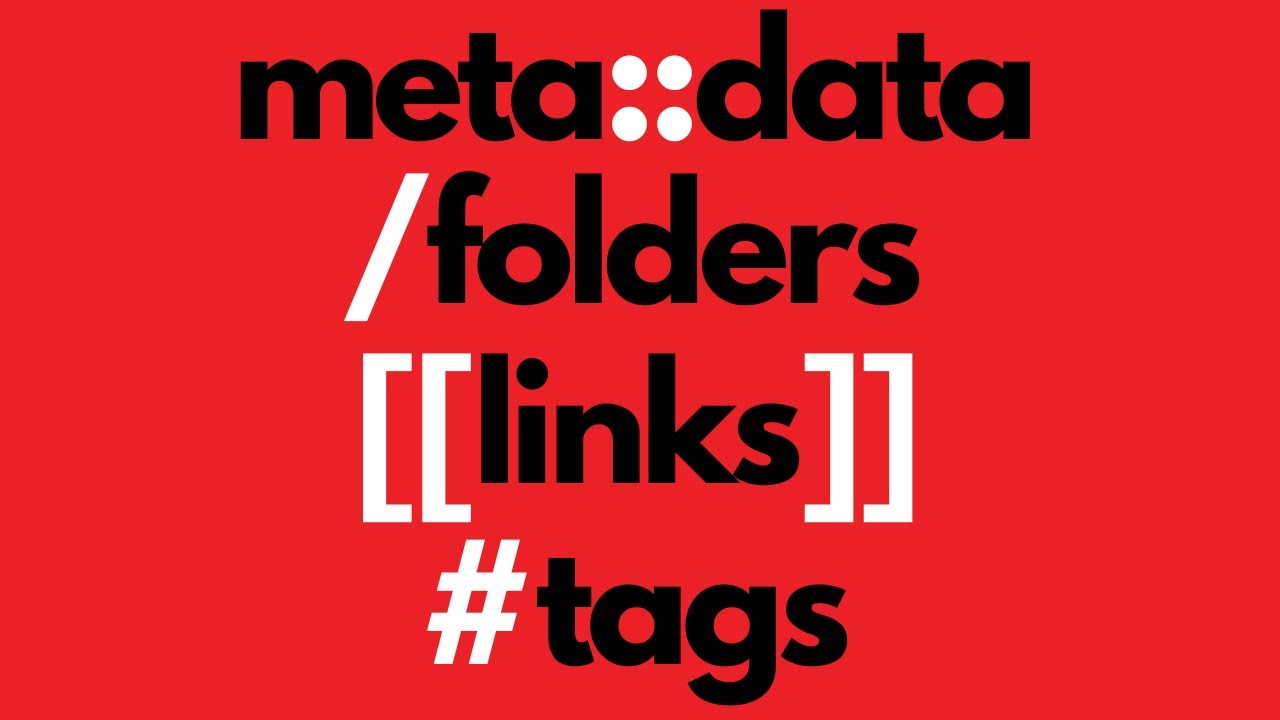
How to organize your notes in Obsidian // The LATCH method

Not Tutarken Bu Yöntemi Kullanmak Size İkinci Beyin Kazandıracak

How I structure my Obsidian vault (Obsidian tour 2023)
5.0 / 5 (0 votes)