Unit 5 Learning Activities 5.1 Listening Activity 1
Summary
TLDRThis video provides a simple, step-by-step guide on how to create stylish artwork from your own photos using an AI art generator app. The process involves selecting an app, signing up, uploading your photo, customizing it with various artistic filters, and downloading your final artwork in your preferred format. The video is designed to help users easily transform their images into unique, creative pieces of art using artificial intelligence tools.
Takeaways
- 😀 Find an AI art generator app that suits you.
- 😀 Download the app and sign up with your account.
- 😀 Open the app and click on the 'Create AI' button.
- 😀 Access the photo editing page to start creating your artwork.
- 😀 Upload your image by clicking the 'Upload Image' button or dragging it.
- 😀 Browse through available artistic filters to customize your photo.
- 😀 Wait for the app to render and process your stylized artwork.
- 😀 Once rendering is complete, your artwork is ready.
- 😀 Download the final image in your desired format and size.
- 😀 AI art generation allows you to transform photos into stylish artwork with ease.
Q & A
What is the first step to create AI art with your photo?
-The first step is to find an AI art generator application that suits you.
How do you get started with an AI art generator application?
-You need to download the application and sign up on your cellular phone to get started.
What do you do after opening the AI art generator application?
-After opening the application, you should click the 'Create AI' button to navigate to the photo editing page.
How do you upload your photo for transformation in the app?
-You upload your photo by clicking the 'Upload Image' button and then either browsing or dragging your photo into the application.
What can you do once your photo is uploaded?
-After uploading your photo, you can browse through artistic filters to customize your photo to your liking.
How long does it take to generate the AI artwork?
-It takes a few seconds to render the artwork once the filters are applied.
What should you do once the artwork is generated?
-Once the artwork is generated, you can click the 'Download' button to save your photo.
What options do you have when downloading your AI artwork?
-When downloading, you can choose your desired file format and size.
Is it necessary to sign up on the AI art generator application?
-Yes, signing up is necessary to use the application on your cellular phone.
Can you create art with any photo you upload?
-Yes, you can create art with any photo you upload, as long as it's compatible with the app's requirements.
Outlines

Esta sección está disponible solo para usuarios con suscripción. Por favor, mejora tu plan para acceder a esta parte.
Mejorar ahoraMindmap

Esta sección está disponible solo para usuarios con suscripción. Por favor, mejora tu plan para acceder a esta parte.
Mejorar ahoraKeywords

Esta sección está disponible solo para usuarios con suscripción. Por favor, mejora tu plan para acceder a esta parte.
Mejorar ahoraHighlights

Esta sección está disponible solo para usuarios con suscripción. Por favor, mejora tu plan para acceder a esta parte.
Mejorar ahoraTranscripts

Esta sección está disponible solo para usuarios con suscripción. Por favor, mejora tu plan para acceder a esta parte.
Mejorar ahoraVer Más Videos Relacionados

Rahasia Ubah Foto Jadi Video AI Keren - Tanpa Prompt Ribet

HOW TO ANIMATE ON YOUR PHONE FOR BEGINNERS

Remove Third Party Access from Google Account from Mobile (2022)
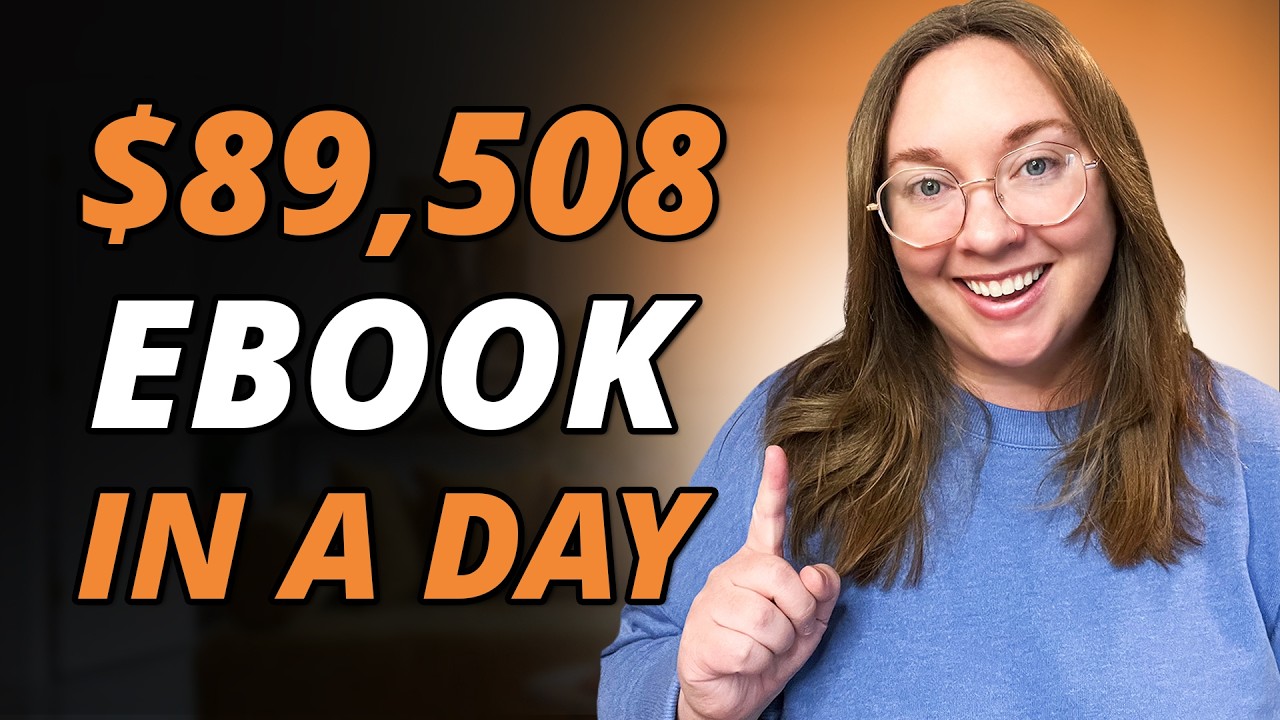
How to SELL a Digital Ebook Online in 24hrs ($7,459/mo)

Cara Jualan di Shopee 2025 Modal HP - Cara Membuat Toko di Shopee Pakai HP Terbaru untuk Pemula

How to Use DEEPSEEK AI to Make MONEY Selling eBooks (Step-by-Step Beginner’s Guide!)
5.0 / 5 (0 votes)
