Rahasia Ubah Foto Jadi Video AI Keren - Tanpa Prompt Ribet
Summary
TLDRThis video introduces Dreamina, an AI tool that allows users to turn still photos into moving videos. It provides a simple, free process for uploading photos and generating dynamic video content with easy-to-use commands, even allowing users to add music. Additionally, users can upload their faces to create AI videos and manipulate the image further for custom creations. The video guides viewers step-by-step on how to convert old, memorable photos into videos, or even create entirely new AI-generated images, using flexible settings to achieve desired results.
Takeaways
- 😀 AI technology can turn still photos into moving videos, even old or memorable ones.
- 😀 Dreamina is an easy-to-use AI tool for converting photos into videos, with a simple and free interface.
- 😀 New updates and developments have been added to Dreamina, making it more powerful and user-friendly.
- 😀 Users can earn free tokens daily on Dreamina, which can be used for generating video content.
- 😀 To create a video, simply upload a photo and add movement commands using simple descriptions.
- 😀 Dreamina supports multiple languages, including Indonesian, for easy commands.
- 😀 Users can adjust settings like AI models, video quality, and movement to fine-tune their results.
- 😀 Music can be added to videos for free, enhancing the final output, though smoothing and video clarity are paid features.
- 😀 Dreamina also allows users to create AI-generated images by simply entering a description, like 'woman in white armor on barren rocks'.
- 😀 Users can upload their own face images to create personalized AI videos with their facial features.
- 😀 The tool offers flexible customization options for faces, including adjusting hair, clothes, and body shape, for more personalized AI videos.
Q & A
What is Dreamina, and how does it help turn still photos into videos?
-Dreamina is an AI tool that allows users to convert still photos into moving videos. It can generate videos by uploading photos and adding simple movement commands, making it accessible and easy to use, even offering free daily tokens for users.
How can I get started with Dreamina?
-To get started with Dreamina, visit the website linked in the video description. You need to log in using your Google account to access free tokens, which can be used to generate videos. Active users receive additional free tokens daily.
What kind of images can I upload to Dreamina for video conversion?
-You can upload any type of photo to Dreamina, whether they are old photos, memorable ones, or even random images that you want to transform into a video.
What are movement commands, and how do they work?
-Movement commands are simple text instructions that tell Dreamina what kind of motion or animation you want to add to your photo. You can use plain language or even non-English commands, like Indonesian, to describe movements such as 'a woman walking forward gracefully.'
What settings can I adjust before generating the video?
-Before generating a video, you can adjust settings such as selecting the AI model, choosing the newest version for better results, and fine-tuning movement commands. You can also select the quality and aspect ratio of the video.
Can I add music to the generated video on Dreamina?
-Yes, you can add music to the video. While adding music, smoothing out the video, or enhancing clarity requires a paid option, music can be added for free. You can choose from different genres and themes.
How can I create an AI-generated video using my own face?
-To create an AI video with your own face, upload a clear image of your face to Dreamina. You can then choose settings for how the face should be used in the generated video, along with additional customizations like character design or flexible human face options.
What is the difference between using 'character' and 'human face' options in Dreamina?
-'Character' keeps the face, hair, and body shape the same throughout the video, while 'human face' allows for more flexibility in altering the body shape, clothing, and other aspects, giving a more customized look.
Can I upscale or clean up my images before making them into videos?
-Yes, Dreamina allows you to upscale or clean up images before turning them into videos. You can enhance image clarity or resolution to ensure better video quality during the final conversion.
How do I use sample image commands from Dreamina’s main page?
-You can browse the main page for sample images and copy the commands associated with them. By applying these commands to your own uploaded images, you can create AI-generated videos that match the style of the samples.
Outlines

This section is available to paid users only. Please upgrade to access this part.
Upgrade NowMindmap

This section is available to paid users only. Please upgrade to access this part.
Upgrade NowKeywords

This section is available to paid users only. Please upgrade to access this part.
Upgrade NowHighlights

This section is available to paid users only. Please upgrade to access this part.
Upgrade NowTranscripts

This section is available to paid users only. Please upgrade to access this part.
Upgrade NowBrowse More Related Video

✅ Como Criar Conteúdo Profissional Usando IA | Pippit AI é o MELHOR para Imagens e Vídeos?

How To Clone Yourself With An AI Video Avatar (No More Filming!)

Sora–12 Days of OpenAI: Day 3

Membuat Iklan Produk dengan AI Sangat MUDAH Cuma Copy link websitenya aja udah jadi

GRATIS! Cara CEPAT Bikin Konten Viral Pake Dreamina AI
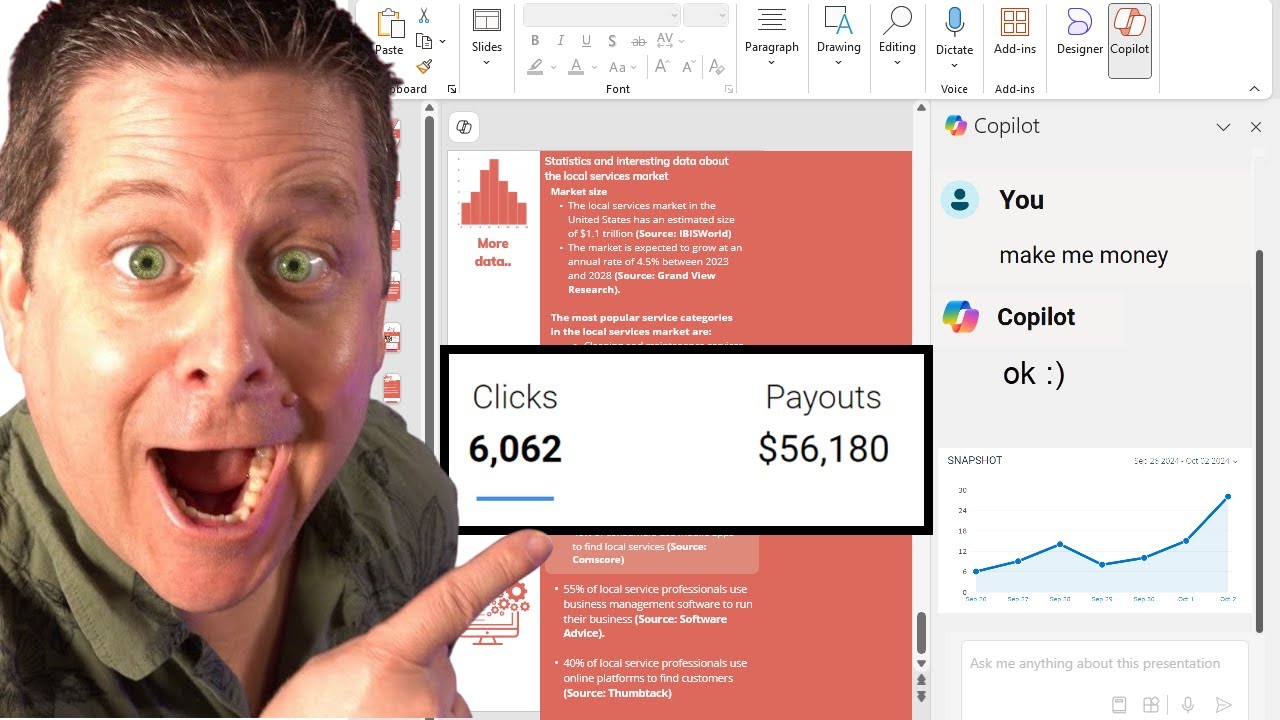
This Ai Tool Will Make You Money - Yet No One Talks About It!
5.0 / 5 (0 votes)