Arduino MASTERCLASS | What's all the stuff on an Arduino Board? PART 3
Summary
TLDRThis video serves as an introduction to the Arduino Board, focusing on understanding its components and how to power it. Viewers are guided through the various pins on the board, explaining their roles in input and output, including digital, analog, and PWM pins. The tutorial also covers power options such as USB, DC jack, and external sources. The aim is to give users a foundational understanding of the hardware before moving on to writing code using the Arduino IDE. The video encourages engagement through likes, subscriptions, and questions for further clarification.
Takeaways
- 😀 The Arduino Board is a microcontroller development board designed for users to take advantage of its features.
- 😀 The microcontroller is the most important part of the Arduino Board, and it is responsible for running the code and applying the logic.
- 😀 The metal prongs on the microcontroller are called pins, which allow communication with the outside world through General Purpose Input/Output (GPIO) pins.
- 😀 Pins can be configured as either inputs (for reading sensor values) or outputs (for controlling devices like LEDs or buzzers).
- 😀 The pin headers allow easy connection of wires or components without the need for soldering, enabling temporary connections.
- 😀 Digital pins (0-13) can read binary inputs (on/off states) and act as output pins to control devices by adjusting voltage levels.
- 😀 Some pins have special functions, such as communication via the TX and RX pins (used for USB communication) or Pulse Width Modulation (PWM) for controlling motors and LEDs.
- 😀 Analog input pins (A0-A5) allow you to read continuous signals from analog sensors, such as temperature sensors, and convert them to digital values using an ADC (Analog to Digital Converter).
- 😀 Powering the Arduino Board can be done via three methods: USB connection, DC jack, or external voltage input (Vin).
- 😀 The recommended voltage range for the DC jack and Vin pin is 7-20 volts, with a suggested limit of 12 volts to avoid excessive heat dissipation.
- 😀 The reset pin and reset button can be used to restart the Arduino Board, just like turning an electronic device off and on again.
Q & A
What is the most important part of an Arduino Board?
-The most important part of an Arduino Board is the microcontroller, which is responsible for processing the code and controlling the board's functions.
What are the GPIO pins on an Arduino Board used for?
-GPIO pins, or General Purpose Input/Output pins, allow the microcontroller to communicate with the external world. They can be configured to either read inputs (such as sensors) or send outputs (such as controlling LEDs or motors).
What does PWM stand for and what is its use on Arduino?
-PWM stands for Pulse-Width Modulation. It allows the voltage to be varied at different frequencies, which is useful for controlling motors, fading LEDs, and adjusting servomotors.
How does the Arduino Board interact with analog signals?
-The Arduino Board can read analog signals using its analog input pins. These signals are converted from analog to digital using an Analog-to-Digital Converter (ADC) on the microcontroller, allowing for precise measurements of variable voltages.
What is the function of the reset pin on an Arduino Board?
-The reset pin on an Arduino Board resets the microcontroller. Applying a low voltage to this pin or pressing the reset button will restart the board, which is similar to turning an electronic device off and on again.
What is the recommended voltage range when powering an Arduino UNO through the DC jack?
-The recommended voltage range for powering the Arduino UNO through the DC jack is 7 to 20 volts, with 12 volts being ideal to prevent excessive heat dissipation.
What are the labels found on the power section of the Arduino Board?
-In the power section of the Arduino Board, you will find two GND pins (ground), as well as 5V and 3.3V pins that provide voltage to components connected to the board.
How do the digital pins on the Arduino Board function?
-The digital pins on the Arduino Board can either read digital inputs (on/off) or send digital outputs. When set high, these pins provide 5V; when set low, they provide 0V.
What is the purpose of the pin headers on an Arduino Board?
-Pin headers allow easy connections to the microcontroller's pins without soldering. Components like sensors, resistors, and wires can be connected temporarily using these headers.
Why is it important to use an appropriate power supply for the Arduino Board?
-Using the correct power supply is crucial to prevent overheating and ensure the Arduino Board functions properly. Insufficient current can cause instability, while excess voltage can damage components.
Outlines

Esta sección está disponible solo para usuarios con suscripción. Por favor, mejora tu plan para acceder a esta parte.
Mejorar ahoraMindmap

Esta sección está disponible solo para usuarios con suscripción. Por favor, mejora tu plan para acceder a esta parte.
Mejorar ahoraKeywords

Esta sección está disponible solo para usuarios con suscripción. Por favor, mejora tu plan para acceder a esta parte.
Mejorar ahoraHighlights

Esta sección está disponible solo para usuarios con suscripción. Por favor, mejora tu plan para acceder a esta parte.
Mejorar ahoraTranscripts

Esta sección está disponible solo para usuarios con suscripción. Por favor, mejora tu plan para acceder a esta parte.
Mejorar ahoraVer Más Videos Relacionados
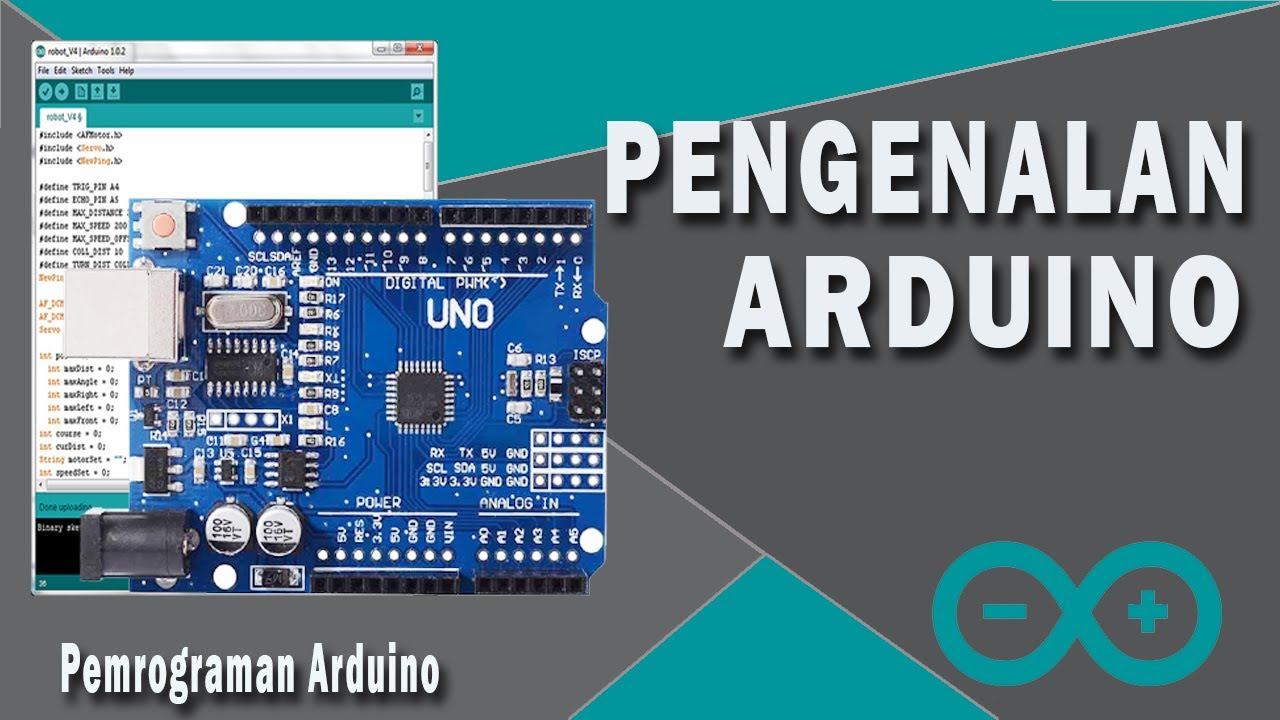
PENGENALAN ARDUINO | BELAJAR ARDUINO 01

🔴 Lerne Arduino in 12 Minuten, ….…JEDER KANN DAS! | #EdisTechlab

Belajar Arduino #3 - Pengenalan Fitur Arduino IDE

Tutorial LCD 20 Ribuan | Arduino Untuk Pemula
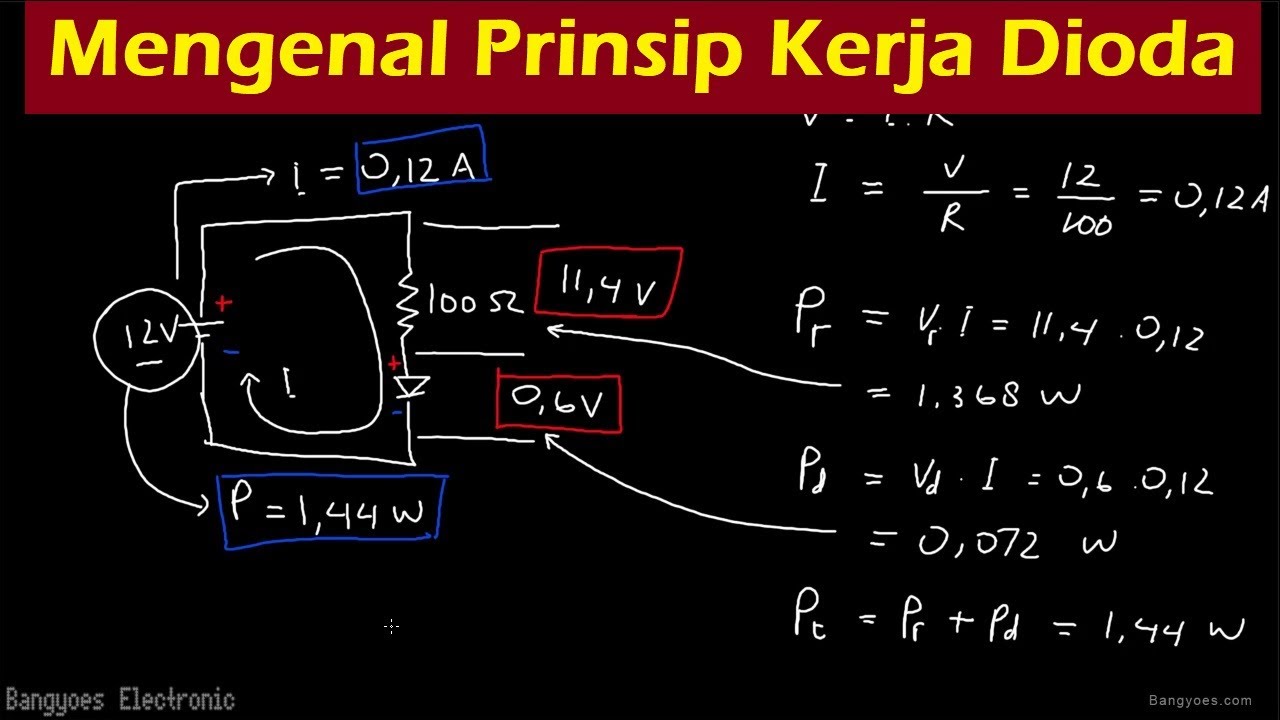
Elektronika Dasar - Mengenal Prinsip Kerja Dioda dalam Rangkaian Listrik
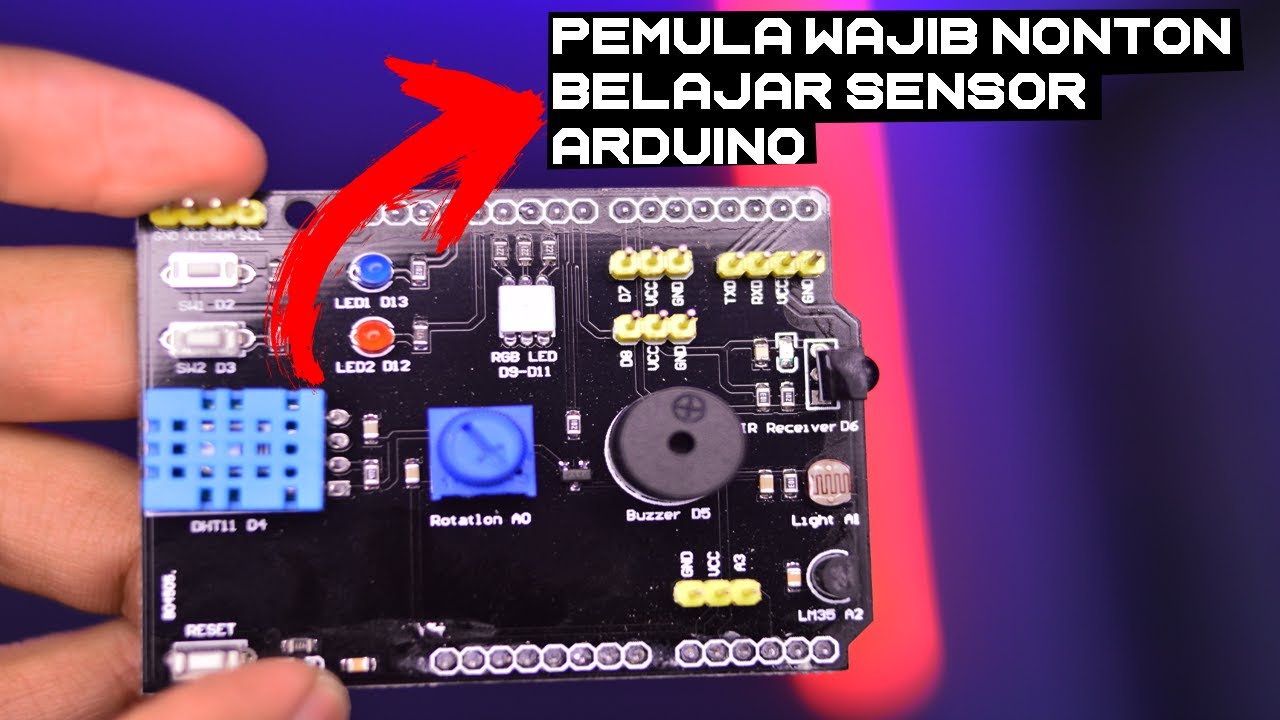
Basic Sensor Arduino yang Kalian Wajib Tau - Shield Arduino 9 in 1
5.0 / 5 (0 votes)
