What is a flowchart?
Summary
TLDRIn this video, Bear and Amy from Lucid Labs teach viewers how to create and use flowcharts to visualize processes and systems. They explain the importance of flowcharts in simplifying complex information, improving communication, and helping users understand sequences. The video covers common flowchart symbols like terminators, process actions, decisions, and delays. It walks through the steps of creating a flowchart, from defining its purpose to reviewing the final product. Viewers are encouraged to use tools like Lucidchart for efficient and collaborative diagramming.
Takeaways
- 😀 Flowcharts are diagrams that represent processes or systems using standard symbols like rectangles and diamonds.
- 😀 They help visualize the direction or flow of steps in a process, making complex systems easier to understand.
- 😀 Flowcharts are useful for documenting, planning, and communicating processes across various industries and roles.
- 😀 Adding flowcharts to instructions can simplify information and help users identify specific steps faster.
- 😀 Common flowchart symbols include terminator (start/end), process, decision diamond (yes/no), and delay symbols.
- 😀 The terminator symbol marks the start and end points of a process.
- 😀 Process symbols represent actions or functions in a flowchart and are the most widely used.
- 😀 Decision diamonds depict decision points that cause the process to branch into different paths.
- 😀 Delay symbols show any passage of time within a process, helping to represent waiting periods.
- 😀 Advanced flowchart symbols include document symbols (input/output), off-page connectors, and swim lanes for accountability in processes.
- 😀 The five steps to creating a flowchart are: define purpose, identify tasks, format tasks with symbols, draw the chart, and confirm the flowchart's accuracy.
Q & A
What is a flowchart?
-A flowchart is a diagram that represents a process or system using conventional symbols like rectangles and diamonds, connected by lines or arrows to visualize the flow of steps or processes.
Why are flowcharts useful?
-Flowcharts help to document, study, plan, improve, and communicate processes and systems, making complex information easier to understand for both technical and non-technical audiences.
What are some common uses for flowcharts?
-Flowcharts are used in various contexts, such as documenting business processes, planning systems, improving workflows, and visualizing connections like how an app connects to an API.
How does visualizing information with a flowchart improve understanding?
-By using symbols and lines, flowcharts help identify specific steps, simplify complex information, and communicate ideas more efficiently, making it easier for people to follow processes.
What are the four main symbols commonly used in flowcharts?
-The four main symbols are: the terminator (start/end), process symbol (action/function), decision diamond (decision point), and delay symbol (time passage).
What does the decision diamond represent in a flowchart?
-The decision diamond represents a point where a decision is made that changes the flow of the process, typically leading to a yes/no or true/false outcome.
What is the purpose of the delay symbol in a flowchart?
-The delay symbol is used to show any passage of time within a process, like the duration of a break or waiting period, which affects the timing of subsequent steps.
What is the document symbol used for in flowcharts?
-The document symbol represents the input or output of a document within the process, such as receiving or sending a report or form.
What is the purpose of the swim lane in a flowchart?
-Swim lanes are used to organize process steps by different departments or employees, providing clarity and accountability in the flow of tasks.
What are the five steps to creating a flowchart?
-The five steps to creating a flowchart are: 1) Define the purpose and scope, 2) Identify tasks and arrange them chronologically, 3) Format tasks with appropriate symbols, 4) Draw the chart, and 5) Confirm and review the flowchart.
Outlines

Esta sección está disponible solo para usuarios con suscripción. Por favor, mejora tu plan para acceder a esta parte.
Mejorar ahoraMindmap

Esta sección está disponible solo para usuarios con suscripción. Por favor, mejora tu plan para acceder a esta parte.
Mejorar ahoraKeywords

Esta sección está disponible solo para usuarios con suscripción. Por favor, mejora tu plan para acceder a esta parte.
Mejorar ahoraHighlights

Esta sección está disponible solo para usuarios con suscripción. Por favor, mejora tu plan para acceder a esta parte.
Mejorar ahoraTranscripts

Esta sección está disponible solo para usuarios con suscripción. Por favor, mejora tu plan para acceder a esta parte.
Mejorar ahoraVer Más Videos Relacionados

🔴 ¿ Qué es un DIAGRAMA DE FLUJO ? 🔼 Cómo HACER Diagramas de Flujo Paso a Paso + Ejemplos

Pertemuan 3 - Teknik dan Dokumentasi Sistem

**BBAI Stock** Is BigBear.AI in Trouble? | SOUN Stock - SOFI Stock - LCID Stock | Technical Analysis
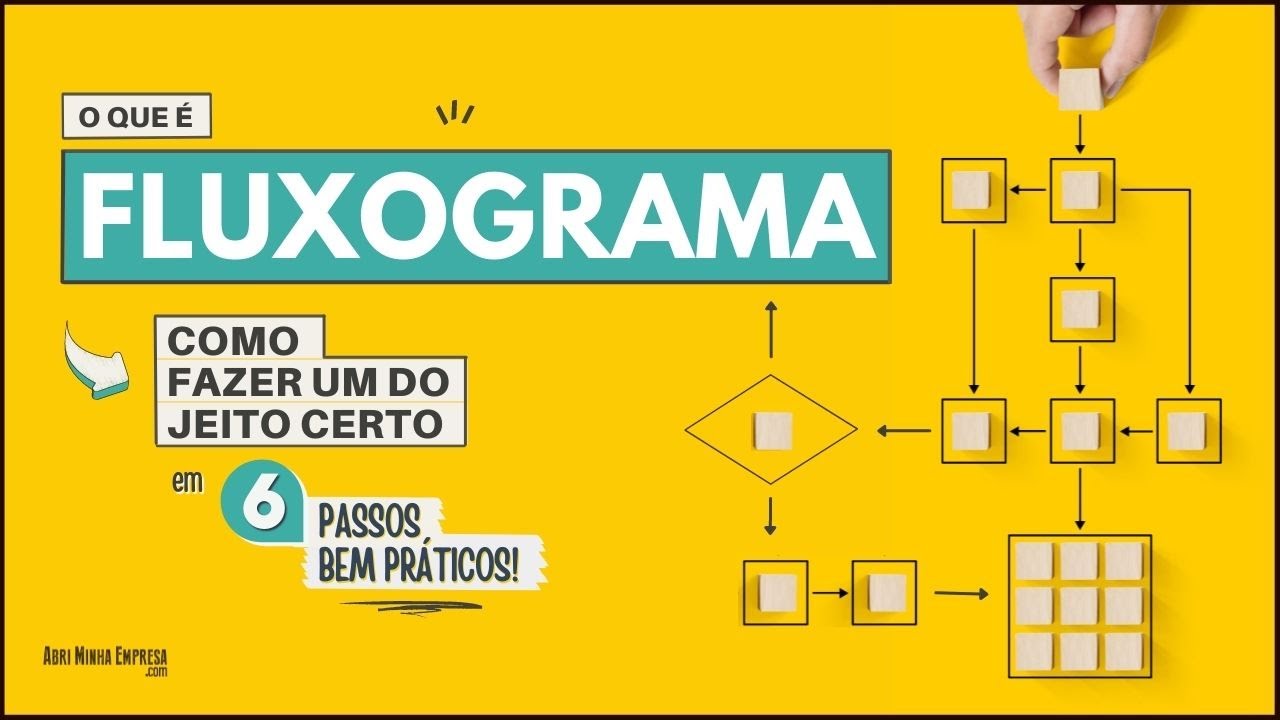
FLOWCHART WHAT IT IS AND HOW TO MAKE ONE (in 06 Very Practical Steps)

Fungsi Simbol Flowchart Yang Sering Digunakan

FLOW CHART (DIAGRAM ALIR DATA)
5.0 / 5 (0 votes)
