FLOW CHART (DIAGRAM ALIR DATA)
Summary
TLDRThis video lesson explains the concept of flowcharts (diagram alir) in programming, emphasizing their role in visualizing program logic. It introduces key flowchart symbols such as terminal, process, input/output, decision, and subroutine, and explains how each is used in different program structures. The lesson also covers flowchart types including sequence, branching, and looping, with practical examples for calculating areas, sales calculations, and decision-making processes. The video encourages students to practice using flowchart software to visualize and create their own diagrams, ultimately aiming to strengthen their programming logic skills.
Takeaways
- 😀 Flowcharts are diagrams that represent the logic of a program or process, similar to a blueprint for constructing a house.
- 😀 Key symbols in flowcharts include terminal (capsule), input/output (parallelogram), process (rectangle), decision (diamond), and others that define the structure of the flowchart.
- 😀 Flowcharts are essential in programming to visualize the flow of data and operations within a system, improving understanding and clarity.
- 😀 There are three main types of flowchart structures: sequence (simple input-process-output), branching (decision-making), and looping (repeating processes).
- 😀 In a simple flowchart, data is inputted, processed, and then outputted in a linear fashion, without any decisions or loops.
- 😀 Branching flowcharts introduce decision points where different actions are taken based on certain conditions (e.g., if-else logic).
- 😀 Looping flowcharts are used for repeating processes, such as continuously asking a question until a specific condition is met.
- 😀 Flowcharts can be drawn using various software tools, including Visio (paid), Lucidchart, and Microsoft Word for simpler cases.
- 😀 The process of creating a flowchart involves defining the program’s structure, such as input, process, and output, and then incorporating decisions and loops as needed.
- 😀 For more complex programs, flowcharts might need additional symbols like connectors for different pages, preparation for setting initial values, and off-page connectors to link different parts of the diagram.
Q & A
What is the primary purpose of a flowchart?
-A flowchart is a diagram that represents the logical structure of a program, showing the flow of processes and decisions through various steps.
How is a flowchart similar to a house plan?
-Just like a house plan, which shows the layout of doors, rooms, and exits, a flowchart represents the steps and processes in a program with defined symbols.
What are the key symbols used in a flowchart?
-Key symbols include terminal (oval) for start and end, parallelogram for input/output, rectangle for processes, diamond for decision/branches, and arrows to show flow direction.
What does the terminal symbol represent in a flowchart?
-The terminal symbol (oval) is used to indicate the start and end points of a flowchart.
What is the purpose of the decision symbol (diamond) in a flowchart?
-The decision symbol is used for branching in the process, where a yes/no or true/false question determines the next step in the flow.
What is the difference between 'input' and 'preparation' in a flowchart?
-The 'input' symbol (parallelogram) represents receiving data from the user, while the 'preparation' symbol (hexagon) is used for initializing values or setting up initial conditions.
What are the three primary flowchart structures mentioned in the script?
-The three primary structures are sequential (simple input-process-output flow), branching (decision-making with two possible outcomes), and looping (repeating processes based on conditions).
How does a branching flowchart differ from a sequential flowchart?
-In a branching flowchart, decisions are made at a specific point that lead to different paths based on conditions, whereas in a sequential flowchart, steps follow one after the other in a straight line.
What is an example of a real-world problem that can be represented with a flowchart from the script?
-An example is the process of calculating the total cost of buying eggs, where the flowchart guides through inputting the price and quantity, calculating the total, and printing the result.
What is the purpose of using software like Visio or Microsoft Word for creating flowcharts?
-Software like Visio is used for creating detailed and complex flowcharts with various symbols, while simpler programs like Microsoft Word may be sufficient for basic flowchart creation.
Outlines

This section is available to paid users only. Please upgrade to access this part.
Upgrade NowMindmap

This section is available to paid users only. Please upgrade to access this part.
Upgrade NowKeywords

This section is available to paid users only. Please upgrade to access this part.
Upgrade NowHighlights

This section is available to paid users only. Please upgrade to access this part.
Upgrade NowTranscripts

This section is available to paid users only. Please upgrade to access this part.
Upgrade NowBrowse More Related Video

Algoritma dan Pemrograman | Pseudocode - Informatika Kelas X

05. Logika Dasar dan Berpikir Komputasional - Algoritma dan Flowchart - KKA Kelas X

VID22-PENYAJIAN ALGORITMA DENGAN FLOWCHART & PSEUDOCODE
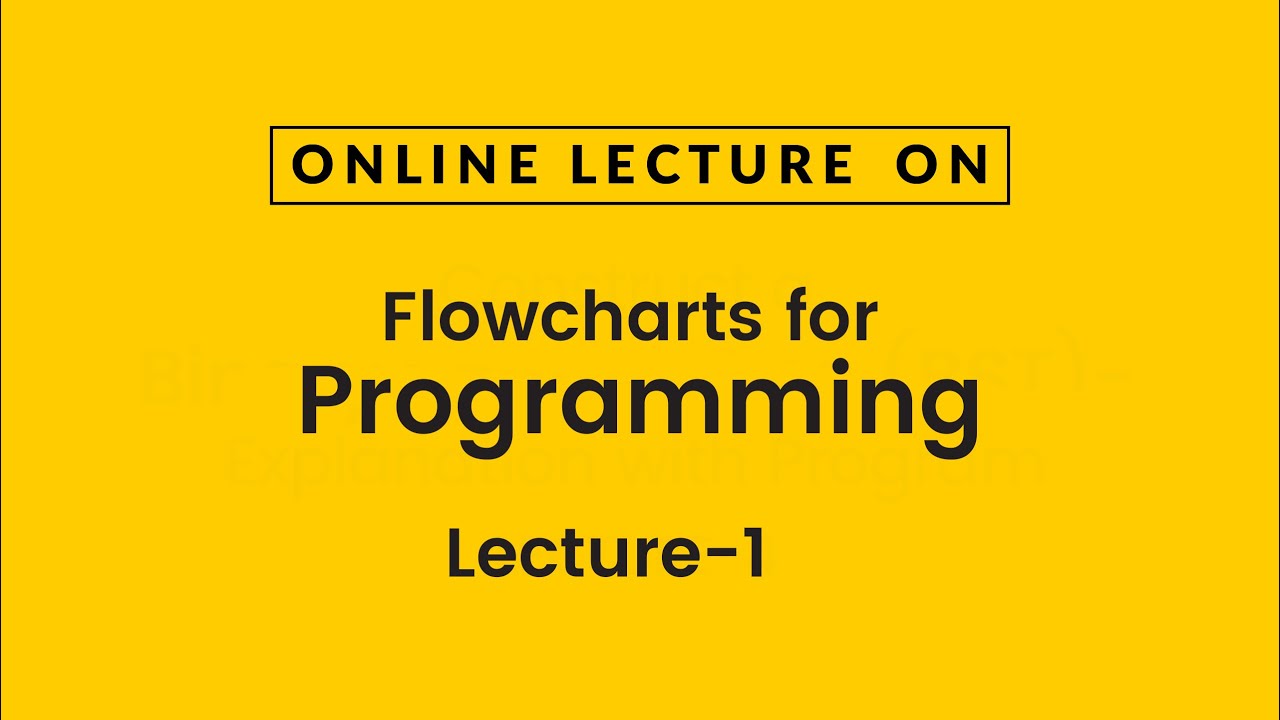
Flowcharts for Programming - Lecture 1 | Prof. Kamal Ghanshala | Graphic Era University

How to Install OpenPLC | Free PLC Software

Lógica de Programação - Estruturas lógicas - Parte 01
5.0 / 5 (0 votes)