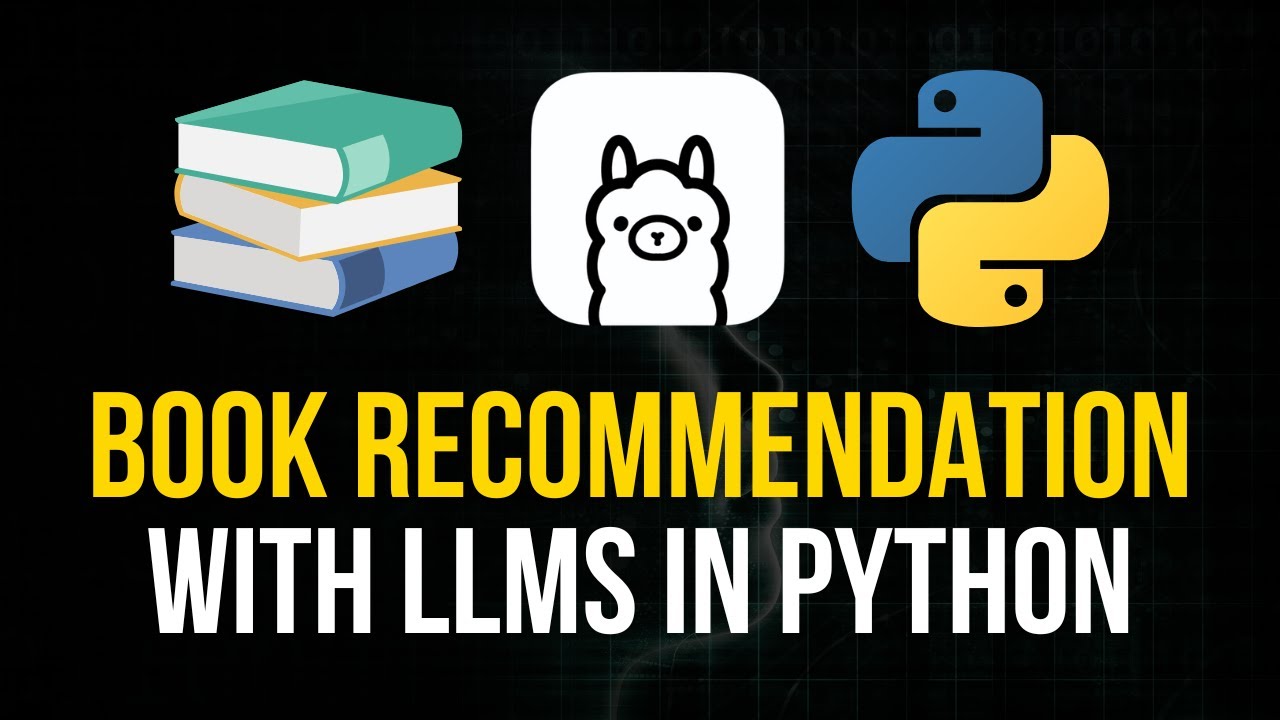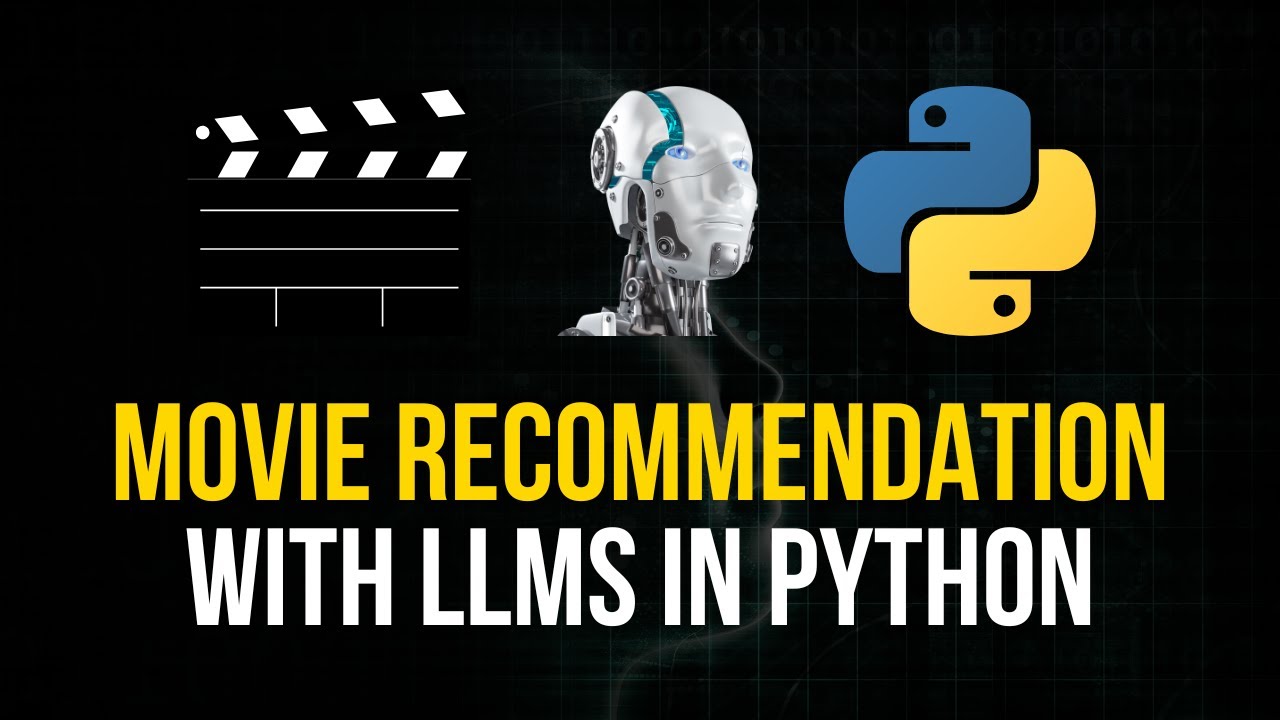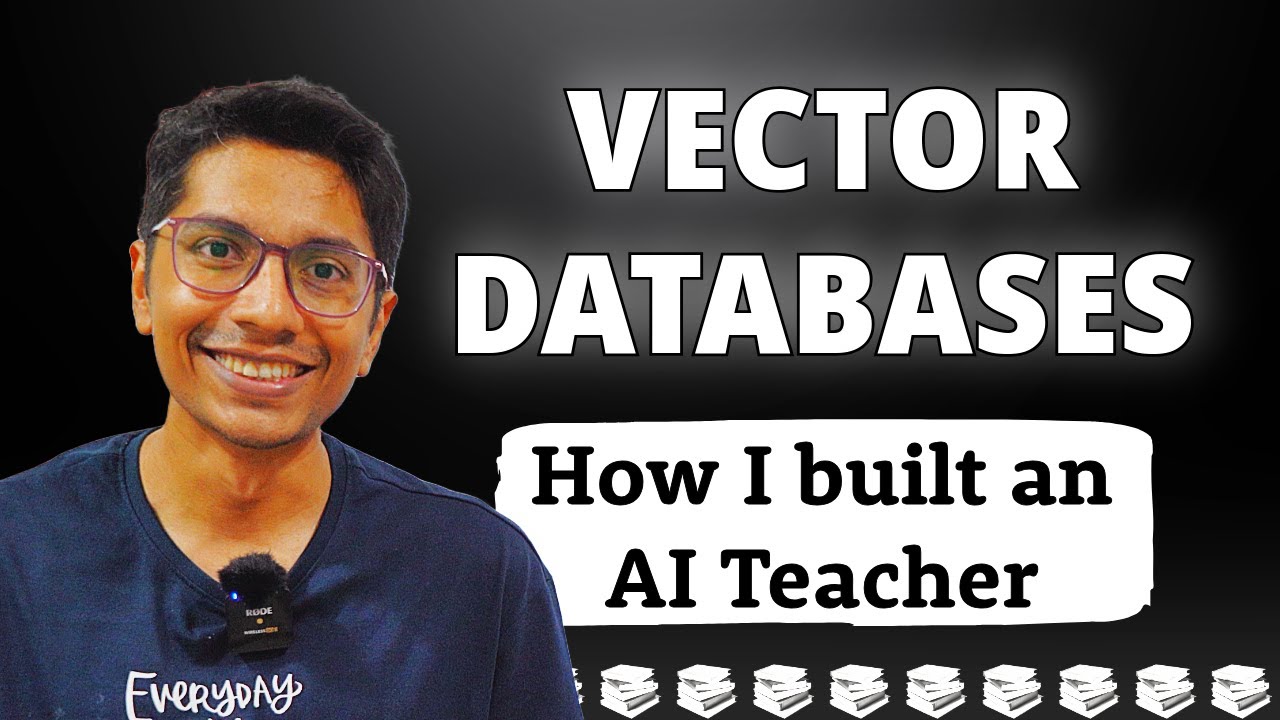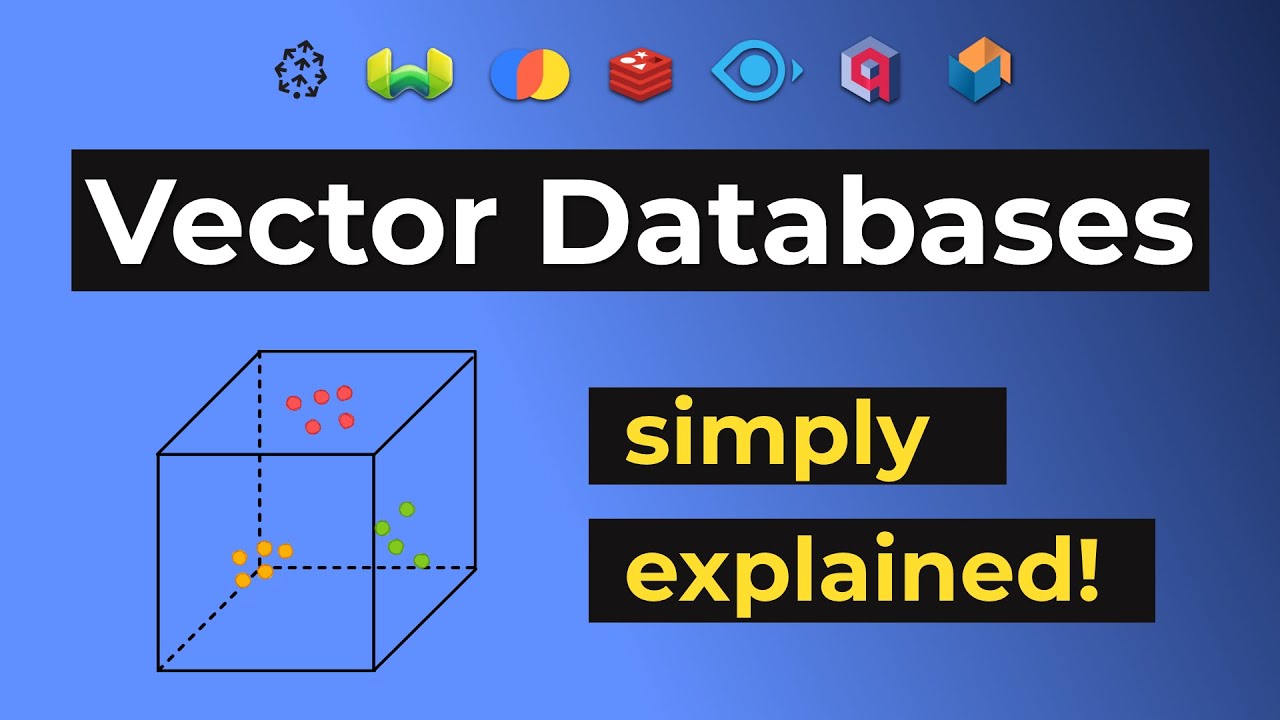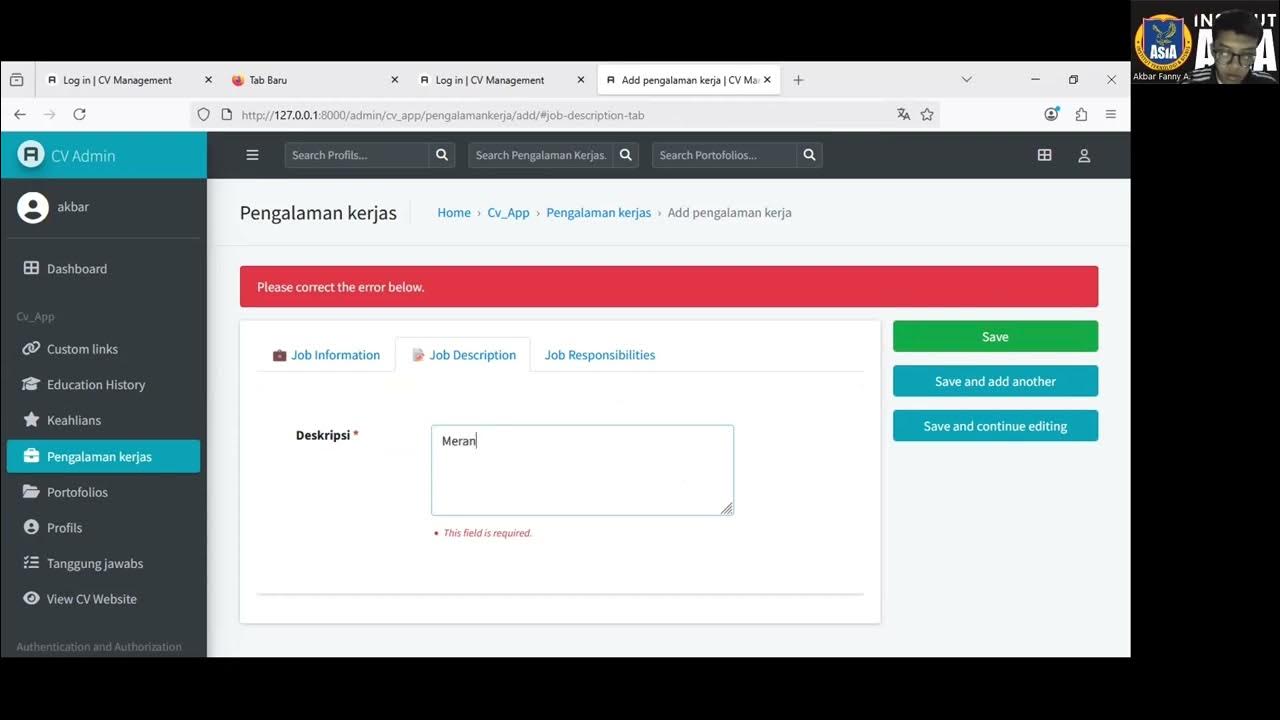How to Build a Recommendation System with AI and Semantic Search
Summary
TLDRIn this video, Adam from We8 guides viewers through building a simple recommendation system using We8's vector database and OpenAI's models. The tutorial covers everything from setting up a We8 cluster and API keys, to creating embeddings for a Kaggle dataset of 7,000 books. Viewers will learn how to perform semantic search and integrate the system into a Next.js application with a user-friendly interface for book recommendations. The project showcases how We8's open-source tools and a semantic search can efficiently recommend books based on user input, culminating in a working, interactive recommendation system.
Takeaways
- 😀 Recommendation systems are vital in modern applications, helping users discover new products and content.
- 😀 The video demonstrates how to build a simple recommendation system using the We8 vector database and OpenAI.
- 😀 To begin, you'll need to create an account on We8 Cloud Services (WCS) and set up a new cluster.
- 😀 The We8 cluster requires an API key and cluster URL, which you’ll save for later integration in the system.
- 😀 The OpenAI API key is needed for generating embeddings, with costs associated with each API call.
- 😀 The Kaggle dataset of around 7,000 books will be used to create and store book embeddings in the We8 vector database.
- 😀 The We8 Python client and scripts like `populate.py` handle creating vectors and storing them in the database.
- 😀 A semantic search can be performed on the book embeddings to find books related to specific concepts.
- 😀 In the front-end, a Next.js app is built with Tailwind CSS, featuring a user interface for entering queries and displaying book recommendations.
- 😀 The search query is sent to a backend API endpoint, which uses We8 to return semantically related books based on the embeddings.
- 😀 A modal interface is used to display book details like title, author, genre, and description, with an option to view the book on Amazon.
Q & A
What is the main focus of the video?
-The video focuses on building a simple recommendation system using We8, a purpose-built open-source Vector data database, along with a Kaggle dataset of 7,000 books and OpenAI's model for embedding generation.
What is the role of semantic search in this recommendation system?
-Semantic search helps in finding semantically similar books based on the user's query rather than looking for exact matches. It uses vector embeddings to match related concepts and display relevant books.
What is We8 and how is it used in the project?
-We8 is an open-source vector database used to store vector embeddings. In the project, We8 is utilized to store and query vector embeddings of book data to power the recommendation system.
How does the system create embeddings for the books?
-The system creates embeddings using OpenAI's model (Ada 002), which processes the book data (such as title, description, and author) and generates vector representations stored in We8.
What are the steps to set up the We8 cluster in the We8 Cloud Console?
-To set up the We8 cluster, log into the We8 Cloud Console, create a new cluster with a memorable name, enable authentication, and copy the cluster URL and API key for later use.
What is the significance of the OpenAI API key in this project?
-The OpenAI API key is used to generate embeddings for the book data. Each API call to generate an embedding or query the database incurs a small charge, making it essential to have a valid API key.
How does the Populate.py script work?
-The Populate.py script creates a We8 client, deletes any pre-existing book schema, creates a new schema for storing book data, and generates embeddings for each book in the dataset using OpenAI's model.
What is the purpose of the Search.py script?
-The Search.py script performs a semantic search query against the We8 database, using a list of concepts as input, and retrieves semantically relevant book recommendations based on the vector embeddings.
How does the Next.js application interact with We8 for book recommendations?
-The Next.js application sends a user query to an API endpoint, which then queries We8's vector database for related books. The results are returned and displayed in a recommendation grid on the user interface.
What is the functionality of the modal in the Next.js application?
-The modal in the Next.js application displays detailed information about a selected book, such as its title, author, description, genre, and average rating. It also provides an option to view the book on Amazon using the ISBN.
Outlines

Esta sección está disponible solo para usuarios con suscripción. Por favor, mejora tu plan para acceder a esta parte.
Mejorar ahoraMindmap

Esta sección está disponible solo para usuarios con suscripción. Por favor, mejora tu plan para acceder a esta parte.
Mejorar ahoraKeywords

Esta sección está disponible solo para usuarios con suscripción. Por favor, mejora tu plan para acceder a esta parte.
Mejorar ahoraHighlights

Esta sección está disponible solo para usuarios con suscripción. Por favor, mejora tu plan para acceder a esta parte.
Mejorar ahoraTranscripts

Esta sección está disponible solo para usuarios con suscripción. Por favor, mejora tu plan para acceder a esta parte.
Mejorar ahoraVer Más Videos Relacionados
5.0 / 5 (0 votes)