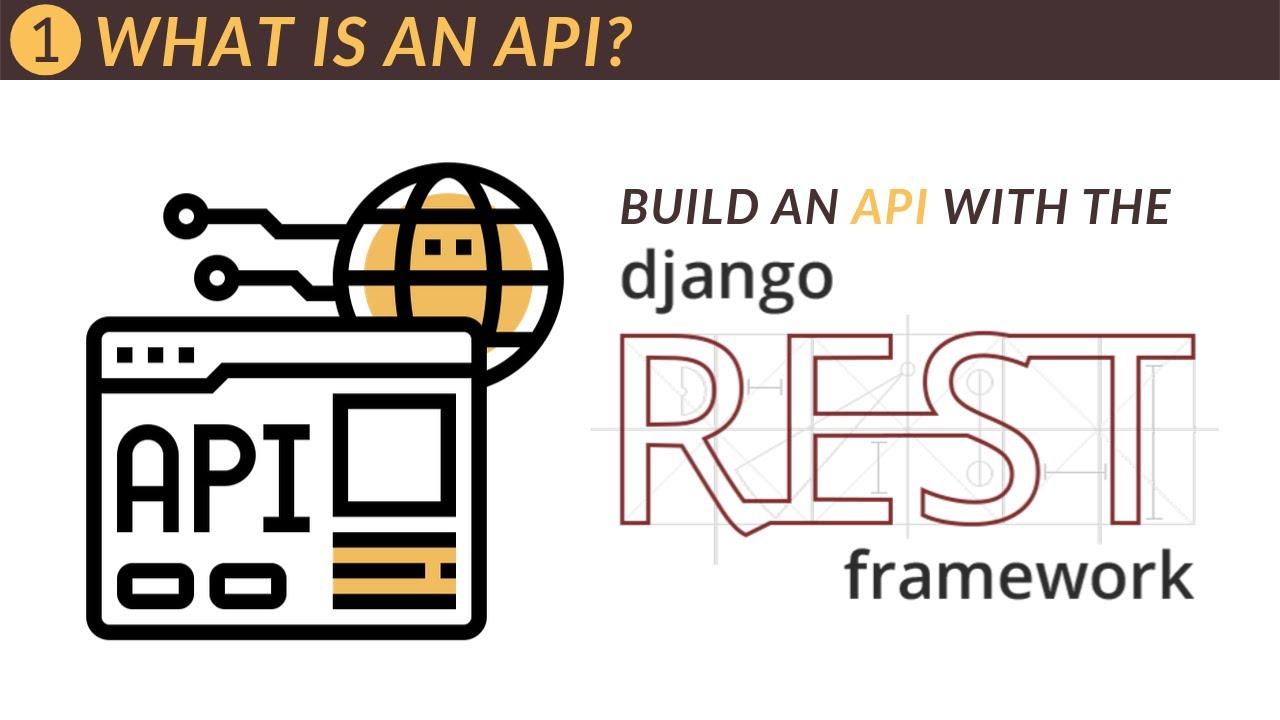UAS SSP Akbar Fanny A (23201208)
Summary
TLDRIn this video, Anggoro demonstrates how to set up a portfolio application using Django. The tutorial covers key steps like configuring the server, setting up models for profile, education, and work experience, and saving data to the database. Anggoro guides viewers through adding personal information, educational history, work experience, and project portfolios, providing a simple yet effective overview of building a dynamic portfolio site. The video is a great introduction for anyone looking to get started with Django and personal web development.
Takeaways
- 😀 The speaker introduces themselves as Anggoro and begins a demonstration of Django server setup and configuration.
- 😀 The main goal is to configure Django to create a CV application where the admin can view the data.
- 😀 The configuration process involves setting up models for portfolio, profile, education, and work experience.
- 😀 The database will store details such as profile information, titles, descriptions, and images for each section.
- 😀 The user can enter personal details like name, phone number, and social media links (GitHub, Twitter, Instagram, etc.) in the profile section.
- 😀 The education section allows users to input their educational history with start and end years, and save this data.
- 😀 Users can also input and save their work experience and specific details related to their previous roles or positions.
- 😀 The portfolio section allows for adding images and descriptions of projects or experiences, which are saved in the database.
- 😀 The CV generated from the configured database will be displayed in a simple, user-friendly format.
- 😀 The final step involves editing the profile photo, saving changes, and seeing the complete CV output as it appears in the Django application.
- 😀 The speaker concludes the demonstration, explaining that the Jango database is used for generating and displaying the CV with ease.
Q & A
What is the purpose of this video?
-The video is a demonstration of how to set up a server using the Django framework to create a portfolio application where the admin can view personal details, education history, work experience, and portfolio items.
What is the first step in setting up the Django server?
-The first step is to configure Django, which includes setting up models such as profile, title, date, description, and image to store personal and professional information.
How does the user add profile information in the Django app?
-The user enters their profile details, such as phone number and social media links (GitHub, Twitter, etc.), and saves them to the database. The system then populates the database with this information.
What type of data does the user enter for their education history?
-The user adds the year they started their education and leaves the final year blank, indicating that they are still studying or the year is not yet determined.
How does the system handle adding work experience?
-The system allows users to input their work experience by adding specific details about each job, including the role and the associated website or company. Users can enter multiple work experiences.
Can the user upload images for their portfolio in this setup?
-Yes, the user can upload images for their portfolio items, and these images are saved in the database for display on their portfolio page.
What happens after all data is saved in the Django app?
-After saving all the information (profile, education history, work experience, portfolio items), the user can view a generated CV, which displays the entered data in a structured format.
What is the significance of the image upload feature in the Django portfolio app?
-The image upload feature allows users to personalize their portfolio by adding relevant images to their profile and portfolio items, making the CV more visually appealing and complete.
What happens if the user doesn't fill in the final year for their education history?
-If the final year is left blank, it indicates that the user is still studying or has not completed their education yet. This allows for flexibility in the data entry process.
How is the user’s work experience added to the database?
-The user adds their work experience by entering the job details such as the company or role, the time period, and relevant URLs or descriptions. This data is then saved into the database and displayed on the user’s portfolio.
Outlines

This section is available to paid users only. Please upgrade to access this part.
Upgrade NowMindmap

This section is available to paid users only. Please upgrade to access this part.
Upgrade NowKeywords

This section is available to paid users only. Please upgrade to access this part.
Upgrade NowHighlights

This section is available to paid users only. Please upgrade to access this part.
Upgrade NowTranscripts

This section is available to paid users only. Please upgrade to access this part.
Upgrade Now5.0 / 5 (0 votes)