Autodesk Inventor | Design thread otomatis dan manual | Thread Trapezodial
Summary
TLDRIn this video, the speaker demonstrates the process of creating threads in CAD, comparing automatic and manual methods. The focus is on using tools like 'coil' for manual thread creation and 'drill' for automatic generation. The tutorial covers details such as thread diameters, angles, and step-by-step instructions for accurate design implementation. By showcasing both methods, the speaker provides valuable insights for professionals seeking to improve their CAD skills in thread and spring design, emphasizing the importance of precision and visualization in industrial applications.
Takeaways
- 😀 The tutorial covers the difference between automatic and manual thread creation in CAD software.
- 😀 Automatic thread creation is done using the *Thread* toolbar, which allows quick and efficient generation of threads based on specified parameters.
- 😀 Manual thread creation is done using the *Coil* toolbar, offering more control over the design process and allowing for custom thread forms.
- 😀 For the automatic thread creation, you specify parameters like thread type (Isometric or Trapezoidal), size, and other characteristics, and the software generates the thread instantly.
- 😀 Manual thread creation involves creating a coil around the workpiece, where you define the thread’s depth, angle, and other measurements yourself.
- 😀 The automatic method is ideal for quick visual representations, such as in client presentations or for simpler design needs.
- 😀 The manual method is better suited for detailed and highly specific designs, allowing for a closer resemblance to actual parts.
- 😀 The *Coil* toolbar also allows you to create springs, making it versatile for other design needs beyond threads.
- 😀 The tutorial emphasizes the use of accurate measurements for both thread types, such as diameter, pitch, and the depth of the threads.
- 😀 After creating the threads, both methods allow you to visualize the design clearly, ensuring the thread fits into the final assembly before production.
- 😀 The tutorial concludes by encouraging viewers to subscribe and follow the channel for more CAD design tips and tutorials.
Q & A
What are the two methods for creating threads in CAD mentioned in the video?
-The two methods for creating threads in CAD mentioned are the automatic method using the 'drag' feature and the manual method using the 'coil' feature.
What is the diameter of the two askus rolls used in the demonstration?
-The two askus rolls used in the demonstration have diameters of 50 mm and 25 mm.
What type of thread profile is used when creating the thread automatically?
-The thread profile used when creating the thread automatically is an isometric trapezoidal profile.
How is the automatic thread generation different from the manual one?
-The automatic thread generation uses a predefined tool to quickly create threads with standard parameters, while the manual thread creation allows for greater flexibility and control over specific details like pitch and thread depth.
What CAD tool feature is used to create threads automatically in the video?
-The 'drag' feature in the CAD tool is used to create threads automatically.
What is the main advantage of using the 'coil' feature to create threads manually?
-The main advantage of using the 'coil' feature is the ability to customize the thread parameters, such as pitch, depth, and shape, providing more flexibility and control over the design.
What are the specifications of the thread created automatically with the 'drag' feature?
-The specifications for the automatic thread created with the 'drag' feature include an isometric trapezoidal profile with a 3 mm pitch and a diameter of 50 mm.
What CAD feature allows the user to adjust the pitch and shape of the thread manually?
-The 'coil' feature allows the user to adjust the pitch, shape, and other detailed parameters of the thread manually.
How does the 'coil' feature help in creating more complex thread designs?
-The 'coil' feature allows users to define precise parameters like pitch, thread depth, and diameter, making it suitable for creating more complex and customized thread designs.
What additional information is included in the manual thread design compared to the automatic one?
-The manual thread design includes more detailed specifications such as the exact dimensions of the thread, including inner and outer diameters and the precise pitch distance.
Outlines

Esta sección está disponible solo para usuarios con suscripción. Por favor, mejora tu plan para acceder a esta parte.
Mejorar ahoraMindmap

Esta sección está disponible solo para usuarios con suscripción. Por favor, mejora tu plan para acceder a esta parte.
Mejorar ahoraKeywords

Esta sección está disponible solo para usuarios con suscripción. Por favor, mejora tu plan para acceder a esta parte.
Mejorar ahoraHighlights

Esta sección está disponible solo para usuarios con suscripción. Por favor, mejora tu plan para acceder a esta parte.
Mejorar ahoraTranscripts

Esta sección está disponible solo para usuarios con suscripción. Por favor, mejora tu plan para acceder a esta parte.
Mejorar ahoraVer Más Videos Relacionados

PENGENALAN ATS-AMF AUTOMATIS TRANSFER SWITCH PLN KE GENSET

Understanding SCCM Client: Installation, Configuration, and Troubleshooting

Multithreading in Java Explained in 10 Minutes

How to Draw Architecture in Isometric

How to make 2D Nuts into 3D in AutoCAD
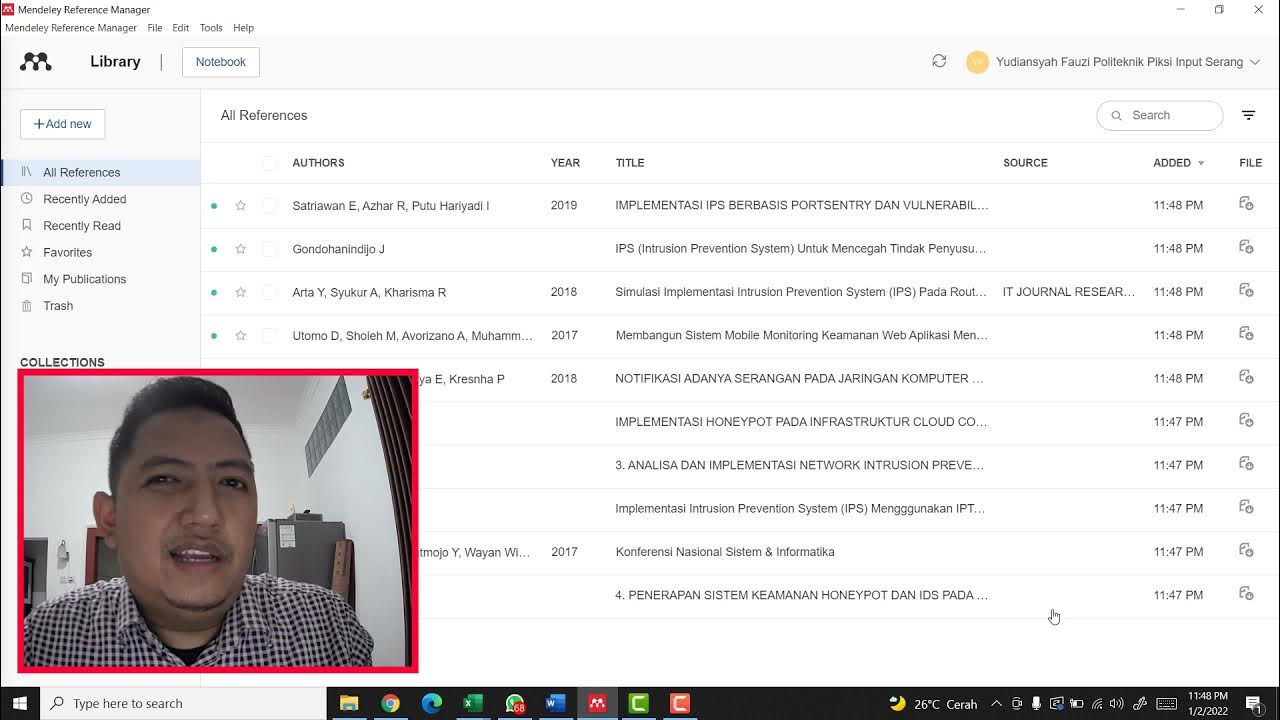
MENDELEY UNTUK MEMBUAT REFERENSI DI MICROSOFT WORD
5.0 / 5 (0 votes)
