Dongeng tentang uji validitas Cara uji validitas spss 23, cara baca output
Summary
TLDRIn this tutorial, Andri Wisnu explains how to conduct a validity test for customer satisfaction surveys using SPSS. He walks through a practical example involving a supermarket, where a manager collects data via a questionnaire to assess various aspects of customer satisfaction. Andri demonstrates how to input the data, run a validity test using SPSS, and interpret the output to ensure the reliability of the questionnaire. Viewers learn the steps for data entry, correlation analysis, and how to assess the validity of survey items based on SPSS results.
Takeaways
- 😀 Uji validitas is a statistical method used to test the reliability of a survey or questionnaire.
- 😀 Validity tests are important for ensuring that survey data truly reflect the responses of the participants.
- 😀 The video starts with a case study of a supermarket manager receiving customer complaints and deciding to assess customer satisfaction using a questionnaire.
- 😀 The questionnaire in the case study includes six items related to customer satisfaction, such as cleanliness, friendliness, parking, and product availability.
- 😀 After collecting responses from 30 respondents, the next step is to test the validity of the data using SPSS software.
- 😀 Data input into SPSS can be done manually or imported from an Excel file, with each respondent’s answers recorded for various survey items.
- 😀 In SPSS, the data is analyzed by running a correlation test between the individual item responses and the total score for each respondent.
- 😀 The correlation method in SPSS helps to assess the validity of the questionnaire by comparing 'R hitung' (calculated R-value) with 'R tabel' (table R-value).
- 😀 There are three methods to interpret the SPSS output: comparing the calculated R-value with the table R-value, examining the significance value, and looking at the presence of stars for significance.
- 😀 A valid item is one that shows a significant correlation with the total score and has a higher calculated R-value than the table R-value, which indicates that the item is measuring the intended concept effectively.
- 😀 To run the validity test in SPSS, users need to select the appropriate items, check the person correlation box, and interpret the results based on statistical significance.
Q & A
What is the primary focus of this video script?
-The video focuses on explaining validity testing in statistics, specifically how to perform validity tests on a customer satisfaction questionnaire using SPSS software.
What is the scenario presented at the beginning of the video?
-The video begins with a scenario where a manager at a supermarket receives complaints about various issues like rude staff, cramped parking, and poor cleanliness. To assess customer satisfaction, the manager decides to distribute a questionnaire to customers.
What is the structure of the customer satisfaction questionnaire mentioned in the video?
-The questionnaire contains six items related to customer satisfaction: cleanliness, staff friendliness, parking space, security, cashier service, and product availability. Respondents rate their satisfaction on a scale, such as 'very dissatisfied' to 'very satisfied'.
Why is validity testing important for the questionnaire data?
-Validity testing ensures that the questionnaire accurately measures what it intends to measure, in this case, customer satisfaction. It helps confirm that the data collected is reliable and meaningful.
What software is used to perform the validity test, and what is the process?
-SPSS software is used to perform the validity test. The process involves inputting the data from the questionnaire, performing a bivariate correlation analysis, and interpreting the results to determine the validity of each questionnaire item.
What is the first step in analyzing the data in SPSS?
-The first step is inputting the responses from the 30 respondents into SPSS, either manually or by importing the data from an Excel file.
What is the purpose of comparing R hitung (calculated R) with R tabel (table R)?
-Comparing R hitung with R tabel is one method to assess the validity of the questionnaire items. If R hitung is greater than R tabel, it suggests that the item is valid.
What other methods can be used to assess validity in SPSS, aside from comparing R hitung with R tabel?
-Other methods include checking the significance value (p-value) of each item and interpreting the asterisks in the SPSS output, where a double asterisk indicates a statistically significant result.
What does the output of the validity test in SPSS look like, according to the script?
-The SPSS output shows the R hitung values for each questionnaire item, the significance level, and sometimes asterisks to indicate statistical significance. The numbers and symbols help determine if the items are valid based on their correlation with the total score.
How should the results from the validity test be interpreted in terms of significance?
-If the significance value is below 0.05 (often represented by asterisks), the item is considered statistically valid. A higher significance value means the item may not be valid, and further analysis may be needed.
What is the key takeaway for viewers from this video regarding validity testing?
-Viewers should understand that validity testing is essential for ensuring the reliability of survey instruments like questionnaires. Using SPSS, they can assess whether each item in a questionnaire meaningfully contributes to measuring the intended concept (e.g., customer satisfaction).
Outlines

Esta sección está disponible solo para usuarios con suscripción. Por favor, mejora tu plan para acceder a esta parte.
Mejorar ahoraMindmap

Esta sección está disponible solo para usuarios con suscripción. Por favor, mejora tu plan para acceder a esta parte.
Mejorar ahoraKeywords

Esta sección está disponible solo para usuarios con suscripción. Por favor, mejora tu plan para acceder a esta parte.
Mejorar ahoraHighlights

Esta sección está disponible solo para usuarios con suscripción. Por favor, mejora tu plan para acceder a esta parte.
Mejorar ahoraTranscripts

Esta sección está disponible solo para usuarios con suscripción. Por favor, mejora tu plan para acceder a esta parte.
Mejorar ahoraVer Más Videos Relacionados

SPSS Analisis Cluster Hierarchical Methods

Cara Uji Validitas dan Reliabilitas dengan SPSS FULL

CARA MENGUJI VALIDITAS DAN RELIABILITAS SEBUAH DATA
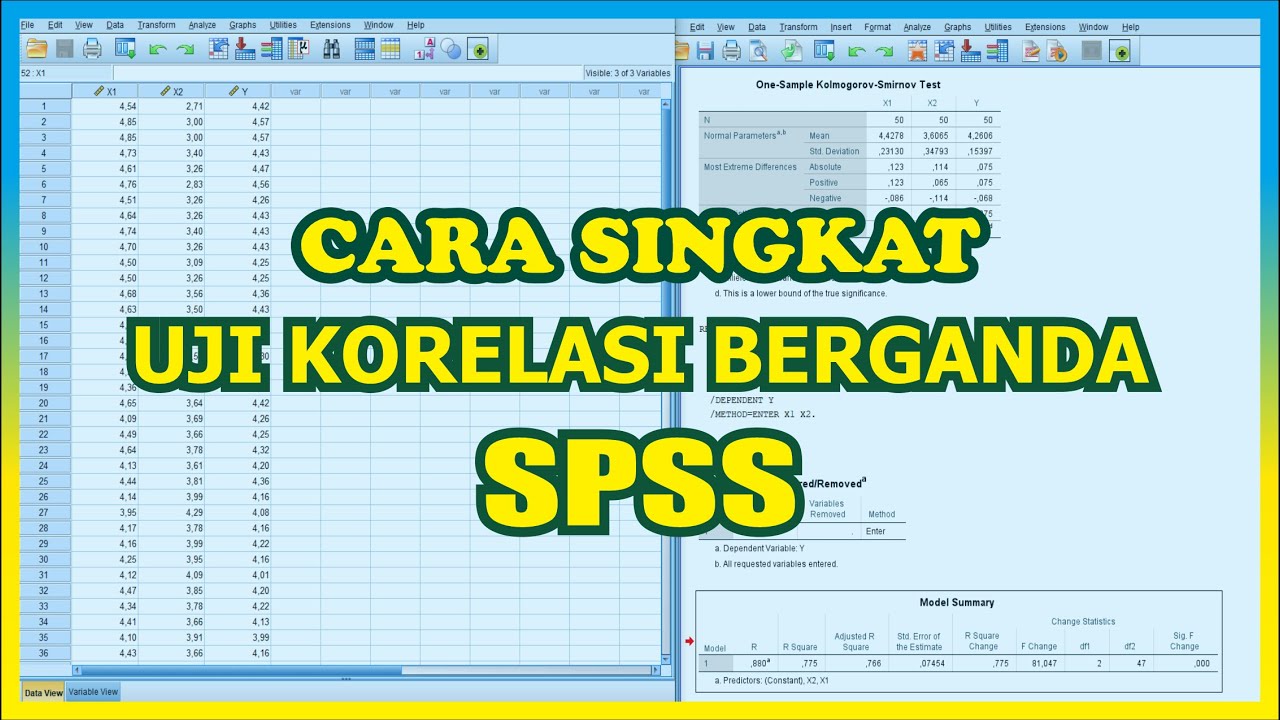
TUTORIAL SPSS : Multiple Correlation Test SPSS
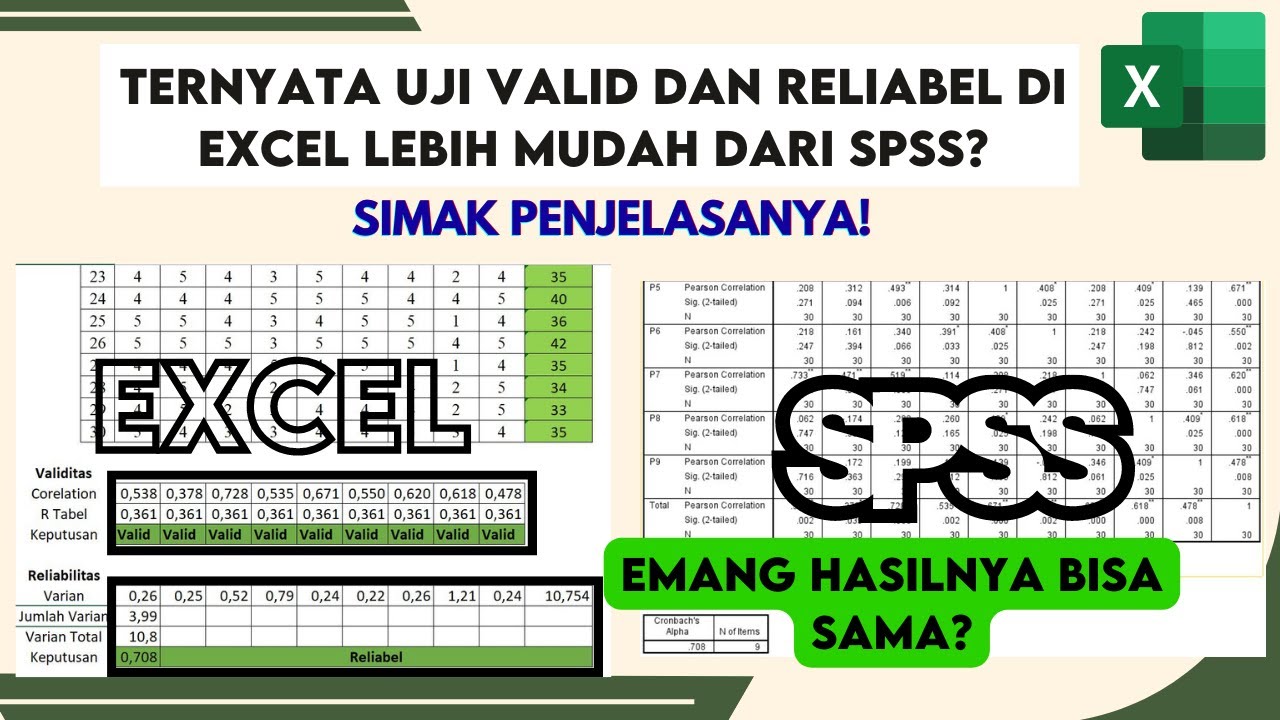
🔴 Lebih Mudah! Cara Uji Validitas dan Reliabilitas Dengan Excel | Uji Validitas dan Reliabilitas
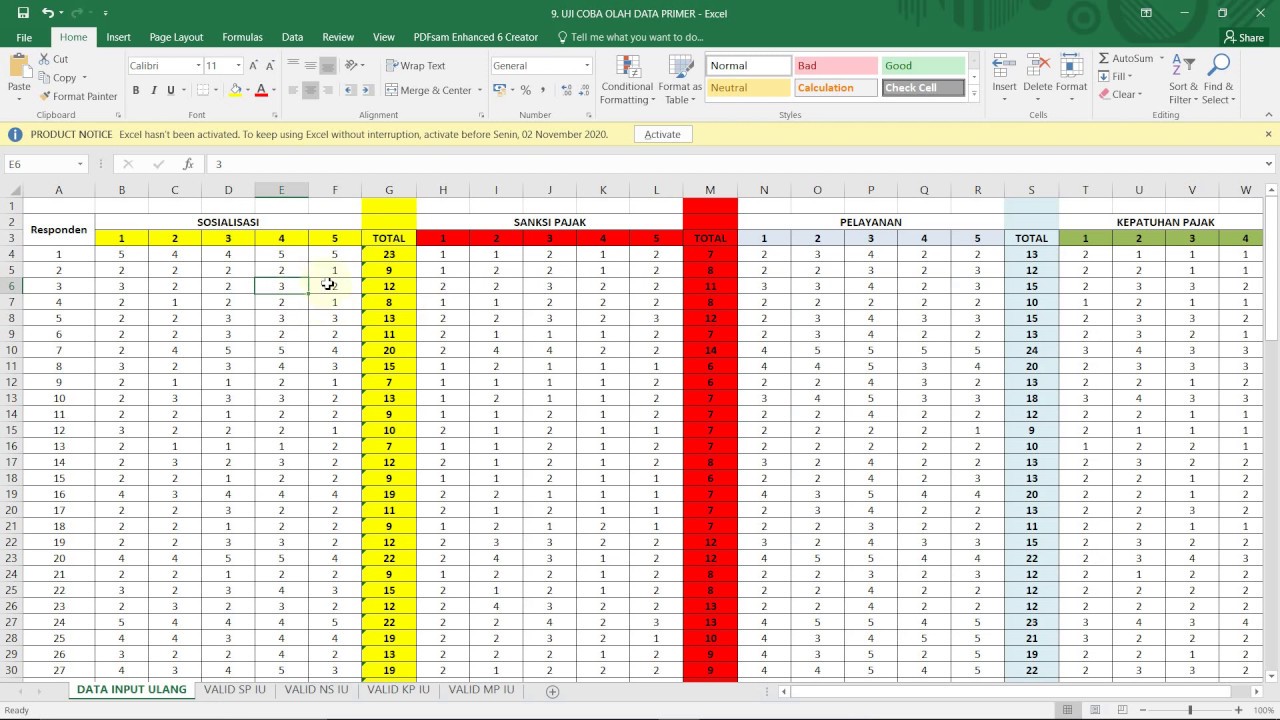
BELAJAR UJI VALIDITAS DAN RELIABILITAS DATA PRIMER DENGAN SPSS (Bagian 1)
5.0 / 5 (0 votes)
