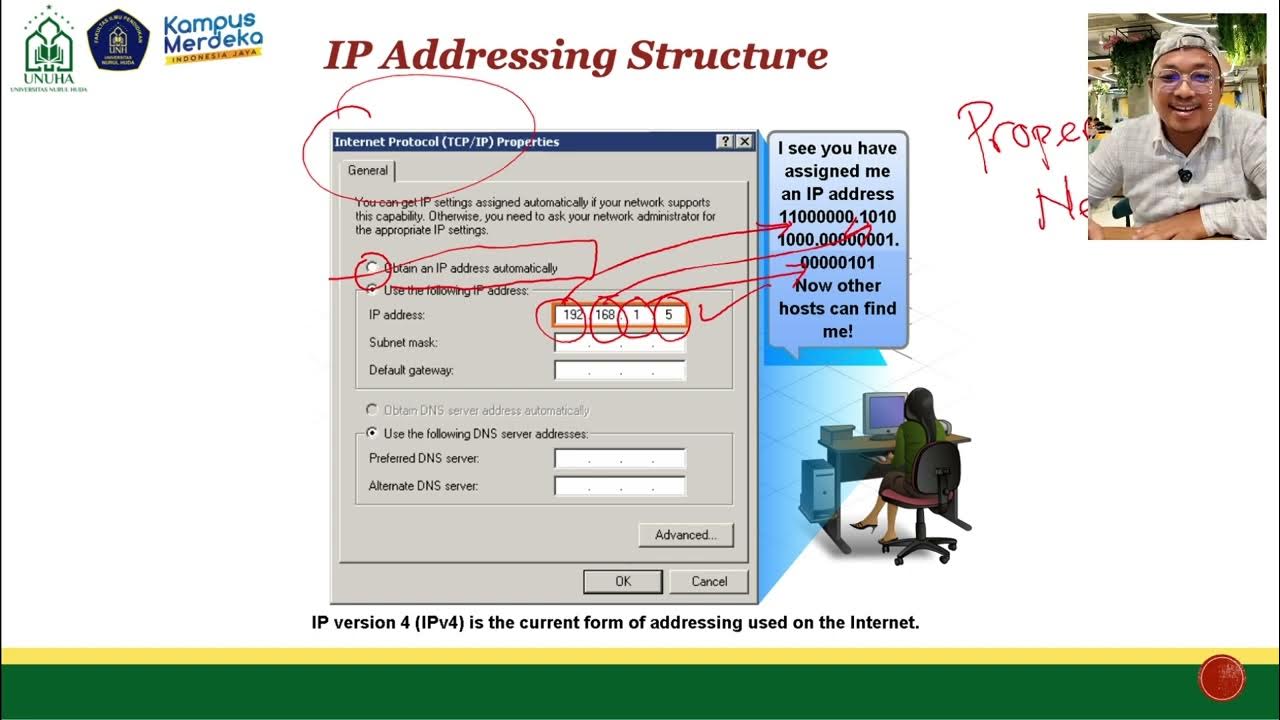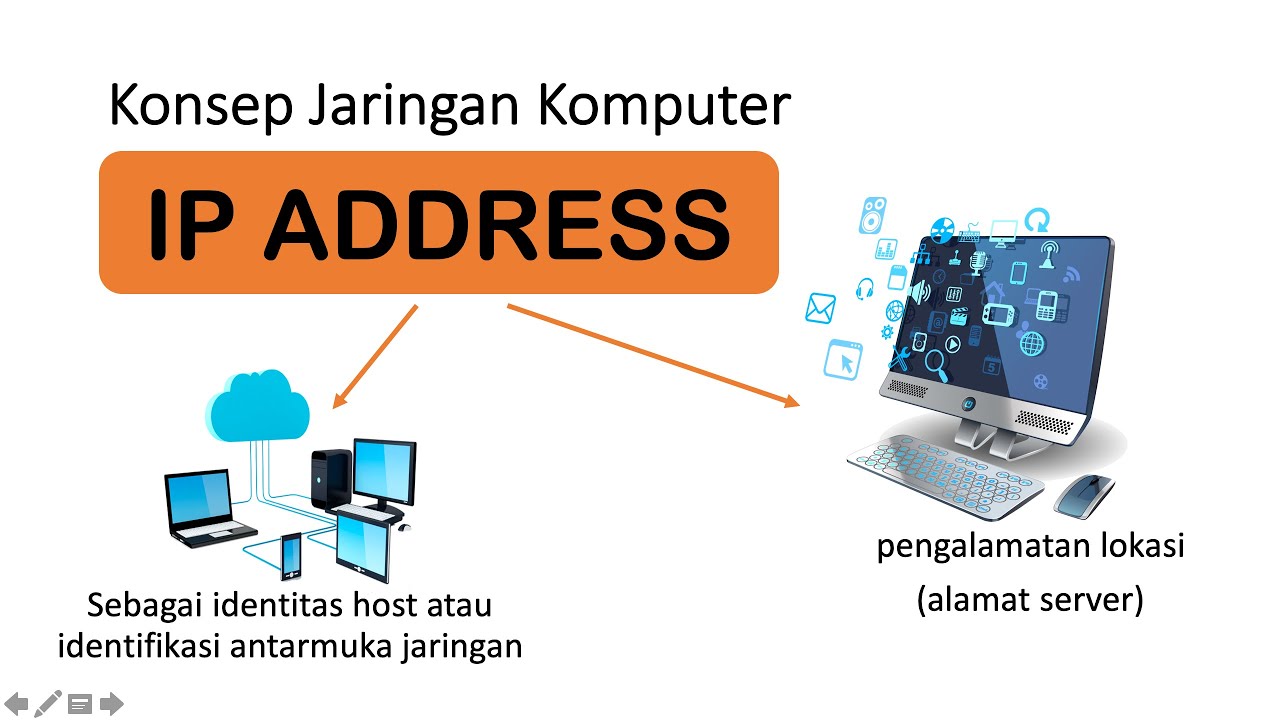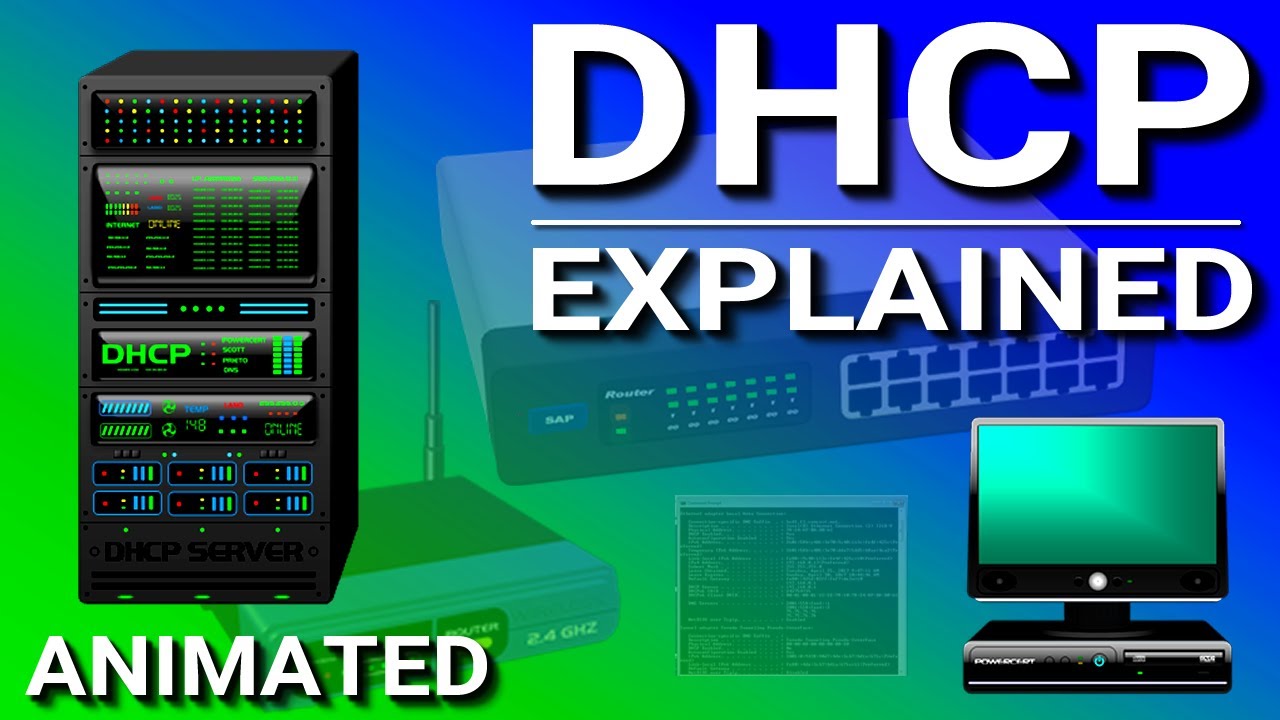Ano ba ang Static at Dynamic IP Adress
Summary
TLDRThis video explains the concept of IP addresses and how they are assigned to devices within a network. It covers the process of setting up a device to automatically obtain an IP address, specifically focusing on the TCP/IP settings for version 4. The tutorial also highlights the role of switches in managing network traffic and configuring DNS settings. The viewer is guided through the practical steps, including navigating network properties, adjusting IP settings, and ensuring proper connectivity across devices.
Takeaways
- 😀 An IP address is a unique identifier assigned to every device on a network.
- 😀 The IP address is essential for devices to communicate with each other on the network.
- 😀 An IP address is assigned to devices like computers, printers, and Alexa on a network.
- 😀 A switch is a device used in local area networks (LANs) to route traffic between devices.
- 😀 In the local network, devices are typically assigned IP addresses using the TCP/IP protocol.
- 😀 You can configure IP settings by accessing the network properties on your device.
- 😀 The process to set up an IP address involves selecting 'Obtain an IP address automatically'.
- 😀 TCP/IP version 4 (IPv4) is a common protocol used for managing IP addresses.
- 😀 In some cases, you might need to manually configure DNS settings when troubleshooting network issues.
- 😀 The '192.168.x.x' range is a typical private IP address range used within local networks.
- 😀 It's important to ensure the correct network address is configured for devices to communicate smoothly.
Q & A
What is an IP address?
-An IP address is a unique number assigned to each device on a network, which helps identify and communicate with that device.
How is an IP address used on a network?
-The IP address allows devices to connect to each other on a network, enabling communication and data transfer between them.
What does the term 'media address' refer to in the script?
-A media address likely refers to a MAC (Media Access Control) address, which is another unique identifier used for network devices, specifically at the data link layer.
What is a typical switch in the context of a network?
-A switch in a network is a device that connects multiple devices within a local area network (LAN) and facilitates data transfer between them.
What does 'obtain an IP address automatically' mean?
-'Obtain an IP address automatically' means that the device will use DHCP (Dynamic Host Configuration Protocol) to receive an IP address from a network router or server instead of manually assigning one.
What does the script suggest for configuring TCP/IP settings?
-The script advises users to go to the 'Properties' of their network connection, open 'TCP/IPv4', and select the option to obtain an IP address automatically.
What is the significance of the IP address '192.168.x.x' in the script?
-The '192.168.x.x' IP range is a private IP address range commonly used in local area networks (LANs) to assign addresses to devices within a home or business network.
What role does DNS play in network settings?
-DNS (Domain Name System) is responsible for resolving domain names (like www.example.com) to their corresponding IP addresses, allowing devices to locate services on the internet.
What is the role of a local network in this context?
-The local network refers to a network confined to a small geographic area, like a home or office, where devices such as printers, computers, and smartphones communicate.
What does the user need to do to configure network properties in Windows?
-The user needs to right-click on the network icon, open 'Properties', and then adjust the TCP/IPv4 settings, including selecting 'Obtain an IP address automatically'.
Outlines

Esta sección está disponible solo para usuarios con suscripción. Por favor, mejora tu plan para acceder a esta parte.
Mejorar ahoraMindmap

Esta sección está disponible solo para usuarios con suscripción. Por favor, mejora tu plan para acceder a esta parte.
Mejorar ahoraKeywords

Esta sección está disponible solo para usuarios con suscripción. Por favor, mejora tu plan para acceder a esta parte.
Mejorar ahoraHighlights

Esta sección está disponible solo para usuarios con suscripción. Por favor, mejora tu plan para acceder a esta parte.
Mejorar ahoraTranscripts

Esta sección está disponible solo para usuarios con suscripción. Por favor, mejora tu plan para acceder a esta parte.
Mejorar ahora5.0 / 5 (0 votes)