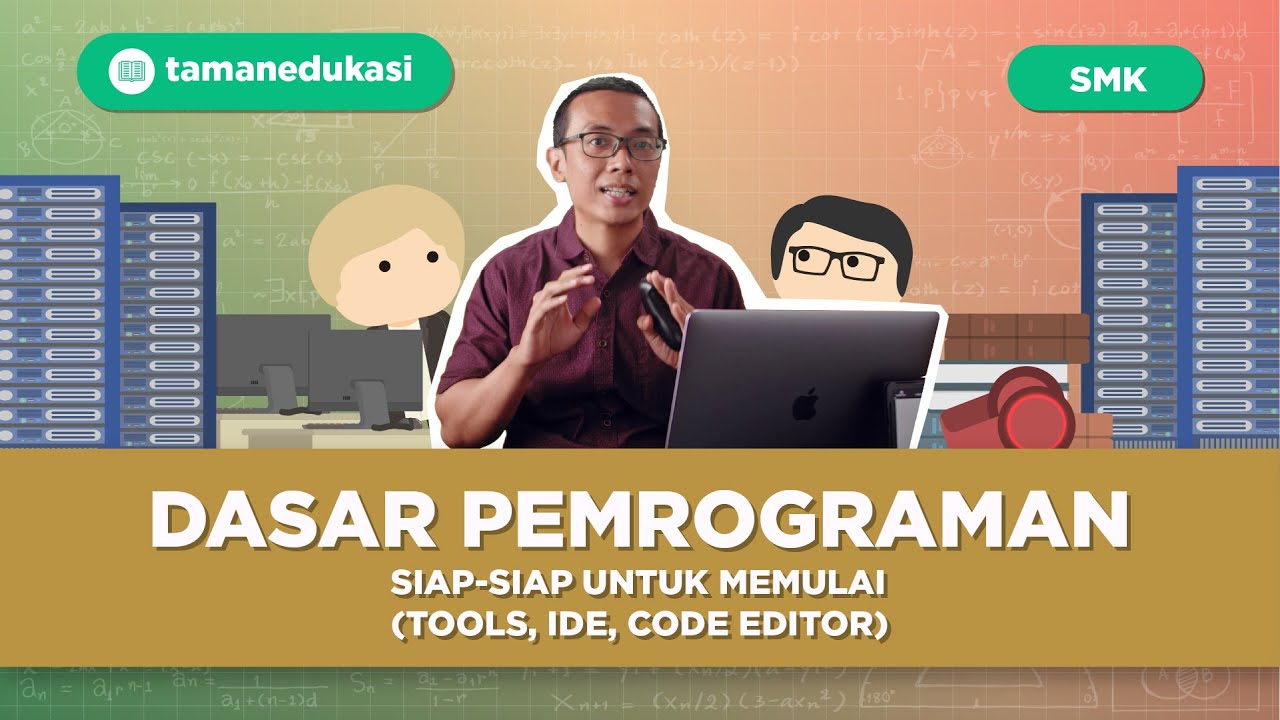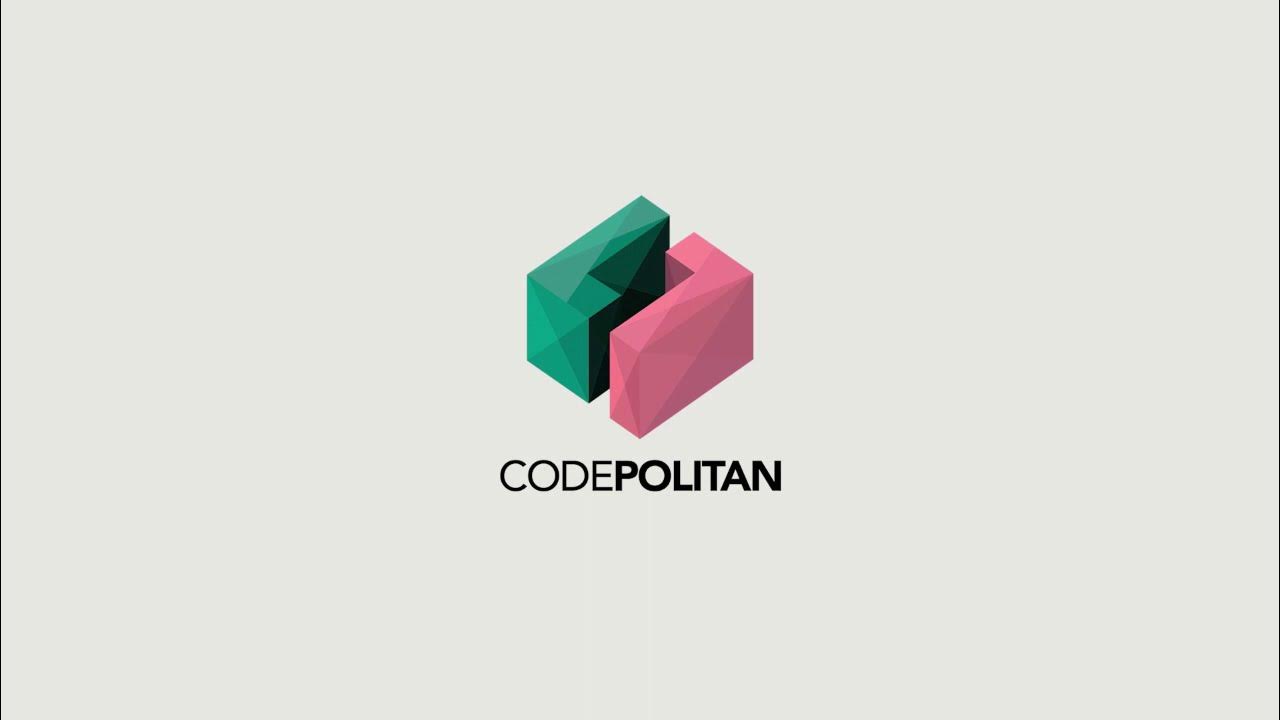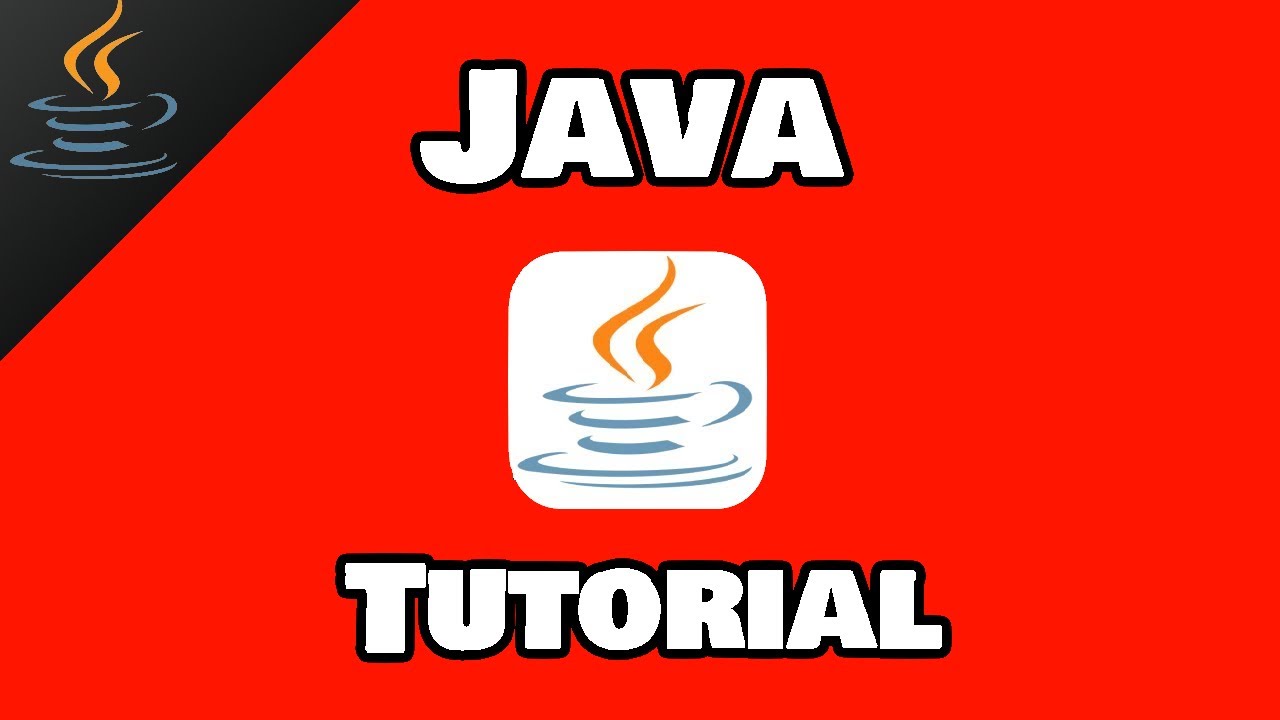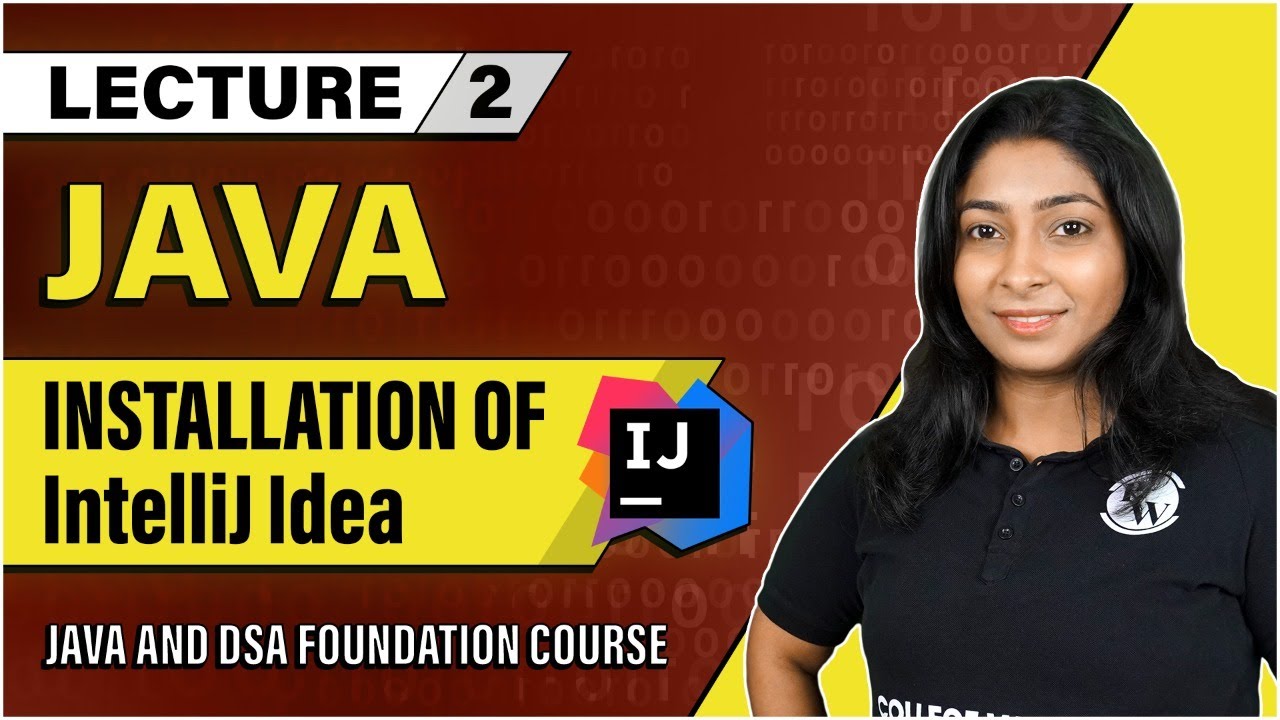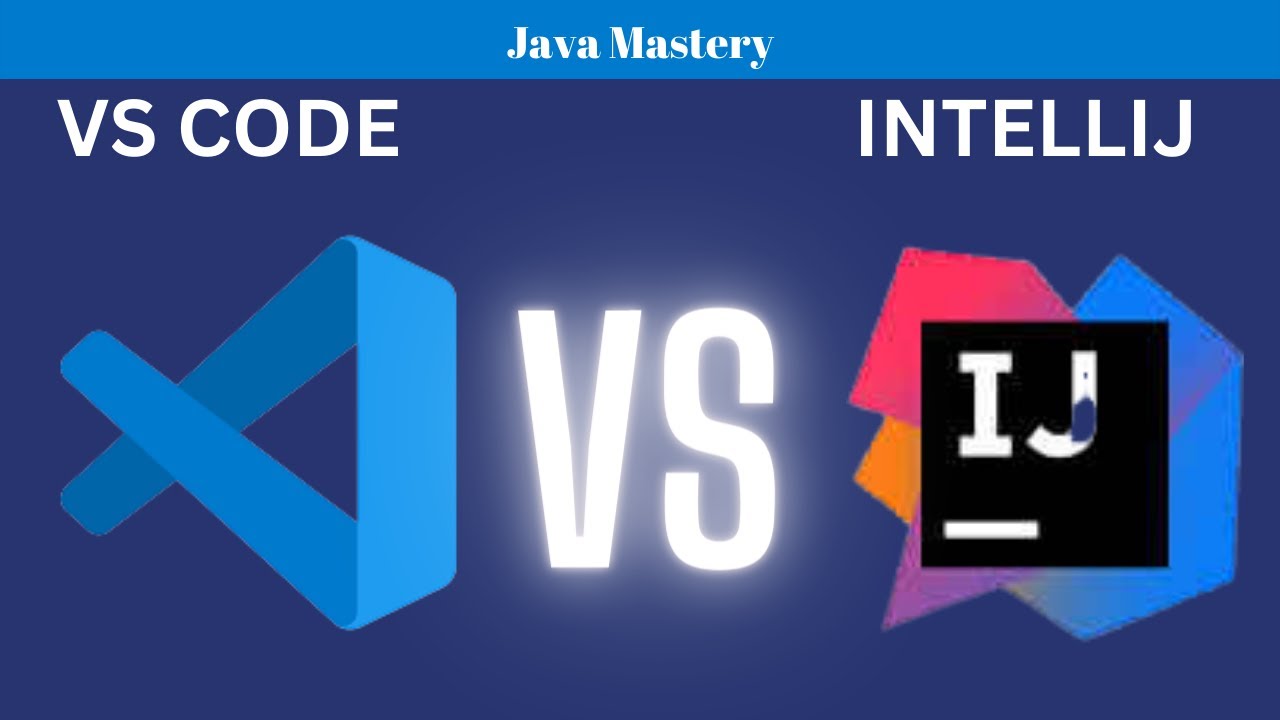IntelliJ vs Eclipse - Which is best IDE for java?
Summary
TLDRIn this video, the speaker compares three popular Java development IDEs: Notepad, Eclipse, and IntelliJ IDEA. Notepad is appreciated for its simplicity but lacks features, earning a 3/10. Eclipse is favored for handling complex, multi-software projects and its robust debugging tools, despite its outdated design (5/10). IntelliJ is praised for its modern interface and efficient search features but criticized for its lack of multi-environment handling and debugging difficulties, resulting in a 1/10 rating. The speaker concludes that the choice of IDE should depend on personal preferences and project needs, highlighting the strengths and weaknesses of each.
Takeaways
- 😀 Notepad is extremely basic and offers a distraction-free environment but lacks advanced features for larger projects.
- 😀 Eclipse is a reliable, long-standing IDE that excels at handling multiple software projects and debugging large codebases.
- 😀 IntelliJ IDEA boasts a sleek, modern UI and excellent search functionality, but struggles with managing multiple projects and live debugging.
- 😀 Eclipse's 'multide' support, allowing multiple projects to be managed and debugged together, is one of its strongest features.
- 😀 IntelliJ IDEA's search functionality is fast, intuitive, and allows for real-time editing, making it the best in this category.
- 😀 Notepad, while useful for small scripts, is far from ideal for full-scale Java development due to its lack of features.
- 😀 Eclipse has an old-school UI design but is highly stable and efficient for developers who need to manage large, complex projects.
- 😀 IntelliJ IDEA requires additional plugins for live debugging, and the setup process can be cumbersome compared to Eclipse’s native support.
- 😀 Notepad can be used for basic coding, but it's not a practical choice for serious development without significant custom configurations.
- 😀 Both IntelliJ IDEA and Eclipse have their strengths: IntelliJ for a clean UI and efficient search, Eclipse for its robustness and project management features.
Q & A
What are the three IDEs compared in the video?
-The three IDEs compared in the video are Notepad, Eclipse, and IntelliJ IDEA.
How does the presenter rate Notepad as a development tool?
-The presenter rates Notepad 3/10. While it can be used for simple coding, it lacks many features of a full IDE and is not ideal for larger or more complex projects.
What is the main issue with Eclipse's design according to the presenter?
-The main issue with Eclipse's design is that it has barely changed over the years, maintaining an outdated interface that feels like it’s from the early 2000s, which the presenter finds cluttered and inefficient.
What feature does Eclipse excel in that IntelliJ IDEA struggles with?
-Eclipse excels in managing multi-environment setups, where multiple software projects can be opened and managed simultaneously within the same workspace. IntelliJ IDEA requires more effort to import and configure these environments.
How does IntelliJ IDEA's user interface compare to Eclipse's?
-IntelliJ IDEA has a sleek, modern interface that is highly customizable and focused on simplicity, making it more user-friendly compared to Eclipse's outdated and cluttered design.
What is 'multide' as described in the video, and which IDE handles it better?
-The term 'multide' is a term invented by the presenter to describe managing multiple software environments simultaneously. Eclipse handles this feature better due to its workspace concept, whereas IntelliJ IDEA requires more manual configuration and importing of separate modules.
What issue does IntelliJ IDEA have with live debugging and server integration?
-IntelliJ IDEA requires additional plugins and complex setup to enable live debugging and server integration, making it slower and more unreliable compared to Eclipse, which has native support for live debugging with Minecraft servers.
What does the presenter think of IntelliJ IDEA's search feature?
-The presenter rates IntelliJ IDEA's search feature highly, giving it a 10/10. It is fast, intuitive, and offers real-time editing previews, making it much more efficient than Eclipse's basic search functionality.
What is the main downside of IntelliJ IDEA when it comes to error detection?
-A significant downside of IntelliJ IDEA, as highlighted in the video, is that it doesn’t immediately show compile errors in real time. The presenter had to manually open and inspect multiple files to identify errors, which is much more streamlined in Eclipse.
What is the presenter’s ultimate conclusion on which IDE to use?
-The presenter’s ultimate conclusion is to use whatever IDE suits the user’s preference. Each IDE has its strengths and weaknesses, so developers should choose based on their specific needs, whether it's the simplicity of Notepad, the multi-project capabilities of Eclipse, or the modern design and search features of IntelliJ IDEA.
Outlines

Esta sección está disponible solo para usuarios con suscripción. Por favor, mejora tu plan para acceder a esta parte.
Mejorar ahoraMindmap

Esta sección está disponible solo para usuarios con suscripción. Por favor, mejora tu plan para acceder a esta parte.
Mejorar ahoraKeywords

Esta sección está disponible solo para usuarios con suscripción. Por favor, mejora tu plan para acceder a esta parte.
Mejorar ahoraHighlights

Esta sección está disponible solo para usuarios con suscripción. Por favor, mejora tu plan para acceder a esta parte.
Mejorar ahoraTranscripts

Esta sección está disponible solo para usuarios con suscripción. Por favor, mejora tu plan para acceder a esta parte.
Mejorar ahoraVer Más Videos Relacionados
5.0 / 5 (0 votes)