Corso HTML e CSS Smart - Creare un sito HTML con funzionalità Smart #1 Lezione
Summary
TLDRIn this tutorial, Andrea from Marchetti Design introduces a beginner-friendly series on HTML and CSS. Starting with the basics, the video demonstrates how to create a simple webpage using HTML elements like headings, paragraphs, links, images, and lists. Viewers will learn the importance of HTML for content and CSS for styling, as well as practical tips like using Emmet in Atom for faster coding. The course progresses from foundational concepts to more advanced tricks, making it ideal for both beginners and those looking to improve their web development skills. The video encourages hands-on learning with clear examples and explanations.
Takeaways
- 😀 HTML (HyperText Markup Language) is used to define the content of a webpage such as text, images, and videos, while CSS (Cascading Style Sheets) controls the styling and layout.
- 😀 The tutorial focuses on creating a simple website using HTML and CSS, starting with basic concepts and progressing to more advanced techniques.
- 😀 The series is aimed at both beginners who want to learn web design and professionals who want to add advanced functionality to their websites without relying on plugins.
- 😀 The first step is creating an HTML file named 'index.html', which will serve as the homepage of the website. This file is recognized by web servers by default.
- 😀 Key HTML tags include <html>, <head>, <body>, and <title>, each serving a specific purpose in structuring the webpage and defining its metadata.
- 😀 Using an editor like Atom is essential for writing HTML and CSS, and the Emmet plugin can speed up the development process by auto-generating HTML code snippets.
- 😀 Basic HTML structure includes defining the page’s title with the <title> tag, which appears in the browser tab and is important for SEO.
- 😀 The <p> tag is used to create paragraphs, while the <a> tag is used for creating hyperlinks to other web pages, which are crucial for web navigation.
- 😀 Images can be embedded using the <img> tag, which requires the 'src' attribute to specify the image's file path.
- 😀 Lists can be created with the <ul> (unordered list) tag and individual items can be added with the <li> (list item) tag.
- 😀 Headings (e.g., <h1>, <h2>, <h3>) are used to define the hierarchy and structure of content on a page, helping with SEO by indicating the importance of different sections.
Q & A
What is the main purpose of this HTML and CSS tutorial series?
-The purpose of this series is to teach the basics of HTML and CSS while gradually introducing more advanced features and techniques. The series is designed for both beginners who want to learn web development and experienced users who want to enhance their websites with new functionalities without relying on plugins.
What is HTML, and what role does it play in web development?
-HTML (HyperText Markup Language) is a markup language used to define the content of a webpage. It structures the text, images, videos, and other elements that appear on the page, forming the foundation of a website's content.
How is CSS used in web development?
-CSS (Cascading Style Sheets) is used to control the appearance of a webpage. It defines the colors, fonts, spacing, and layout of the content that is structured with HTML. While HTML sets the content, CSS is responsible for its visual style.
What software is recommended for writing HTML and CSS in this tutorial?
-The tutorial uses Atom as the text editor for writing HTML and CSS. Atom is a versatile editor that can be customized with plugins like Emmet to speed up the coding process.
What is the significance of naming an HTML file 'index.html'?
-Naming an HTML file 'index.html' is important because it is the default file that web servers look for when loading a website's homepage. Almost all web servers recognize 'index.html' as the main page of a site.
What is the function of the 'title' tag in HTML?
-The 'title' tag defines the title of a webpage, which appears in the browser tab or title bar. It is crucial for SEO (Search Engine Optimization) because search engines use it to identify the page's content.
What is the role of the 'p' tag in HTML?
-The 'p' tag in HTML is used to define a paragraph of text. It is one of the most common tags used for displaying content on a webpage.
How do you create a hyperlink in HTML?
-To create a hyperlink in HTML, the 'a' tag is used, and the 'href' attribute defines the target URL. For example, '<a href="https://google.com">Visit Google</a>' creates a clickable link to Google.
What is the purpose of the 'img' tag in HTML?
-The 'img' tag is used to insert images into a webpage. It includes the 'src' (source) attribute, which specifies the path to the image file, and does not require a closing tag.
How can you create a list in HTML without numbers?
-To create an unordered list without numbers, the 'ul' tag is used. Each item in the list is placed inside an 'li' (list item) tag, like this: '<ul><li>Item 1</li><li>Item 2</li></ul>'.
Outlines

Esta sección está disponible solo para usuarios con suscripción. Por favor, mejora tu plan para acceder a esta parte.
Mejorar ahoraMindmap

Esta sección está disponible solo para usuarios con suscripción. Por favor, mejora tu plan para acceder a esta parte.
Mejorar ahoraKeywords

Esta sección está disponible solo para usuarios con suscripción. Por favor, mejora tu plan para acceder a esta parte.
Mejorar ahoraHighlights

Esta sección está disponible solo para usuarios con suscripción. Por favor, mejora tu plan para acceder a esta parte.
Mejorar ahoraTranscripts

Esta sección está disponible solo para usuarios con suscripción. Por favor, mejora tu plan para acceder a esta parte.
Mejorar ahoraVer Más Videos Relacionados
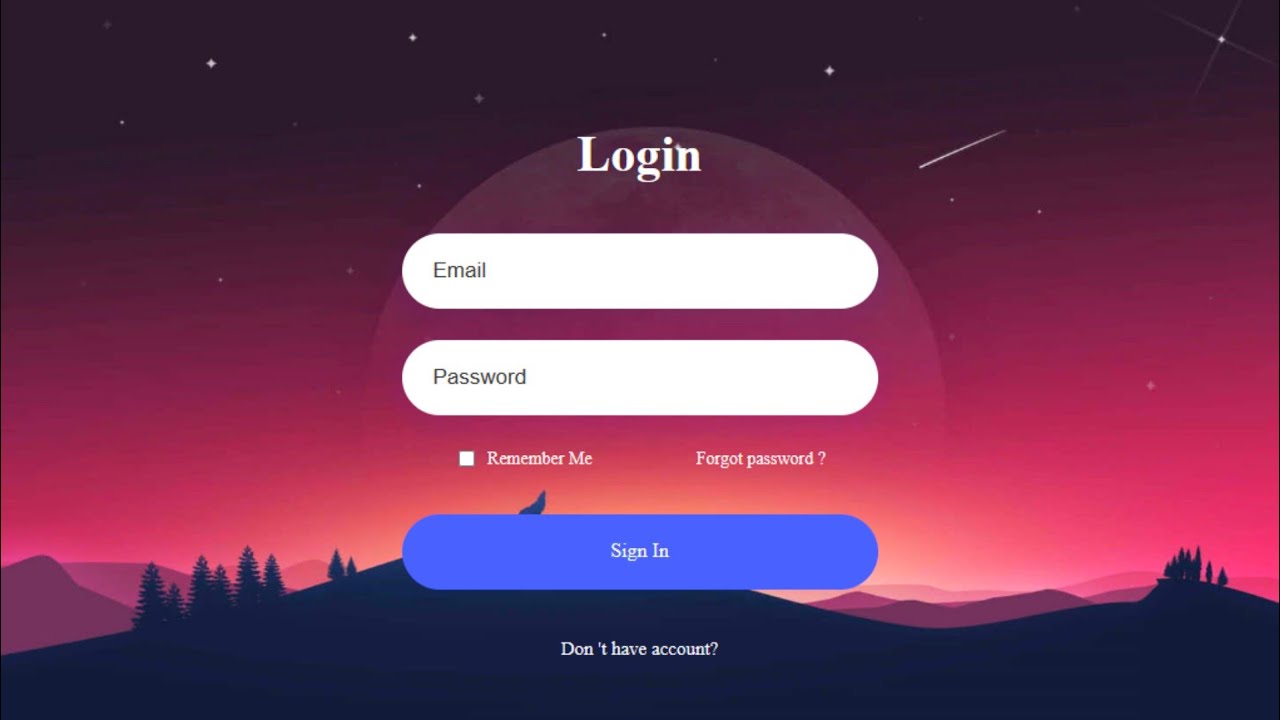
How to Create a Website Login and Register Form with HTML and CSS

Apa Itu HTML? Pengertian dan Penjelasannya

Figma To Real Website | Responsive Homepage | HTML, CSS & JavaScript | Part 3

Figma To Real Website | Responsive Homepage | HTML, CSS & JavaScript | Part 9

#1 Belajar Javascript Pertama Kali untuk pemula
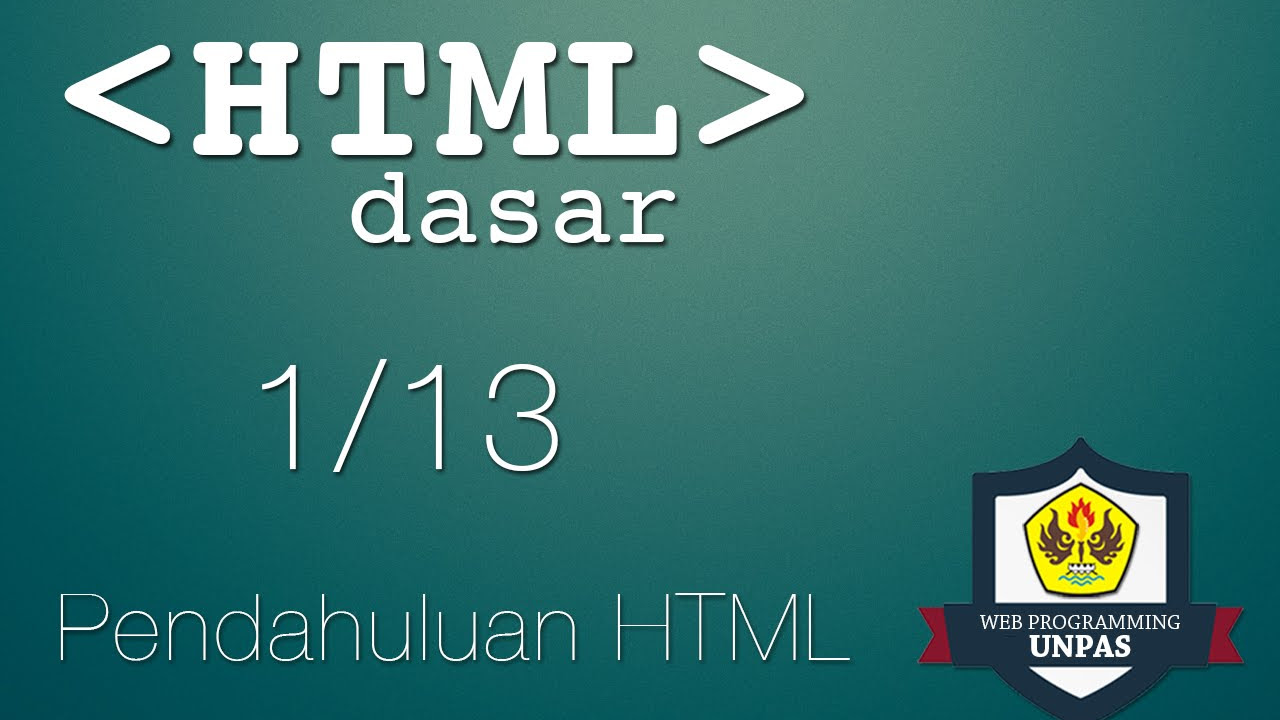
HTML Dasar : Pendahuluan HTML (1/13)
5.0 / 5 (0 votes)
