Hall Effect Sensor Tutorial with Arduino
Summary
TLDRIn this episode of 'Teach Me Microcontroller,' viewers learn to utilize the SS 49E linear Hall effect sensor. The sensor outputs a voltage proportional to the nearby magnetic field's strength and is integrated with an LM339 comparator and a potentiometer for sensitivity adjustment. The video demonstrates connecting the sensor to an Arduino, showcasing its functionality with a small magnet. It highlights the varying voltage readings when magnets of different strengths are used, emphasizing the Hall effect phenomenon. Additionally, the creator enhances the project with an I2C LCD and speaker for further interaction.
Takeaways
- 😀 The SS49E linear Hall effect sensor outputs a voltage proportional to the strength of the magnetic field nearby.
- 🔋 The sensor module requires a 5V power supply connected to the Arduino.
- 🌍 Ground connection is essential; connect the sensor's GND pin to the Arduino's ground.
- ⚡ The A0 pin provides an analog output that reflects the magnetic field strength.
- 🔔 The D0 pin activates a digital output, indicating the presence of a magnet.
- 🔧 Sensitivity can be adjusted using a built-in potentiometer on the sensor module.
- 📏 The Hall effect phenomenon causes charge displacement in a conductor under a magnetic field.
- 🧲 Testing with various magnets shows that larger magnets yield stronger readings.
- ⚖️ The sensor outputs positive and negative voltages based on the magnet's polarity.
- 📚 Additional components, like an I2C LCD and speaker, can enhance the sensor's functionality.
Q & A
What is a Hall effect sensor?
-A Hall effect sensor is a device that produces a voltage proportional to the strength of a magnetic field near it.
What is the function of the LM339 in the Hall effect module?
-The LM339 acts as a comparator, which helps in comparing the voltage levels and determining when a magnet is detected.
How does the Hall effect work?
-The Hall effect occurs when a magnetic field is applied to a current-carrying conductor, causing charge carriers to be displaced, creating a potential difference across the conductor.
What are the pin connections required for the Hall effect sensor with Arduino?
-The sensor requires connections for power (5V), ground, an analog output (A0), and a digital output (D0) for detecting magnet presence.
How can you adjust the sensitivity of the Hall effect sensor?
-The sensitivity can be adjusted using a potentiometer on the module.
What does it indicate when the green LED on the module turns on?
-When the green LED turns on, it indicates that the sensor has detected a magnet.
What voltage does the Hall effect sensor output when no magnet is near?
-When no magnet is near, the sensor outputs around 2.5 volts.
How does the sensor's output change with different types of magnets?
-The output voltage decreases when a magnet is placed near it, and it increases when the opposite side of the magnet is near.
What additional components were added to the circuit for testing?
-An I2C LCD and a speaker were added to the original circuit for further testing.
What was the conclusion regarding the strength of different magnets tested?
-The larger the magnet, the greater its magnetic strength reading; different sides of the same magnet produce positive and negative values.
Outlines

Esta sección está disponible solo para usuarios con suscripción. Por favor, mejora tu plan para acceder a esta parte.
Mejorar ahoraMindmap

Esta sección está disponible solo para usuarios con suscripción. Por favor, mejora tu plan para acceder a esta parte.
Mejorar ahoraKeywords

Esta sección está disponible solo para usuarios con suscripción. Por favor, mejora tu plan para acceder a esta parte.
Mejorar ahoraHighlights

Esta sección está disponible solo para usuarios con suscripción. Por favor, mejora tu plan para acceder a esta parte.
Mejorar ahoraTranscripts

Esta sección está disponible solo para usuarios con suscripción. Por favor, mejora tu plan para acceder a esta parte.
Mejorar ahoraVer Más Videos Relacionados
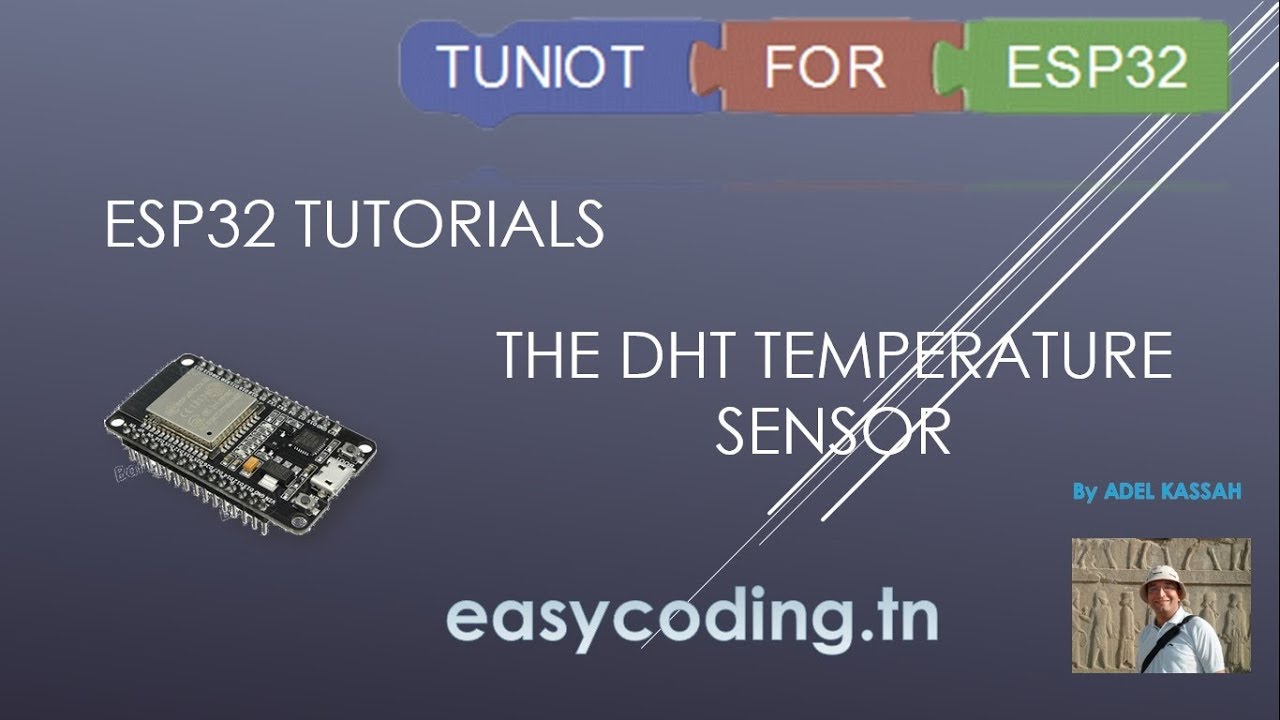
ESP32 tutorial A-04: The DHT temperature and humidity sensor
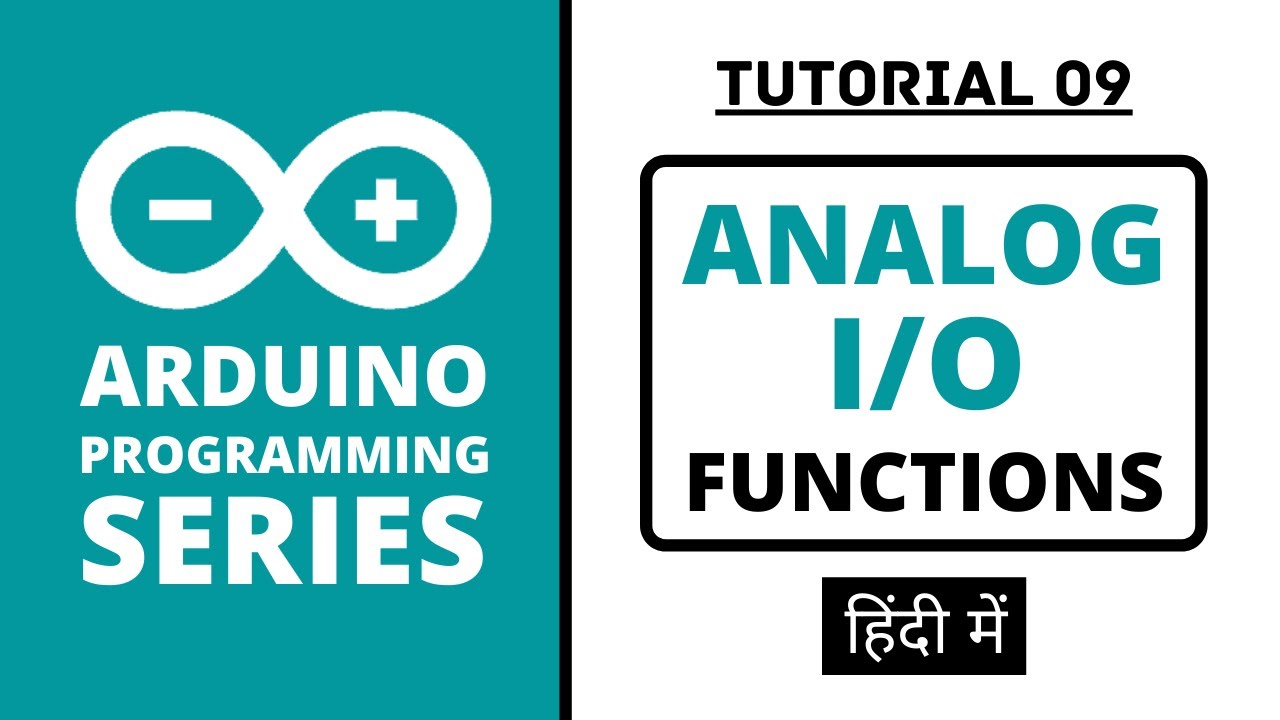
Arduino Programming Series - Tutorial 09 | Analog Input/Output Functions [in Hindi]

menyalakan lampu dengan tepuk tangan arduino
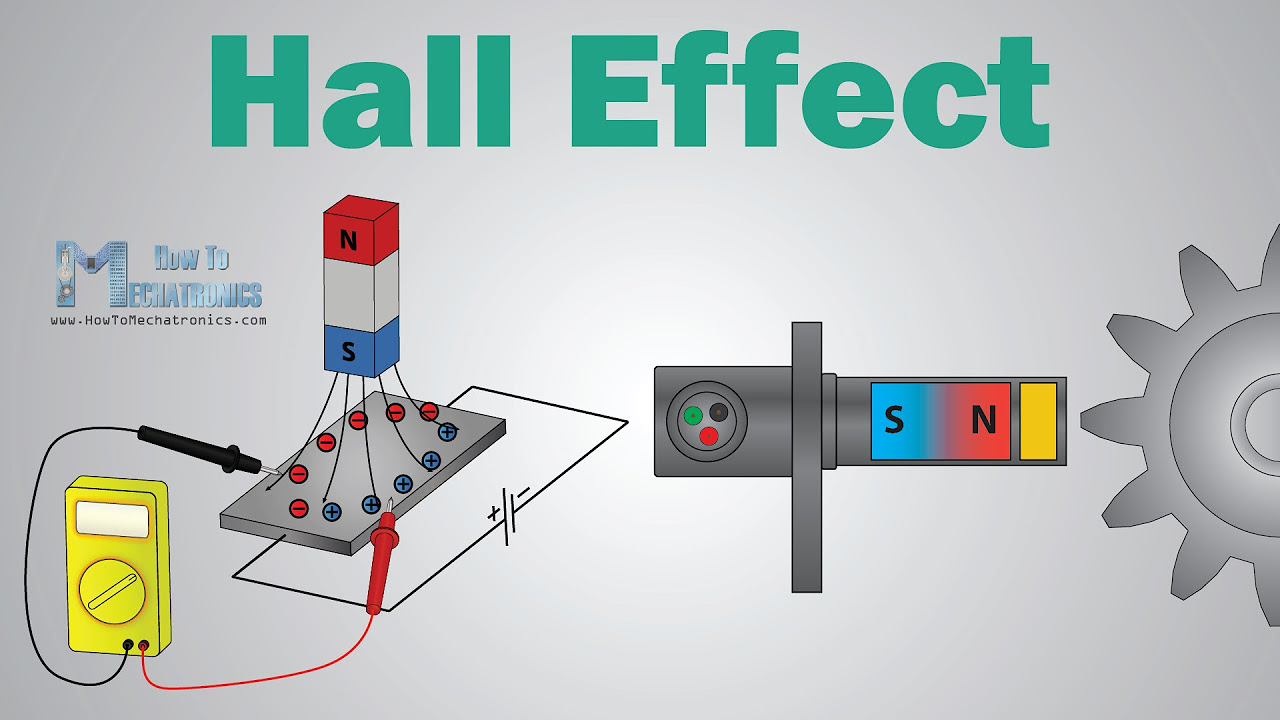
What is Hall Effect and How Hall Effect Sensors Work

Diseases of the Respiratory System | Biology
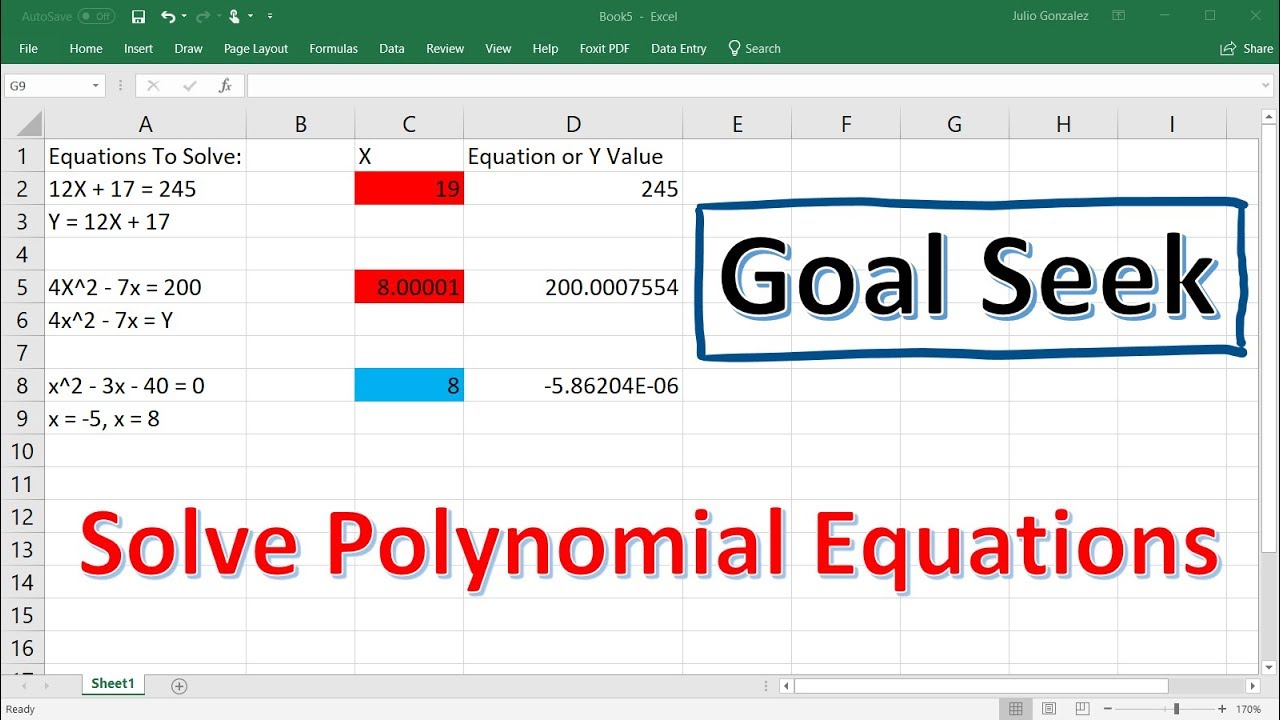
Solving Polynomial Equations Using Goal Seek In Excel
5.0 / 5 (0 votes)
