Solving Polynomial Equations Using Goal Seek In Excel
Summary
TLDRIn this video, viewers learn how to use the Goal Seek feature in Excel to solve different types of equations, including linear, quadratic, and polynomial equations. The tutorial walks through practical examples, demonstrating how to set up equations, input initial values, and utilize Goal Seek to find solutions. Viewers will see step-by-step instructions on adjusting x values to achieve desired y results, addressing the importance of initial guesses for equations with multiple solutions. This hands-on approach equips users with valuable skills for efficiently solving mathematical problems using Excel.
Takeaways
- 😀 The video explains how to solve equations using the Goal Seek feature in Excel.
- 😀 It starts with a linear equation example: 12x + 17 = 245.
- 😀 Users can input x values in Excel to see corresponding y values and find the solution.
- 😀 The Goal Seek feature can be accessed through the Data menu to find the x value that yields a specific y value.
- 😀 For the linear equation, the solution found was x = 19.
- 😀 A quadratic equation example, 4x² - 7x = 200, is also demonstrated, resulting in x = 8.
- 😀 To find multiple solutions for quadratic equations, adjusting the initial x value can yield different results.
- 😀 Polynomial equations can also be solved using Goal Seek, demonstrated with the equation 3x³ + 5x² - 9x - 9086 = 0.
- 😀 Users are encouraged to experiment with initial x values to help Excel provide the correct answer.
- 😀 The video concludes by reinforcing the versatility of Excel's Goal Seek feature for various types of equations.
Q & A
What is the primary function of Goal Seek in Excel?
-Goal Seek allows users to find the input value needed to achieve a specific goal or result in a formula.
How do you set up a linear equation in Excel for Goal Seek?
-You set up a linear equation by writing it in a cell using a formula that references another cell for variable values, such as '12 * C2 + 17' for the equation '12x + 17 = 245'.
In the example of the linear equation, what value of x results in y equaling 245?
-The value of x that results in y equaling 245 is approximately 19.
What steps are taken to solve a quadratic equation using Goal Seek?
-You input the equation into Excel, select the cell containing the equation's result, go to Data, click on What-If Analysis, select Goal Seek, set the target value, and specify the cell containing the variable.
What is the outcome of using Goal Seek on the quadratic equation '4x^2 - 7x = 200'?
-Using Goal Seek on this equation yields an approximate solution of x equal to 8.
How can you find multiple solutions to a quadratic equation using Goal Seek?
-To find multiple solutions, you can adjust the initial guess of x closer to the expected solution, running Goal Seek for different initial values.
What was the polynomial equation used in the tutorial?
-The polynomial equation discussed was '3x^3 + 5x^2 - 9x - 9086 = 0'.
What challenges might arise when using Goal Seek with polynomial equations?
-One challenge is that Goal Seek may not converge on a solution if the initial guess is not close to the actual root; adjustments to the initial guess may be necessary.
What was the final polynomial equation solved in the video?
-The final polynomial equation discussed was '2x^4 - 28x^3 - 96x^2 - 146x + 748 = 0'.
How does adjusting the input value affect the Goal Seek results?
-Adjusting the input value can help Excel converge on a solution by providing a closer estimate to the expected result, improving the accuracy of Goal Seek's calculations.
Outlines

This section is available to paid users only. Please upgrade to access this part.
Upgrade NowMindmap

This section is available to paid users only. Please upgrade to access this part.
Upgrade NowKeywords

This section is available to paid users only. Please upgrade to access this part.
Upgrade NowHighlights

This section is available to paid users only. Please upgrade to access this part.
Upgrade NowTranscripts

This section is available to paid users only. Please upgrade to access this part.
Upgrade NowBrowse More Related Video
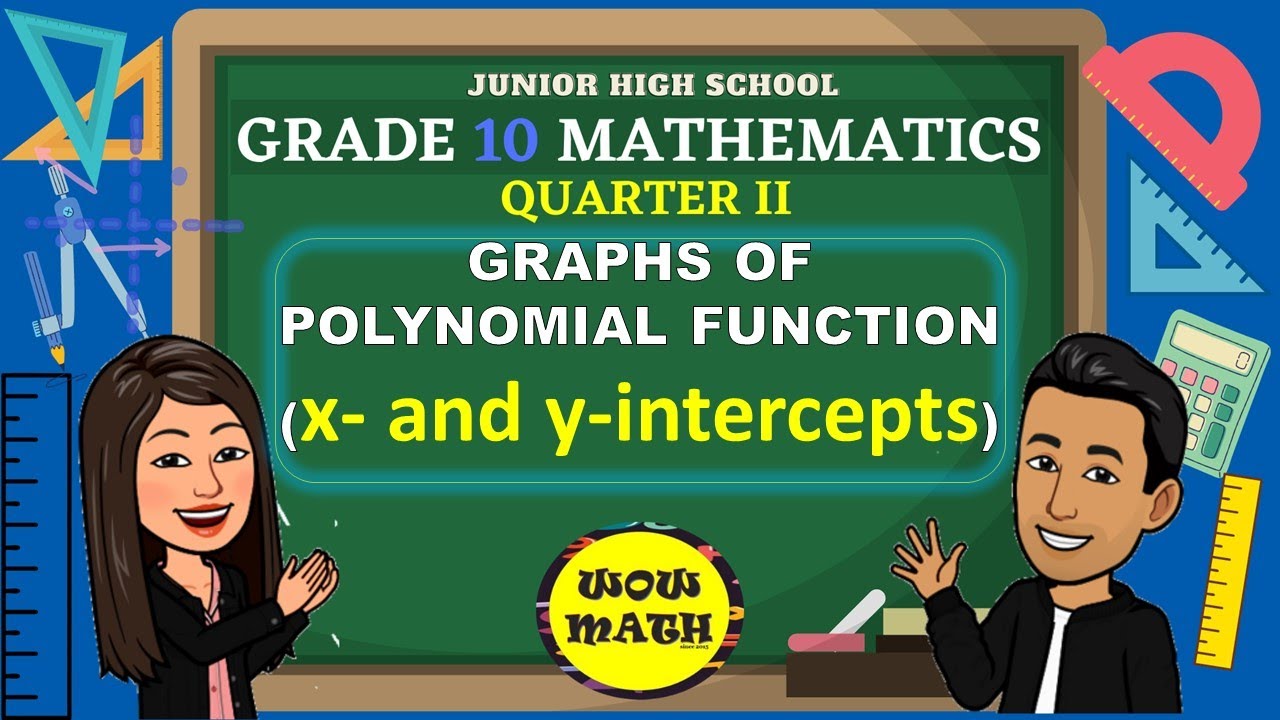
X- AND Y- INTERCEPTS OF GRAPHS OF POLYNOMIAL FUNCTION|| GRADE 10 MATHEMATICS Q2

HOW TO DETERMINE WHETHER AN EQUATION IS QUADRATIC OR NOT | TAGALOG | #MathTutorial
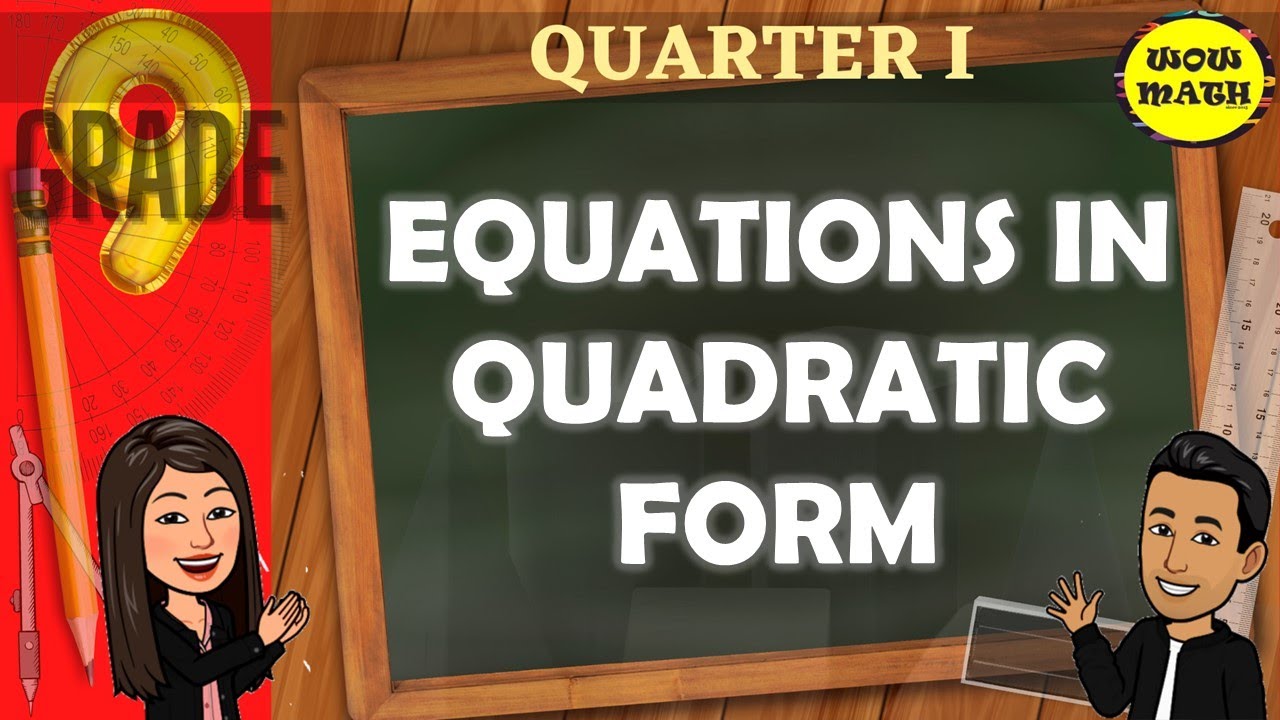
EQUATIONS IN QUADRATIC FORM || GRADE 9 MATHEMATICS Q1
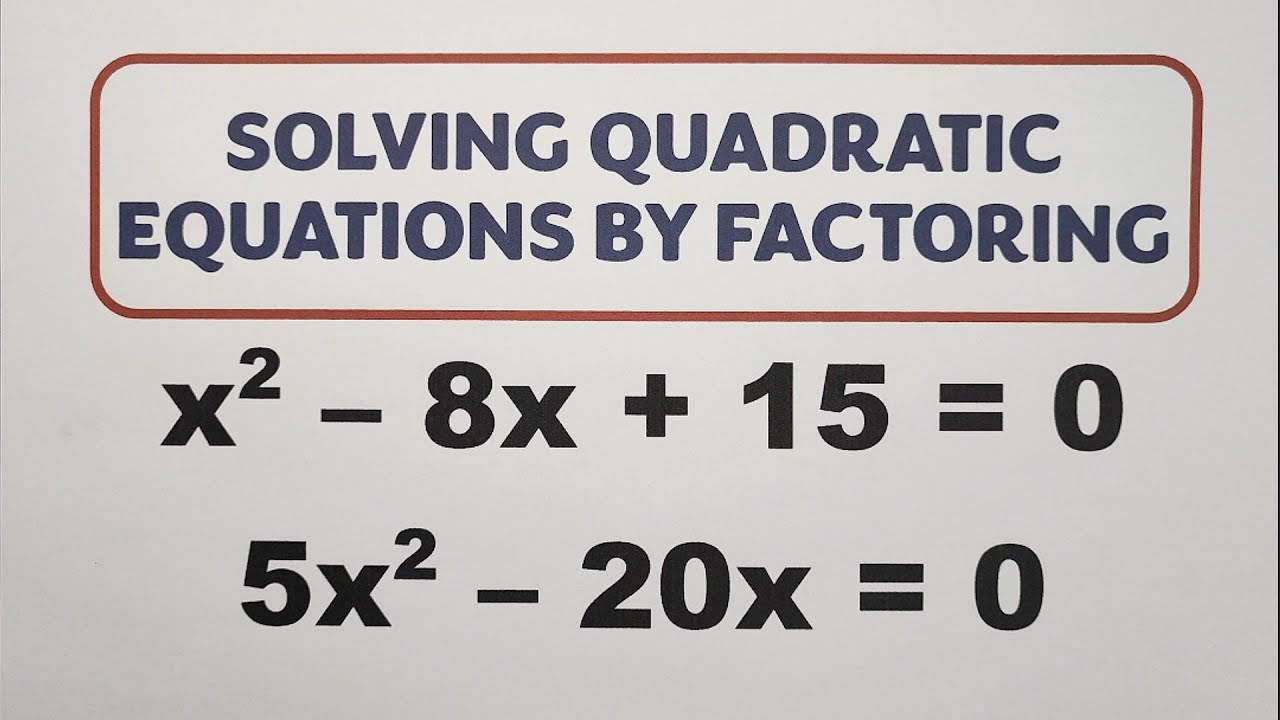
Solving Quadratic Equations by Factoring @MathTeacherGon - Grade 9 Math
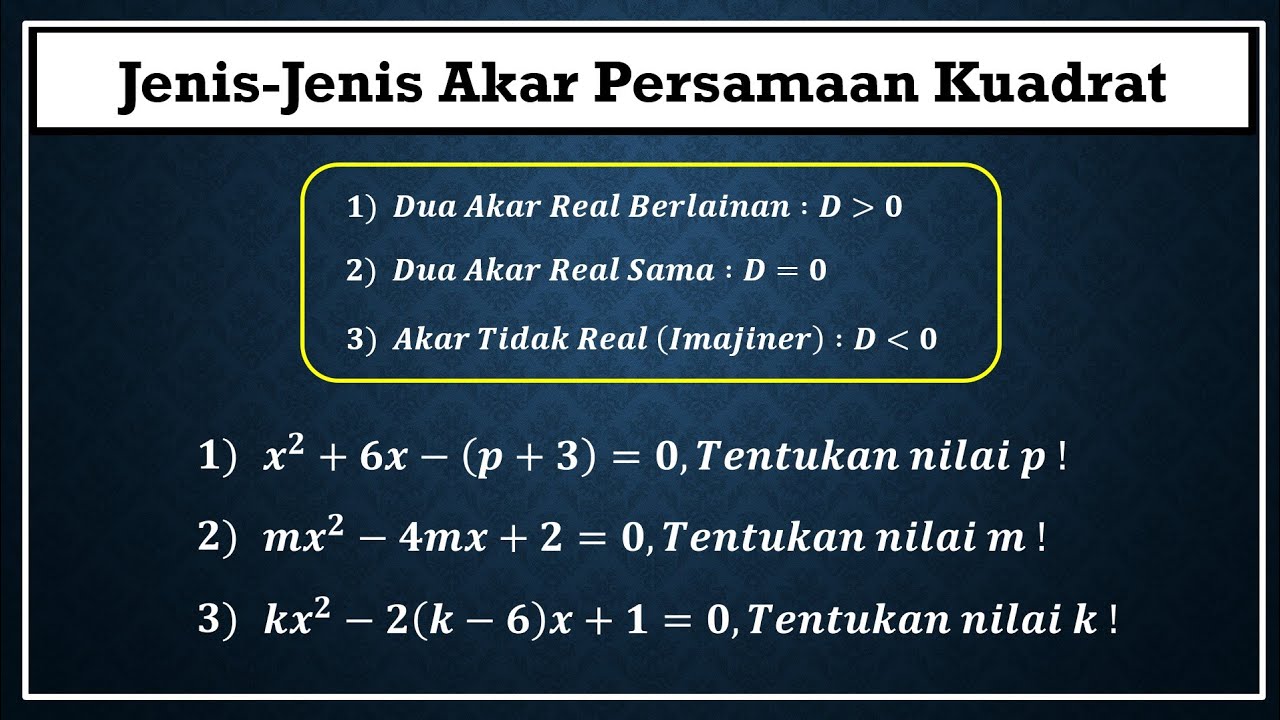
Jenis-jenis akar persamaan kuadrat || akar real berbeda, akar real sama, akar tidal real (IMAJINER)

Matematika SMA - Persamaan Eksponen (1) - Bentuk Dasar a^f(x) = a^p
5.0 / 5 (0 votes)