How To Install AltStore iOS 18 on iPhone Windows 11/10 | Download AltStore Windows (2024)
Summary
TLDRThis tutorial guides users through installing Altstore on Windows 11 for iPhones and iPads running iOS 18. The video details necessary prerequisites, including downloading Altserver, iTunes, and iCloud from Apple’s website. It emphasizes the advantages of using Altstore over other methods, particularly its stability and support for multiple apps. The tutorial covers the installation process, how to install apps using Altstore, and how to resign apps to prevent expiration. Viewers are encouraged to interact by commenting on potential topics for future videos.
Takeaways
- 😀 Altstore allows you to install apps on iOS 18 without frequent revocation issues.
- 📥 To install Altstore on Windows 11, you need to download Altserver, iTunes, and iCloud from the official Apple website.
- 🔄 Uninstall any versions of iTunes and iCloud from the Microsoft Store before installing from the Apple website.
- 💻 After downloading and installing the required software, restart your computer to ensure proper setup.
- 🔌 Connect your iPhone or iPad to the computer and ensure it's on the same Wi-Fi network for installation.
- 🔑 Use your Apple ID to log in during the Altstore installation process, including handling two-factor authentication if enabled.
- 📲 After installation, trust the Altstore in your device settings to open it successfully.
- 📁 To install apps via Altstore, you need the corresponding IPA files and to keep your device connected to the computer.
- 🔄 Apps installed with a free developer account expire after 7 days; you can resign them to extend their usability.
- 🎥 The video offers solutions for common issues during the installation process and invites viewers to comment for further help.
Q & A
What is Altstore and why is it used?
-Altstore is an app that allows iOS users to install applications not available in the App Store, and it does not revoke these apps after a few days like other free methods.
What are the prerequisites for installing Altstore on Windows?
-You need to download Altserver, iTunes, and iCloud from the Apple website, and ensure your Windows 11 computer and iPhone/iPad are connected to the same Wi-Fi network.
How do you install iTunes and iCloud correctly?
-You must uninstall any versions of iTunes and iCloud from the Microsoft Store and download the correct versions from the Apple website.
What steps should be taken before installing Altstore?
-After downloading and installing iTunes and iCloud, restart your computer, extract the Altserver zip file, and then run the setup.
How do you trust the Altstore on your iOS device?
-After installing Altstore, go to Settings > General > VPN & Device Management on your iPhone/iPad, and tap 'Trust' for Altstore.
What is required to install apps using Altstore?
-You need an IPA file for the app you want to install, and your device must be connected to the computer and the same Wi-Fi network.
How do you resign apps that are about to expire?
-To resign apps, connect your device to the computer, ensure Altserver is running, and tap the 'Refresh All' button in Altstore.
What happens if you see a timeout error during installation?
-If you encounter a login session timeout, open iTunes on your computer and try installing Altstore again.
Can you install multiple apps using Altstore?
-Yes, Altstore allows you to install multiple apps without them being revoked, as long as they are properly signed.
What should you do if you encounter issues during the installation process?
-You can leave a comment for assistance or refer to the full video for troubleshooting tips.
Outlines

Esta sección está disponible solo para usuarios con suscripción. Por favor, mejora tu plan para acceder a esta parte.
Mejorar ahoraMindmap

Esta sección está disponible solo para usuarios con suscripción. Por favor, mejora tu plan para acceder a esta parte.
Mejorar ahoraKeywords

Esta sección está disponible solo para usuarios con suscripción. Por favor, mejora tu plan para acceder a esta parte.
Mejorar ahoraHighlights

Esta sección está disponible solo para usuarios con suscripción. Por favor, mejora tu plan para acceder a esta parte.
Mejorar ahoraTranscripts

Esta sección está disponible solo para usuarios con suscripción. Por favor, mejora tu plan para acceder a esta parte.
Mejorar ahoraVer Más Videos Relacionados
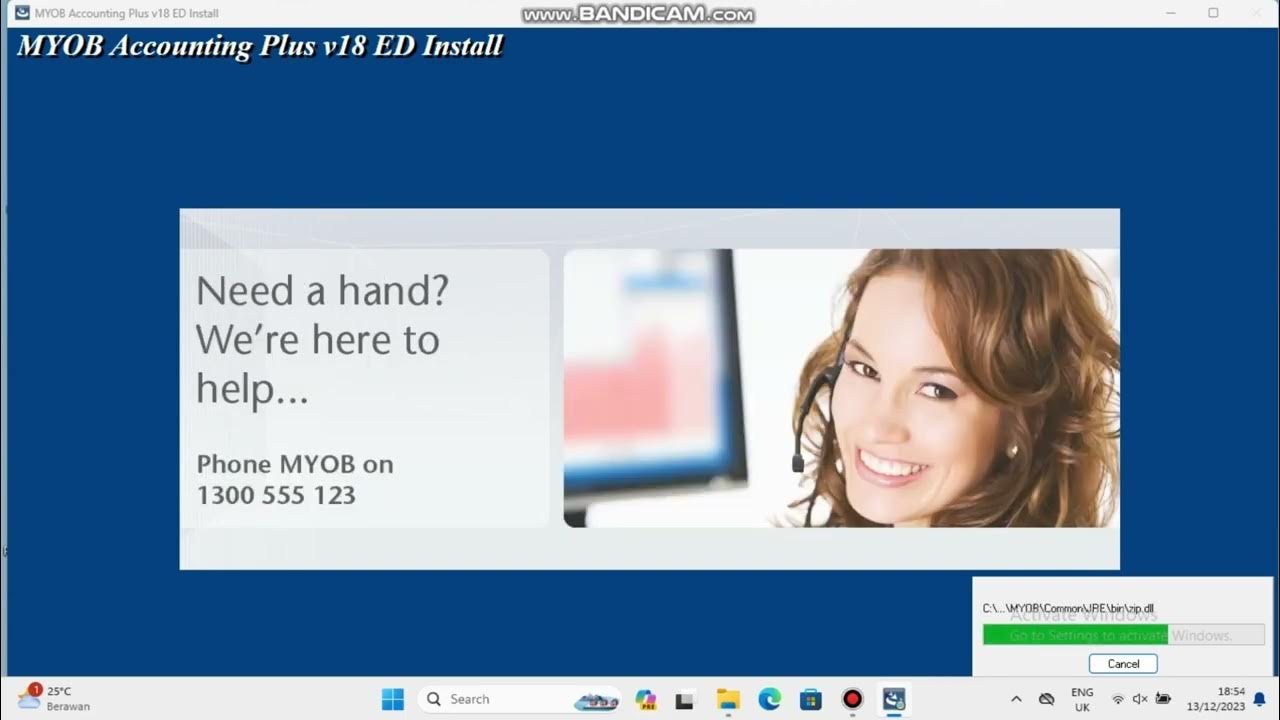
INSTAL APLIKASI MYOB ACCOUNTING V18 PLUS ED ||| DAN MENGATASI MYOB YANG TERBLOKIR
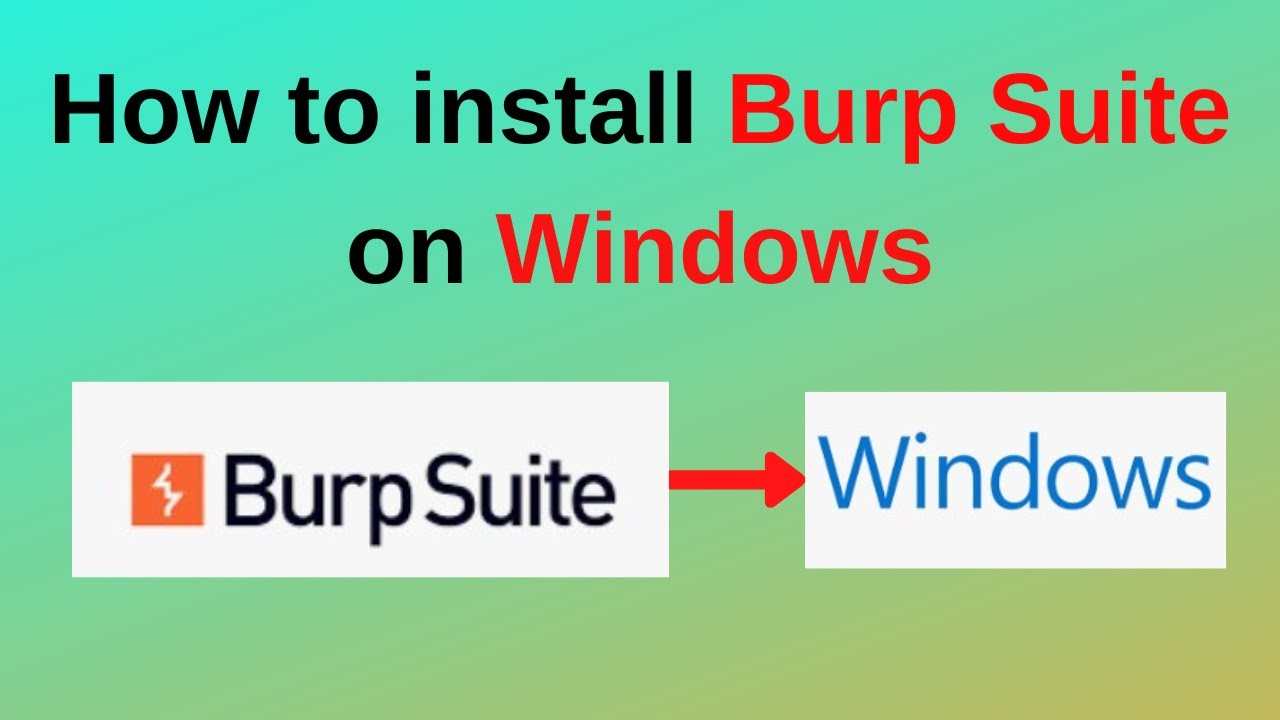
How to download and install Burp Suite on Windows

KALIAN HARUS TAU! Tutorial Virtual Machine / Virtualbox LENGKAP - Cara Install , Konfigurasi , Dll.

How to Install Linux on a Virtual Machine using VirtualBox
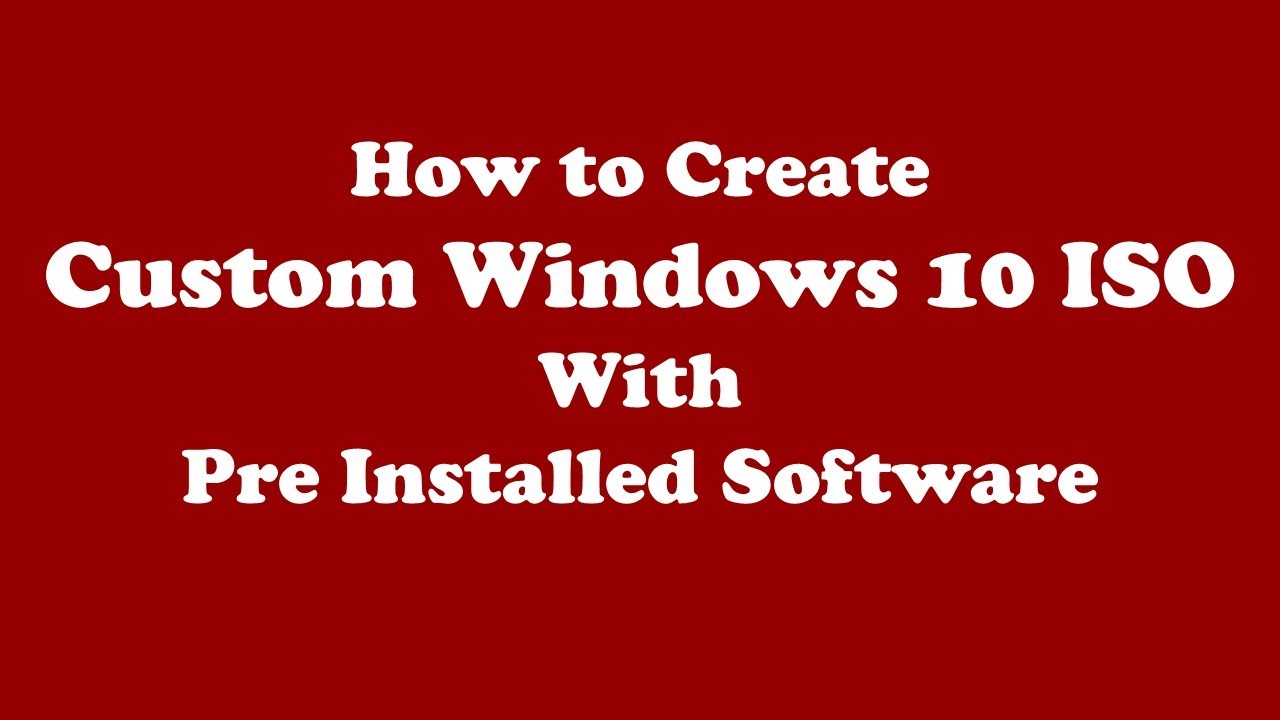
How to Create a Custom Windows 10 Image For Deployment | How to Make a Custom Windows 10 ISO

Installing Apache Kafka on Windows 11 in 5 minutes
5.0 / 5 (0 votes)
