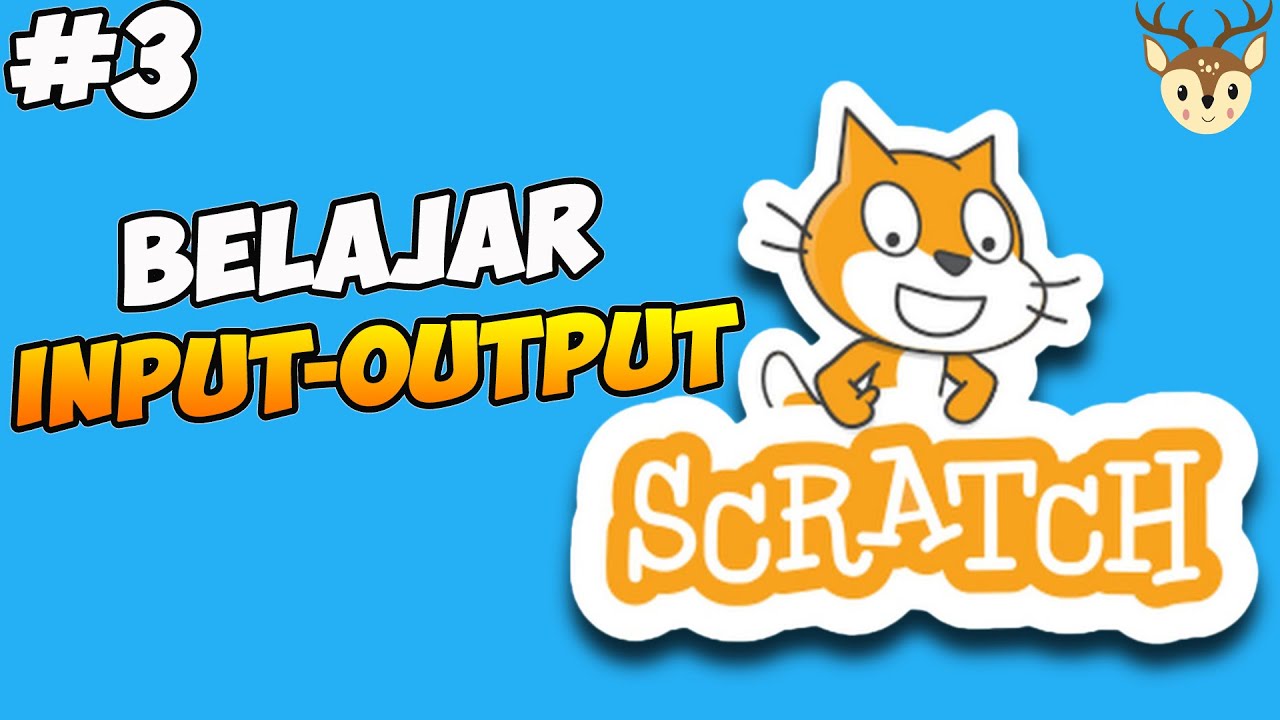JUMP GAME DI SCRATCH | JUMPING GAME SCRATCH | MAPEL INFORMATIKA
Summary
TLDRIn this engaging tutorial, the presenter guides viewers through creating a simple jumping cat game using a programming script. Starting with the selection of sprites and backdrop, the video details coding steps for character movement and jumping mechanics. The host incorporates sound effects, establishes obstacles, and outlines game-over conditions, encouraging viewers to follow along with the coding process. With clear instructions and a friendly tone, the tutorial is designed for beginners looking to enhance their programming skills while having fun. The session concludes with a call to subscribe for more educational content.
Takeaways
- 😀 The video introduces a simple game development project using Scratch, focusing on creating a jumping game with obstacles.
- 😀 The presenter uses a cat sprite and explains how to set the backdrop to a basic one for the game.
- 😀 Viewers are guided to add crab obstacles and adjust their size for proper gameplay dynamics.
- 😀 The tutorial emphasizes the importance of setting the correct coordinates for sprite movements.
- 😀 Key event coding includes making the cat jump when the space key is pressed, incorporating sound effects.
- 😀 The speed of sprite movement is adjusted to enhance gameplay experience, ensuring smooth transitions.
- 😀 The presenter demonstrates how to create a scoring system using variables to track player progress.
- 😀 An important game feature includes setting up a game over condition when the cat collides with obstacles.
- 😀 The video encourages viewers to modify and play around with the provided code for a personalized experience.
- 😀 The tutorial concludes with a call to action, inviting viewers to subscribe and stay tuned for future videos.
Q & A
What is the main goal of the video tutorial?
-The main goal is to teach viewers how to create a simple jump game called 'Intim Lompat Jangkit Pink' using Scratch.
Which sprite is used as the main character in the game?
-A cat sprite is used as the main character in the game.
How is the backdrop of the game set up?
-The backdrop is changed to a simple blue sky to create a suitable environment for the game.
What obstacle is introduced in the game?
-A crab sprite is introduced as the obstacle in the game.
How is the movement of the cat sprite programmed?
-The cat sprite's movement is programmed using a 'when clicked' event that sets its position and utilizes a 'forever' loop for continuous motion.
What happens when the space key is pressed?
-When the space key is pressed, the cat sprite jumps, and a sound effect is triggered to enhance the gameplay experience.
How is the crab obstacle made to move?
-The crab obstacle's movement is programmed with a 'forever' loop that continuously changes its position.
What variable is introduced in the game, and what does it track?
-A variable is introduced to track the score or life count of the player.
What condition triggers the game over state?
-The game over state is triggered when the cat sprite collides with the crab obstacle.
What should viewers do if they enjoyed the tutorial?
-Viewers are encouraged to subscribe to the channel for more tutorials and updates.
Outlines

Esta sección está disponible solo para usuarios con suscripción. Por favor, mejora tu plan para acceder a esta parte.
Mejorar ahoraMindmap

Esta sección está disponible solo para usuarios con suscripción. Por favor, mejora tu plan para acceder a esta parte.
Mejorar ahoraKeywords

Esta sección está disponible solo para usuarios con suscripción. Por favor, mejora tu plan para acceder a esta parte.
Mejorar ahoraHighlights

Esta sección está disponible solo para usuarios con suscripción. Por favor, mejora tu plan para acceder a esta parte.
Mejorar ahoraTranscripts

Esta sección está disponible solo para usuarios con suscripción. Por favor, mejora tu plan para acceder a esta parte.
Mejorar ahoraVer Más Videos Relacionados
5.0 / 5 (0 votes)