Uji Regresi Linear Sederhana dengan SPSS Sangat Detail
Summary
TLDRThis video tutorial introduces the fundamentals of simple linear regression analysis using SPSS. It explains the purpose of the analysis, focusing on the relationship between a single independent variable (trust) and a dependent variable (participation). Key concepts covered include the prerequisites for valid data, decision-making criteria based on significance levels, and the interpretation of SPSS outputs such as model summaries, ANOVA, and coefficients. The tutorial emphasizes the positive influence of trust on participation and provides insights into constructing a regression equation, along with practical steps for conducting the analysis using SPSS.
Takeaways
- 😀 The purpose of simple linear regression analysis is to test the effect of one independent variable on a dependent variable.
- 😀 The data must be valid and reliable, passing basic assumption tests such as normality and linearity.
- 😀 Decision-making in regression analysis can be based on comparing significance values with a threshold of 0.05.
- 😀 If the significance value is less than 0.05, the independent variable significantly affects the dependent variable.
- 😀 Comparing the calculated t-value with the t-table value is another method to determine the influence of the independent variable.
- 😀 In the provided example, trust (independent variable) is analyzed for its effect on community participation (dependent variable).
- 😀 The output includes key components like variable entry, model summary, ANOVA table, and coefficients, which are essential for interpretation.
- 😀 The coefficient of determination (R-squared) indicates that 21.5% of the variance in participation can be explained by trust.
- 😀 The regression equation derived is Y = 9.481 + 0.438X, indicating a positive relationship between trust and participation.
- 😀 A t-value of 3.735 compared to the t-table value confirms that trust significantly affects community participation.
Q & A
What is the primary purpose of simple linear regression analysis?
-The primary purpose of simple linear regression analysis is to test the effect of one independent variable on one dependent variable, determining whether there is a significant influence.
What are the essential requirements for conducting simple linear regression?
-The data must be valid and reliable, particularly for primary data. It also needs to meet basic assumptions, including normality and linearity.
How do you determine if the independent variable significantly influences the dependent variable?
-You compare the significance value (p-value) with 0.05. If p < 0.05, the independent variable significantly influences the dependent variable; if p > 0.05, it does not.
What is the role of the Model Summary output in regression analysis?
-The Model Summary output provides the correlation coefficient (R), indicating the strength of the relationship between the independent and dependent variables, as well as R-squared (R²), which shows the proportion of variance in the dependent variable explained by the independent variable.
What does the ANOVA table indicate in the context of regression analysis?
-The ANOVA table indicates the overall significance of the regression model. If the F-value is significant (p < 0.05), it suggests that the model is useful for predicting the dependent variable.
How is the regression equation formulated in simple linear regression?
-The regression equation is formulated as Y = a + bX, where 'a' is the intercept (constant) and 'b' is the regression coefficient for the independent variable.
What does a positive regression coefficient signify?
-A positive regression coefficient indicates a positive relationship between the independent variable and the dependent variable, meaning that an increase in the independent variable leads to an increase in the dependent variable.
What steps should be followed to input data into SPSS for regression analysis?
-To input data into SPSS, define your variables in the Variable View, copy data from Excel, and paste it into SPSS under Data View. Ensure the independent variable is set as the X variable and the dependent variable as the Y variable.
How can you interpret the coefficients from the regression output?
-The coefficients from the regression output indicate the impact of the independent variable on the dependent variable. The constant shows the expected value of Y when X is zero, and the regression coefficient indicates how much Y changes for a one-unit change in X.
What additional resources are available for learning about SPSS and statistical analysis?
-For additional learning, viewers can visit websites like spssindonesia.com or konsistensi.com for more tutorials and statistical learning materials.
Outlines

Esta sección está disponible solo para usuarios con suscripción. Por favor, mejora tu plan para acceder a esta parte.
Mejorar ahoraMindmap

Esta sección está disponible solo para usuarios con suscripción. Por favor, mejora tu plan para acceder a esta parte.
Mejorar ahoraKeywords

Esta sección está disponible solo para usuarios con suscripción. Por favor, mejora tu plan para acceder a esta parte.
Mejorar ahoraHighlights

Esta sección está disponible solo para usuarios con suscripción. Por favor, mejora tu plan para acceder a esta parte.
Mejorar ahoraTranscripts

Esta sección está disponible solo para usuarios con suscripción. Por favor, mejora tu plan para acceder a esta parte.
Mejorar ahoraVer Más Videos Relacionados
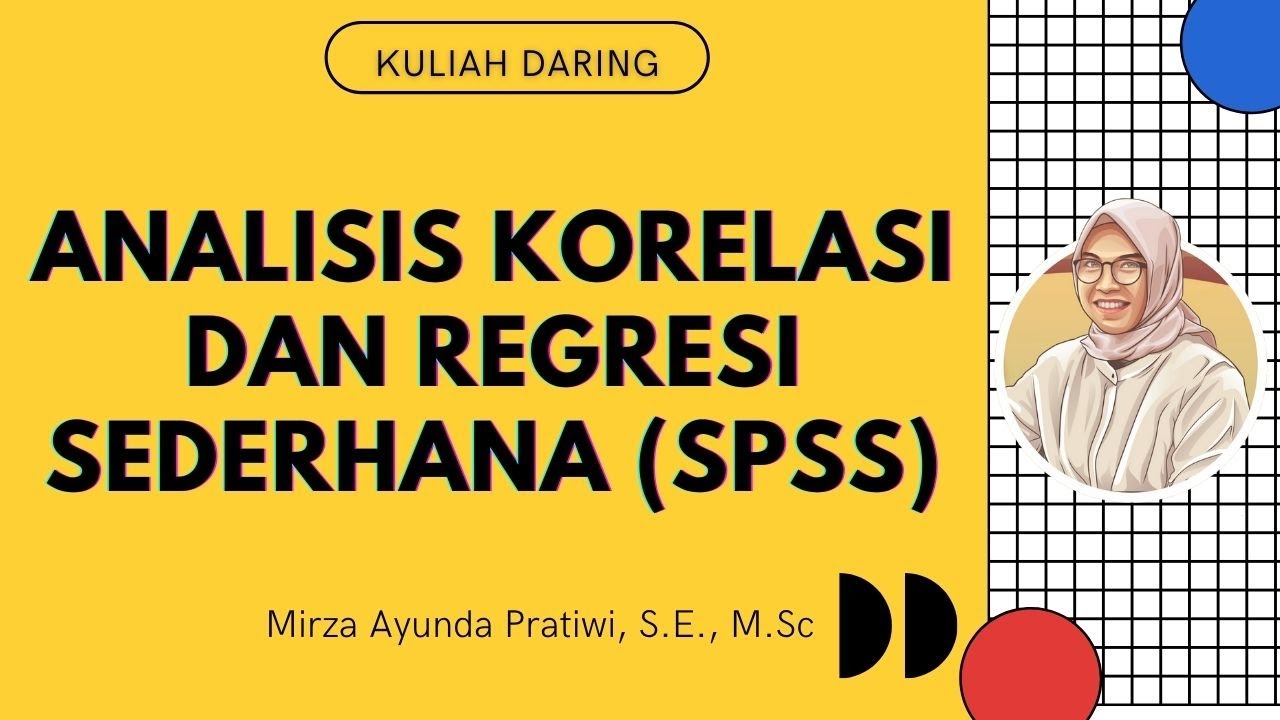
Statistika: Uji Korelasi-Regresi sederhana menggunakan SPSS

(1/4) Analisis Regresi : Uji asumsi Klasik

Uji Regresi Linier Sederhana Dengan SPSS | Pembahasan Lengkap!

Tutorial Uji Asumsi Klasik dengan SPSS serta Interpretasi Output
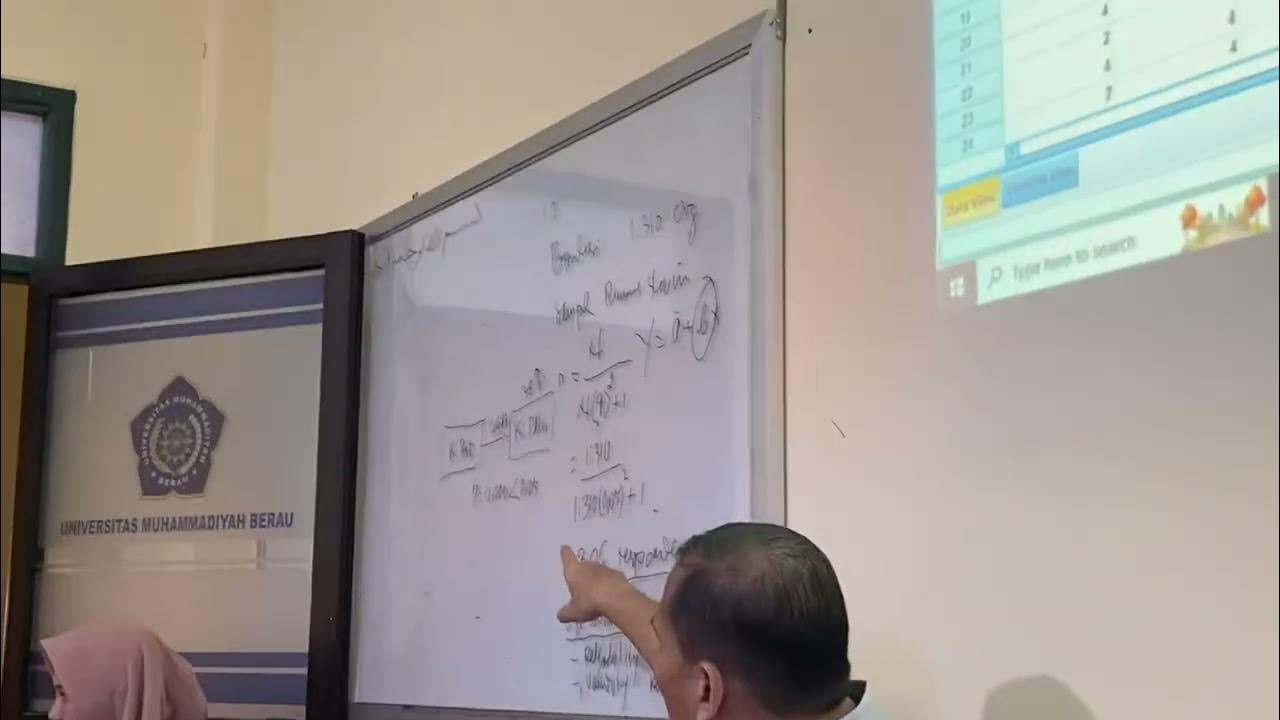
19 Oktober 2024
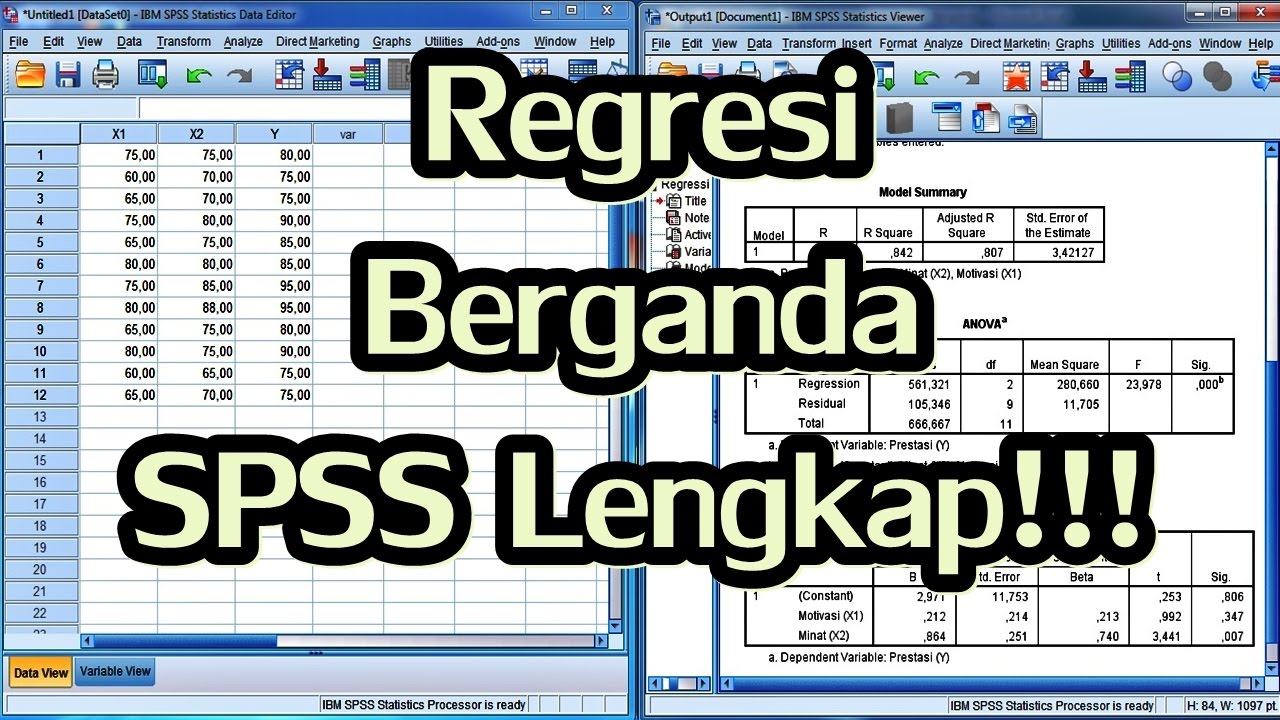
Uji t dan Uji F dalam Analisis Regresi Berganda dengan SPSS Lengkap
5.0 / 5 (0 votes)
