Understand the react flow and structure
Summary
TLDRThis video tutorial provides a comprehensive introduction to building a basic React application using Vite. The speaker explains the fundamental concepts of React components, including how to create, export, and import them effectively. Key practices such as naming conventions, error handling, and the importance of understanding the underlying build process are emphasized. Throughout the session, the speaker encourages viewers to engage with the content and highlights the value of debugging to enhance their development skills. By the end, viewers gain a solid foundation for creating and managing React applications.
Takeaways
- 😀 Vite is a modern build tool that simplifies the setup and development of React applications.
- 😀 Creating a bare minimum React app involves starting with an empty project and importing necessary modules.
- 😀 The default boilerplate code can be removed to focus on the essential components of the application.
- 😀 The application can be run using 'npm run dev' to start the Vite development server easily.
- 😀 Functional components can be created in React that return JSX elements, such as an <h1> tag.
- 😀 JSX requires that components return a single root element; multiple elements need to be wrapped in a parent.
- 😀 React components should begin with an uppercase letter to avoid errors in the rendering process.
- 😀 Debugging is crucial; developers should check the console for errors to troubleshoot issues effectively.
- 😀 Understanding the relationship between different components and how they interact is fundamental for React development.
- 😀 React should be viewed as an extension of JavaScript capabilities, emphasizing the importance of mastering JavaScript fundamentals.
Q & A
What is the primary purpose of the video tutorial?
-The tutorial aims to teach viewers how to create a basic React application using Vite, explaining the structure and functioning of the app.
What is the significance of using Vite for React applications?
-Vite is a modern build tool that provides a fast and efficient development environment for React applications, allowing for rapid prototyping and ease of use.
Why is it necessary to return a single parent element in JSX?
-In JSX, only one parent element can be returned to ensure that the virtual DOM can efficiently manage updates and rendering of components.
How does the instructor suggest handling multiple returned elements in a component?
-The instructor suggests wrapping multiple elements inside a `div` or using a React Fragment, allowing for the return of multiple elements without adding unnecessary HTML markup.
What naming convention does the instructor recommend for React components?
-The instructor recommends naming components with an uppercase letter and using a `.jsx` file extension for clarity, although the latter is not strictly required.
What common errors might arise when creating components in React?
-Common errors include failing to capitalize component names and not wrapping multiple JSX elements in a single parent element, which can lead to parsing issues.
What debugging tips does the instructor provide?
-The instructor emphasizes checking the console for errors and understanding their sources, which is essential for debugging and improving application performance.
How does the instructor encourage viewer engagement?
-The instructor encourages viewers to provide feedback and appreciation in the comments section, highlighting the importance of community interaction for motivation.
What foundational knowledge does the instructor aim to impart about React?
-The instructor aims to help viewers understand React as an extension of JavaScript capabilities rather than a separate library, fostering a deeper comprehension of how React applications function.
What is the final message the instructor conveys in the video?
-The final message is a reminder of the importance of understanding the basics of React development and the motivation derived from viewer feedback.
Outlines

Esta sección está disponible solo para usuarios con suscripción. Por favor, mejora tu plan para acceder a esta parte.
Mejorar ahoraMindmap

Esta sección está disponible solo para usuarios con suscripción. Por favor, mejora tu plan para acceder a esta parte.
Mejorar ahoraKeywords

Esta sección está disponible solo para usuarios con suscripción. Por favor, mejora tu plan para acceder a esta parte.
Mejorar ahoraHighlights

Esta sección está disponible solo para usuarios con suscripción. Por favor, mejora tu plan para acceder a esta parte.
Mejorar ahoraTranscripts

Esta sección está disponible solo para usuarios con suscripción. Por favor, mejora tu plan para acceder a esta parte.
Mejorar ahoraVer Más Videos Relacionados

What is Vite? How does it work? Explaining all the files in a generated React + TypeScript App

Components, Props and JSX in React | Sigma Web Development Course - Tutorial #106
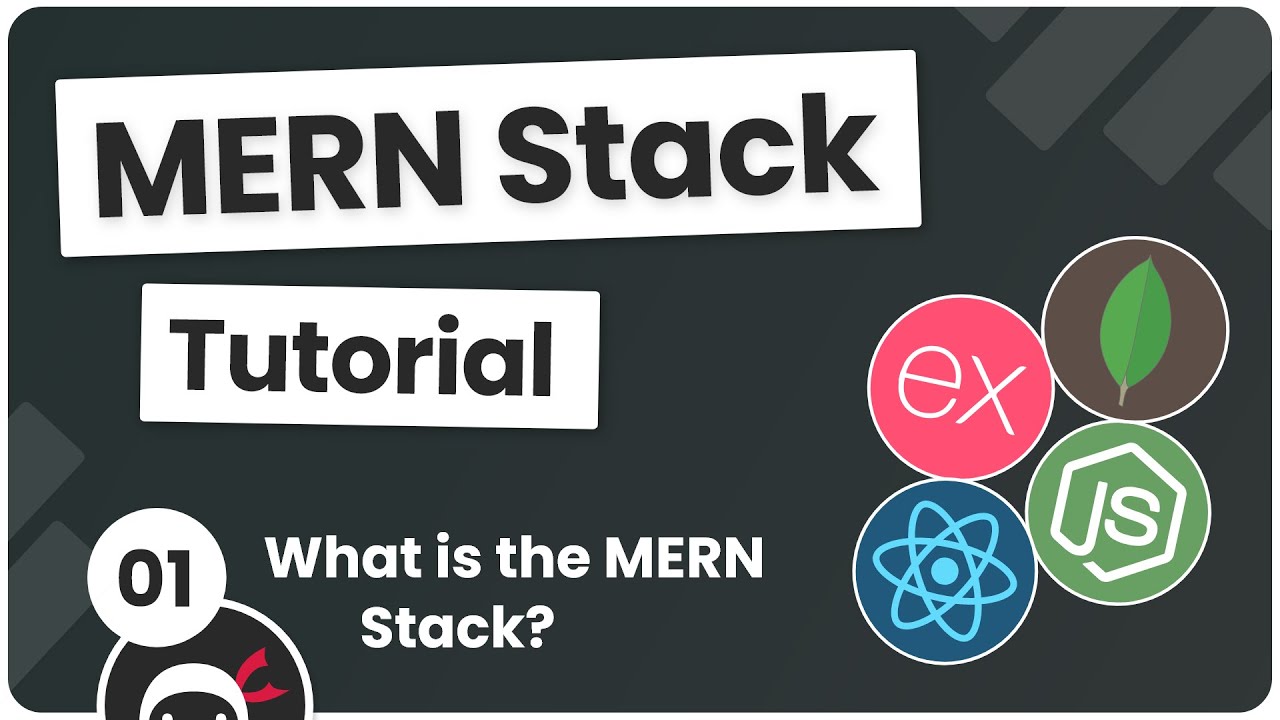
MERN Stack Tutorial #1 - What is the MERN Stack?
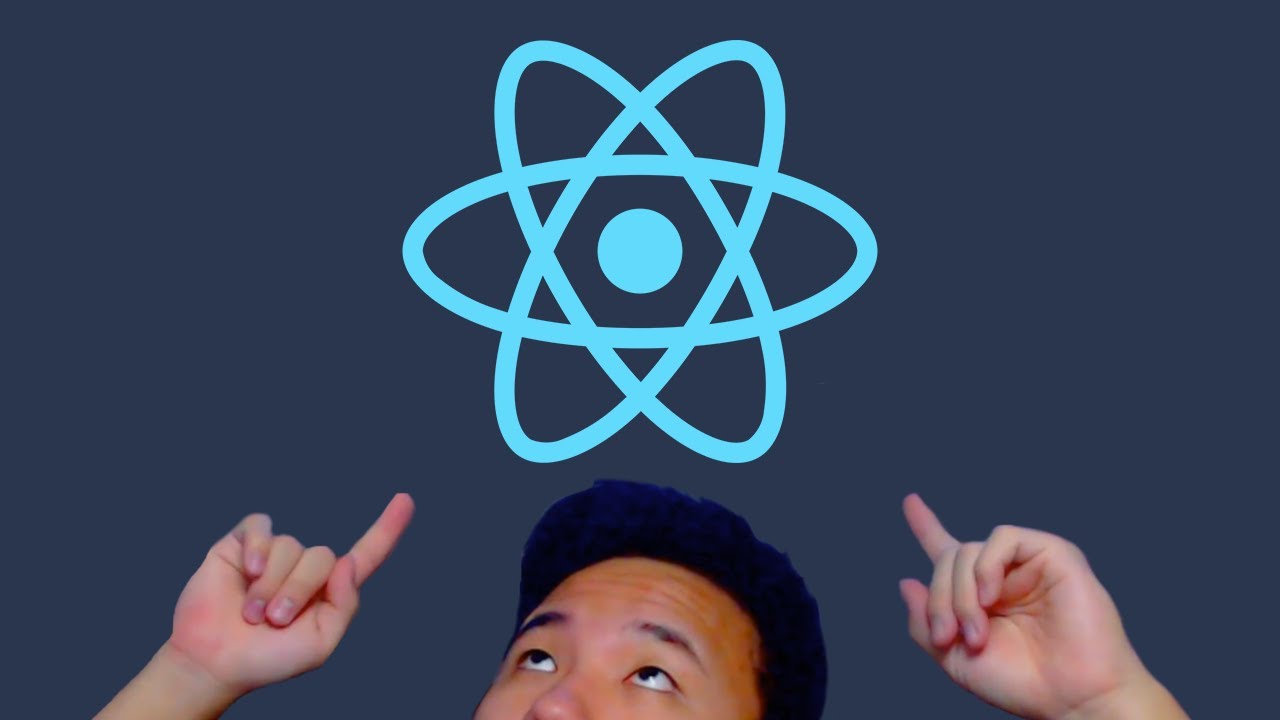
Aprende React en 45 Minutos
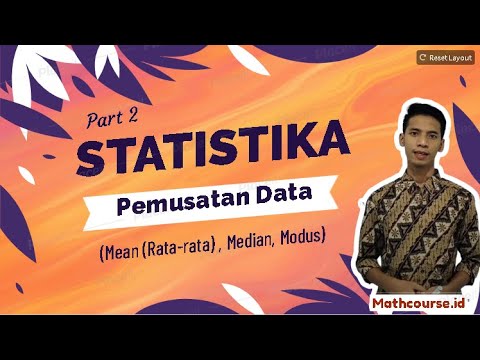
Statistika - Ukuran Pemusatan Data (Mean, Median, Modus)
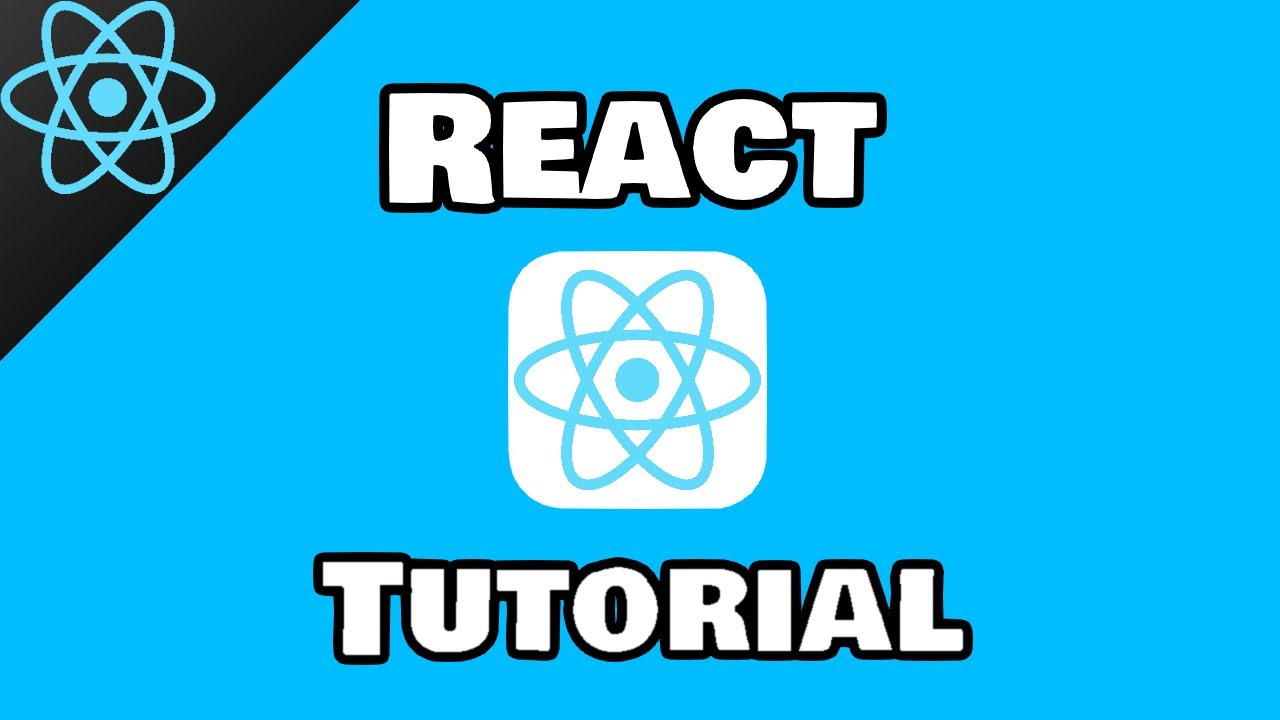
React tutorial for beginners ⚛️
5.0 / 5 (0 votes)
