This FREE Tool Turns NotebookLM Insights Into Visuals!
Summary
TLDRIn this video, the presenter demonstrates how to effortlessly transform notes from Notebook LM into captivating visuals using Napkin AI. By integrating these tools, users can create detailed sales proposals, project plans, and onboarding processes, enhancing communication and understanding of complex ideas. The step-by-step guide covers everything from transcribing calls in Zoom to generating customized graphics and sharing them through platforms like Canva. With practical use cases and a focus on visual representation, the video emphasizes the importance of clear communication for achieving business goals.
Takeaways
- 😀 Notebook LM allows users to efficiently organize and visualize complex information from various sources.
- 🚀 Napkin AI quickly transforms text inputs into engaging graphics, enhancing communication of ideas.
- 📞 Recording and transcribing sales calls directly in Zoom ensures accurate documentation for proposals.
- 📊 Users can generate detailed sales proposals by extracting key information from transcribed calls.
- 🔗 Creating and sharing links to project plans facilitates collaboration and updates among team members.
- 📅 Visual tools like Gantt charts help clearly communicate project timelines and phases.
- 📚 By synthesizing insights from top business books, users can develop comprehensive onboarding processes.
- 🎨 Customizable visuals in Napkin AI allow users to adjust colors, fonts, and icons for better presentation.
- 💡 Visual representations are essential for helping clients grasp complex information quickly and effectively.
- 👍 The presenter encourages viewers to engage with additional resources and join the Patreon community for further insights.
Q & A
What is the primary purpose of using Notebook LM and Napkin AI together?
-The primary purpose is to transform complex ideas into clear and visually appealing graphics, making it easier to communicate insights effectively.
How can users integrate different data sources in Notebook LM?
-Users can integrate data by uploading files, pulling information from Google Drive, and copying and pasting text directly into the platform.
What types of visuals can be created using Napkin AI?
-Napkin AI allows users to create a variety of visuals, including charts, graphs, and infographics, tailored to represent data effectively.
How does the speaker recommend transcribing calls for sales proposals?
-The speaker suggests using Zoom to automatically record and transcribe calls, ensuring that users have full transcripts instead of summaries.
What benefits does the speaker highlight about visual representations in communication?
-Visual representations help users understand complex ideas more quickly and can enhance engagement, making it easier for audiences to grasp the information.
Can Napkin AI be used for personal tasks, and if so, how?
-Yes, Napkin AI can also be used for personal tasks such as event planning and goal tracking by creating visuals that map out important milestones and timelines.
What steps does the speaker suggest for creating a sales proposal with Notebook LM?
-The speaker recommends inputting the full transcript of a sales call into Notebook LM, extracting relevant information, and then using Napkin AI to create visuals based on that data.
What is the significance of creating a project plan using Napkin AI?
-Creating a project plan visually helps stakeholders see timelines and responsibilities clearly, ensuring everyone understands their roles and deadlines.
What additional resources does the speaker offer for users looking to improve their skills?
-The speaker offers cheat sheets and coaching options through their Patreon, providing practical blueprints and personalized guidance for using AI effectively.
What impact does the speaker believe visuals have on team collaboration?
-The speaker believes that visuals facilitate better collaboration by allowing teams to have a shared understanding of projects and timelines, improving communication and efficiency.
Outlines

Esta sección está disponible solo para usuarios con suscripción. Por favor, mejora tu plan para acceder a esta parte.
Mejorar ahoraMindmap

Esta sección está disponible solo para usuarios con suscripción. Por favor, mejora tu plan para acceder a esta parte.
Mejorar ahoraKeywords

Esta sección está disponible solo para usuarios con suscripción. Por favor, mejora tu plan para acceder a esta parte.
Mejorar ahoraHighlights

Esta sección está disponible solo para usuarios con suscripción. Por favor, mejora tu plan para acceder a esta parte.
Mejorar ahoraTranscripts

Esta sección está disponible solo para usuarios con suscripción. Por favor, mejora tu plan para acceder a esta parte.
Mejorar ahoraVer Más Videos Relacionados

Top 10 Best Free AI Tools Everyone Should Know! 2025

8 AI Tools I Wish I Tried Sooner
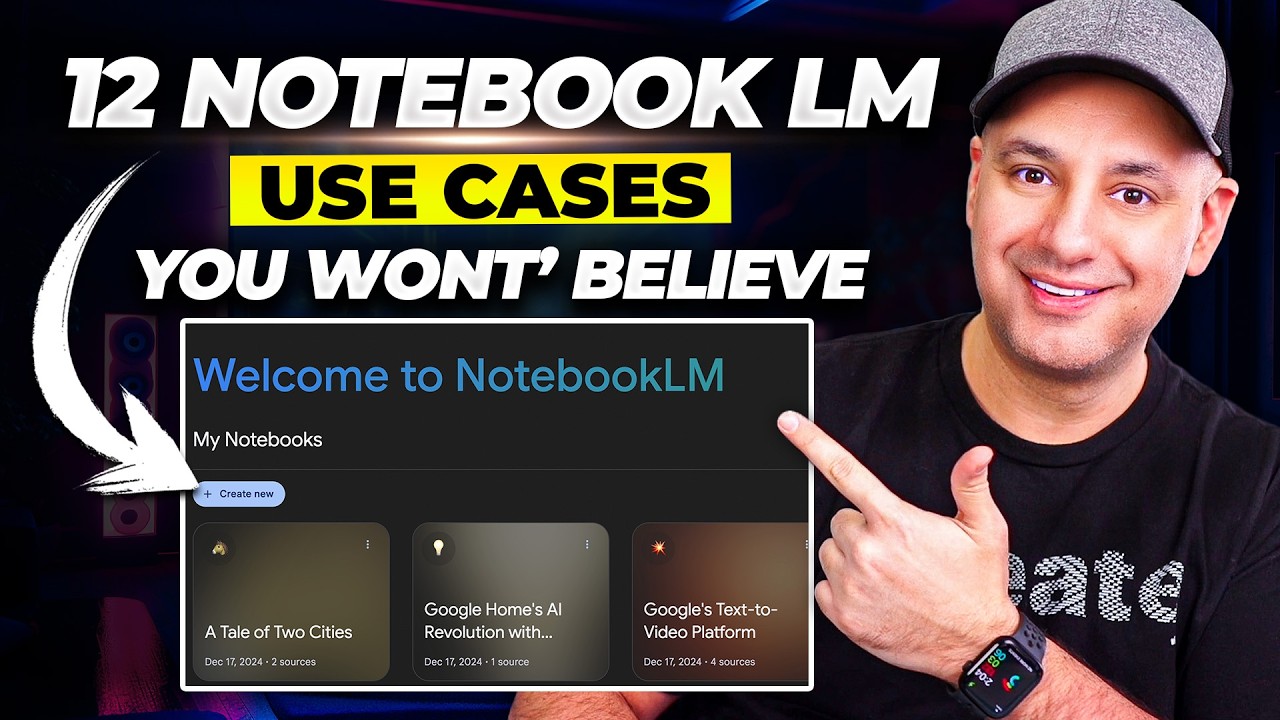
12 NotebookLM Epic Use Cases You Must Try
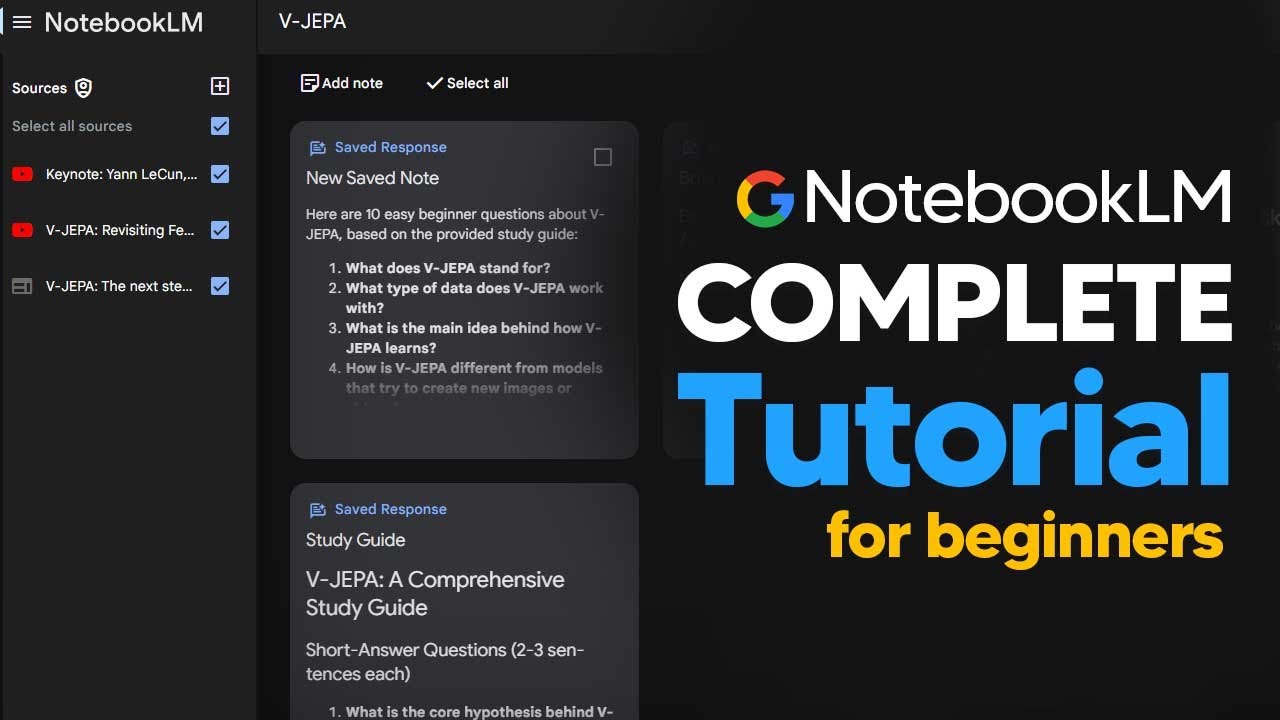
How To Use NotebookLM For Beginners In 2024 (NotebookLM Tutorial)

Turn any YouTube Channel into your AI Mentor - Obsidian is the ultimate automation workbench for PKM

How to use Gen AI to read images and process notes
5.0 / 5 (0 votes)
