Turn any YouTube Channel into your AI Mentor - Obsidian is the ultimate automation workbench for PKM
Summary
TLDRThis video introduces an innovative approach to automating your Personal Knowledge Management (PKM) system using Obsidian, YouTube, and Notebook LM. The speaker demonstrates how to efficiently download, process, and query YouTube transcripts and release notes, turning them into searchable knowledge bases. By combining Obsidian’s automation capabilities with AI tools like Templater and Notebook LM, users can automate data management and easily retrieve specific information. The video also promotes the launch of a community designed to help individuals learn and apply these PKM techniques, providing a pathway to more streamlined, visual, and creative knowledge management.
Takeaways
- 😀 The video introduces a solution for navigating and extracting useful information from a large collection of resources, such as YouTube videos and release notes.
- 😀 Zsolt emphasizes the power of **Obsidian** as a **Personal Knowledge Management (PKM) tool**, capable of automating processes and integrating AI tools like **Excalidraw** and **Notebook LM**.
- 😀 The core challenge addressed in the video is how to quickly find specific information from hundreds of videos and documents.
- 😀 The solution involves using **Obsidian** to organize, automate, and enhance video transcript extraction and related workflows.
- 😀 **Excalidraw** transforms Obsidian into a visual tool, while **Notebook LM** (Google’s AI tool) helps process video data and generate summaries for easier access to key information.
- 😀 The use of **Obsidian's Templater plugin** is highlighted as a way to automate tasks and generate relevant content based on video or document data.
- 😀 Zsolt introduces a community initiative called **Techno-Visual PKM**, designed to teach users how to automate PKM tasks using Obsidian and scripting tools.
- 😀 By combining **Obsidian**, **Excalidraw**, and automation scripts, users can manage their knowledge base more efficiently and creatively.
- 😀 The launch session for **Techno-Visual PKM Community** will provide users with resources like a demo vault and access to learning how to integrate AI and scripting into their PKM systems.
- 😀 The video encourages users to engage with the content and join the community to learn the basics of PKM automation, aimed at both beginners and more advanced users.
Q & A
What problem does Zsolt identify in the video content related to YouTube and Obsidian?
-Zsolt identifies the problem of how to find relevant and specific information within a vast amount of content, including over 250 YouTube videos and 400 release notes. Viewers often struggle to locate answers to specific questions due to the overwhelming volume of data.
How does Zsolt propose solving the problem of accessing specific information from videos and release notes?
-Zsolt proposes using Notebook LM, a tool that allows documents to be turned into an AI-powered resource, making it easy to query and find specific information from YouTube transcripts and release notes.
What role do scripts play in Zsolt's solution?
-Scripts automate the process of fetching and processing video data, organizing it into structured Markdown notes that include key takeaways, timestamps, and full transcripts. This automation helps manage the large amounts of content effectively.
What challenge does Zsolt face with using Notebook LM, and how does he address it?
-The challenge with Notebook LM is its limit on the number of documents it can handle. Zsolt addresses this by condensing his videos and release notes into manageable files, typically grouping content by quarter, to stay within the tool's limits.
Why does Zsolt mention using the Templater plugin in Obsidian?
-Zsolt mentions Templater as a key tool for automating the generation of structured content from video transcripts. Templater helps automate the creation of Markdown notes, which can be used to organize and search the video content more efficiently.
What does Zsolt mean by 'Techno-Visual PKM'?
-Techno-Visual PKM refers to a form of Personal Knowledge Management (PKM) that integrates visual tools, like Excalidraw, with automation and AI to enhance the management and retrieval of knowledge. It emphasizes using Obsidian as a workbench for automating tasks and transforming data into a visual, interactive format.
How does Excalidraw contribute to Obsidian's PKM capabilities?
-Excalidraw adds a visual dimension to Obsidian, transforming it from a basic note-taking tool into a powerful platform for visual thinking, mind mapping, and data representation. It allows users to create visual diagrams and integrate them with other note-taking and automation features.
What is the significance of automation in Obsidian's PKM system?
-Automation in Obsidian's PKM system allows users to streamline repetitive tasks, like processing and organizing video data, thus improving efficiency and enabling more creative use of the data. By integrating AI and scripting, Obsidian becomes a flexible tool for knowledge management.
How does the Techno-Visual PKM Community relate to the video content?
-The Techno-Visual PKM Community is a space where users can learn how to implement the tools and strategies described in the video, such as using Obsidian and Excalidraw for PKM automation. It is aimed at both beginners and experienced users who want to learn how to integrate AI and scripting into their workflows.
What does Zsolt encourage viewers to do after watching the video?
-Zsolt encourages viewers to sign up for the launch session of the Techno-Visual PKM Community, where they can get hands-on experience with the processes demonstrated in the video. Participants will also receive a demo vault to play with and further explore the concepts of PKM automation.
Outlines

This section is available to paid users only. Please upgrade to access this part.
Upgrade NowMindmap

This section is available to paid users only. Please upgrade to access this part.
Upgrade NowKeywords

This section is available to paid users only. Please upgrade to access this part.
Upgrade NowHighlights

This section is available to paid users only. Please upgrade to access this part.
Upgrade NowTranscripts

This section is available to paid users only. Please upgrade to access this part.
Upgrade NowBrowse More Related Video

Understanding Personal Knowledge Management (PKM): Essential Theory to Build Your Own System

Building a Second Brain: Capturing, Organizing, and Sharing Knowledge Using Digital Notes

Obsidian Quick Start Guide (2024)

Stop Procrastinating With Note-Taking Apps Like Obsidian, Roam, Logseq

10 Ways To Use NotebookLM, in Less Than 10 Minutes
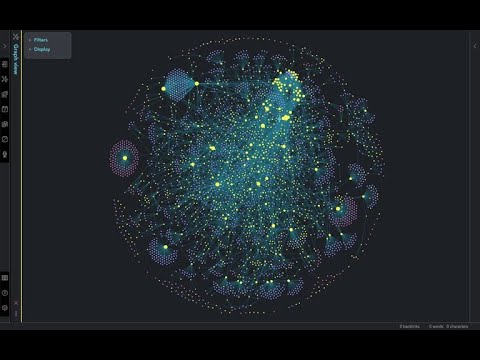
Why I Deleted My Second Brain: A Journey Back to Real Thinking
5.0 / 5 (0 votes)