How To Use NotebookLM For Beginners In 2024 (NotebookLM Tutorial)
Summary
TLDRIn this beginner-friendly tutorial, the presenter guides users through the features of Notebook LM, an AI tool that consolidates multiple data sources into interactive formats. The tutorial covers how to upload data from Google Drive, websites, and YouTube, generate summaries, and ask the AI insightful questions. It also explores creating podcasts, study guides, and FAQs based on the collected data. The video highlights how Notebook LM helps users quickly synthesize information, organize notes, and create personalized content, making it an ideal tool for research, content creation, and learning.
Takeaways
- 😀 **Google Account Required**: To use Notebook LM, a Google account is necessary, but no Google Pro subscription is required.
- 😀 **Easy Start**: Once logged in, users can create a new notebook to begin using Notebook LM, where they can easily upload sources.
- 😀 **Multiple Data Sources**: Users can upload data from Google Drive, websites, and YouTube videos, combining them into interactive content.
- 😀 **Data Limit**: You can upload up to 50 sources to Notebook LM, which may not be necessary for most users initially.
- 😀 **Example Use Case**: The presenter demonstrates using Notebook LM to research VJeer, a new AI architecture, by gathering multiple data sources for better understanding.
- 😀 **Quick Summaries**: Notebook LM can automatically generate summaries of the uploaded content, providing an overview of key points and facts.
- 😀 **Interactive Questions**: Users can interact with the system by asking questions based on the uploaded sources, enabling real-time learning.
- 😀 **Source Attribution**: Notebook LM allows users to see where the information comes from, helping ensure credibility and traceability.
- 😀 **Generate Podcasts**: Notebook LM can create podcasts summarizing the content, providing an engaging audio format for on-the-go learning.
- 😀 **Customization Options**: Users can customize the generated podcast content to focus on specific aspects, such as explaining a complex concept in layman’s terms.
- 😀 **Expandable Content**: After generating notes, users can further expand the content with related ideas, enhancing the depth of understanding on specific topics.
Q & A
What is Notebook LM and how does it help beginners?
-Notebook LM is an AI tool that allows users to combine multiple sources of data into interactive pieces of media. For beginners, it simplifies the process of collecting and organizing information from various sources such as Google Drive, websites, and YouTube videos, making it easier to understand complex topics.
Do you need a Google Pro subscription to access Notebook LM?
-No, you do not need a Google Pro subscription to use Notebook LM. A regular Google account is sufficient to access the platform.
How can you upload data to Notebook LM?
-You can upload data to Notebook LM by linking Google Drive, pasting YouTube URLs, or entering website URLs. Additionally, you can directly paste text into the platform. The system currently supports up to 50 sources.
What is the purpose of the 'brief generate briefing doc' feature?
-The 'brief generate briefing doc' feature aggregates and summarizes data from multiple sources, providing a concise overview of key ideas, facts, problems, and solutions. This helps users quickly understand a topic or concept.
How can you interact with the data in Notebook LM?
-You can interact with the data in Notebook LM by asking questions based on the integrated sources. The platform responds using the specific data from the sources you upload, and you can drill down into the content for more details by clicking on quotes or sections.
How does Notebook LM handle data from multiple sources?
-Notebook LM can combine data from various sources, such as videos and articles, into a cohesive set of information. It allows users to focus on one source at a time or analyze data from multiple sources simultaneously. Users can also see where the data originated from, ensuring transparency.
Can Notebook LM generate audio content from the data?
-Yes, Notebook LM can generate audio content, including podcasts, based on the data you've collected. This is especially useful for users who prefer to consume information audibly, such as while commuting or doing household chores.
What is the 'customize' option in audio generation, and how does it work?
-The 'customize' option in audio generation allows users to provide specific instructions on the focus of the generated podcast. For example, you can instruct the AI to emphasize certain aspects of a topic, such as explaining complex AI architectures in simple terms for beginners.
How can you rename and organize your notes in Notebook LM?
-You can rename and organize your notes in Notebook LM by clicking on them and changing their titles. This helps you keep track of different types of content, such as timelines, FAQs, or briefing documents, making it easier to manage your project.
What is the benefit of using Notebook LM for content creation?
-Notebook LM is beneficial for content creation because it allows users to gather and analyze niche information from various sources quickly. It helps generate personalized content, such as study guides, FAQs, and podcasts, enabling creators to produce well-researched and tailored material efficiently.
Outlines

This section is available to paid users only. Please upgrade to access this part.
Upgrade NowMindmap

This section is available to paid users only. Please upgrade to access this part.
Upgrade NowKeywords

This section is available to paid users only. Please upgrade to access this part.
Upgrade NowHighlights

This section is available to paid users only. Please upgrade to access this part.
Upgrade NowTranscripts

This section is available to paid users only. Please upgrade to access this part.
Upgrade NowBrowse More Related Video
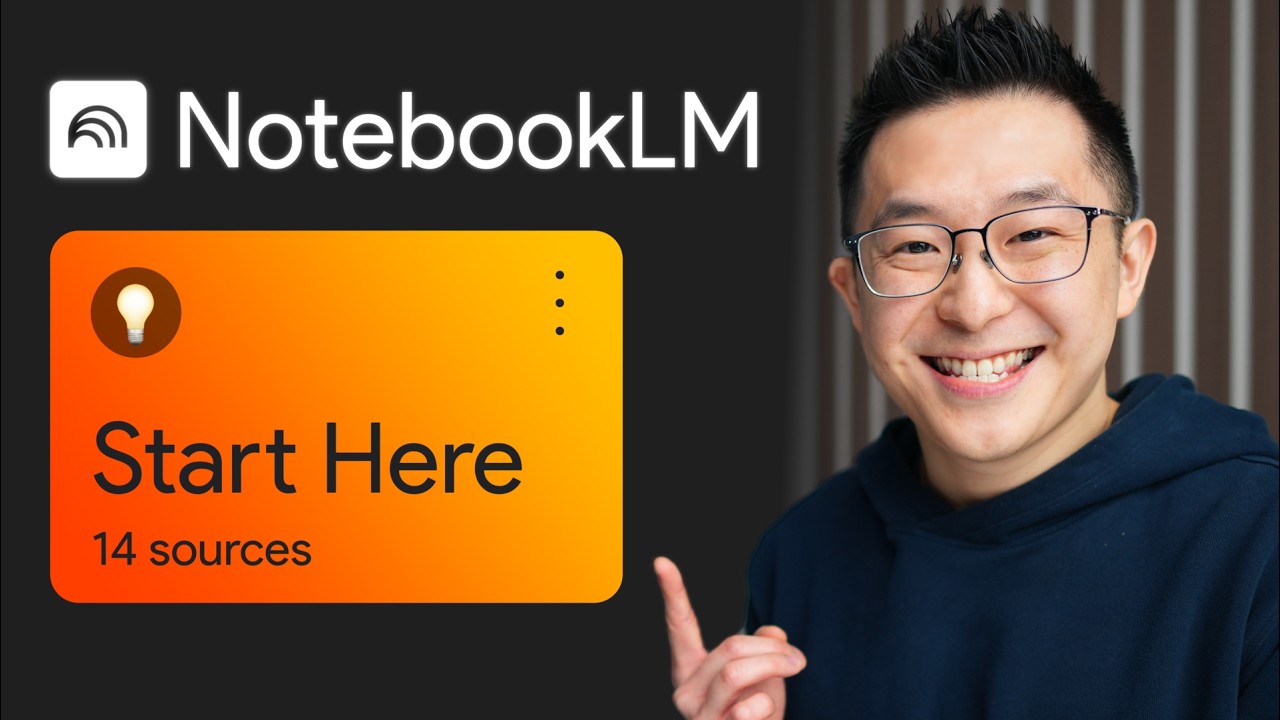
Learn 80% of NotebookLM in Under 13 Minutes!

Create instant study materials | AI for Students | Google

Mẹo dùng NotebookLM, Gemini & AI Studio hiệu quả: khi nào dùng tool nào, viết prompt ra sao?

The 8 Best AI-Powered Studying Apps - Free & Powerful 💡
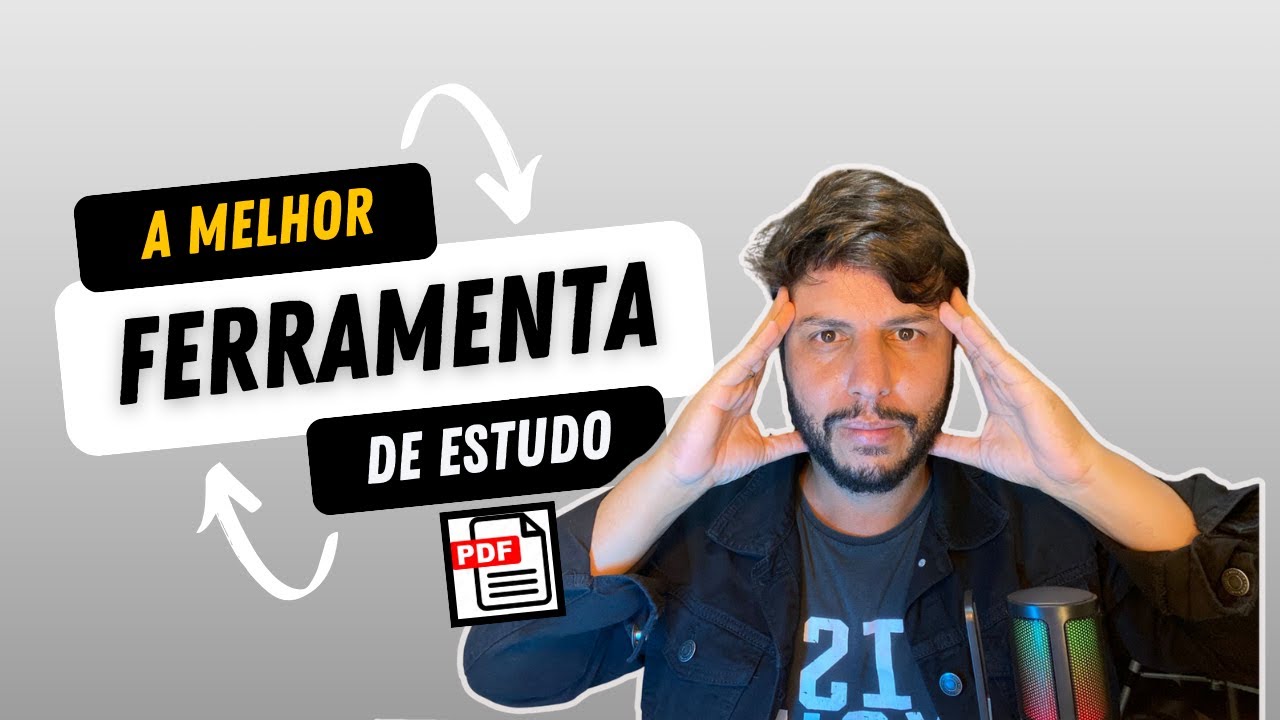
APRENDA 10x Mais Rápido COM Essa Ferramenta Gratuita
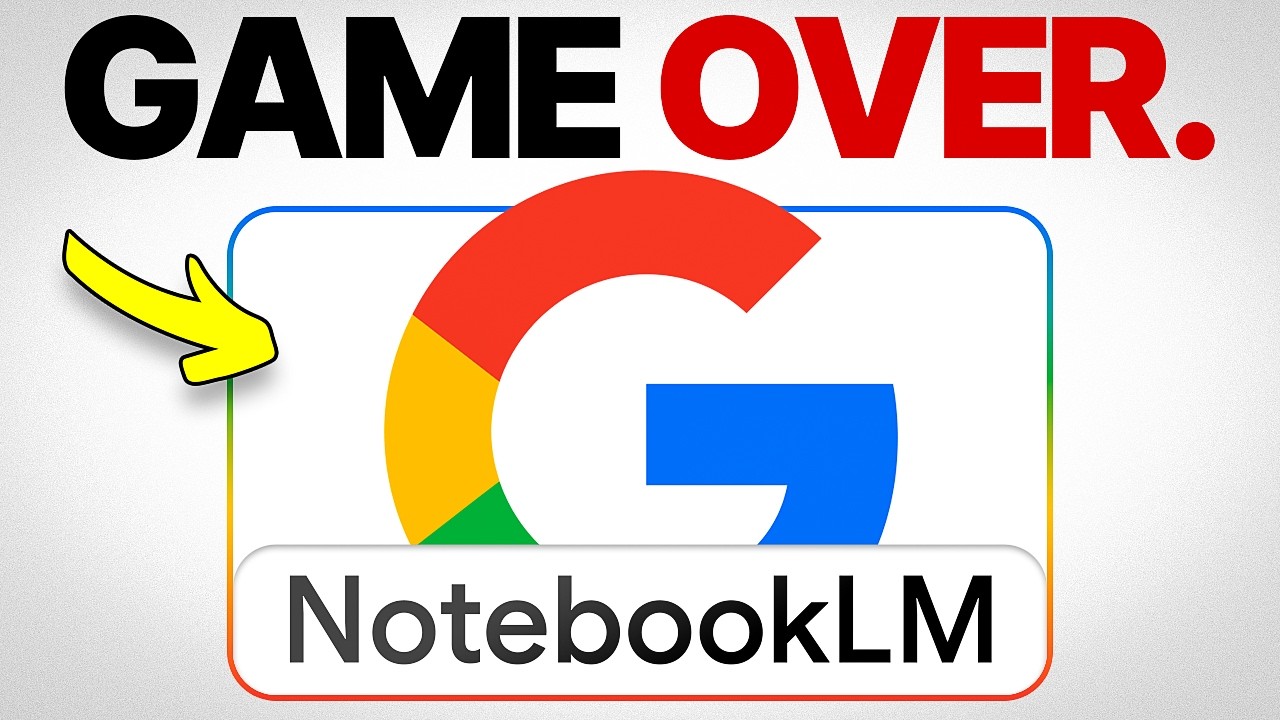
New Google NotebookLM Update Is INSANE (FREE!) 🤯
5.0 / 5 (0 votes)