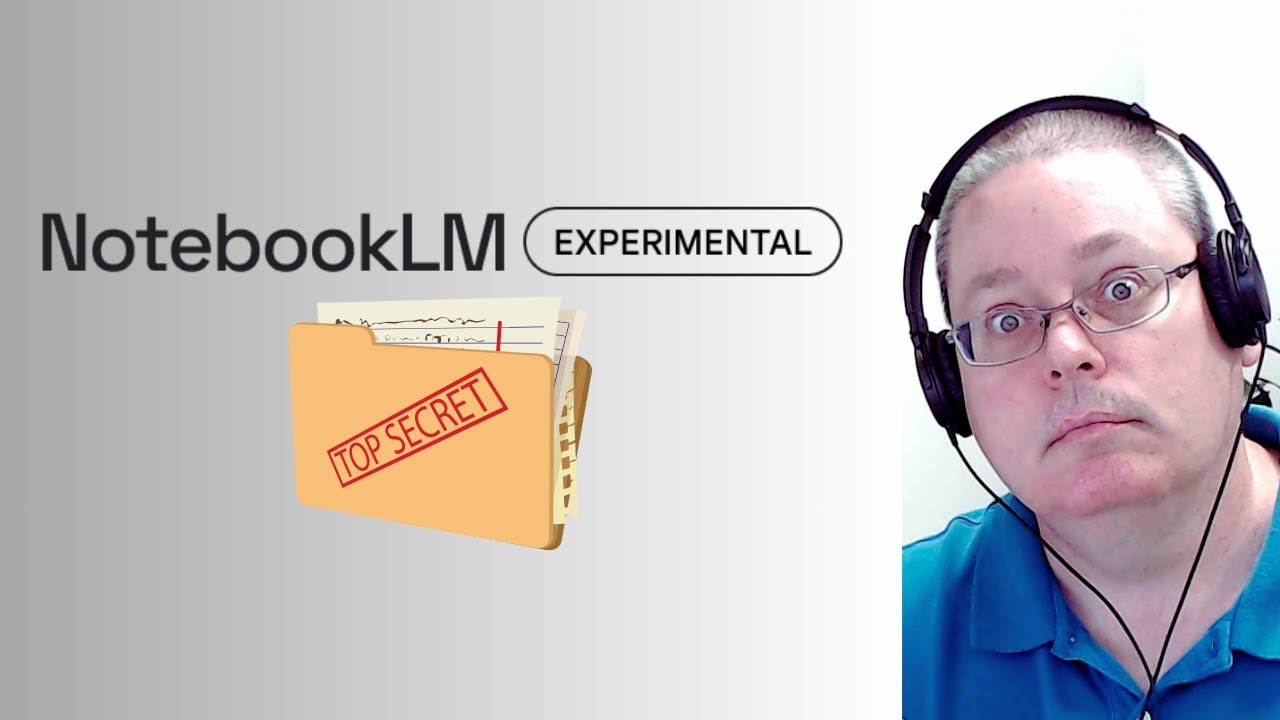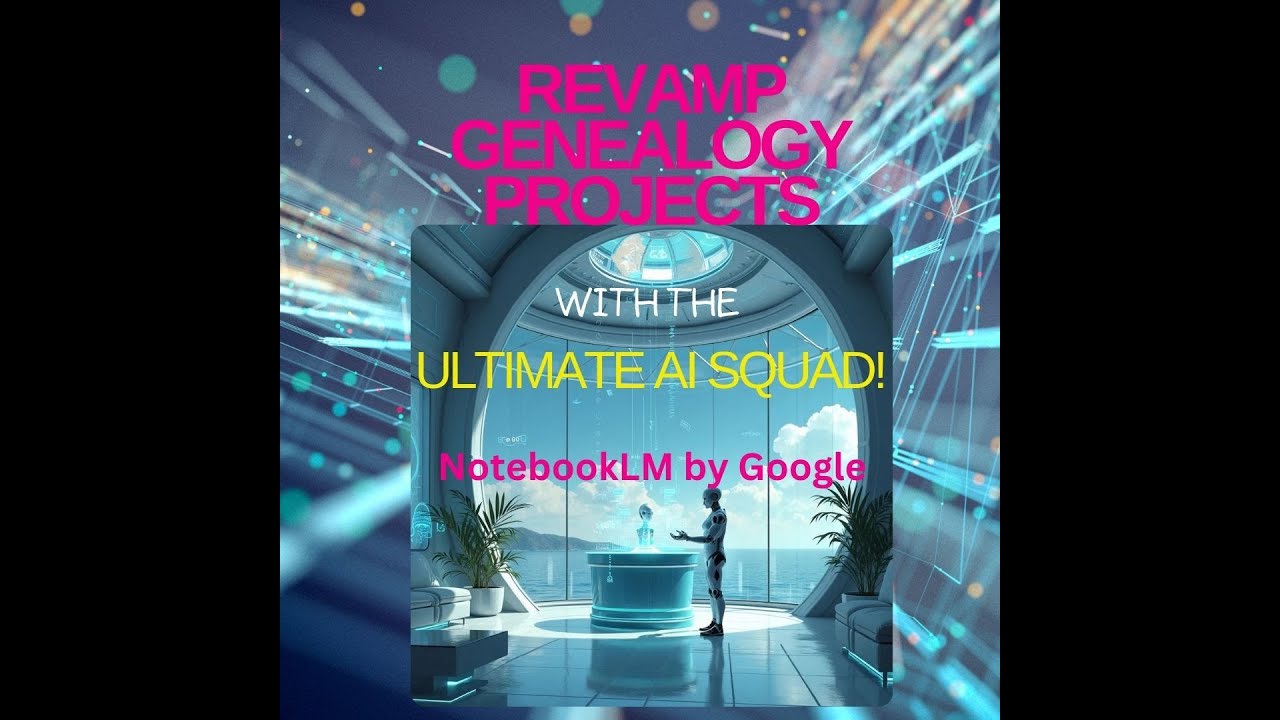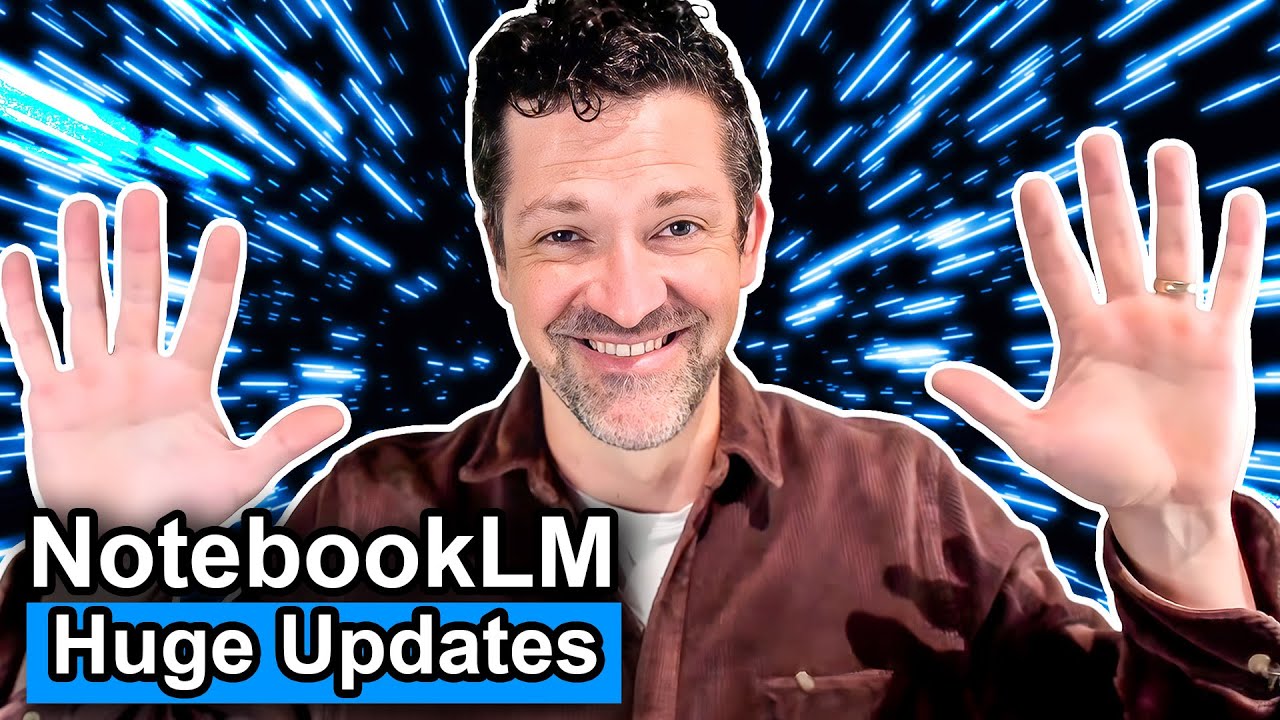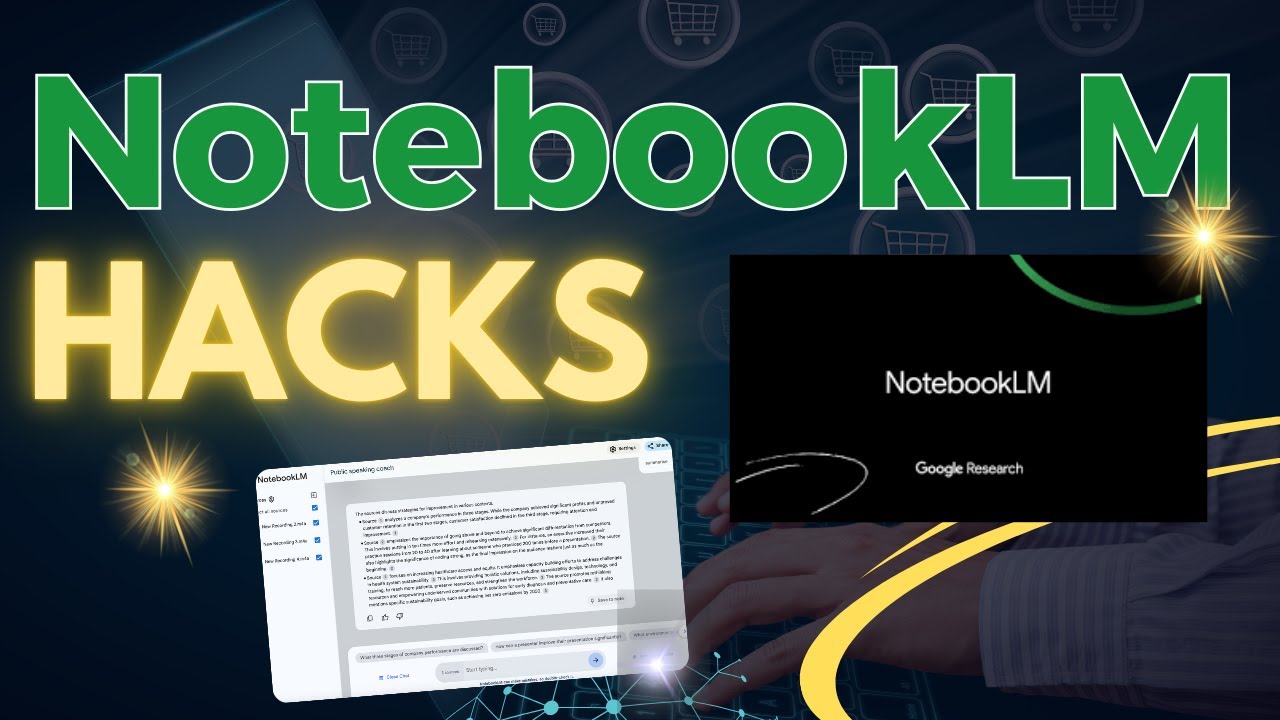12 NotebookLM Epic Use Cases You Must Try
Summary
TLDRIn this video, the creator demonstrates 12 practical use cases for Google’s Notebook LM, a free AI tool powered by Gemini 2.0. Starting with basic tasks like summarizing notes and creating study guides, the tutorial explores advanced features like generating timelines, creating podcasts with AI avatars, and converting voice notes into text. The video also covers integrating Notebook LM with other AI tools for tasks like video creation and text-to-speech customization, offering tips on improving productivity with AI prompts. Viewers are introduced to ways of streamlining workflows using this powerful AI assistant, making it a must-watch for marketers, creators, and entrepreneurs.
Takeaways
- 😀 Notebook LM from Google is a powerful, free AI tool that helps you interact with and analyze various sources of information, including PDFs, Google Docs, websites, and YouTube videos.
- 😀 It now features Gemini 2.0, allowing for enhanced capabilities in creating study guides, outlines, and briefings with just a few clicks.
- 😀 You can easily repurpose your notes into different formats, such as study guides or educational outlines, automatically generating quizzes, essay questions, and key terms.
- 😀 Notebook LM allows you to integrate up to 50 different sources in one notebook, including a combination of text, documents, and multimedia like YouTube videos.
- 😀 You can use Notebook LM to create interactive timelines from historical sources or articles, and even generate graphical representations using external AI tools like Napkin AI.
- 😀 The platform supports YouTube video integration, allowing you to ask questions and gather summaries from multiple YouTube videos, making it ideal for content creators.
- 😀 A free HubSpot resource provides a comprehensive list of over 1,000 prompts to help maximize your productivity with Notebook LM and other AI chatbots, improving your efficiency in tasks like content creation and SEO.
- 😀 You can upload your own voice memos to Notebook LM, organize them effectively, and use the AI to summarize or turn them into notes for easy reference.
- 😀 For video conferencing, you can upload recorded meetings (e.g., Zoom, Microsoft Teams) to YouTube (unlisted) and then import the transcript into Notebook LM for summarization and interaction.
- 😀 Notebook LM's large context window allows you to analyze entire books quickly, like ‘A Tale of Two Cities,’ and generate summaries, briefings, and detailed reference points in seconds.
- 😀 Notebook LM can be combined with other AI tools, such as Descript and 11 Labs, to enhance video and audio content creation by editing transcriptions, changing voices, and creating custom podcasts or video clips.
Q & A
What is Notebook LM and what recent upgrade has it received?
-Notebook LM is an AI-powered tool from Google designed to help users organize and interact with their notes. It has recently been upgraded with Gemini 2.0, which enhances its capabilities for processing and summarizing large volumes of text from various sources like PDFs, Google Docs, and websites.
How does Notebook LM assist with summarizing large documents?
-Notebook LM can quickly analyze large documents, such as PDFs, and provide concise summaries. It can break down content into smaller pieces, including one-sentence recaps, study guides, and briefing documents, making it easier to digest complex information.
Can you use multiple sources within a single notebook in Notebook LM?
-Yes, Notebook LM allows users to add up to 50 different sources in one notebook. These sources can include PDFs, Google Docs, and even websites. This feature helps consolidate various materials and interact with them in one centralized place.
What is the 'timeline' feature in Notebook LM, and how is it useful?
-The 'timeline' feature in Notebook LM helps create an easy-to-follow chronology from historical or time-based content. For example, it can take an article from Wikipedia and turn it into a detailed timeline, which is useful for understanding events over time.
How can Notebook LM interact with YouTube videos?
-Notebook LM can process YouTube videos as sources. Users can input YouTube links, and the tool will allow them to ask questions or summarize content from those videos. It can even handle multiple videos on the same topic, creating a comprehensive resource from various YouTube sources.
What is the purpose of the study guide feature in Notebook LM?
-The study guide feature in Notebook LM automatically generates a study guide based on the content of your notes. It includes quizzes, key terms, essay questions, and other relevant educational content, making it a valuable tool for learning or content creation.
How does Notebook LM help with SEO and content creation?
-Notebook LM can generate content outlines, summaries, and even specific prompts for writing. By adding sources like articles, PDFs, or transcripts, users can quickly create blog posts, SEO-friendly content, and educational resources, streamlining the content creation process.
What role do AI tools like Napkin AI and Descript play in the Notebook LM workflow?
-Napkin AI helps convert text-based data from Notebook LM into visual graphics, which can be used in presentations or websites. Descript, on the other hand, is used to edit audio or video content, including transcribing and modifying AI-generated podcast audio, which enhances the overall multimedia experience.
Can Notebook LM be used to translate content into other languages?
-Yes, Notebook LM allows you to translate content into different languages. By integrating with translation tools like Deepl, users can copy text from Notebook LM and instantly translate it into various languages, aiding in global communication and accessibility.
How does the audio overview feature in Notebook LM work?
-The audio overview feature in Notebook LM generates a human-like podcast from your notes. It combines the content in a conversational format, simulating a podcast between two speakers. This feature can be downloaded as an audio file and used in various applications, such as content summaries or podcasts.
Outlines

This section is available to paid users only. Please upgrade to access this part.
Upgrade NowMindmap

This section is available to paid users only. Please upgrade to access this part.
Upgrade NowKeywords

This section is available to paid users only. Please upgrade to access this part.
Upgrade NowHighlights

This section is available to paid users only. Please upgrade to access this part.
Upgrade NowTranscripts

This section is available to paid users only. Please upgrade to access this part.
Upgrade NowBrowse More Related Video
5.0 / 5 (0 votes)