KONSEP MELIMIT BANDWIDTH DENGAN MIKROTIK - QOS [ENG SUB]
Summary
TLDRIn this engaging Mikrotik tutorial, viewers are introduced to the concept of Quality of Service (QoS), emphasizing its importance beyond mere bandwidth limitation. The video explores various QoS strategies, including throughput management, prioritization, and burst capabilities, to ensure a comfortable user experience. Key indicators such as latency, jitter, and packet loss are discussed, highlighting their impact on applications like gaming and video conferencing. The tutorial also covers the differences between Simple Queue and Queue Tree for effective bandwidth management, providing practical examples to demonstrate how to implement QoS easily for optimal network performance.
Takeaways
- 😀 QoS (Quality of Service) is about managing and distributing bandwidth effectively, not just limiting it.
- 📊 Throughput is crucial for QoS; it's the total bandwidth allocated to users and must be understood for effective management.
- ⏳ Latency greatly impacts bandwidth quality and must be monitored to ensure a smooth user experience.
- ⚡ Jitter refers to the variation in latency and can disrupt applications like gaming and video conferencing.
- 📉 Packet loss occurs when bandwidth demand exceeds availability, especially affecting UDP applications that do not retransmit lost data.
- 🚦 Implementing QoS is essential in networks with limited bandwidth and multiple users to prevent disruptions to critical applications.
- 🔄 Bandwidth can be divided among users, with prioritization for important applications or users to ensure functionality.
- 🔧 Mikrotik offers advanced QoS features like Simple Queue and Queue Tree for bandwidth management.
- 📱 A Simple Queue can be set up to limit bandwidth for specific IP addresses easily using Mikrotik routers.
- 🔔 Viewers are encouraged to subscribe for more detailed tutorials on QoS and related topics in the upcoming videos.
Q & A
What is QoS in the context of Mikrotik?
-QoS stands for Quality of Service, which involves managing and distributing available bandwidth effectively among users, rather than just limiting it.
What are some common misconceptions about QoS?
-A common misconception is that QoS is solely about limiting bandwidth. In reality, it encompasses various techniques for effective bandwidth management, such as grouping and prioritizing traffic.
How can bandwidth be managed using grouping in QoS?
-Grouping allows unused bandwidth from inactive users to be allocated to active users, ensuring that available bandwidth is utilized efficiently.
What is the significance of throughput in QoS?
-Throughput refers to the amount of bandwidth allocated to users. Understanding the total throughput is essential for effective bandwidth management.
How does latency affect QoS?
-Latency is the delay in data transmission. High latency can negatively impact applications requiring real-time performance, such as gaming and video conferencing.
What is jitter, and why is it important in QoS?
-Jitter is the variation in latency. It is significant because fluctuating latency can disrupt the quality of streaming and gaming experiences.
What happens when packet loss occurs in a network?
-Packet loss occurs when bandwidth demands exceed available capacity. This can lead to missing data, especially in UDP applications that do not retransmit lost packets.
Why is QoS necessary in networks with multiple users?
-QoS is essential in multi-user networks with limited bandwidth to prevent congestion and ensure critical applications, like emails and messaging, run smoothly without interruptions.
What are the two main QoS features in Mikrotik?
-The two main QoS features in Mikrotik are Simple Queue and Queue Tree. Simple Queue is used for basic bandwidth limitation, while Queue Tree allows for more advanced hierarchical management.
What was demonstrated in the video regarding Simple Queue setup?
-The video demonstrated how to set up a Simple Queue to limit bandwidth for a specific IP address, showing the ease of implementation and immediate effects on traffic.
Outlines

Esta sección está disponible solo para usuarios con suscripción. Por favor, mejora tu plan para acceder a esta parte.
Mejorar ahoraMindmap

Esta sección está disponible solo para usuarios con suscripción. Por favor, mejora tu plan para acceder a esta parte.
Mejorar ahoraKeywords

Esta sección está disponible solo para usuarios con suscripción. Por favor, mejora tu plan para acceder a esta parte.
Mejorar ahoraHighlights

Esta sección está disponible solo para usuarios con suscripción. Por favor, mejora tu plan para acceder a esta parte.
Mejorar ahoraTranscripts

Esta sección está disponible solo para usuarios con suscripción. Por favor, mejora tu plan para acceder a esta parte.
Mejorar ahoraVer Más Videos Relacionados

Quality of Service (QoS) PART-1 Explained in Hindi l Embedded and Real time Operating System Course
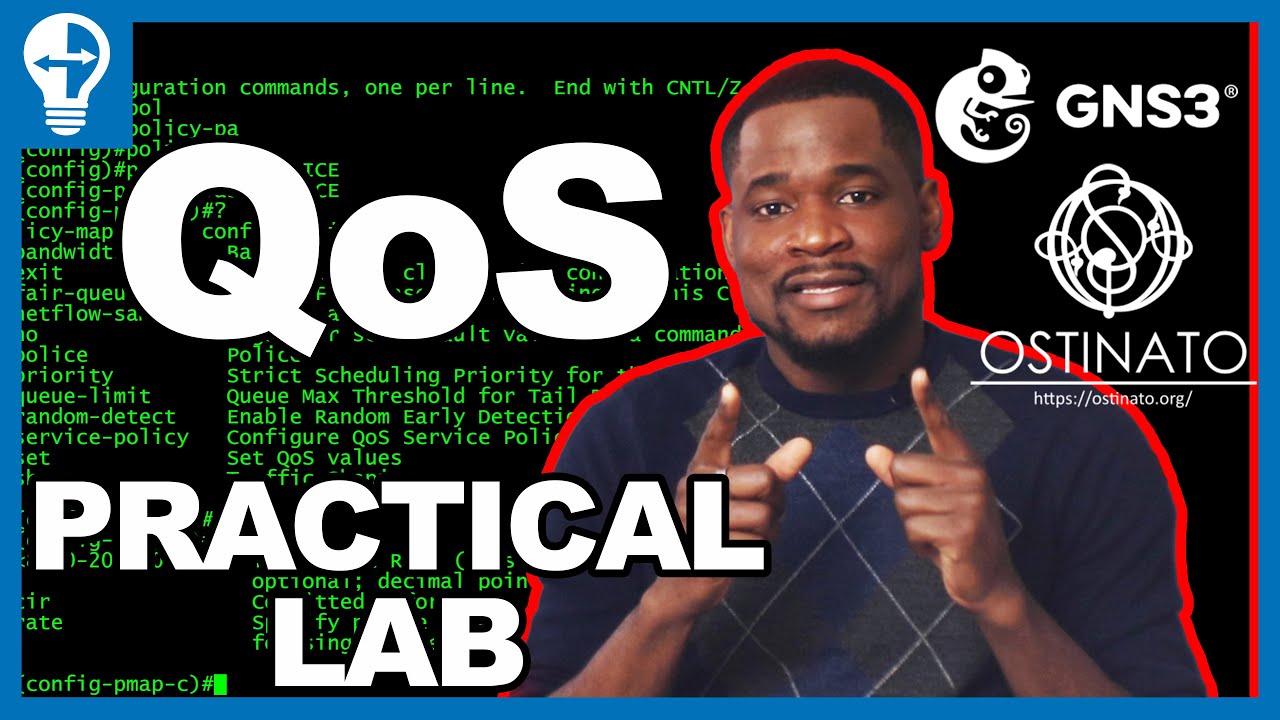
QoS Configuration on Cisco Device | DSCP, Traffic Policing | Lab with GNS3 and Ostinato | CCNA, CCNP

Manajemen Bandwidth : Simple Queue
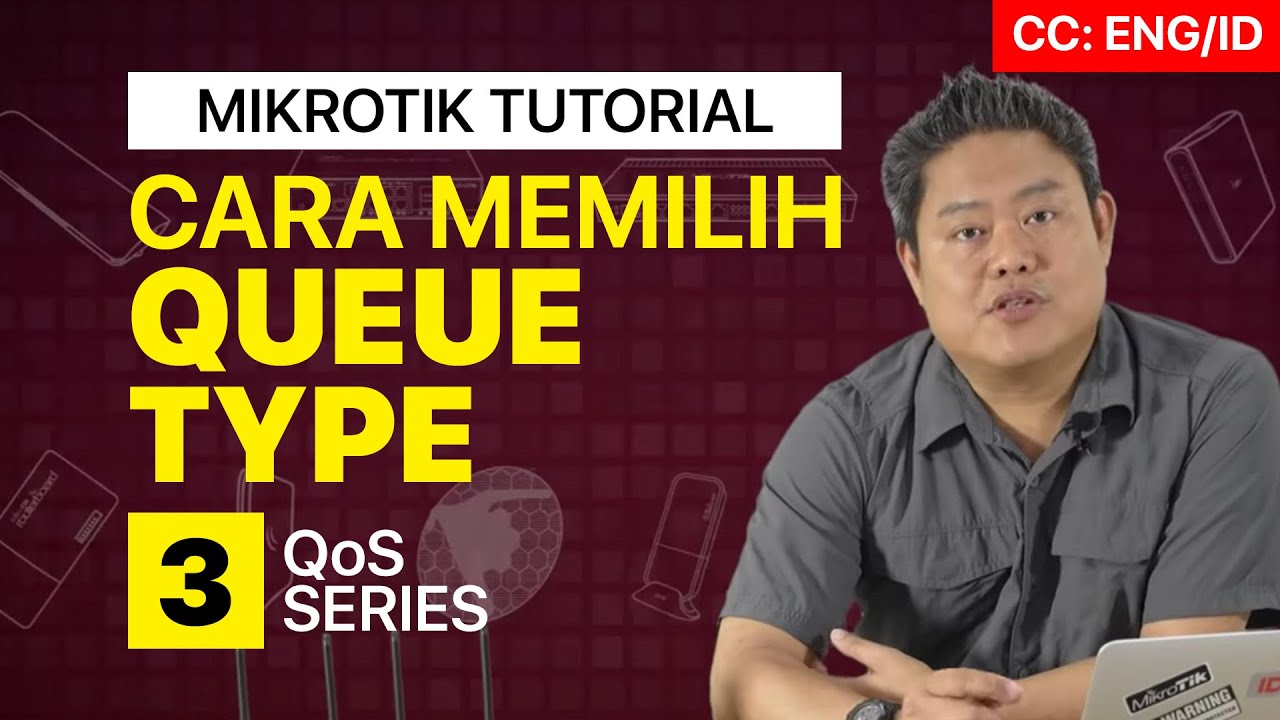
How to Choose Queue Type - QoS [ENG SUB]

Bandwidth Jaringan Di Mikrotik
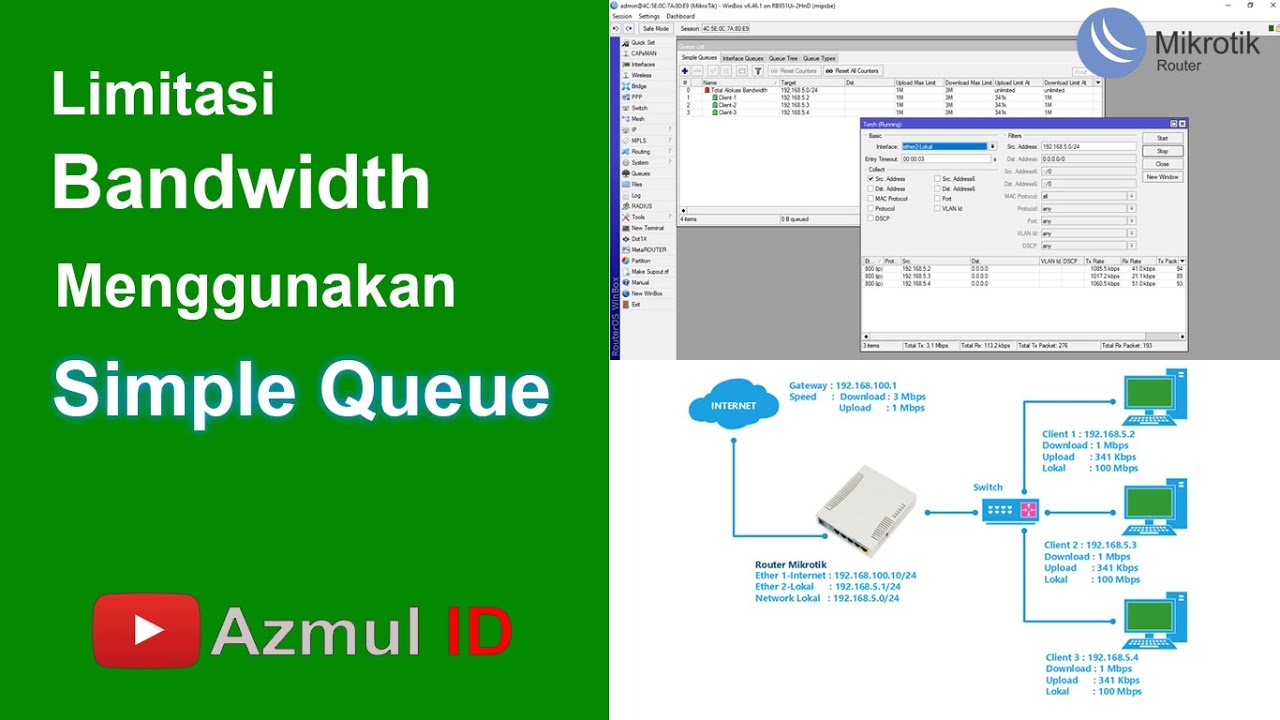
Cara Limitasi Bandwidth Menggunakan Simple Queue di Router Mikrotik - Mode IP Statik
5.0 / 5 (0 votes)
