Ch-1 Aws Cloud - host php mysql website on aws ec2 in hindi | http to https aws | free ssl
Summary
TLDRThe video tutorial guides viewers through the process of setting up a database, focusing on the use of MySQL. It covers crucial steps such as logging in with a specified username and password, creating databases, and connecting to them. The presenter emphasizes the importance of proper credentials and provides tips on database management. Viewers are encouraged to subscribe, like, and comment on the video, and visit the website for more course reviews and information. The tutorial is part of a series aimed at simplifying database tasks for students and professionals.
Takeaways
- 😀 Ensure you have the correct username and password to log into the database.
- 🔑 The default username is 'root' and the password can be set as needed, like '123456'.
- 🗂️ When creating a database, label it clearly to identify its purpose, such as naming it after teams.
- 💻 Users are encouraged to copy the username and password for easy access during login.
- 📥 It's important to subscribe, like, and comment on the video for further engagement.
- 📚 Viewers are encouraged to read about the courses offered for better understanding.
- 🔗 Visit the website mentioned for additional resources and course reviews.
- 🎥 The next video promises to be even more interesting, encouraging viewers to continue watching.
- 📝 Highlight the importance of connecting to the database correctly to avoid errors.
- 👍 Thank viewers for their participation and interest in the content shared.
Q & A
What is the primary focus of the video tutorial?
-The tutorial focuses on setting up a database and the necessary credentials for accessing it.
What username and password are suggested for database access?
-The suggested username is 'root' and the password is '123456'.
What steps should be taken after logging in to the database?
-After logging in, the user is advised to create a database and can connect to it using the username and password provided.
How can users change their database password from the suggested default?
-Users are encouraged to change the default password '123456' to something different for better security.
What actions does the speaker encourage viewers to take at the end of the video?
-The speaker encourages viewers to subscribe to the channel, like the video, comment, and visit their website for additional resources.
What is mentioned about the database connection for future operations?
-For future operations, the user will need to use the username 'root' and the chosen password to connect to the database.
What specific type of database does the speaker mention creating?
-The speaker mentions creating a database under the name 'teams'.
What is the significance of the channel and course reviews mentioned?
-The channel and course reviews are highlighted as valuable resources for viewers seeking additional knowledge and insights related to the tutorial topics.
How does the speaker engage the audience throughout the video?
-The speaker engages the audience by prompting them to subscribe, like, and comment, thereby creating a sense of community and interaction.
What anticipation is built for the next video?
-The speaker builds anticipation for the next video by indicating that it will be even more interesting, encouraging viewers to stay tuned.
Outlines

Esta sección está disponible solo para usuarios con suscripción. Por favor, mejora tu plan para acceder a esta parte.
Mejorar ahoraMindmap

Esta sección está disponible solo para usuarios con suscripción. Por favor, mejora tu plan para acceder a esta parte.
Mejorar ahoraKeywords

Esta sección está disponible solo para usuarios con suscripción. Por favor, mejora tu plan para acceder a esta parte.
Mejorar ahoraHighlights

Esta sección está disponible solo para usuarios con suscripción. Por favor, mejora tu plan para acceder a esta parte.
Mejorar ahoraTranscripts

Esta sección está disponible solo para usuarios con suscripción. Por favor, mejora tu plan para acceder a esta parte.
Mejorar ahoraVer Más Videos Relacionados
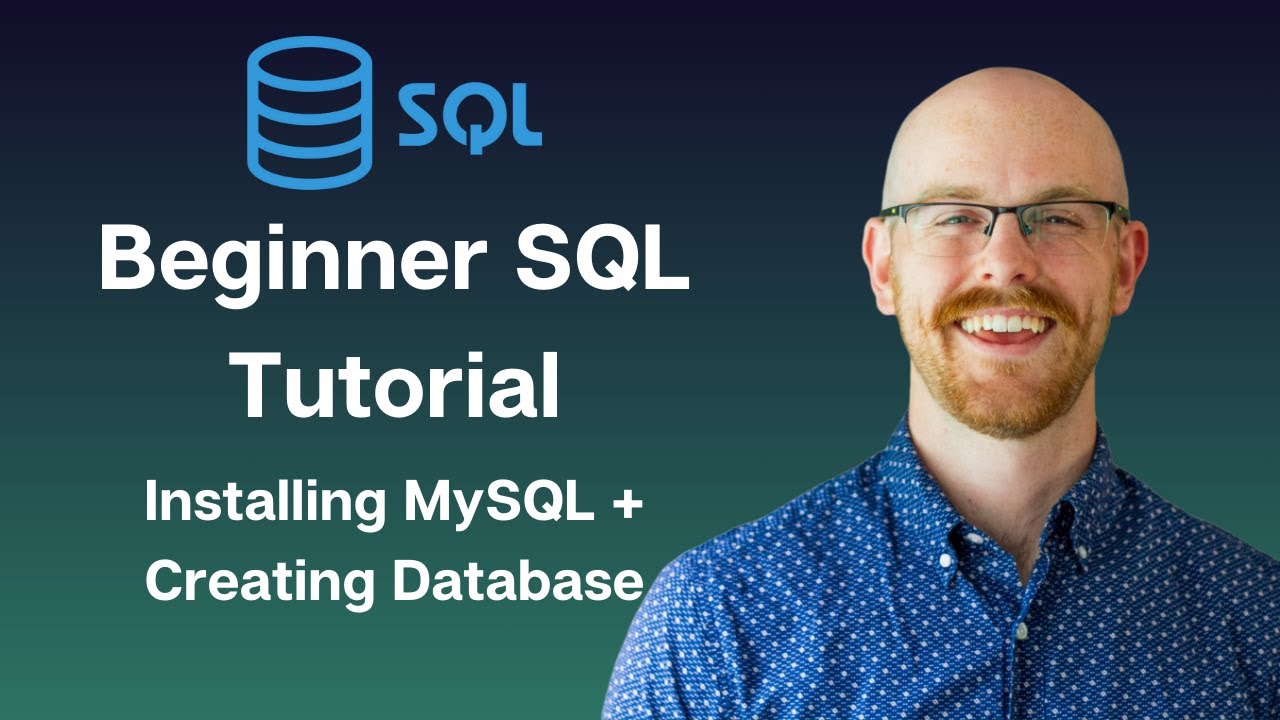
Installing MySQL and Creating Databases | MySQL for Beginners

Belajar MySQL untuk Pemula - Cara Download dan Install MySQL di Windows 11

DVWA Setup in kali linux | dvwa blank page solution
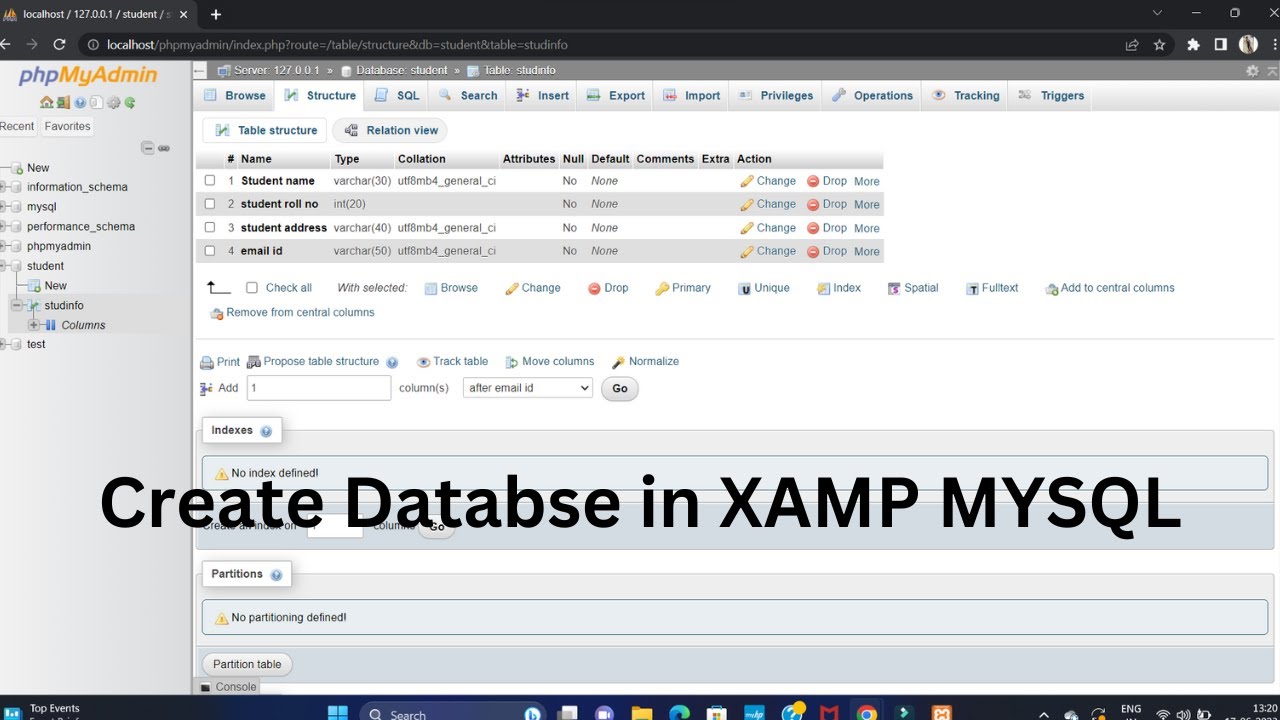
Create Database Using XAMPP Server/MYSQL |Updated 2023|

Konfigurasi Database Server - Administrasi Sistem Jaringan (ASJ)

Part2 : Database Testing | Environment Setup
5.0 / 5 (0 votes)
