Google My Maps Sebagai Inovasi Pembelajaran Geografi di SMA oleh Berry El Hamdi
Summary
TLDRIn this informative presentation, the speaker introduces innovative geography learning methods using technology, specifically Google My Maps. They demonstrate how teachers can engage students in practical geography lessons by allowing them to create personalized maps of land use in their neighborhoods. The session covers the features of the application, including map customization and sharing options, emphasizing its potential to make geography lessons more interactive and relevant. By leveraging technology, the speaker aims to enhance student understanding and enjoyment of geography, moving away from traditional methods like manual tracing of images.
Takeaways
- 😀 The speaker emphasizes the importance of innovative geography education methods.
- 🗺️ Traditional geography lessons often rely on printed maps and manual annotations.
- 💻 Google My Maps is introduced as a free and accessible tool for creating custom maps.
- 📱 Students can use laptops or smartphones to engage with the application effectively.
- 🏡 Learners are encouraged to analyze land use in their own neighborhoods or homes.
- 🔍 A step-by-step guide is provided for creating maps and visualizing geographical data.
- 🌍 Integrating technology into geography lessons makes learning more relevant and engaging.
- 🤝 Collaborative assessment is promoted by sharing map links for peer review.
- 🎨 Customizing maps with different colors and markers enhances the visual learning experience.
- 🎓 The speaker advocates for adapting teaching methods to modern technology for better learning outcomes.
Q & A
What is the main purpose of the presentation?
-The presentation aims to share innovative methods for teaching geography using technology, specifically through the use of Google My Maps.
How does the speaker suggest engaging students in geography lessons?
-The speaker recommends having students create maps using Google My Maps, allowing them to analyze and understand their local area, which makes learning more relevant and engaging.
What traditional method of teaching geography does the speaker discuss?
-The speaker mentions that traditional methods involve using printed images for students to color, which can limit their engagement and understanding.
What are the initial steps for using Google My Maps according to the presentation?
-The first step is to search for Google My Maps on Google and then create a new map where students can title it based on their analysis focus, such as land use.
What features of Google My Maps does the speaker highlight?
-The speaker highlights features like changing the base map, drawing lines or shapes to represent different land uses, and the ability to layer different types of information on the map.
How can students customize their maps?
-Students can customize their maps by changing colors to differentiate various land uses, drawing shapes to represent areas, and adding multiple layers for different features.
What assessment method does the speaker suggest for evaluating student work?
-The speaker suggests using Google Drive or Google Classroom to collect and assess students' map projects by having them share links to their work.
What benefits does the speaker mention regarding the use of technology in geography education?
-The speaker emphasizes that using technology like Google My Maps can create a more enjoyable and contextually relevant learning experience, making geography applicable to students' lives.
What final advice does the speaker give to educators?
-The speaker encourages educators to transition from traditional teaching methods to modern digital tools to enhance geography education.
What closing remarks does the speaker provide?
-The speaker concludes by expressing hope that the information shared will contribute to innovative geography teaching and apologizes for any mistakes made during the presentation.
Outlines

Esta sección está disponible solo para usuarios con suscripción. Por favor, mejora tu plan para acceder a esta parte.
Mejorar ahoraMindmap

Esta sección está disponible solo para usuarios con suscripción. Por favor, mejora tu plan para acceder a esta parte.
Mejorar ahoraKeywords

Esta sección está disponible solo para usuarios con suscripción. Por favor, mejora tu plan para acceder a esta parte.
Mejorar ahoraHighlights

Esta sección está disponible solo para usuarios con suscripción. Por favor, mejora tu plan para acceder a esta parte.
Mejorar ahoraTranscripts

Esta sección está disponible solo para usuarios con suscripción. Por favor, mejora tu plan para acceder a esta parte.
Mejorar ahoraVer Más Videos Relacionados

Make Money Online 2024: $1,200 in 4 Hours Using Google Maps (Exclusive Method)

2. Membawa Teknologi Adaptif ke Ruang Kelas (Teknologi)
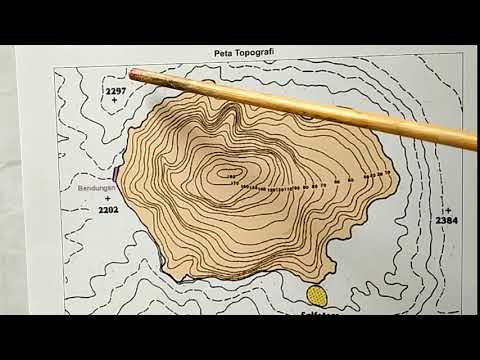
Pengetahuan Dasar Peta #part 1

GOOGLE MY BUSINESS SEO 2023 - The Fastest Way to Rank N#1 on Google Maps

Geografi Kelas X "Interpretasi Citra Penginderaan Jauh" bersama Ustazah Della Vinta Asprilla, S.Pd.
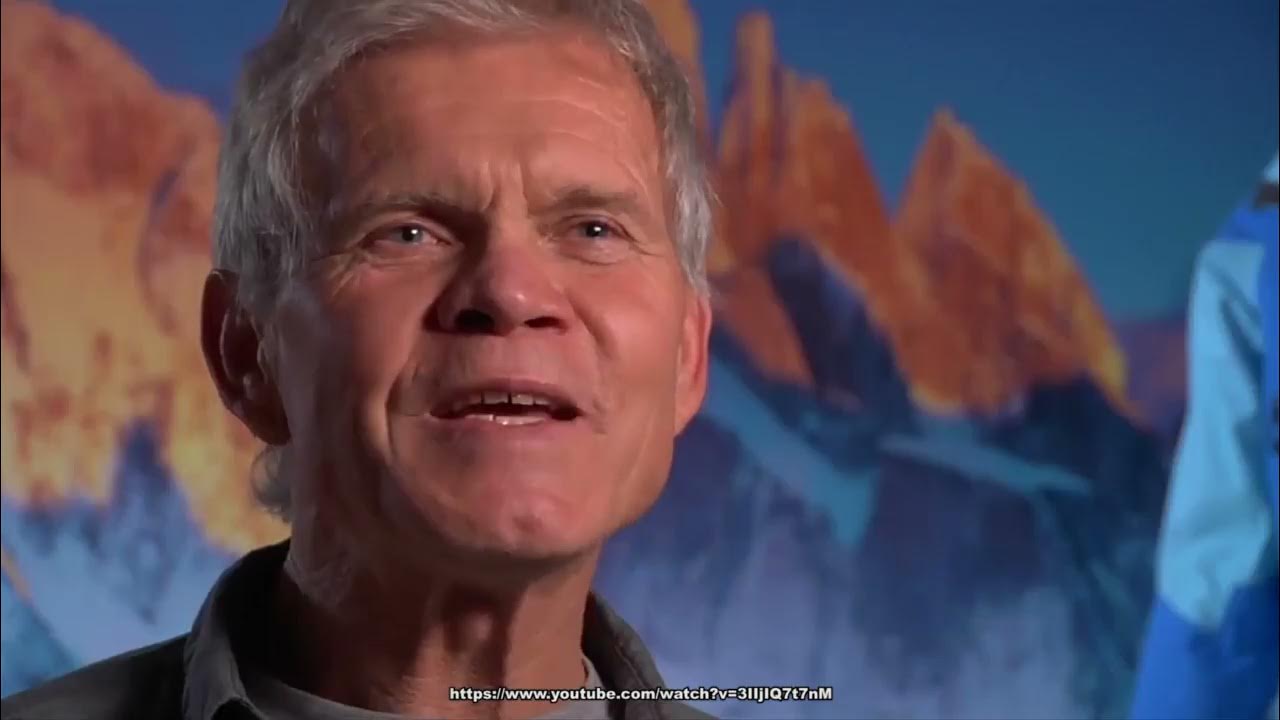
Video Riset 6
5.0 / 5 (0 votes)
