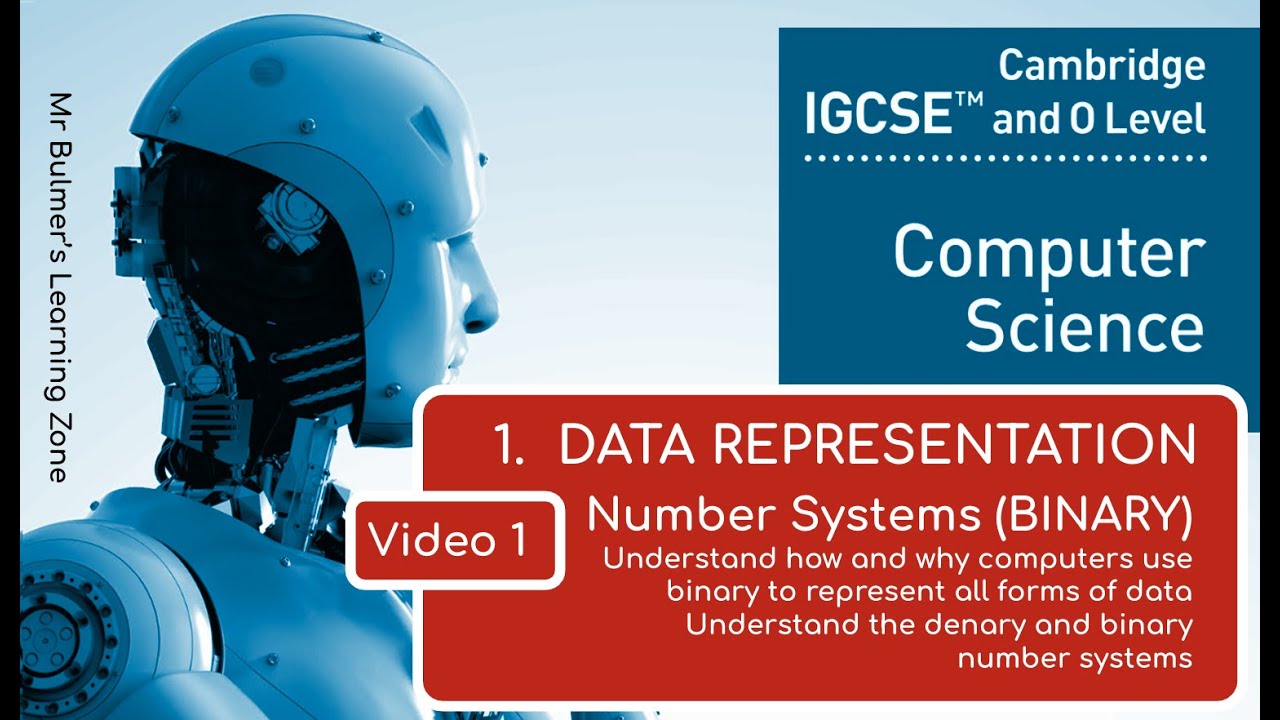12. OCR GCSE (J277) 1.2 Units of data storage
Summary
TLDRThis video explores data capacity measurements, starting with the foundational concept of binary representation in computers. It explains how bits and bytes form the basis of data storage, with one byte being composed of eight bits. The video clarifies units of measurement such as kilobytes, megabytes, gigabytes, terabytes, and petabytes, highlighting their binary calculations. For ease of understanding, it simplifies conversions between these units, emphasizing that 1MB (megabyte) equals 8Mb (megabits). The content provides practical examples and clarifies common misconceptions, making it an informative resource for students learning about data storage and transfer.
Takeaways
- 💡 Everything stored in a computer system is represented in binary (0s and 1s), which simplifies electronic component design.
- 🔢 A bit is the smallest unit of data, while a byte consists of 8 bits, capable of representing a single character.
- 🪙 A group of 4 bits is called a nibble, and there are 1024 bytes in a kilobyte (KB), which is a binary approximation.
- 📏 Data measurements scale up with larger units: 1 MB = 1024 KB, 1 GB = 1024 MB, 1 TB = 1024 GB, and 1 PB = 1024 TB.
- ⚖️ For practical purposes, binary units can be approximated to decimal values (e.g., 1 MB ≈ 1 million bytes).
- 🔄 To convert between units, multiply or divide by 1000; remember that 1 byte = 8 bits.
- 🗃️ File sizes can vary significantly; for example, a Microsoft Word document of 1470 KB is equivalent to 1.47 MB.
- 🖥️ Data transfer speeds are measured in bits (lowercase), while storage capacities are measured in bytes (uppercase).
- 🔍 It's crucial to differentiate between MB and Mb, as 1 MB is eight times larger than 1 Mb.
- 📚 For exams, remember the sequence of units: kilo, mega, giga, tera, and peta, each increasing by three zeros.
Q & A
What is a bit, and how does it function in computer data storage?
-A bit is the smallest unit of data in computing, represented as either a 0 or a 1. It functions to indicate two states, such as on/off or true/false, allowing computers to store and process information.
What is the significance of a byte in data representation?
-A byte consists of eight bits and is a fundamental unit of data that can represent a wide variety of information, such as a character, number, or part of a file, making it essential for data storage and processing.
How many bits are in a byte, and what are the smaller divisions of a byte?
-There are eight bits in a byte. The smaller division of a byte is a nibble, which is made up of four bits.
What is the difference between kilobytes and megabytes in terms of byte count?
-A kilobyte (KB) is equal to 1024 bytes, while a megabyte (MB) is equal to 1024 kilobytes or 1,048,576 bytes. For simplicity, they are often approximated to 1000 bytes and 1 million bytes, respectively.
Why is there confusion regarding the definitions of kilobytes and megabytes?
-The confusion arises because kilobytes are based on powers of 2 (1024 bytes), while in everyday use, they are often rounded to powers of 10 (1000 bytes) for simplicity, particularly in marketing by storage device manufacturers.
What is the relationship between bytes and bits?
-A byte consists of eight bits, meaning to convert from bytes to bits, one must multiply the byte value by eight.
What are the larger units of measurement for data storage beyond megabytes?
-Beyond megabytes, the larger units of data storage are gigabytes (GB), terabytes (TB), and petabytes (PB), with each unit being 1024 times the previous one.
How are data transfer speeds measured, and how do they differ from data storage measurements?
-Data transfer speeds are measured in bits per second (bps) and use lowercase letters (e.g., Mb), while data storage capacities are measured in bytes and use capital letters (e.g., MB). This distinction is important because 1 MB is eight times larger than 1 Mb.
What practical examples of file sizes does the video provide, and how are they converted?
-The video provides examples like a Microsoft Word document of 1470 KB, which converts to approximately 1.47 MB by dividing by 1000. Another example is an Excel document of 25 KB, which equals 25,000 bytes.
What mnemonic device does Craig suggest for remembering data measurement units for exams?
-Craig suggests remembering the sequence: kilo, mega, giga, tera, and peta, where each unit increases by three zeros for easy conversions, e.g., kilo has three zeros, mega has six, and so on.
Outlines

Esta sección está disponible solo para usuarios con suscripción. Por favor, mejora tu plan para acceder a esta parte.
Mejorar ahoraMindmap

Esta sección está disponible solo para usuarios con suscripción. Por favor, mejora tu plan para acceder a esta parte.
Mejorar ahoraKeywords

Esta sección está disponible solo para usuarios con suscripción. Por favor, mejora tu plan para acceder a esta parte.
Mejorar ahoraHighlights

Esta sección está disponible solo para usuarios con suscripción. Por favor, mejora tu plan para acceder a esta parte.
Mejorar ahoraTranscripts

Esta sección está disponible solo para usuarios con suscripción. Por favor, mejora tu plan para acceder a esta parte.
Mejorar ahoraVer Más Videos Relacionados
5.0 / 5 (0 votes)