Assisted Lab Analyzing the Results of a Credentialed Vulnerability Scan
Summary
TLDRIn this video, viewers are guided through setting up and using the OpenVAS vulnerability scanner within a Kali Linux environment. The instructor explains the differences between credentialed and non-credentialed scans, emphasizing the added detail provided by the former. The tutorial covers the entire process from logging into the system, configuring credentials, setting scan targets, scheduling scans, to generating and reviewing vulnerability reports. By the end, users gain a solid understanding of how to conduct vulnerability assessments and the importance of monitoring system security, making it an informative resource for aspiring cybersecurity professionals.
Takeaways
- 😀 Vulnerability scanning is essential for identifying and addressing potential security weaknesses in systems.
- 🛡️ OpenVAS is a powerful open-source vulnerability scanner that allows users to assess network security effectively.
- 💻 To start OpenVAS, log into your Kali Linux machine and initiate the service using the command 'openvas-start'.
- 🔑 Credential scans provide more detailed insights into vulnerabilities by logging into systems with specified usernames and passwords.
- 📋 Users can configure credentials in OpenVAS to perform authenticated scans for a comprehensive assessment.
- 🏢 Define scan targets by specifying a range of IP addresses and associating them with the appropriate credentials.
- ⏰ Scheduling scans during off-peak hours is crucial to minimize disruptions to users and systems.
- 📊 After running a scan, users can monitor its progress and access reports to view identified vulnerabilities.
- 📄 Vulnerability reports list CVEs (Common Vulnerabilities and Exposures) along with their severity, affected systems, and remediation steps.
- 🔍 Familiarizing oneself with both credentialed and non-credentialed scanning methodologies is vital for effective vulnerability management.
Q & A
What is the primary focus of the lab session discussed in the transcript?
-The primary focus of the lab session is to set up and use a vulnerability scanner called OpenVAS, becoming familiar with the different types of scans that can be created.
What is the difference between credential and non-credential scans?
-Credential scans use a pair of credentials (username and password) to log into a system, allowing for a more detailed assessment of vulnerabilities. Non-credential scans do not log in, resulting in less detailed information about vulnerabilities.
What are some key features of the OpenVAS dashboard mentioned in the video?
-The OpenVAS dashboard allows users to customize views to display specific vulnerabilities or assets, and it provides access to scans, configurations, and reports.
How does one initiate the OpenVAS service on the Kali machine?
-To initiate the OpenVAS service on the Kali machine, the user needs to open the terminal and type 'openvas-start' to launch the service.
Why is it important to schedule scans during off hours?
-Scheduling scans during off hours is important because vulnerability scans can be disruptive, potentially knocking systems offline or affecting performance when users are active.
What type of vulnerabilities does the transcript mention are discovered during the scan?
-The transcript mentions discovering Microsoft and Oracle vulnerabilities, among others, as part of the scanning process.
What format can reports be generated in after running a scan?
-Reports can be generated in HTML format, which can be downloaded for further review and sharing with others.
What steps are involved in creating a new scan task in OpenVAS?
-To create a new scan task in OpenVAS, one must set up credentials, define targets for the scan, configure the scan schedule, and select the scan type before finally creating and starting the task.
What is the significance of CVEs in vulnerability assessments?
-CVEs (Common Vulnerabilities and Exposures) provide a standardized list of known vulnerabilities, allowing security professionals to understand and remediate security issues in their systems.
What is a key takeaway regarding the use of vulnerability scanners from the lab session?
-A key takeaway is the importance of understanding the differences between authenticated (credential) and unauthenticated (non-credential) scans, as well as becoming familiar with the functionalities of vulnerability scanning tools like OpenVAS.
Outlines

Esta sección está disponible solo para usuarios con suscripción. Por favor, mejora tu plan para acceder a esta parte.
Mejorar ahoraMindmap

Esta sección está disponible solo para usuarios con suscripción. Por favor, mejora tu plan para acceder a esta parte.
Mejorar ahoraKeywords

Esta sección está disponible solo para usuarios con suscripción. Por favor, mejora tu plan para acceder a esta parte.
Mejorar ahoraHighlights

Esta sección está disponible solo para usuarios con suscripción. Por favor, mejora tu plan para acceder a esta parte.
Mejorar ahoraTranscripts

Esta sección está disponible solo para usuarios con suscripción. Por favor, mejora tu plan para acceder a esta parte.
Mejorar ahoraVer Más Videos Relacionados
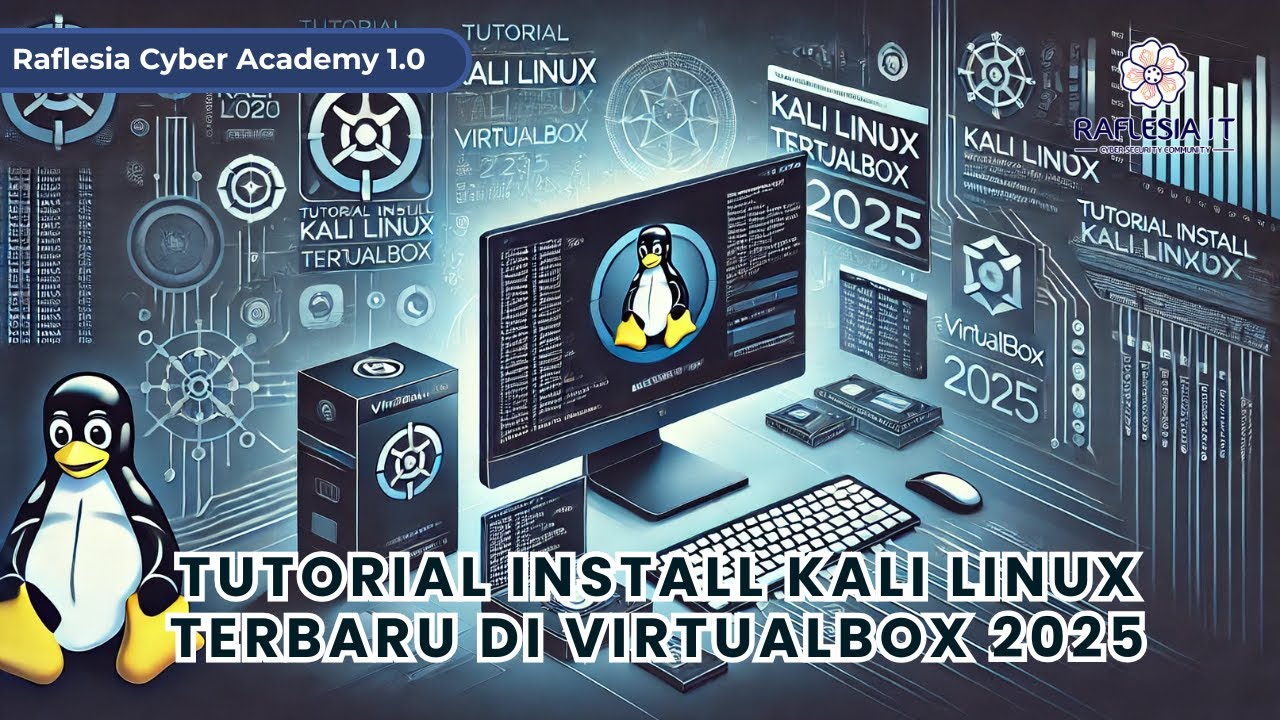
Tutorial Install Kali Linux Terbaru di Virtualbox 2025

3. Kali Linux
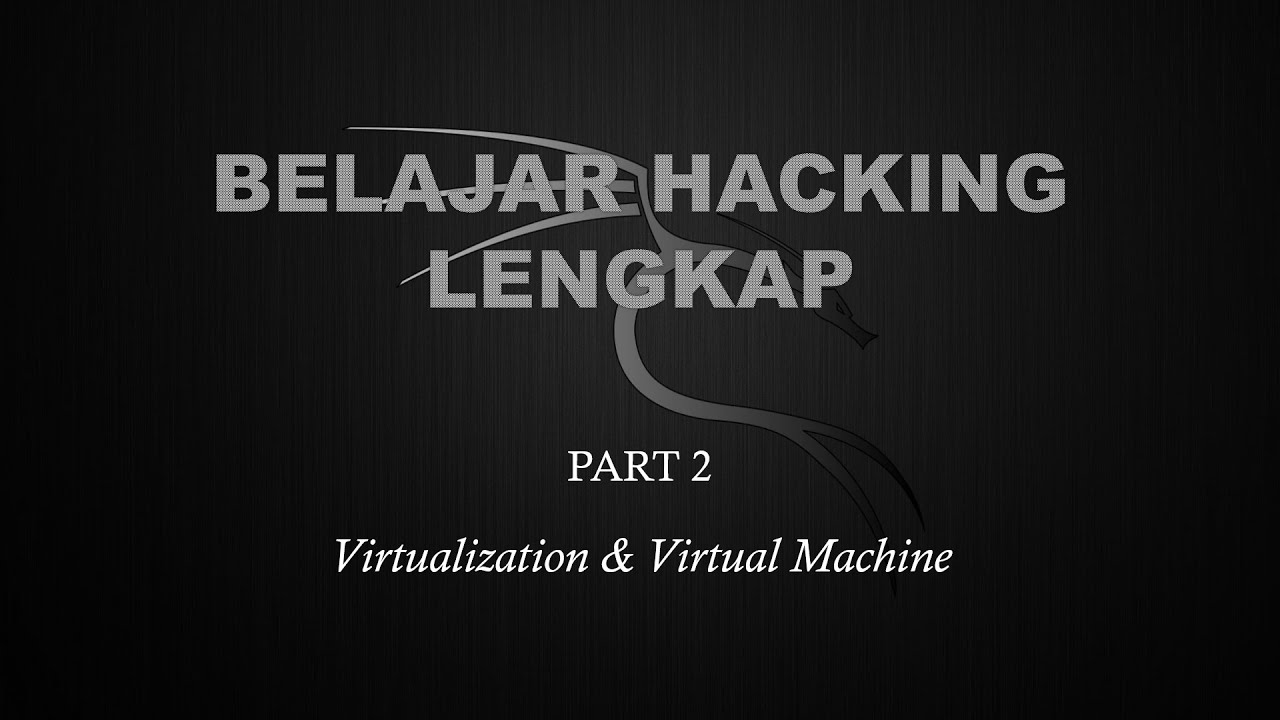
Belajar Ethical Hacking Lengkap (Part 2) || Virtualization & Virtual Machine
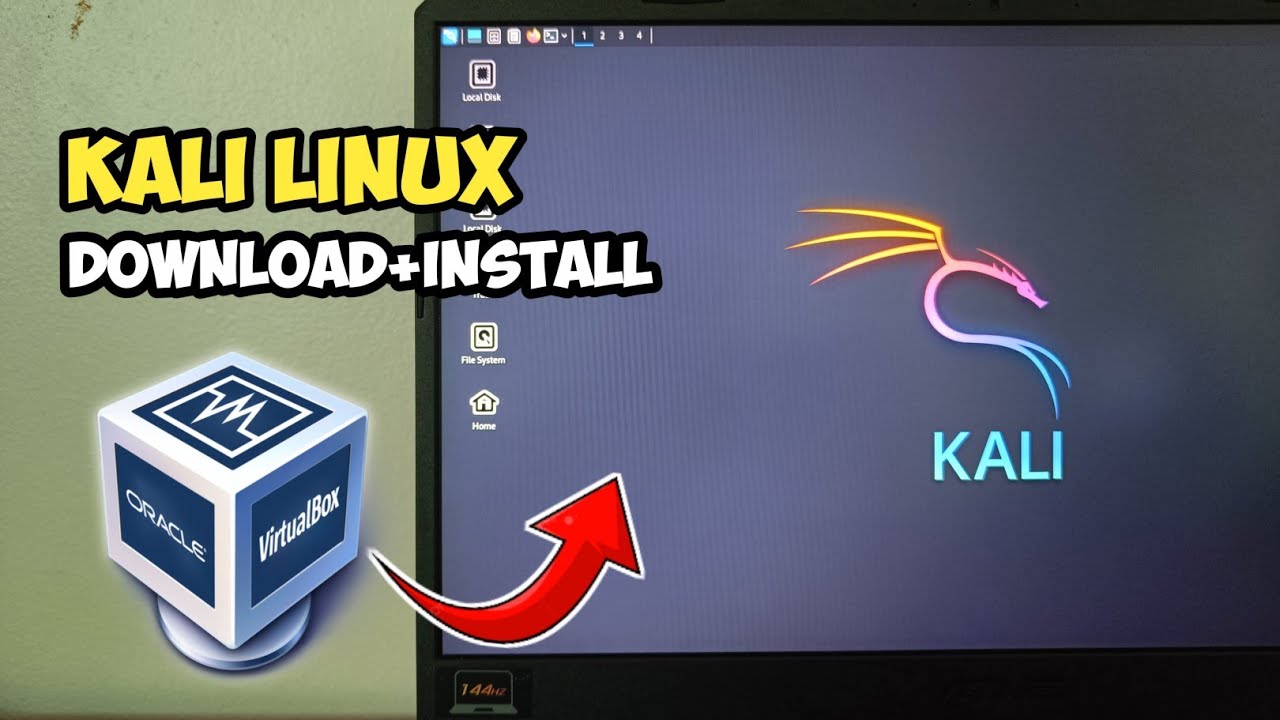
Cara install Kali Linux di virtualbox terbaru 2024!
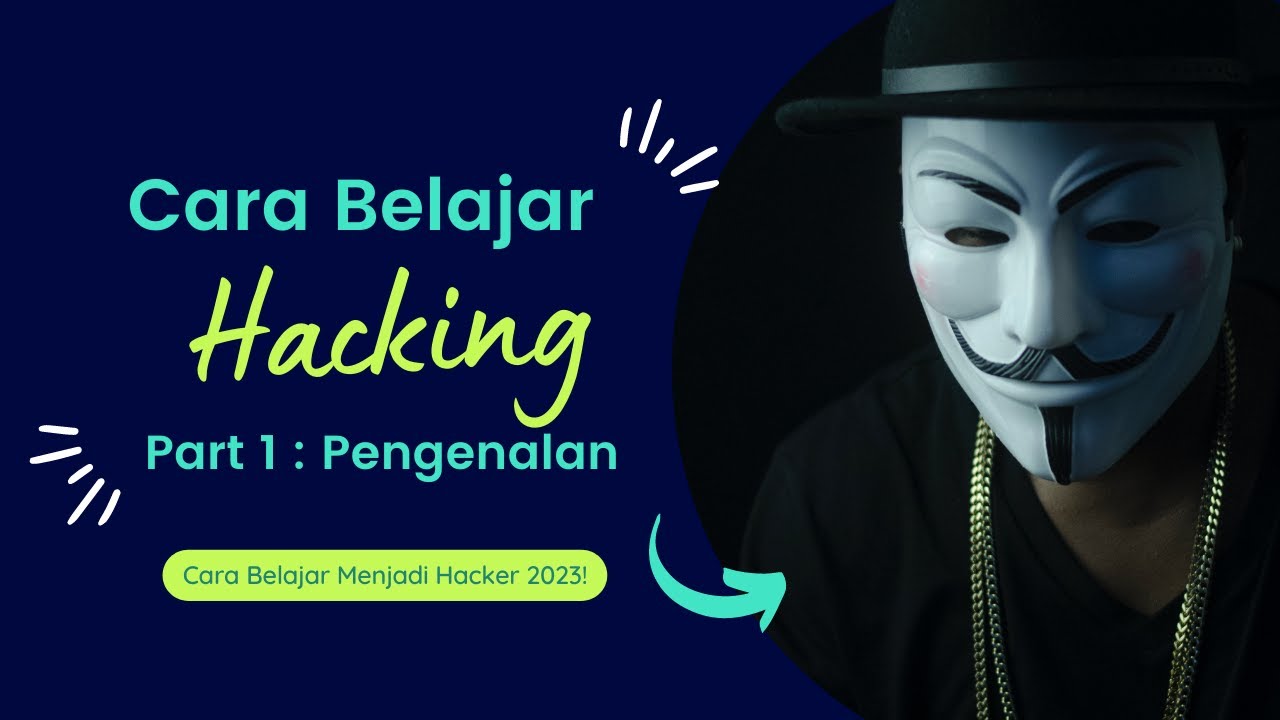
Cara Belajar Untuk Menjadi Hacker 2023 | 1. Pengenalan & Alur Belajar

ChatGPT AI for Kali Linux terminal | How hackers run ChatGPT in Kali Linux Terminal? Terminal-GPT
5.0 / 5 (0 votes)
