ChatGPT AI for Kali Linux terminal | How hackers run ChatGPT in Kali Linux Terminal? Terminal-GPT
Summary
TLDRIn this tutorial, you'll learn how to install and use Terminal GPT (tgpt) on Kali Linux. The video walks through each step, from setting up tgpt using GitHub to running it in the terminal. You'll discover how tgpt can assist you with tasks like answering questions, generating code, and even creating images—all from your command line. Whether you're looking to enhance your Linux skills or streamline your workflow with an AI assistant, this guide provides everything you need to get started with tgpt in Kali Linux.
Takeaways
- 😀 **Quick Access to ChatGPT**: Terminal GPT (tgpt) brings the power of ChatGPT directly into your Kali Linux terminal, allowing for fast and efficient AI assistance.
- 😀 **Installation from GitHub**: To install tgpt, clone the repository from GitHub using the HTTPS link and follow the steps to set it up on your system.
- 😀 **System Update**: Before installing tgpt, ensure your Kali Linux system is updated by running the `sudo apt update` command.
- 😀 **Simple Setup**: After cloning tgpt, install necessary dependencies with the `bash install.sh` command to get tgpt up and running.
- 😀 **Terminal Commands for tgpt**: Once installed, use commands like `tgpt help` to explore the list of available commands such as code generation, shell operations, and more.
- 😀 **Ask Questions Easily**: With tgpt, you can ask questions directly in the terminal, such as `Who is the father of Linux OS?`, and get instant answers.
- 😀 **Generate Code**: Use tgpt to generate code, such as a simple calculator script, with just a text prompt like `Write a simple calculator code for me.`
- 😀 **Directory Listings**: If you forget the command to list directories, tgpt can provide it, like using `ls -R` to list directories recursively.
- 😀 **Error Handling in Image Generation**: While tgpt supports image generation, users may encounter errors, and tgpt will advise them to try again later.
- 😀 **Boost Your Productivity**: tgpt turns your terminal into an AI-powered assistant, making it easier to perform tasks like troubleshooting, coding, and more, without leaving the command line.
- 😀 **Encouragement to Subscribe**: The tutorial ends with a reminder to subscribe for more tech tips and tutorials on using tgpt and other useful tools.
Q & A
What is tgpt and how does it enhance the terminal experience in Kali Linux?
-tgpt is a tool that integrates ChatGPT with the Kali Linux terminal, enabling users to access AI-driven responses directly from the command line. It enhances the terminal experience by providing instant access to an AI assistant, allowing users to generate code, answer questions, and execute commands more efficiently.
How do you install tgpt in Kali Linux?
-To install tgpt, you first update your system using 'sudo apt update', then clone the tgpt GitHub repository using the 'git clone' command. After that, you install dependencies by running the 'bash install.sh' script inside the tgpt folder.
What is the purpose of the 'tgpt help' command?
-'tgpt help' lists all the available commands and their functions. It provides a helpful guide to using tgpt, including options for generating code, asking questions, and generating images.
Can tgpt answer questions about Linux commands?
-Yes, tgpt can answer questions related to Linux commands. For example, you can ask it how to list directories or use specific shell commands, and it will provide the correct syntax or explanations.
What type of tasks can tgpt assist with in Kali Linux?
-tgpt can assist with a wide range of tasks, including answering general questions, generating code (e.g., writing a simple calculator), executing Linux commands, and even generating images based on text prompts.
How do you generate code using tgpt?
-To generate code with tgpt, you simply provide a prompt describing the code you need. For example, 'tgpt write a simple Python calculator', and tgpt will return the code based on your request.
What happens if tgpt fails to generate an image?
-If tgpt encounters an issue generating an image, it may display an error message asking you to try again later. This suggests a temporary issue, and retrying at a later time may resolve the problem.
What command do you use to navigate into the tgpt directory after cloning it?
-After cloning the tgpt repository, you navigate into the tgpt directory using the command 'cd tgpt'. This allows you to run installation and usage commands within the tgpt folder.
How can tgpt assist with installing software on Kali Linux?
-While tgpt does not directly install software, it can assist by providing instructions or commands needed to install software on Kali Linux, such as how to install specific packages or set up an operating system like Ubuntu.
What is the significance of the 'ls' command in the tgpt installation process?
-The 'ls' command is used to list the contents of the tgpt directory. After navigating into the tgpt folder, running 'ls' helps you confirm the files and programs present, including the installation script.
Outlines

This section is available to paid users only. Please upgrade to access this part.
Upgrade NowMindmap

This section is available to paid users only. Please upgrade to access this part.
Upgrade NowKeywords

This section is available to paid users only. Please upgrade to access this part.
Upgrade NowHighlights

This section is available to paid users only. Please upgrade to access this part.
Upgrade NowTranscripts

This section is available to paid users only. Please upgrade to access this part.
Upgrade NowBrowse More Related Video

Kali Linux Basics for Beginners || Tutorial (2023/2024)
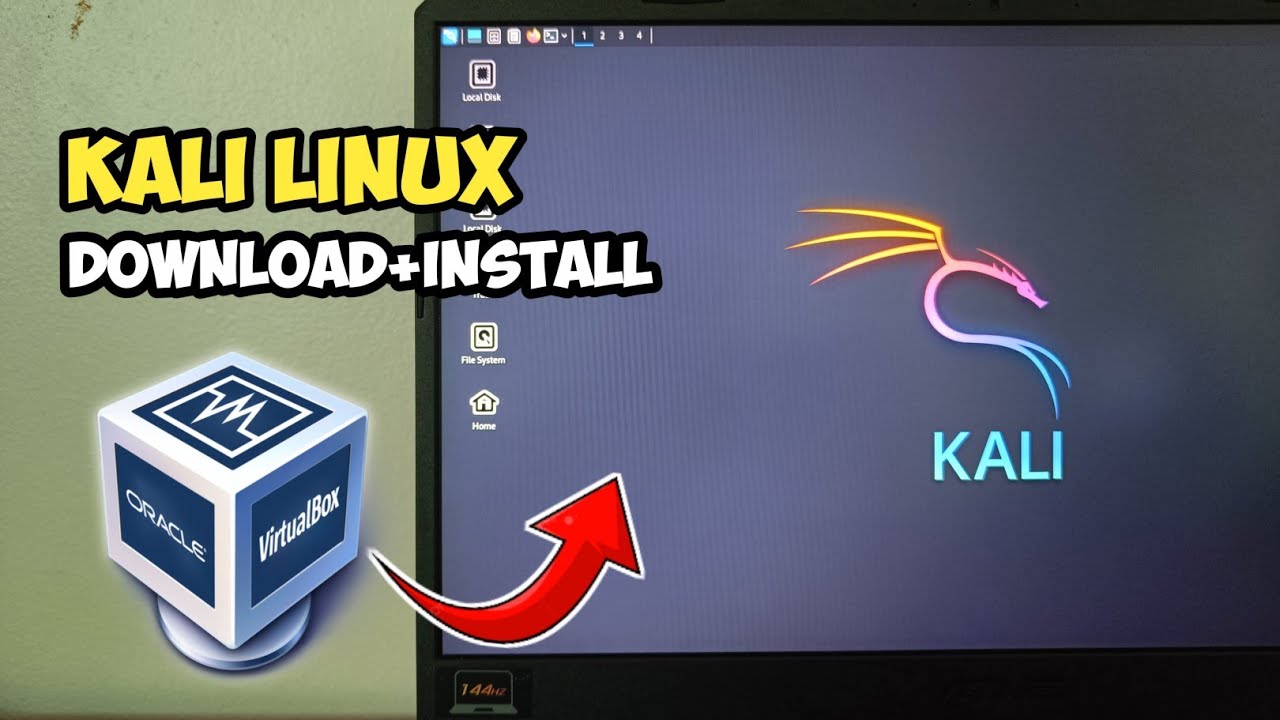
Cara install Kali Linux di virtualbox terbaru 2024!
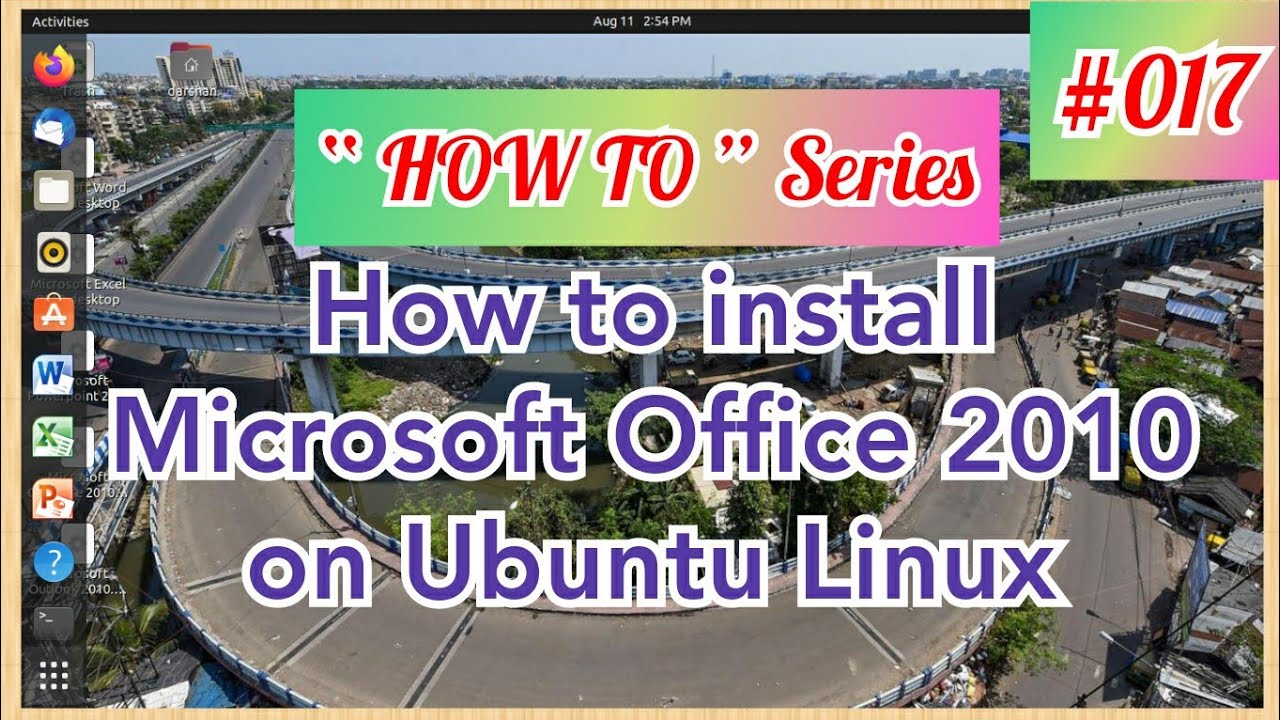
How to install Microsoft Office 2010 on Ubuntu Linux
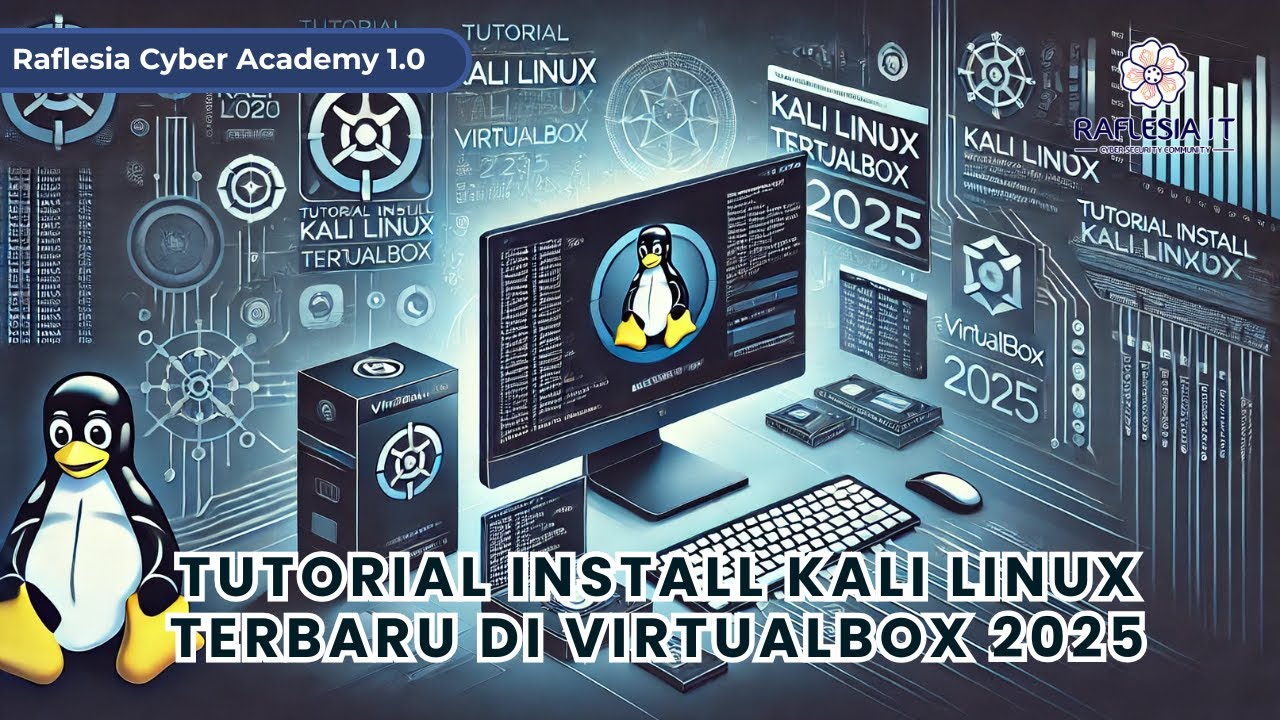
Tutorial Install Kali Linux Terbaru di Virtualbox 2025

Linux Mint Terminal Commands for Beginners

Perintah Dasar Kali Linux untuk Pemula | Penting untuk Pemula!
5.0 / 5 (0 votes)