Belajar Excel part 1 (Cell dan Range)
Summary
TLDRThe video introduces Microsoft Excel as a powerful spreadsheet tool used for numerical data processing, such as addition, subtraction, multiplication, and division. It explains the concept of cells, where rows and columns intersect, and how to identify a specific cell using its column and row labels, like 'C4'. The video also explains the concept of ranges, which are groups of multiple cells, and demonstrates how to define and name ranges using the first and last cells in the group, such as 'C4:G4'. The tutorial concludes by promising further lessons on Excel.
Takeaways
- 📊 Microsoft Excel is a numerical processing program used for calculations such as addition, subtraction, multiplication, and division.
- 🔢 Excel is organized into rows and columns, with rows numbered and columns labeled with letters.
- 📐 A cell in Excel is defined by the intersection of a row and a column, with the column letter mentioned first followed by the row number.
- 📌 The cell notation prioritizes the column letter before the row number, for example, 'C4' refers to column C, row 4.
- 📈 A range in Excel is a combination of multiple cells, and it is defined by the first and last cells in the range.
- 🗂️ When referring to a range, the notation includes the first cell, followed by a colon (:), and then the last cell, such as 'C4:G4'.
- 📋 The script provides examples of how to identify cells and ranges in Excel, emphasizing the importance of understanding rows and columns.
- 👨🏫 The tutorial is designed to educate users on the basics of cell and range notation in Excel, which is crucial for more advanced functions and formulas.
- 🔑 Understanding cell and range notation is key to navigating and utilizing Excel efficiently for data processing tasks.
- 📚 The script concludes by indicating that further lessons will build upon these foundational concepts of cells and ranges in Excel.
Q & A
What is Microsoft Excel primarily used for?
-Microsoft Excel is used as a program to process numbers, mainly for calculations like addition, subtraction, multiplication, and division.
What are the main components of an Excel worksheet?
-An Excel worksheet is made up of rows and columns; rows are marked with numbers, and columns are marked with letters.
What is a 'cell' in Microsoft Excel?
-A cell is the intersection of a row and a column in an Excel worksheet, identified by the column letter first and then the row number (e.g., C4).
How do you identify a specific cell in Excel?
-A specific cell is identified by its column and row, with the column being listed first, followed by the row, such as C4 (column C, row 4).
What is a 'range' in Microsoft Excel?
-A range in Excel refers to a group of two or more cells, and it is identified by the first and last cell in the range (e.g., C4:G4).
How do you refer to a range in Excel?
-You refer to a range by specifying the starting cell and the ending cell, separated by a colon (e.g., C4:G4).
What is the difference between a cell and a range in Excel?
-A cell is a single unit at the intersection of a row and column, while a range consists of two or more cells grouped together.
How do you write the range that starts at D3 and ends at D7?
-The range is written as D3:D7, indicating it includes all cells from D3 to D7.
How can you identify a group of 12 cells in Excel?
-If you have 12 cells arranged in a group, you identify the range by marking the starting cell and ending cell (e.g., C3:F5).
What does the example range C3:E7 represent?
-This range represents all the cells from the top-left corner at C3 to the bottom-right corner at E7, forming a block of cells.
Outlines

Esta sección está disponible solo para usuarios con suscripción. Por favor, mejora tu plan para acceder a esta parte.
Mejorar ahoraMindmap

Esta sección está disponible solo para usuarios con suscripción. Por favor, mejora tu plan para acceder a esta parte.
Mejorar ahoraKeywords

Esta sección está disponible solo para usuarios con suscripción. Por favor, mejora tu plan para acceder a esta parte.
Mejorar ahoraHighlights

Esta sección está disponible solo para usuarios con suscripción. Por favor, mejora tu plan para acceder a esta parte.
Mejorar ahoraTranscripts

Esta sección está disponible solo para usuarios con suscripción. Por favor, mejora tu plan para acceder a esta parte.
Mejorar ahoraVer Más Videos Relacionados
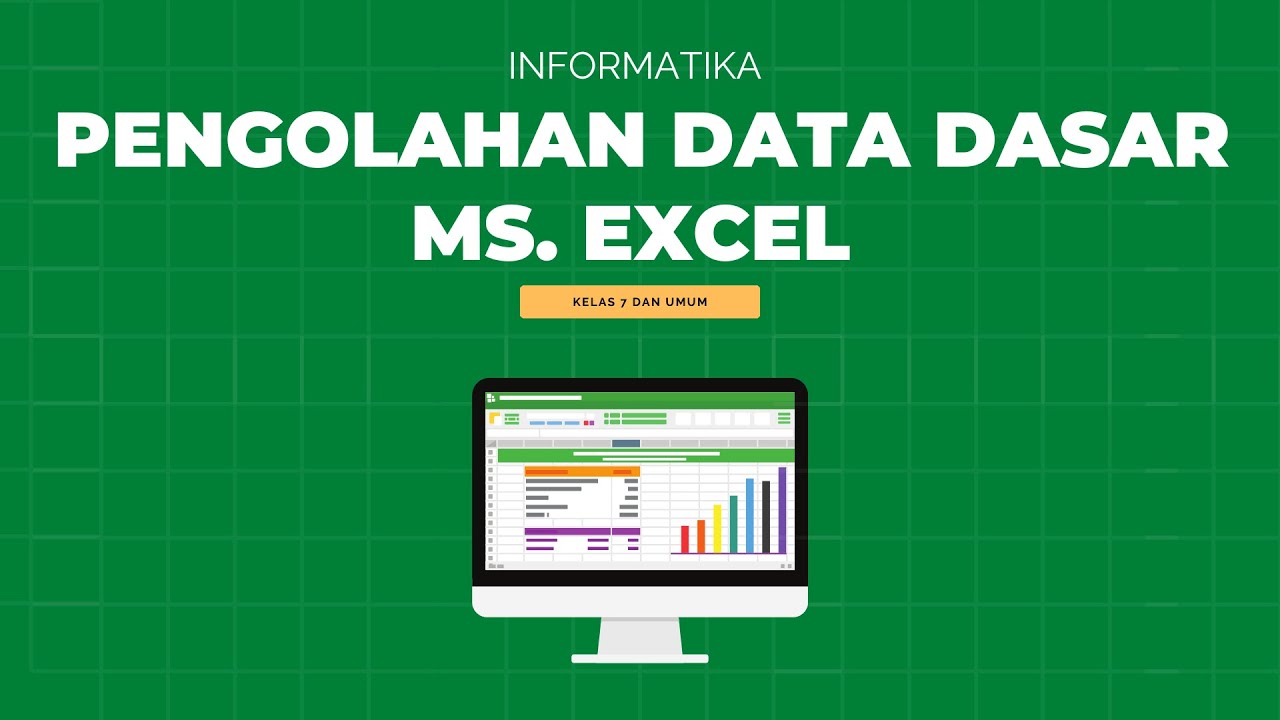
Pengolahan Data Dasar Ms. Excel Part 2 - Informatika Kelas 7 SMP/ MTs

Operasi Dasar Matematika pada Microsoft Excel 2010
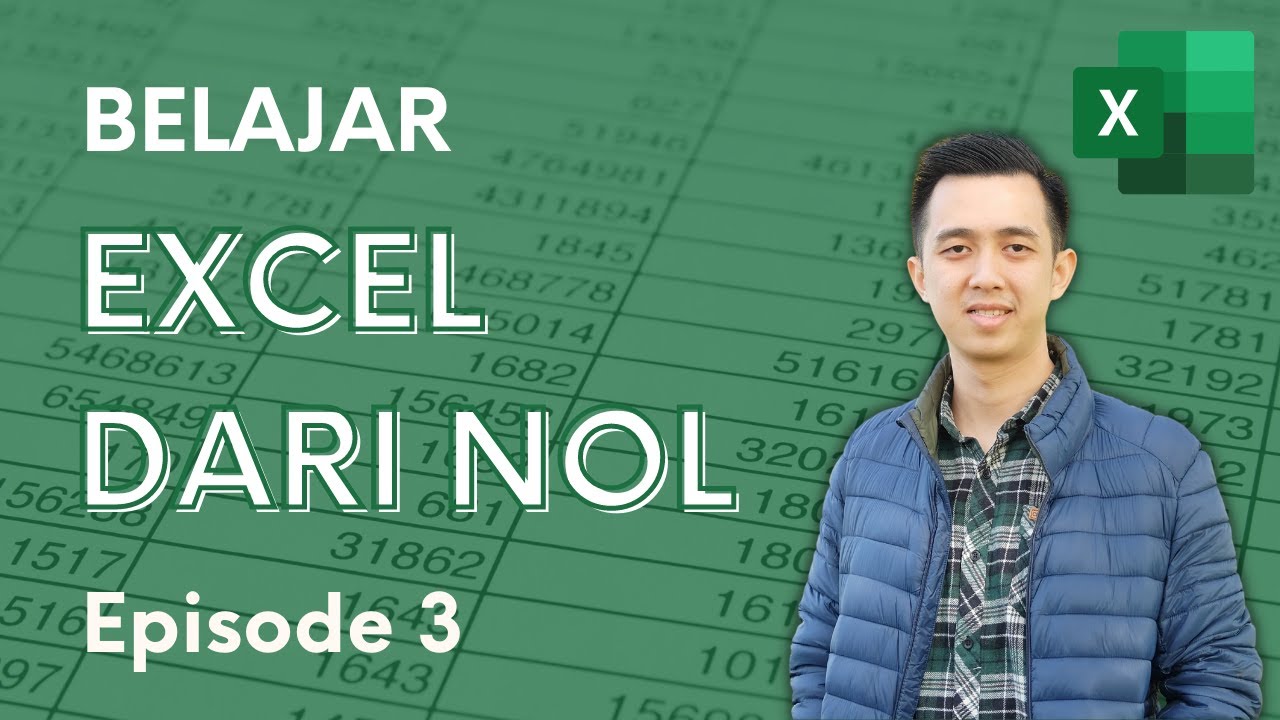
Belajar Excel dari Nol episode 3 | Tutorial Excel Pemula

CARA MENGGUNAKAN RUMUS MICROSOFT EXCEL FUNGSI SUM DI HP ANDROID

Mengenal Data Angka | Materi Informatika/TIK SMP Kelas 7

23. Literasi Digital - Rumus dan Fungsi Dasar pada Excel - Informatika Kelas X
5.0 / 5 (0 votes)
