ReactJS Music Player #4: Integrating the Spotify Api in our React App
Summary
TLDRIn this tutorial, viewers learn how to integrate the Spotify API into a React web application to fetch user data. The video covers the steps to register an app with Spotify's developer dashboard, set up authentication using a client ID, and handle authorization with redirect URLs. The tutorial demonstrates how to retrieve and store access tokens, and how to use Axios to make API calls for user data, such as profile images. By the end, viewers will have a functional setup to begin making additional Spotify API calls to access user playlists and more.
Takeaways
- 🌐 Start by visiting the Spotify API's official website to integrate it into your project.
- 🔑 Register your application on the Spotify Developer Dashboard to obtain a Client ID.
- 📝 Add a Redirect URL for your application during the registration process.
- 🎵 Use scopes to limit the access level of your application to user data.
- 🔗 Create a login endpoint to authenticate users and receive an authorization token.
- 💻 Set up a React app to handle the Spotify authentication process.
- 🔗 Ensure that the Redirect URL in your React app matches the one registered in the Spotify Developer Dashboard.
- 🗝️ Extract the access token from the hash fragment after successful user authentication.
- 💾 Store the access token in local storage for use in subsequent API calls.
- 🛠️ Utilize Axios for making API requests to the Spotify API with the stored access token.
- 📚 Use the access token to fetch user data such as profile information and images.
Q & A
What is the first step to start using the Spotify API for a project?
-The first step is to register your app with the Spotify API by going to the Spotify Developer Dashboard and creating a new app.
What is the purpose of the 'client id' provided after creating a Spotify app?
-The 'client id' is used to identify your application when making API requests to Spotify. It is required to authenticate your app with Spotify's services.
Why is a 'redirect URL' necessary when setting up a Spotify app?
-A 'redirect URL' is necessary to handle the OAuth flow. After a user authorizes your app, Spotify redirects the user back to this URL with an authorization code or, in some cases, directly with an access token.
What are 'scopes' in the context of the Spotify API?
-Scopes define the level of access your application will have to a user's Spotify account. They are used to ensure that the app only has access to the data necessary for its functionality.
How do you create a login endpoint for a Spotify app?
-You create a login endpoint by concatenating the authorization endpoint with your client id, redirect URI, and a list of scopes, all joined by appropriate separators.
What is the purpose of the 'access token' received after logging in to Spotify?
-The 'access token' is used to make authorized API requests on behalf of the user. It is required for all subsequent API calls to access user data.
How can you handle the access token received after a successful login with Spotify?
-You should extract the access token from the hash fragment of the URL after redirection, and then store it in a secure place, such as localStorage, to use for further API calls.
What does the 'axios' package provide in the context of making HTTP requests to the Spotify API?
-The 'axios' package is a promise-based HTTP client that simplifies making HTTP requests. It can be used to make API calls to the Spotify API with the access token included in the request headers.
How can you ensure that the access token is included in every API request made by your application?
-You can use axios interceptors to automatically append the access token to the headers of every request made through the axios client.
What is the benefit of using the Spotify Developer Dashboard's console?
-The Spotify Developer Dashboard's console provides a playground to test API endpoints without writing code. It allows developers to see the results of API calls and understand the parameters required before integrating them into their application.
How can you get the user's profile icon using the Spotify API in a React application?
-You can make an API call to the 'me' endpoint using the axios client, and then extract the URL of the user's profile image from the response data.
Outlines

Esta sección está disponible solo para usuarios con suscripción. Por favor, mejora tu plan para acceder a esta parte.
Mejorar ahoraMindmap

Esta sección está disponible solo para usuarios con suscripción. Por favor, mejora tu plan para acceder a esta parte.
Mejorar ahoraKeywords

Esta sección está disponible solo para usuarios con suscripción. Por favor, mejora tu plan para acceder a esta parte.
Mejorar ahoraHighlights

Esta sección está disponible solo para usuarios con suscripción. Por favor, mejora tu plan para acceder a esta parte.
Mejorar ahoraTranscripts

Esta sección está disponible solo para usuarios con suscripción. Por favor, mejora tu plan para acceder a esta parte.
Mejorar ahoraVer Más Videos Relacionados

Typo3 als Headless CMS mit React/Nextjs | Deutsch

Clerk with Firebase Crash Course
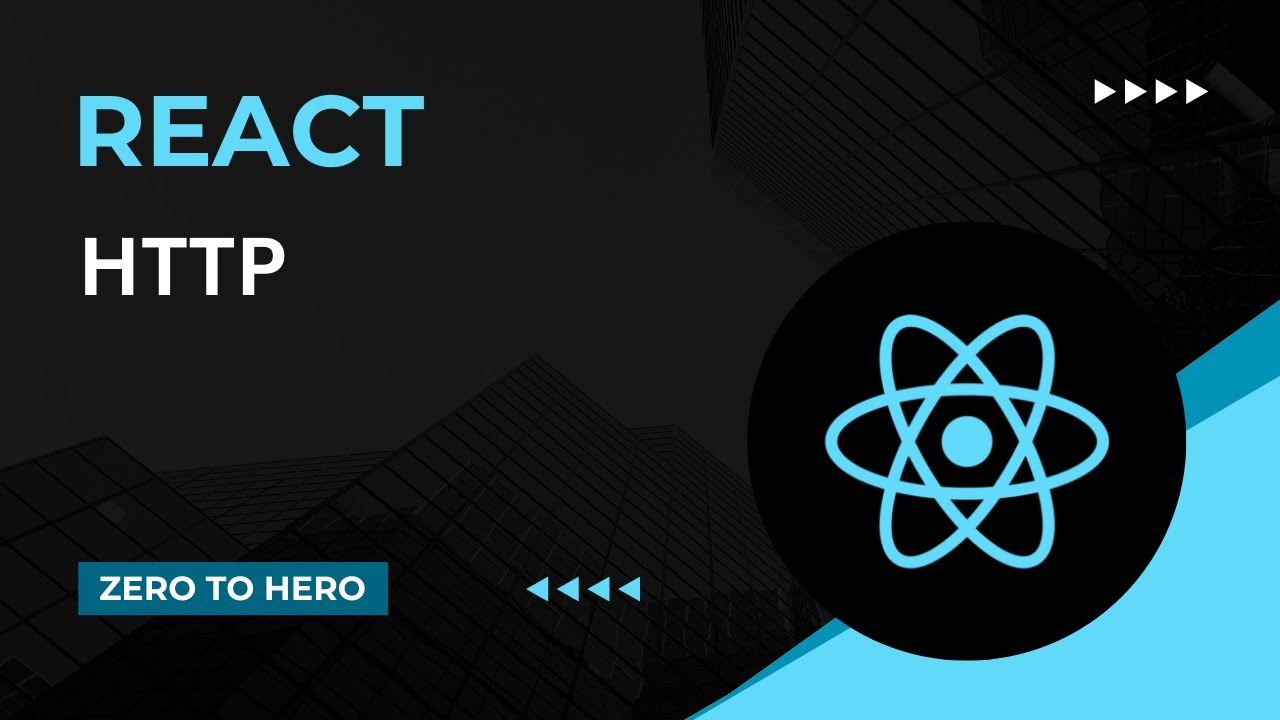
HTTP | Mastering React: An In-Depth Zero to Hero Video Series
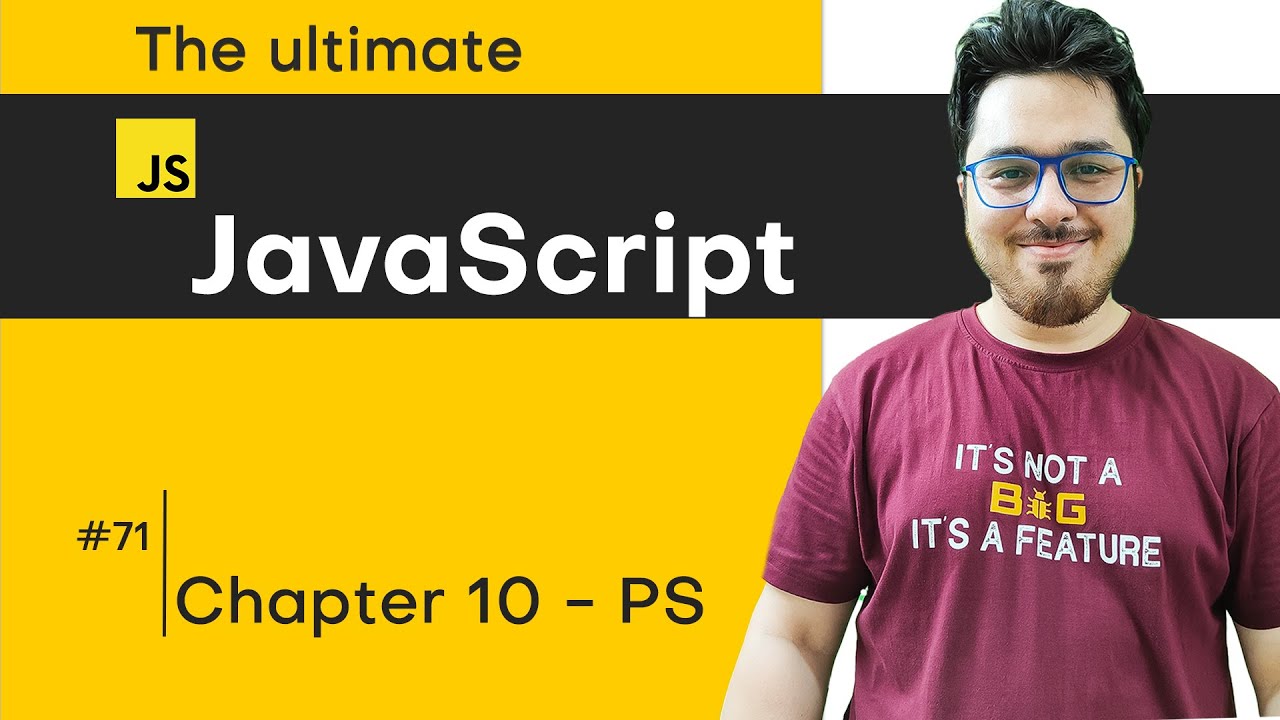
JavaScript Chapter 10 - Practice Set | JavaScript Tutorial in Hindi #71

How to create your own chatGPT in Flutterflow (updated version)

Client Side Data Fetching in NextJS | NextJS in Hindi
5.0 / 5 (0 votes)
