How-to videos: Summary in Zoho People
Summary
TLDRThe video script outlines how to use the 'Summary in Soho People' feature for continuous performance evaluation. It enables managers to record observations and maintain a performance summary of employees, facilitating consistent evaluation and easing transitions for new managers. The process involves enabling the summary feature, setting up a questionnaire, and allowing only managers to add performance summaries, ensuring accurate records for appraisals.
Takeaways
- 📝 **Continuous Feedback**: Soho People allows recording employee performance observations every quarter or over any time period, enabling consistent and continuous performance evaluation.
- 🔄 **Change Management**: The summary feature helps in managing changes in management by providing a record of performance for new managers to refer to.
- 🎯 **Customizable Format**: Users can set up a summary questionnaire or format by adding specific verticals that need focus, such as questionnaires, short notes, or custom formats.
- 🛠️ **Setup Process**: To use summary, it must be enabled in the Soho People account, found under Performance Settings > Performance Modules.
- 🔑 **Renaming Metrics**: Users have the option to rename metrics within the summary feature to better suit their organizational needs.
- ➕ **Adding Questions**: By default, a set of questions is provided, but users can create their own custom formats by adding new sections or questions.
- 👤 **Manager's Role**: Only managers and administrators can add and maintain summaries in Soho People, ensuring that the information is authoritative and relevant.
- 📋 **Submission Process**: Managers can record and submit summaries by selecting an employee, choosing a question or vertical, adding comments, and submitting them.
- 🚫 **No Direct Cycle Addition**: Unlike other performance modules, summaries cannot be directly added as part of an entire performance cycle; they serve as a guiding record.
- ⏰ **Timely Updates**: It's important to maintain and update summaries regularly to ensure they reflect current performance and are useful for managers.
Q & A
What is the purpose of using 'summary in Soho people'?
-The purpose of using 'summary in Soho people' is to record observations on employees' performance every quarter or over any time period, allowing for consistent and continuous performance evaluation without waiting for the appraisal period or year end.
How does 'summary in Soho people' help with manager turnover?
-'Summary in Soho people' serves as a record of performance that new managers can refer to, aiding in the transition of management within an organization.
What are the steps to enable summary in Soho people?
-To enable summary in Soho people, log into your account, go to performance settings, and then to performance modules. There, you can enable 'summary' and customize the format by adding or editing questions or sections.
Can the summary metric be renamed in Soho people?
-Yes, the summary metric can be renamed by editing it in the performance settings.
How can managers add a summary for an employee's performance?
-Managers can add a summary for an employee's performance by selecting the employee, clicking on 'summary', choosing a question or vertical, adding their comment, and then submitting it.
What is the default format for the summary in Soho people?
-By default, Soho people provides a set of questions for the summary format, but users can create their own custom format by adding new sections or questions.
Who can add and maintain summaries in Soho people?
-Only managers and administrators can add and maintain summaries in Soho people.
How does the summary feature differ from other performance modules in Soho people?
-The summary feature in Soho people cannot be directly added as part of an entire performance cycle; it serves as a guiding record to achieve an accurate performance evaluation.
Can employees themselves add summaries in Soho people?
-No, only managers and administrators have the privilege to add and maintain summaries in Soho people.
What are some important points to consider when using the summary feature?
-Important points include ensuring that summaries are accurate, consistent, and serve as a guide for performance evaluations. Additionally, summaries should be maintained regularly to reflect ongoing performance.
Outlines

Esta sección está disponible solo para usuarios con suscripción. Por favor, mejora tu plan para acceder a esta parte.
Mejorar ahoraMindmap

Esta sección está disponible solo para usuarios con suscripción. Por favor, mejora tu plan para acceder a esta parte.
Mejorar ahoraKeywords

Esta sección está disponible solo para usuarios con suscripción. Por favor, mejora tu plan para acceder a esta parte.
Mejorar ahoraHighlights

Esta sección está disponible solo para usuarios con suscripción. Por favor, mejora tu plan para acceder a esta parte.
Mejorar ahoraTranscripts

Esta sección está disponible solo para usuarios con suscripción. Por favor, mejora tu plan para acceder a esta parte.
Mejorar ahoraVer Más Videos Relacionados

Different Types of Learning

Evaluación del desempeño del libro Administración del Recursos Humanos autor Edilberto Chavenato Cap
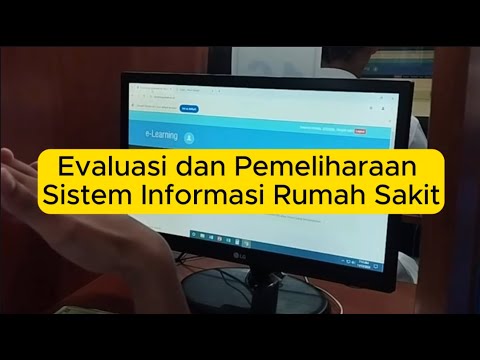
Evaluasi dan Pemeliharaan Sistem Informasi Rumah Sakit

Tahapan Penilaian Kinerja Tahunan Pegawai ASN
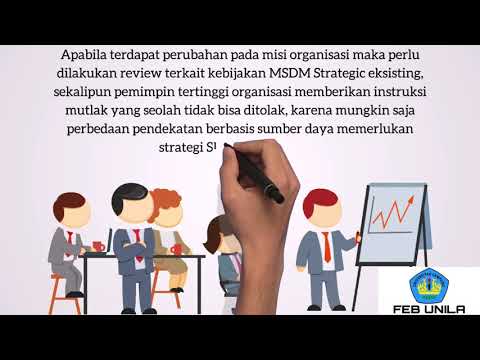
PERAN STRATEGI MANAJEMEN SUMBER DAYA MANUSIA

China to ‘gradually’ lift ban on Japanese seafood imports
5.0 / 5 (0 votes)
