How to Create an Obsidian Ideaverse: Step-by-Step Guide (Free Template)
Summary
TLDRThis video introduces the concept of 'linking your thinking' using Obsidian's idea management system. It explores how linking notes together can create an interconnected 'idea-verse,' helping users organize thoughts and ideas more effectively. Through practical steps like creating notes, making links, and using metadata, the video demonstrates how this process enhances creativity, critical thinking, and memory. The speaker highlights how a well-connected note system transforms ideas into a living ecosystem, ultimately leading to better decision-making and self-knowledge. The video promises a deeper dive into note-making and overcoming mental blocks in future lessons.
Takeaways
- 🧠 Linking your thinking can help you overcome feeling overwhelmed and losing momentum in personal and professional efforts.
- 🗂️ Obsidian's idea verse is a folder of 250 notes with over 1,000 links between them, creating a living ecosystem of ideas.
- 🔗 Linking notes together creates a connected thinking environment, similar to a universe, called an idea verse.
- 💡 Making links between notes helps you think better, learn faster, and remember more, which improves creativity and critical thinking.
- 🚀 Using double brackets in Obsidian opens portals across the idea verse, allowing you to navigate between notes quickly and easily.
- 🎯 Changing note titles in Obsidian updates all related links automatically, which helps maintain a well-organized and dynamic knowledge system.
- 🗺️ Maps of content (MOCs) are used to navigate through large amounts of information and avoid feeling overwhelmed by too many notes.
- 🔍 Metadata in Obsidian, like relatedness and created dates, helps you organize and find your notes efficiently without overcomplicating the process.
- 🌱 Linking notes reinforces neuronal connections in your brain, enhancing your ability to make decisions and understand the world around you.
- 📈 The key to successful linking is note-making (creating quality content to link) and overcoming mental blocks by using maps of content.
Q & A
What is 'linking your thinking' and why is it important?
-'Linking your thinking' is a method of connecting ideas through notes, which helps create an interconnected knowledge system called an 'idea verse.' This process helps improve critical thinking, creativity, and memory retention by forming a network of related thoughts.
What is an 'idea verse' in the context of Obsidian?
-An 'idea verse' is a well-connected thinking environment made up of interlinked notes in Obsidian, a popular tool for linked notes. It functions like a living ecosystem where ideas are interconnected, allowing for easier navigation and understanding of concepts.
How does linking notes in Obsidian help improve your thinking?
-Linking notes in Obsidian helps improve thinking by organizing ideas in a way that makes it easier to find connections between different concepts. It promotes critical and creative thinking, allowing for more unique insights and faster learning.
What happens when you change the title of a linked note in Obsidian?
-When the title of a linked note is changed in Obsidian, all other notes linking to it automatically update to reflect the new title. This ensures that the connections between notes remain intact and up to date.
What is the 'mock Z .9 to mock one' reference in the script?
-The 'mock Z .9 to mock one' reference is a metaphor for a breakthrough moment in 2020 when linking notes became highly efficient and widespread in use. It symbolizes a leap in thinking speed and power, similar to breaking the sound barrier.
What are Maps of Content (MOCs), and why are they important?
-Maps of Content (MOCs) are an organizational tool used to create structure within a large network of notes. They help users avoid getting overwhelmed by too much information, providing a way to zoom out and see the bigger picture of their ideas.
What is the purpose of adding a link at the top of a note?
-Adding a link at the top of a note helps with navigation and sense-making. It allows users to quickly access related notes and zoom out for a broader perspective when needed, ensuring that important connections are easily accessible.
How do linking notes and metadata improve the overall organization in Obsidian?
-Linking notes and metadata, such as related topics and creation dates, help users organize their ideas more effectively. Metadata adds context to notes, making them easier to find and connect with other relevant notes when needed.
What does the acronym 'STIR' stand for, and how does it help with note-taking?
-'STIR' stands for Space, Time, Importance, and Relatedness. It is a framework that helps users organize their notes based on when and how important they are, as well as how they relate to other notes. This system enhances recall and comprehension.
How can linking notes in Obsidian affect decision-making and personal growth?
-Linking notes in Obsidian creates connections in both the digital and mental 'idea verse.' This process leads to more informed decision-making and personal growth by deepening one's understanding of interconnected ideas and improving critical thinking.
Outlines

Esta sección está disponible solo para usuarios con suscripción. Por favor, mejora tu plan para acceder a esta parte.
Mejorar ahoraMindmap

Esta sección está disponible solo para usuarios con suscripción. Por favor, mejora tu plan para acceder a esta parte.
Mejorar ahoraKeywords

Esta sección está disponible solo para usuarios con suscripción. Por favor, mejora tu plan para acceder a esta parte.
Mejorar ahoraHighlights

Esta sección está disponible solo para usuarios con suscripción. Por favor, mejora tu plan para acceder a esta parte.
Mejorar ahoraTranscripts

Esta sección está disponible solo para usuarios con suscripción. Por favor, mejora tu plan para acceder a esta parte.
Mejorar ahoraVer Más Videos Relacionados

I Tried Obsidian Note Taking for a Week... (MD App Review, Guide, Tips, Features, and Setup)

My FULL Obsidian Zettelkasten Workflow in 10 minutes
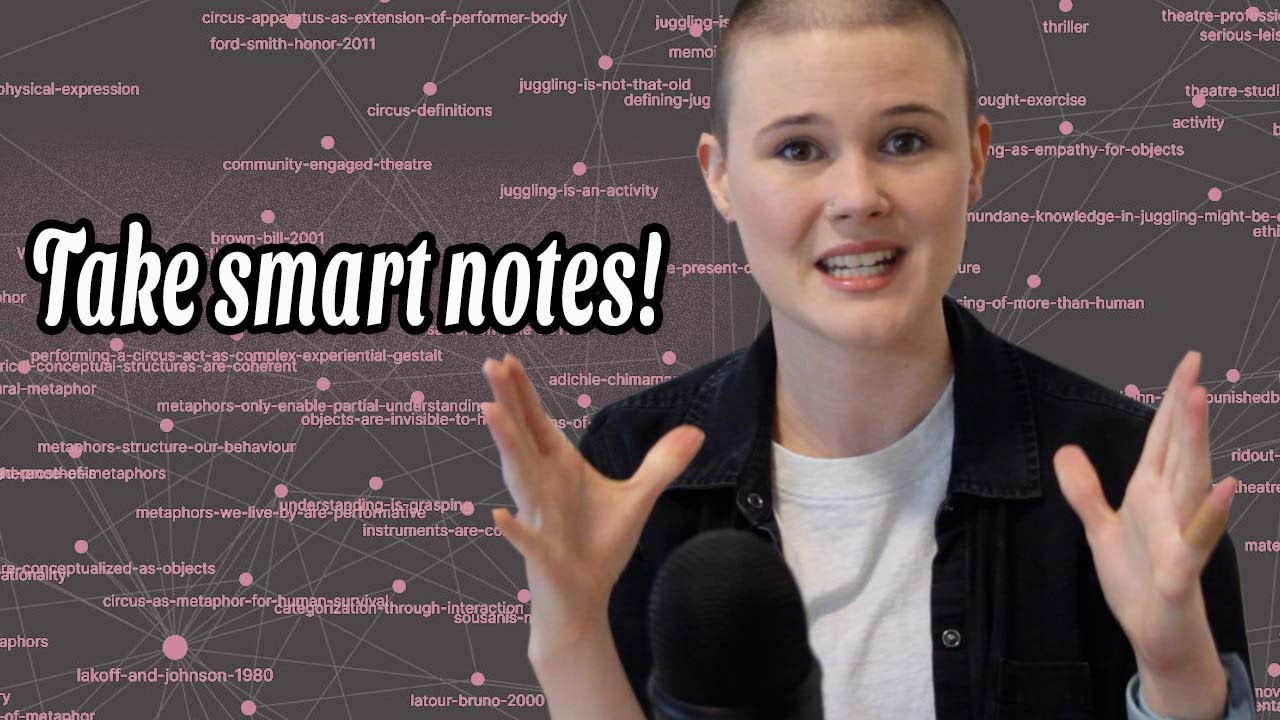
The FUN and EFFICIENT note-taking system I use in my PhD
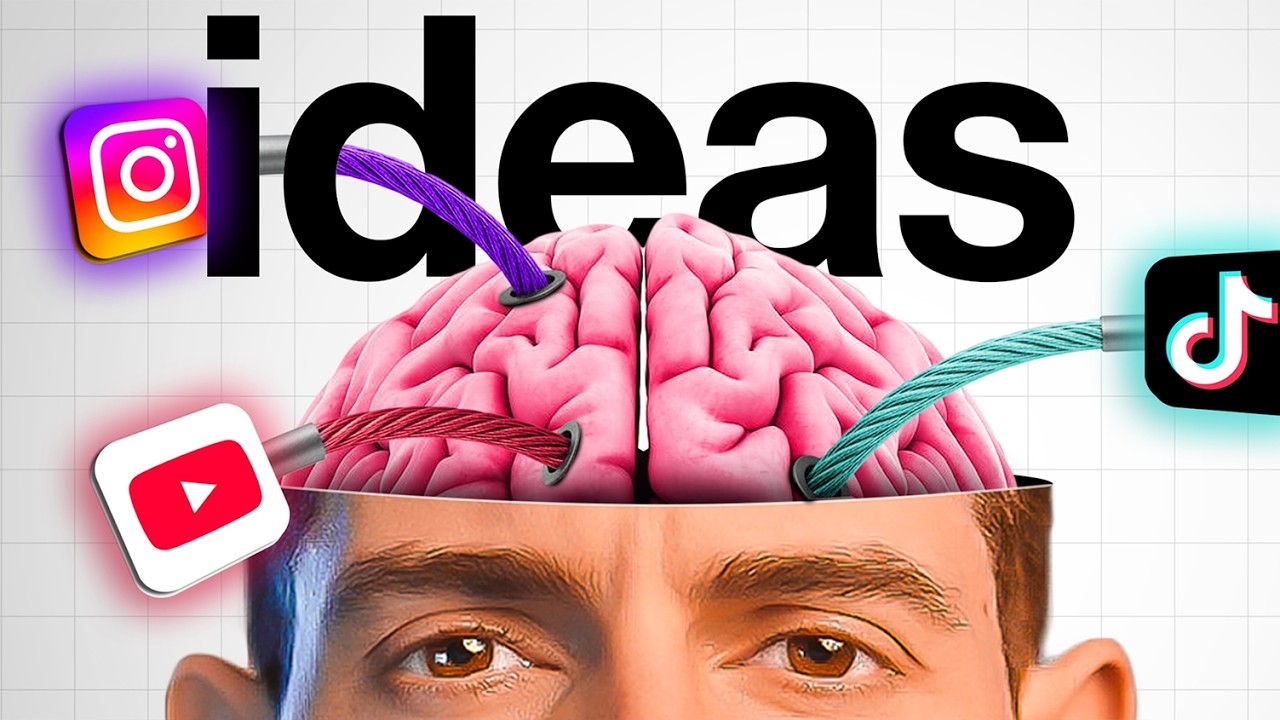
The NEW Way to Find Viral Ideas in 2025 (and blow up your content)

Get Your Ideas onto the Page!
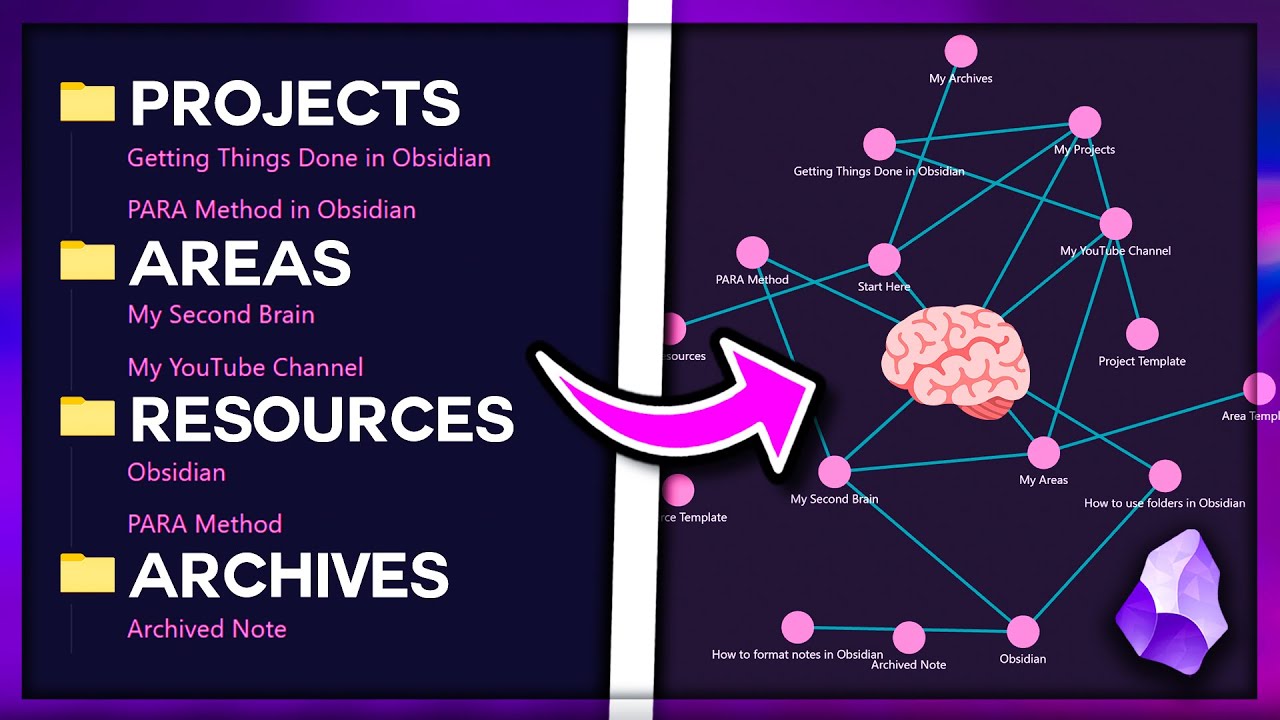
Go From PARA Method Beginner to Second Brain Pro with Obsidian MD (Free Setup Templates and Course)
5.0 / 5 (0 votes)
