I Tried Obsidian Note Taking for a Week... (MD App Review, Guide, Tips, Features, and Setup)
Summary
TLDRIn this video, the creator shares a week-long experiment with Obsidian, a note-taking app that emphasizes organization and customization. The script explores themes, linking notes, customizable hotkeys, and the IMF note structure. The creator details personalizing the vault, leveraging templates, and enhancing note-taking with tags and links. They conclude that Obsidian's accessibility, customizability, and durability make it a powerful tool for idea connectivity and knowledge management, encouraging viewers to try it for project planning or idea expansion.
Takeaways
- 🧠 Obsidian is promoted as a 'permanent second brain' with a unique methodology for note organization and customization.
- 📝 The speaker underwent a 7-day experiment using Obsidian as their primary note-taking application to evaluate its features.
- 🎨 Obsidian offers a variety of themes that can be mesmerizing, especially for those with specific aesthetic preferences like vaporwave and outrun.
- 🔗 A key feature highlighted is the ease of linking notes within notes and the sophisticated search functionality, which enhances navigation.
- ⌨️ Customizable hotkeys are available for improved efficiency, allowing for quick actions like switching panes and creating notes.
- 📚 The speaker found the customizability of Obsidian to be a powerful tool for elevating their note-taking and information organization.
- 📑 The speaker used Obsidian for an English class assignment and found the pane customization and hotkeys to be more efficient than traditional document formats.
- 🔄 The process of transferring documents from Google Docs to Obsidian was described as inefficient but part of the speaker's adjustment to the new system.
- 🗂️ The speaker explored different workflows and templates from the Obsidian community, such as the PARA and IMF models, to organize their notes.
- 📈 The IMF structure was adopted, which uses an index, maps of contents (MOCs), and fluid frameworks to organize notes systematically.
- 💡 Personalization of the note-taking process is encouraged, with the speaker creating templates and customizing their vault layout to suit their needs.
- 🔗 Obsidian's selling points are its accessibility, customizability, and durability, making it a potentially long-term solution for note-taking.
- 🌐 Notes in Obsidian are in markdown format, stored locally, and easily transferable, with the speaker recommending regular backups for safety.
Q & A
What is Obsidian and what does it claim to be?
-Obsidian is a digital note-taking application that claims to be a 'permanent second brain,' emphasizing its unique methodology for note organization and customization.
What was the purpose of the video?
-The purpose of the video was to showcase the presenter's personal 7-day experiment using Obsidian as their main note-taking application and to share insights into its benefits.
What are some of the features of Obsidian that caught the presenter's attention?
-The presenter was particularly impressed by Obsidian's themes, the ease of linking notes within notes, an intricate search bar, customizable hotkeys, and the overall customizability of the application.
How does the presenter describe the process of importing documents into Obsidian?
-The presenter describes the process as initially inefficient, involving copy-pasting documents into Obsidian, and later realizing the need for a smarter way to organize the different materials.
What workflow models did the presenter explore in the script?
-The presenter explored the PARA and IMF models, eventually choosing to import the IMF template into their Obsidian vault.
What does the IMF structure consist of according to the script?
-The IMF structure consists of three methods for organizing notes: an index as the main hub, maps of contents (MOCs) to organize concepts, and fluid frameworks to organize notes and concepts within MOCs.
How did the presenter adapt the IMF template to their needs?
-The presenter personalized the IMF template by introducing a concepts MOC and keeping most of the categories from the IMF template, making adjustments as they saw fit.
What are some of the advantages of using Obsidian for note-taking according to the presenter?
-The advantages include accessibility, customizability, durability, ease of creating and connecting new notes, and the ability to creatively organize notes with various features and community plugins.
How does Obsidian handle the storage of notes?
-Obsidian stores notes in markdown format on the user's computer storage, which makes it easy to transfer to a new program if needed.
What is the presenter's recommendation for someone considering trying Obsidian?
-The presenter recommends downloading Obsidian and trying it out for a day or two on a specific topic to see if the user interface and features complement the user's personal preferences.
What resources does the presenter suggest for further exploration of Obsidian?
-The presenter suggests visiting the Obsidian forums page and watching other YouTubers like Bryan Jenks and Linking Your Thinking for more organization and structuring ideas.
Outlines

This section is available to paid users only. Please upgrade to access this part.
Upgrade NowMindmap

This section is available to paid users only. Please upgrade to access this part.
Upgrade NowKeywords

This section is available to paid users only. Please upgrade to access this part.
Upgrade NowHighlights

This section is available to paid users only. Please upgrade to access this part.
Upgrade NowTranscripts

This section is available to paid users only. Please upgrade to access this part.
Upgrade NowBrowse More Related Video

Why Are People Leaving Obsidian for This Note App? | Capacities Review
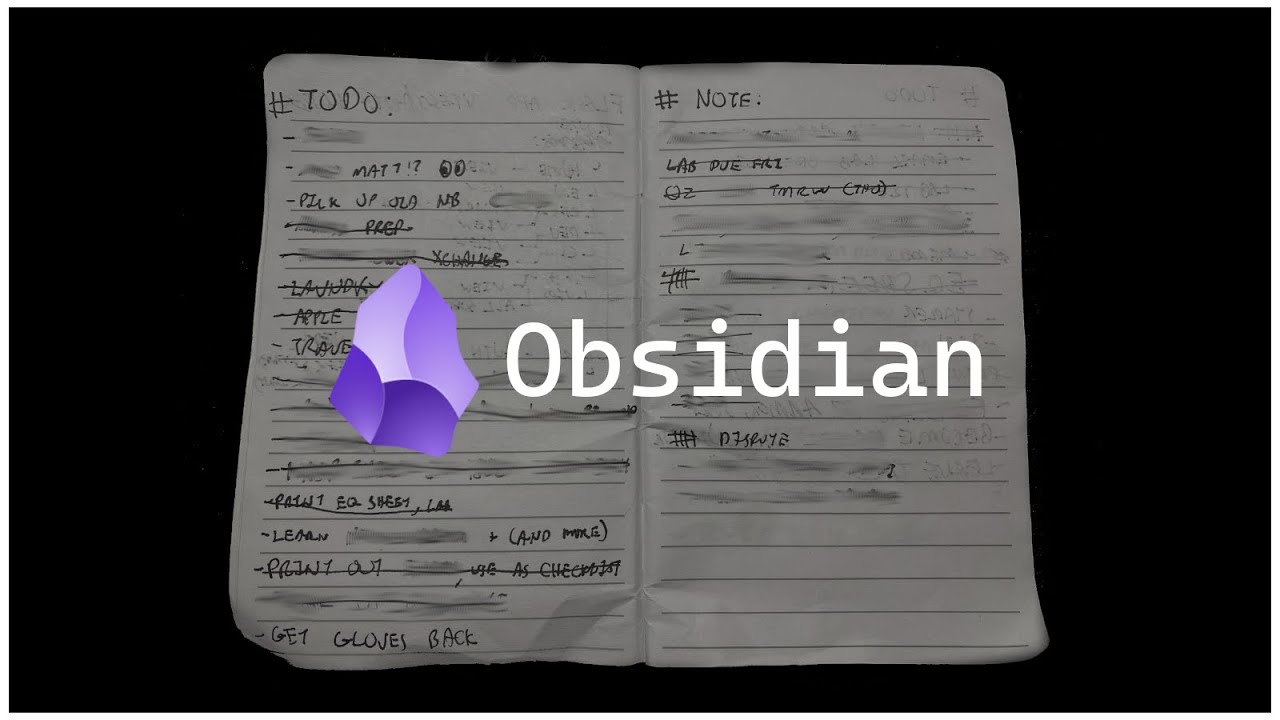
How HACKERS Take Notes!! (Obsidian & More)

🏆 Top 5 Melhores Plugins para Obsidian | Obsidian Plugins

Obsidian vs. Logseq - A High Level Overview

Best Notes App? Apple Notes vs Notion vs Obsidian vs Notability

Why Zettelkasten Is the ONLY Note-Taking System You’ll Ever Need
5.0 / 5 (0 votes)