How to Use the New Motion Brush in Kling Ai - V1.5 Update! | Ai Video Generator
Summary
TLDRCling AI's latest update introduces the Motion Brush, offering users precise control over element movements in videos. The tool allows for automatic segmentation and path drawing for animating specific parts of an image. Version 1.5 of Cling's AI video model also brings enhancements, including 1080p resolution and more natural motion dynamics. Comparisons with MiniMax AI reveal Cling's strengths in prompt understanding and motion generation, though MiniMax excels in human motion animation. These updates position Cling as a strong contender in the AI video generation space.
Takeaways
- 🖌️ The new 'Motion Brush' tool by Clling AI allows users to control the movement of specific elements within a video.
- 🔍 The 'Auto Segmentation' feature uses AI to smartly select parts of an image for animation.
- 🛤️ The 'Track Tool' enables drawing a path for selected areas to follow, creating more dynamic animations.
- 🆚 Comparing with and without the Motion Brush shows a significant difference in the animation quality.
- 🚀 Up to six different motion brushes can be used, each with its own track, enhancing video complexity.
- 💧 Sometimes automatic segmentation may not be accurate, requiring manual adjustments with tools like the 'Eraser'.
- 🎨 Turning off auto-segmentation and manually painting the subject can yield more accurate animations.
- 📸 The 'Static Area Brush' is useful for keeping the background still while animating the foreground.
- 🆕 Clling AI's version 1.5 update offers 1080p video and more natural, dynamic motions.
- 🆚 When compared to Minia Max AI, Clling's motion generation and prompt understanding are often superior, though Minia Max excels at human motion.
Q & A
What is the main feature of the new update to the AI video model by Clling AI?
-The main feature of the new update is the 'motion brush' tool, which gives users a significant amount of control over how elements move inside their videos.
How does the motion brush tool analyze images for motion?
-The motion brush tool uses AI to auto-segment and smart select parts of the image, allowing users to define specific motion paths for selected areas.
What is the purpose of the track tool added in the motion brush?
-The track tool allows users to draw a path on the image for the selected area to follow, enabling precise control over the motion of elements within the video.
Can you describe the difference between using the motion brush and not using it in the AI video model?
-Without the motion brush, the AI video model may only perform simple actions like zooming in, whereas with the motion brush, complex motions like Spider-Man getting up from a crouch to sit on a bench can be animated accurately.
How many different motion brushes can be used in a single video?
-Up to six different motion brushes can be used in a single video, each with a different track for detailed motion control.
What issues might users face with automatic segmentation and how can they be resolved?
-Users might face issues where automatic segmentation incorrectly selects parts of the image. This can be resolved using the eraser tool to remove incorrect segments or by manually highlighting the subject with a paintbrush tool.
What is the static area brush and how does it affect the final video?
-The static area brush is used to highlight parts of the image that should remain still during the animation. When used, these parts will not move in the final video, keeping the background static.
What are some of the improvements made to the base AI model in Clling AI version 1.5?
-Version 1.5 of the base AI model includes improvements such as more natural and dynamic motions, more vibrant and saturated colors, and subtle enhancements in motion quality.
How does Clling AI's version 1.5 compare to Minia Max AI video generator in terms of animating human motions?
-While Clling AI's version 1.5 shows improvements, Minia Max AI video generator is noted to do a better job of animating human motions with faster and more natural movements.
What are the benefits of using the motion brush tool over just relying on the prompt for motion generation?
-The motion brush tool provides more precise control over motion, allowing for complex animations that may be difficult to describe with just a text prompt. It animates the motion more accurately than relying solely on prompt descriptions.
What are some tips for using the motion brush tool effectively?
-Some tips include using the eraser tool to correct automatic segmentation errors, manually highlighting subjects when automatic segmentation fails, and using the static area brush to keep backgrounds still during animations.
Outlines

Esta sección está disponible solo para usuarios con suscripción. Por favor, mejora tu plan para acceder a esta parte.
Mejorar ahoraMindmap

Esta sección está disponible solo para usuarios con suscripción. Por favor, mejora tu plan para acceder a esta parte.
Mejorar ahoraKeywords

Esta sección está disponible solo para usuarios con suscripción. Por favor, mejora tu plan para acceder a esta parte.
Mejorar ahoraHighlights

Esta sección está disponible solo para usuarios con suscripción. Por favor, mejora tu plan para acceder a esta parte.
Mejorar ahoraTranscripts

Esta sección está disponible solo para usuarios con suscripción. Por favor, mejora tu plan para acceder a esta parte.
Mejorar ahoraVer Más Videos Relacionados

Kling Ai Model 1.5 Update | New Features | Motion Brush is Finally Here!

NEW Kling AI 1.6 Image to Video Tutorial - Insane AI Video Generator
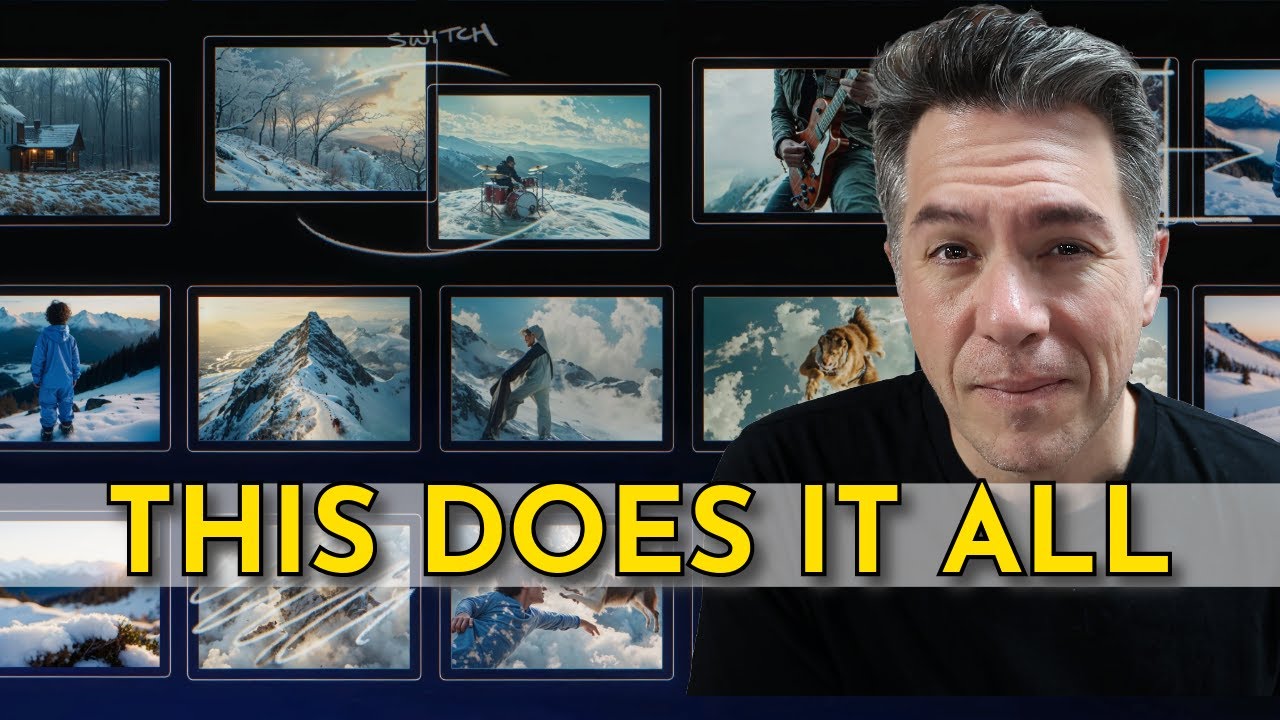
New AI Video That Does Everything!

What's new in Blender's Grease Pencil 3.0?
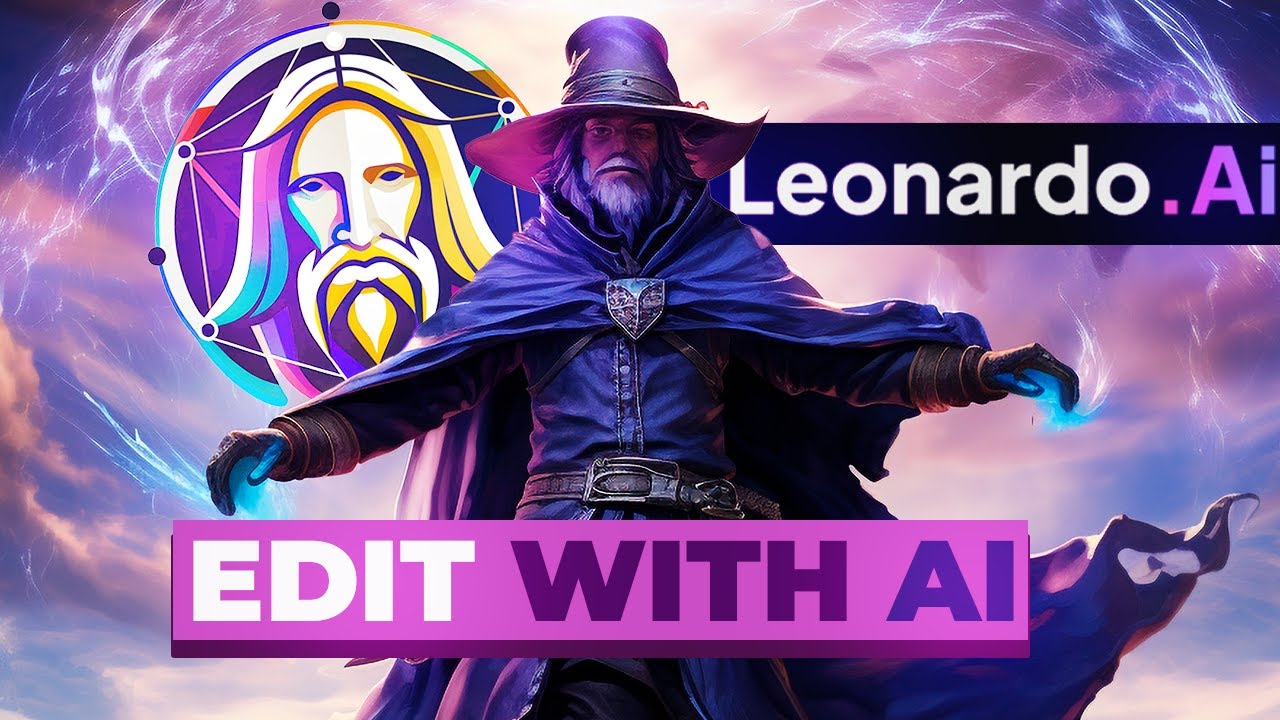
This Update Makes Leonardo AI UNSTOPPABLE (Edit with AI)

Cline (ClaudeDev) UPDATE: The BEST AI Coding Agent! (Real-Time Edits, Rebranded, etc!)
5.0 / 5 (0 votes)
