Aula 06 Textos
Summary
TLDRThis video script discusses HTML tags specifically used for text formatting. It covers the basics of headings with the 'h' tags, emphasizing the hierarchy from H1 to H6, and their default styling in browsers. The script also touches on paragraphs with the 'p' tag and various ways to format text, such as 'strong' for bold, 'u' for underline, and 'i' for italics. Additionally, it introduces tags for special text treatments like 'blockquote' for citations and 'sup' for superscript. The presenter suggests using the developer tools to inspect these default styles and recommends w3schools for further exploration of HTML tags.
Takeaways
- 😀 The video discusses specific HTML tags used for text formatting, focusing on typography for web content.
- 🔍 The 'header' tags (H1 to H6) are used to define headings and subheadings, with H1 being the highest level and H6 the lowest.
- 📝 The 'p' tag is used to define paragraphs in HTML, creating distinct blocks of text separated by line breaks.
- 💡 Visual Studio Code provides helpful suggestions and autocompletion for HTML tags, aiding in faster and more efficient coding.
- 🌐 Browsers automatically apply default styling to HTML elements like headings and paragraphs, including margins and spacing.
- 🔧 Developers can customize the default browser styling using CSS to control the appearance of text elements.
- 📱 Browsers like Chrome have built-in developer tools that allow for testing and previewing how web content will look on different devices, supporting responsive design.
- 📘 The 'blockquote' tag is used for quoting text from another source, and browsers automatically format it differently from the main text.
- ✍️ HTML offers various tags for emphasizing text, such as 'strong' for bold text, 'em' for italic text, and 'mark' for highlighting text.
- 🔗 The 'sub' and 'sup' tags are used for subscript and superscript text, respectively, useful for mathematical notations or footnotes.
- 📚 The video recommends w3schools as a valuable resource for learning more about HTML tags and their applications.
Q & A
What is the main topic discussed in the script?
-The main topic discussed in the script is the use of specific HTML tags related to typography and text formatting.
What are the different levels of HTML header tags?
-The different levels of HTML header tags range from H1 to H6, with H1 being the highest (main title) and H6 being the lowest (smallest subtitle).
How does the script describe the use of the H1 tag?
-The H1 tag is used to define the main title of a webpage, and it is the largest level of heading.
What is the purpose of the H2 tag according to the script?
-The H2 tag is used for subtitles, which are smaller than the main title defined by the H1 tag.
What does the script say about the default spacing provided by browsers for header tags?
-The script mentions that browsers provide default margins for header tags, such as H1 and H2, which can be seen and modified using the browser's developer tools.
How is the paragraph tag represented in HTML according to the script?
-The paragraph tag in HTML is represented by the 'p' tag, which is used to define blocks of text separated by line breaks.
What is the script's explanation of the 'blockquote' tag?
-The 'blockquote' tag is used to define a section of text that is a quote from another source, and it is typically indented to differentiate it from the main text.
How can you emphasize text in HTML as per the script?
-The script suggests using the 'strong' tag to emphasize text, making it typically bold, or the 'u' tag to underline text.
What is the 'i' tag used for in HTML according to the script?
-The 'i' tag is used to make text italic, which can be used for emphasis or to indicate a different voice or mood.
How does the script describe the use of the 'sub' and 'sup' tags?
-The 'sub' tag is used for subscript text, which is typically used for footnotes or chemical formulas, while the 'sup' tag is used for superscript text, often for trademarks or mathematical expressions.
What is the script's recommendation for learning more about HTML tags?
-The script recommends visiting w3schools, a website that provides a comprehensive list of HTML tags and references for further learning.
Outlines

Esta sección está disponible solo para usuarios con suscripción. Por favor, mejora tu plan para acceder a esta parte.
Mejorar ahoraMindmap

Esta sección está disponible solo para usuarios con suscripción. Por favor, mejora tu plan para acceder a esta parte.
Mejorar ahoraKeywords

Esta sección está disponible solo para usuarios con suscripción. Por favor, mejora tu plan para acceder a esta parte.
Mejorar ahoraHighlights

Esta sección está disponible solo para usuarios con suscripción. Por favor, mejora tu plan para acceder a esta parte.
Mejorar ahoraTranscripts

Esta sección está disponible solo para usuarios con suscripción. Por favor, mejora tu plan para acceder a esta parte.
Mejorar ahoraVer Más Videos Relacionados

Curso de HTML Completo: Aula 04 - Formatação de Texto
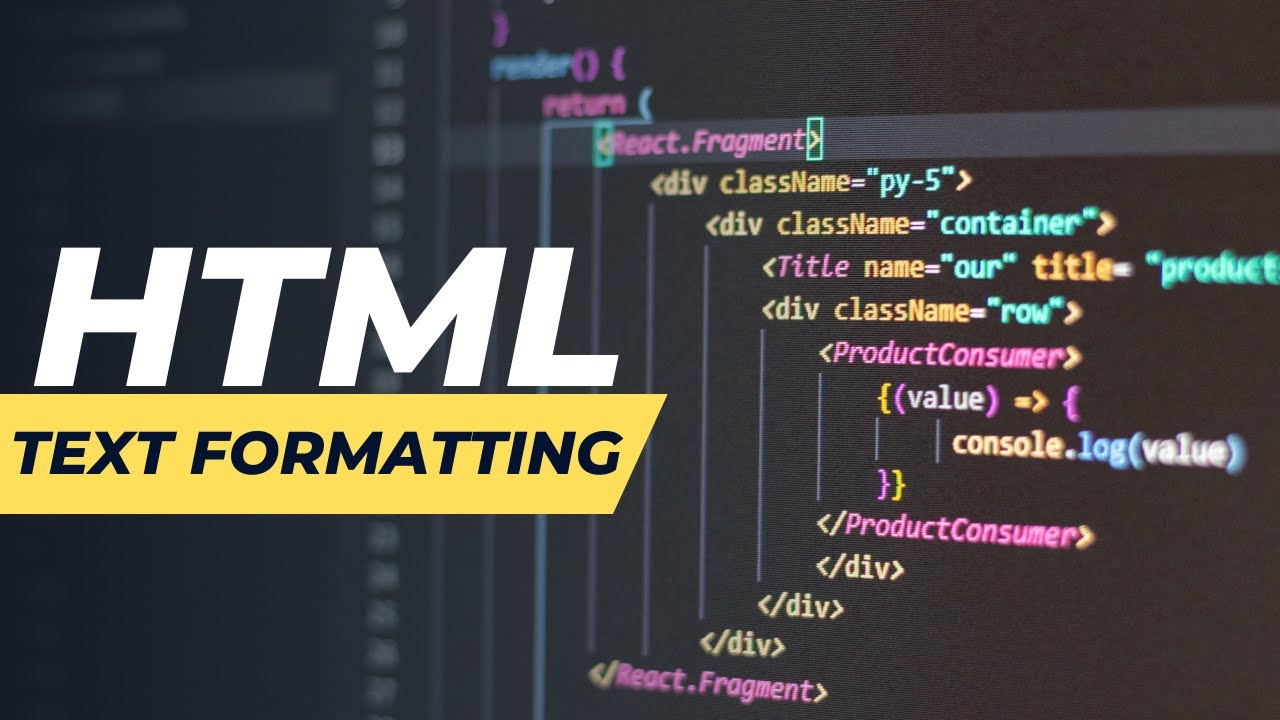
TEXT FORMATTING
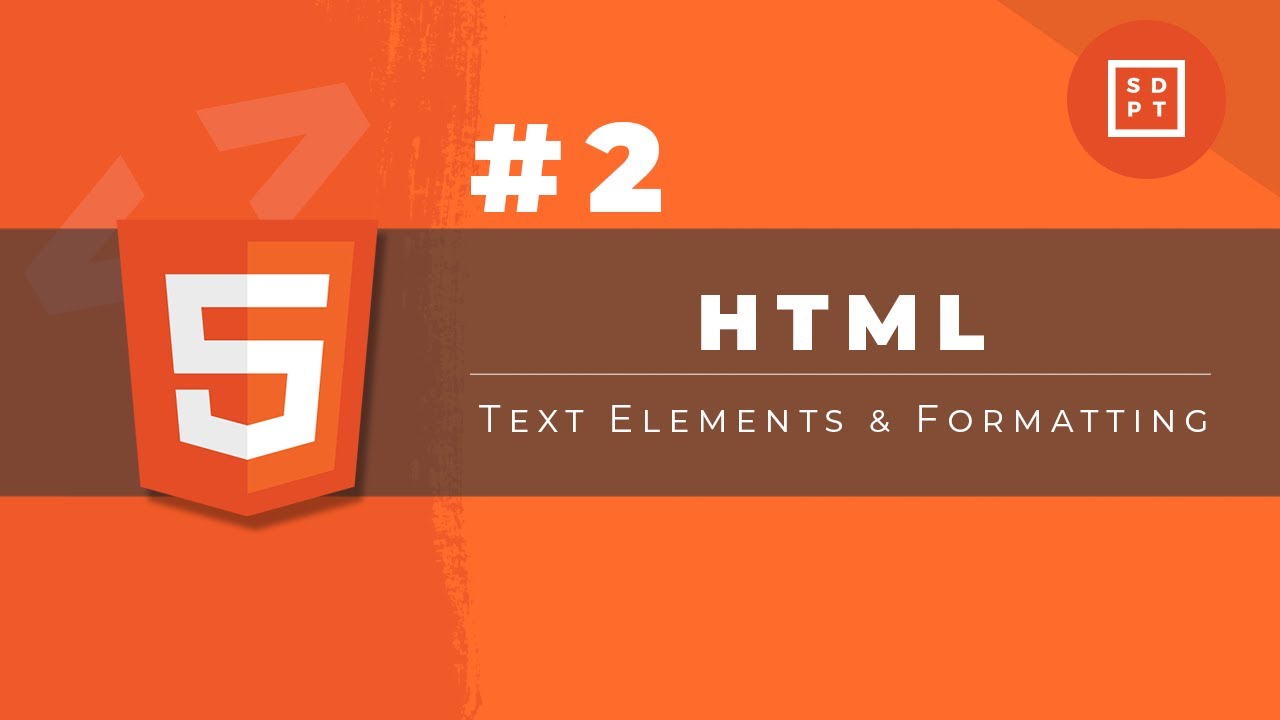
HTML Tutorial #2: Text Elements & Formatting | Web Development | Filipino | Tagalog

Curso de HTML Completo: Aula 03 - Meta Tags, Cabeçalho e Parágrafo

Heading, paragraph and reading docs | Hindi

Belajar HTML Untuk Pemula | Memberikan Penekanan Pada Teks dengan Tag em
5.0 / 5 (0 votes)
