TEXT FORMATTING
Summary
TLDRIn this tutorial, the presenter walks viewers through the process of inline text formatting using HTML, focusing on bold, italic, and underlined text. It covers the use of specific tags like <b>, <i>, <u>, and their alternatives <strong>, <em>, and <ins>. The video also explores adding attributes and style attributes, demonstrating how to change background colors, text sizes, fonts, and colors using both HTML tags and inline CSS styles. Aimed at beginners, the video explains how to structure HTML documents and incorporate basic formatting techniques.
Takeaways
- 📄 The video teaches how to apply inline text formatting in HTML, including bold, italic, and underline.
- 📝 The instructor demonstrates using various text editors such as Notepad++, Notepad, Atom, and Visual Studio Code.
- 💾 Emphasis is placed on saving the file with the .html extension to ensure it opens correctly as a webpage.
- 🏗️ The video covers building a basic HTML structure, including html, head, title, and body tags.
- 🔡 Different tags for bold text are shown, including <b> and <strong>.
- ✍️ The tutorial explains how to italicize text using <i> and <em>.
- 🖊️ Underlining text is shown through the <u> and <ins> tags.
- 🧩 The instructor demonstrates combining multiple formatting styles (bold, italic, underline) on a single text.
- 🎨 The concept of HTML attributes is introduced, explaining how they provide additional information to tags.
- 🌈 Examples of attributes include changing the body background color using the 'bgcolor' attribute.
- 🖍️ The video explains the style attribute and how to modify properties such as font-size, font-family, color, and text alignment.
- 📚 The instructor highlights the general structure of attributes and style attributes to help viewers format HTML elements properly.
Q & A
What is the objective of the video?
-The objective of the video is to teach viewers how to do inline text formatting, such as bold, italic, and underlined text, as well as how to use attributes and style attributes in HTML.
What text editor can be used for this task?
-The video suggests using any text editor the viewer is comfortable with, such as Notepad++, Notepad, Atom, or Visual Studio Code.
Why is it important to save the HTML file with a .html extension?
-It is important to save the file with a .html extension because it ensures that the file is recognized and opened as a web page by browsers.
What are the basic HTML tags used to create the structure of a webpage?
-The basic HTML tags to create a webpage structure are the <html>, <head>, and <body> tags. The title tag is used inside the <head> tag to define the title of the page.
What HTML tags are used for text formatting like bold, italic, and underline?
-The <b> tag is used for bold text, the <i> tag is used for italic text, and the <u> tag is used for underlined text. Alternatives include <strong> for bold and <em> for italic.
How can you apply inline styling to text using the 'style' attribute?
-The 'style' attribute allows you to apply inline CSS styling to HTML elements. The format is: <tag style='property: value;'>. For example, to change the font size, you could use 'font-size: 300%' inside the 'style' attribute.
What is the difference between attributes and style attributes in HTML?
-Attributes provide additional information about an HTML element, such as defining properties for a tag (e.g., bgcolor for the <body> tag). Style attributes, on the other hand, are specifically used to define the visual design properties (e.g., font size, font family, color) of an element.
What is the purpose of the 'bgcolor' attribute in the <body> tag?
-The 'bgcolor' attribute is used to set the background color of a webpage. In the example, the background color of the page is set to green using the 'bgcolor' attribute.
Can you use hexadecimal color codes in HTML attributes?
-Yes, you can use hexadecimal color codes in HTML attributes. For example, you can use a code like '#123456' to specify a color.
What is the correct syntax for using the 'style' attribute with multiple properties?
-The syntax for using the 'style' attribute with multiple properties is: <tag style='property1: value1; property2: value2;'>. Each property-value pair is separated by a semicolon.
What does the 'font-family' property in the 'style' attribute do?
-The 'font-family' property in the 'style' attribute specifies the font to be used for the text. In the example, it is set to 'Courier', which changes the font style of the text.
Outlines

This section is available to paid users only. Please upgrade to access this part.
Upgrade NowMindmap

This section is available to paid users only. Please upgrade to access this part.
Upgrade NowKeywords

This section is available to paid users only. Please upgrade to access this part.
Upgrade NowHighlights

This section is available to paid users only. Please upgrade to access this part.
Upgrade NowTranscripts

This section is available to paid users only. Please upgrade to access this part.
Upgrade NowBrowse More Related Video

Belajar Web Dasar [HTML] - Episode 04 - Heading dan Paragraph
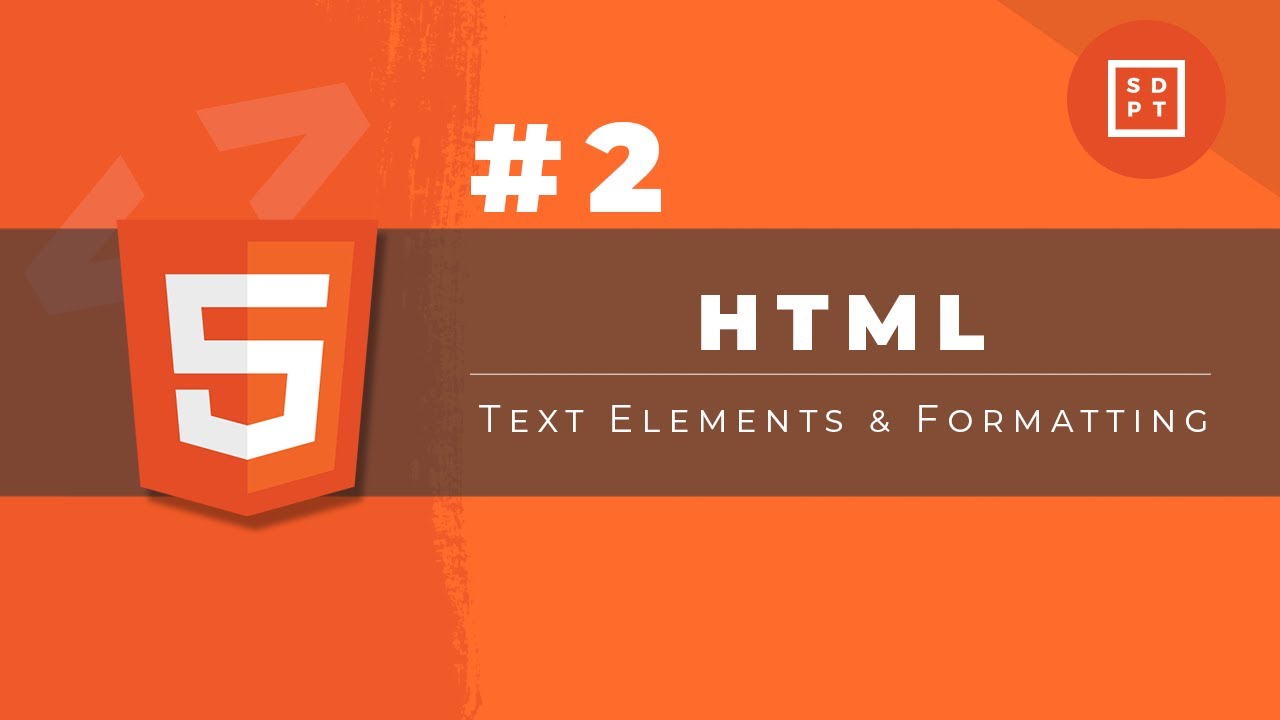
HTML Tutorial #2: Text Elements & Formatting | Web Development | Filipino | Tagalog
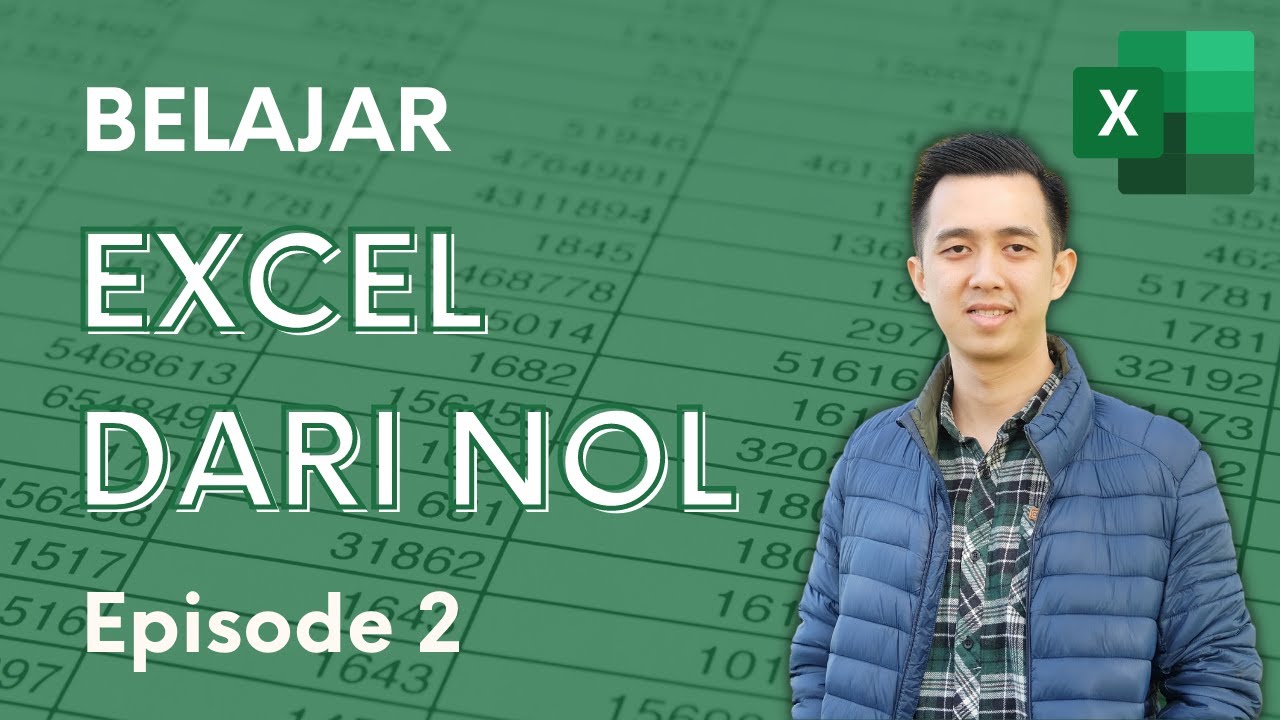
Belajar Excel dari Nol episode 2 | Tutorial Excel Pemula
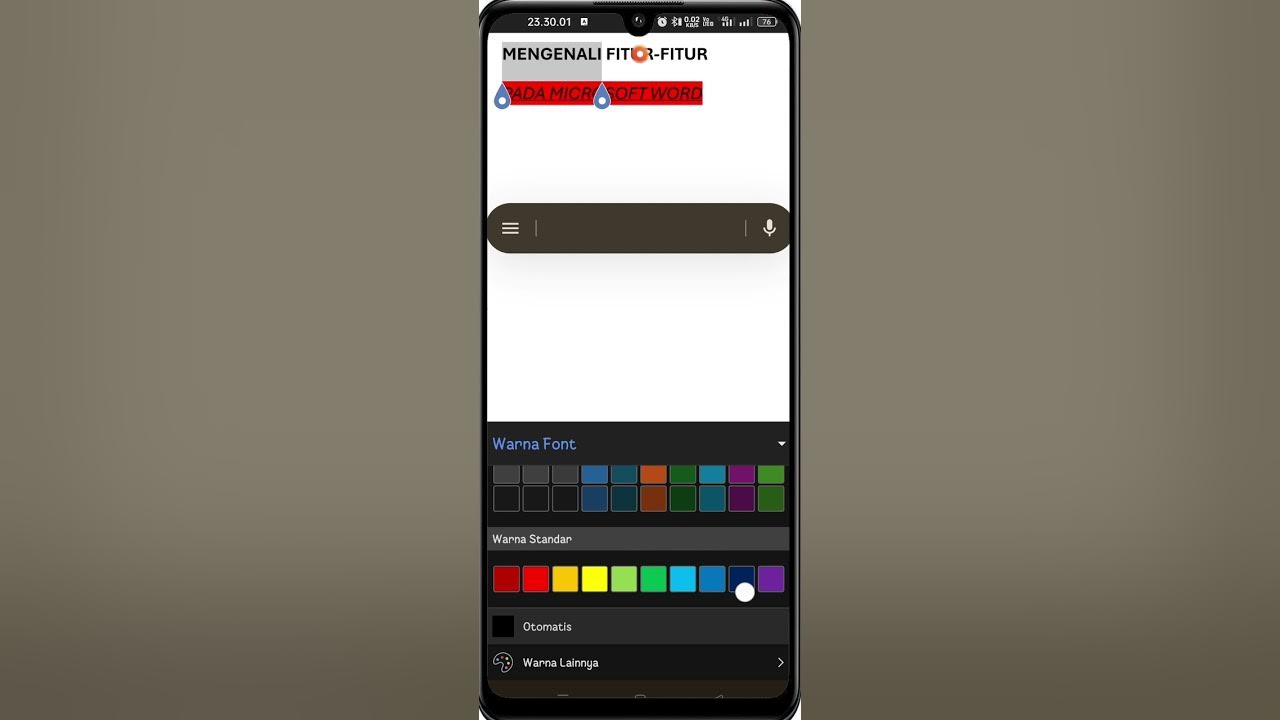
Cara Menggunakan Microsoft Word di HP | Download, Fitur, Mengetik & Mengedit untuk Pemula

Word: Formatting Text
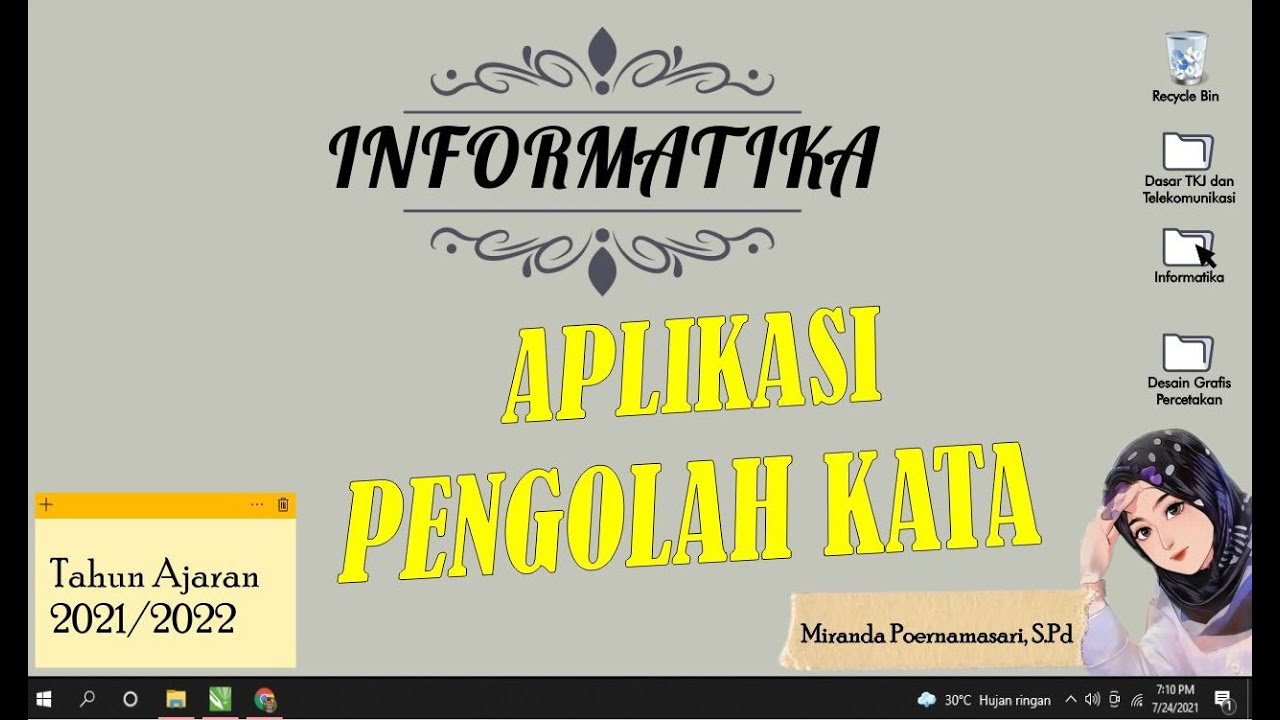
#11 INFORMATIKA | APLIKASI PENGOLAH KATA ( MS.WORD ) Pt1
5.0 / 5 (0 votes)