NAC313 - VLAN
Summary
TLDRThis video script details a tutorial on configuring VLANs on a network switch. The narrator guides viewers through the process of assigning IP addresses to different VLANs, including VLANs 10, 20, and 30. They demonstrate how to set up port modes, assign ports to specific VLANs, and secure the network by shutting down unused ports. The tutorial also covers troubleshooting steps, such as resolving inconsistencies when configuring trunk ports between switches.
Takeaways
- 🔌 The script discusses configuring a network switch, assigning IP addresses, and organizing VLANs (Virtual Local Area Networks).
- 💻 It mentions the process of grouping VLANs and assigning specific ports to them, such as VLAN 10, 20, and 30.
- 📡 The script describes how to set up a switch port to be an access port, which is limited to a single VLAN.
- 🛠️ It explains the use of the 'switchport mode access' command to configure a port for a specific VLAN.
- 🔗 The process of enabling trunk ports, which can carry traffic for multiple VLANs, is discussed.
- 🚧 The script highlights the importance of consistency when configuring trunk ports on both sides of a connection.
- 🔍 It demonstrates how to verify VLAN configurations using commands like 'show vlan brief'.
- 🚫 The script addresses the security aspect of network configuration by shutting down unused ports to prevent unauthorized access.
- 📝 There's a mention of potential errors, such as 'inconsistent port', which occur when port configurations are not correctly set up.
- 🔄 The process of troubleshooting and correcting misconfigurations, such as incorrect VLAN assignments, is part of the script.
- 🎵 The script includes a series of musical interludes, indicating steps or pauses in the network configuration process.
Q & A
What is the purpose of the 'lightning' setting mentioned in the script?
-The 'lightning' setting seems to be a term used to describe an automatic configuration or connection setup, although it's not a standard term in networking. It might be related to quickly establishing a network connection or enabling a feature.
What does the term 'villan' refer to in the context of the script?
-In the script, 'villan' is likely a mispronunciation or typo for 'VLAN', which stands for Virtual Local Area Network, a technology that allows for a single physical network to be segmented into multiple virtual networks.
Why is the IP address 172.16.10.1 significant in the script?
-The IP address 172.16.10.1 is significant as it is assigned to a device on the network, possibly a switch, and is used to demonstrate the connectivity between devices in the network simulation.
What is the function of the 'show vlan brief' command used in the script?
-The 'show vlan brief' command is used to display a concise summary of VLAN information, including VLAN IDs and their associated ports, which helps in verifying the configuration of VLANs on the switch.
What configuration change is made when the command 'switchport mode access' is issued?
-The command 'switchport mode access' configures the port to operate in access mode, which means it can only carry traffic for a single VLAN, typically the native VLAN.
Why is the command 'switchport access vlan 10' used in the script?
-The command 'switchport access vlan 10' is used to assign the port to VLAN 10, ensuring that traffic on that port is associated with VLAN 10.
What is the significance of the 'trunk' port configuration mentioned in the script?
-A 'trunk' port configuration allows a port to carry traffic for multiple VLANs. It's significant because it enables inter-switch communication and the transmission of VLAN-tagged traffic across switches.
What is the purpose of disabling unused ports with the 'shutdown' command?
-Disabling unused ports with the 'shutdown' command enhances network security by preventing unauthorized access and reducing the attack surface on the network.
How does the script demonstrate the concept of network segmentation?
-The script demonstrates network segmentation by configuring different VLANs and assigning ports to specific VLANs, which isolates network traffic and organizes it into separate logical segments.
What is the role of the 'show ip interface brief' command in the script?
-Although not explicitly mentioned in the script, the 'show ip interface brief' command is typically used to display the IP addresses and status of interfaces, which would help in verifying the IP configuration on the switch.
Outlines

Esta sección está disponible solo para usuarios con suscripción. Por favor, mejora tu plan para acceder a esta parte.
Mejorar ahoraMindmap

Esta sección está disponible solo para usuarios con suscripción. Por favor, mejora tu plan para acceder a esta parte.
Mejorar ahoraKeywords

Esta sección está disponible solo para usuarios con suscripción. Por favor, mejora tu plan para acceder a esta parte.
Mejorar ahoraHighlights

Esta sección está disponible solo para usuarios con suscripción. Por favor, mejora tu plan para acceder a esta parte.
Mejorar ahoraTranscripts

Esta sección está disponible solo para usuarios con suscripción. Por favor, mejora tu plan para acceder a esta parte.
Mejorar ahoraVer Más Videos Relacionados
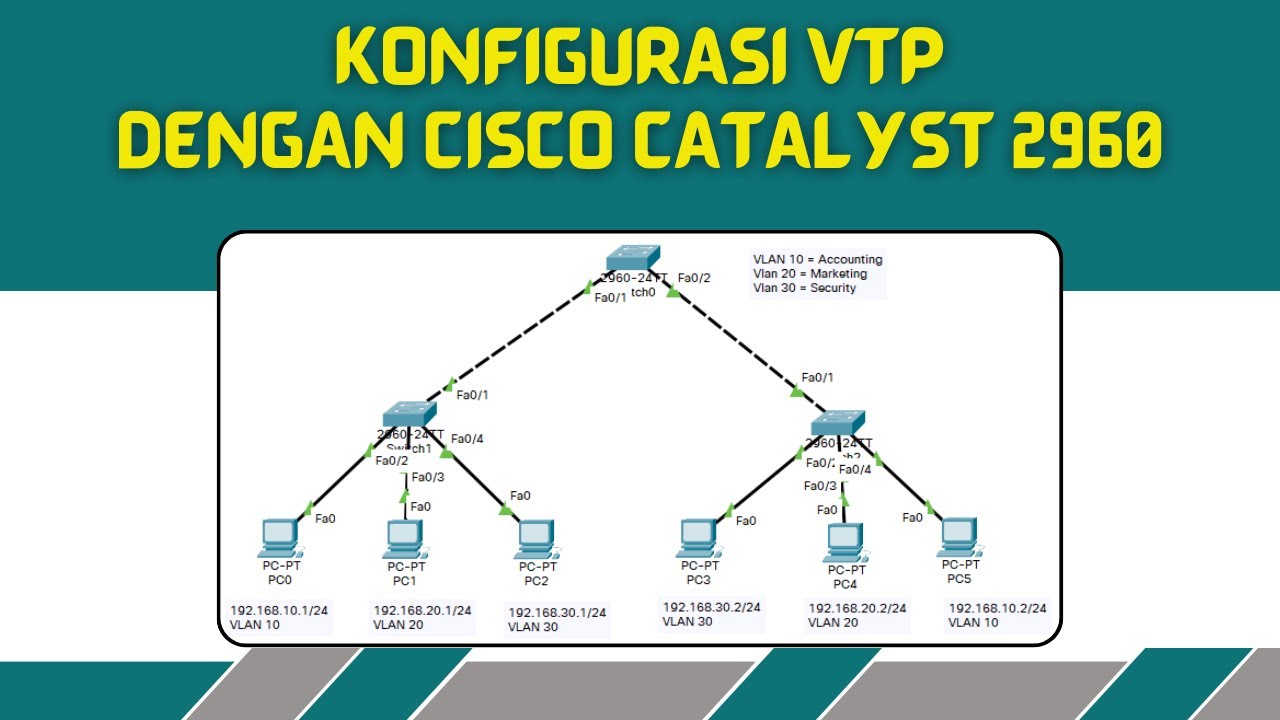
KONFIGURASI VLAN TRUNKING PROTOKOL DENGAN CISCO CATALYST 2960
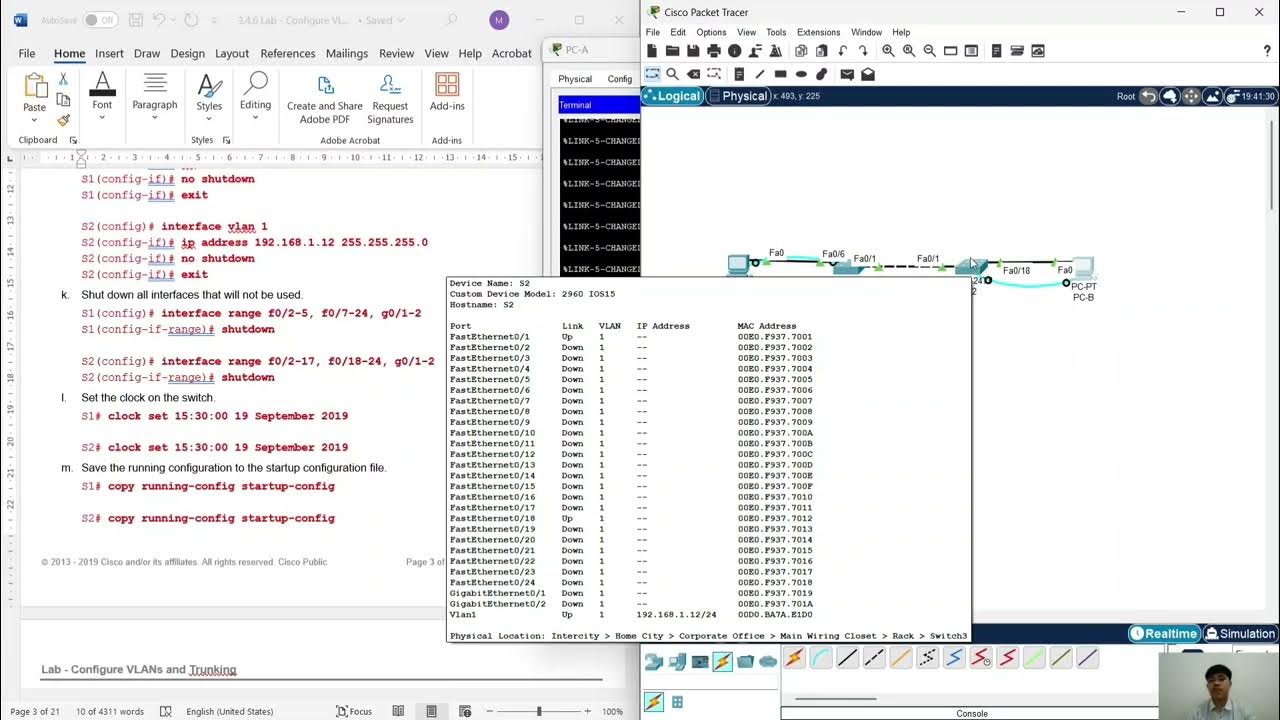
Configure VLANs and Trunking.
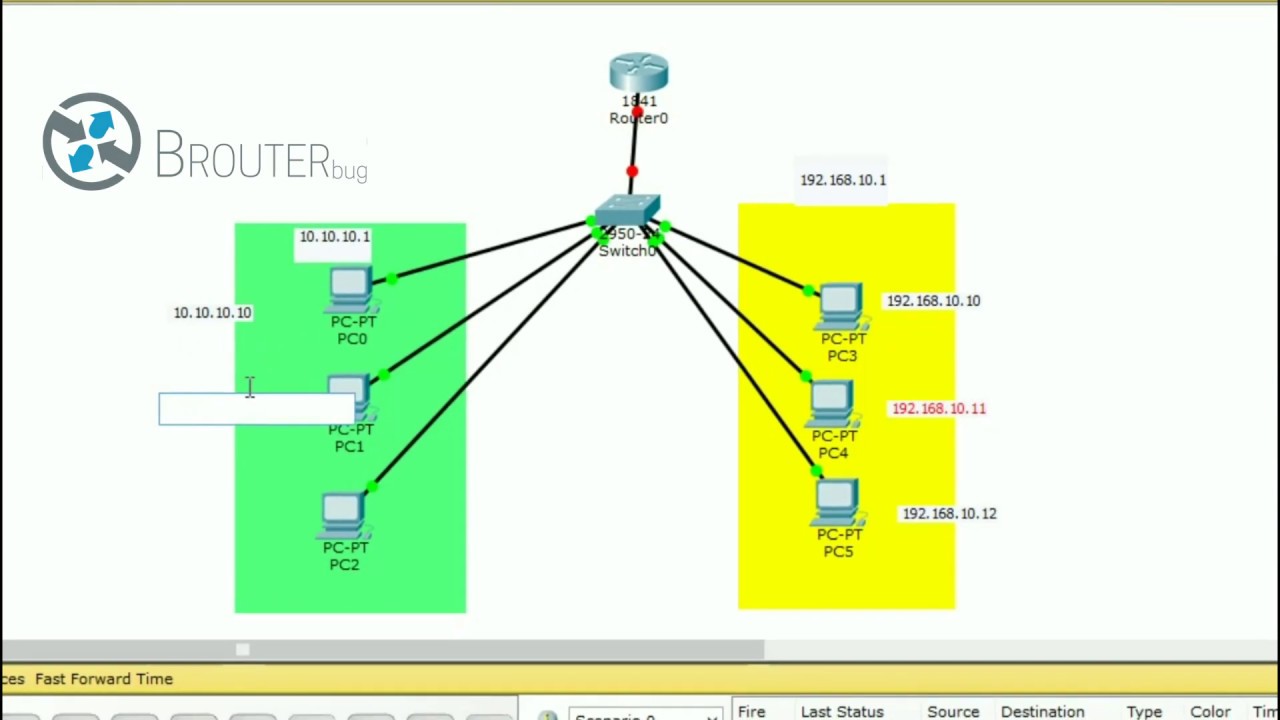
Konfigurasi VLAN di Cisco Packet Tracer
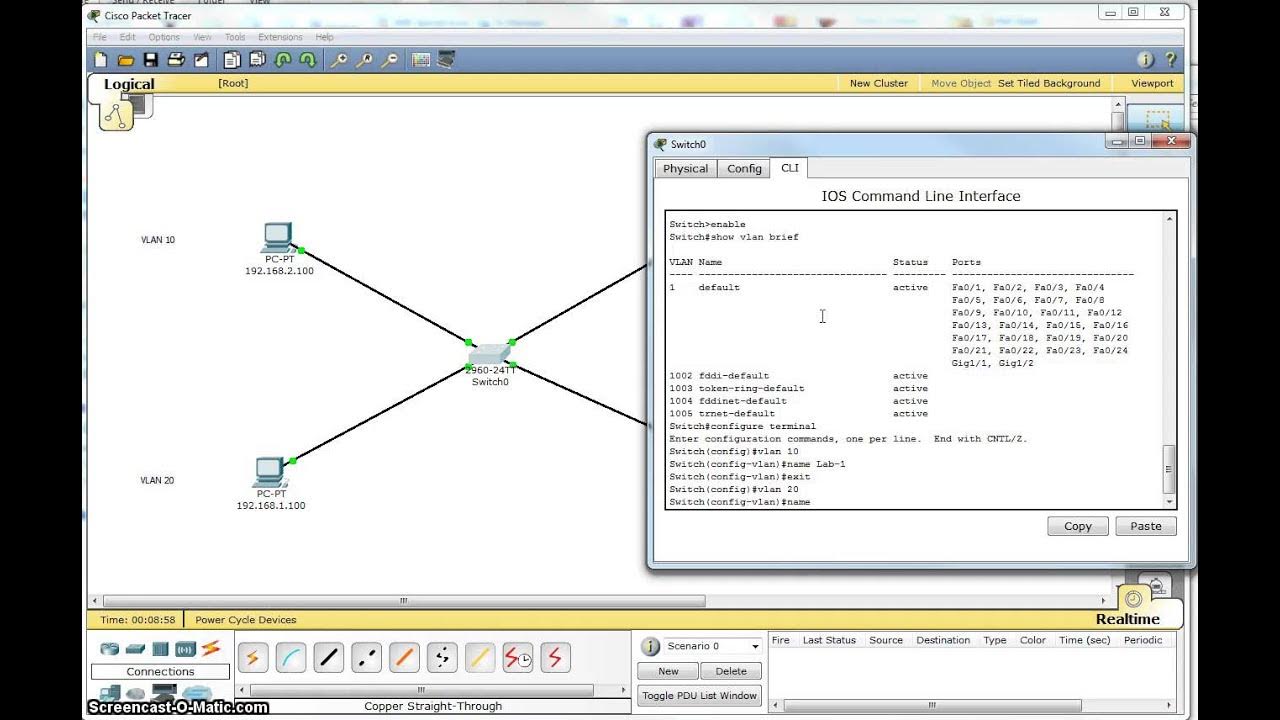
Single Switch VLAN in Packet Tracer

Rancang Bangun Jaringan Berbasis Kabel dan Nirkabel dengan VLAN dan Routing (UKK 2023 Paket 2) TKJ
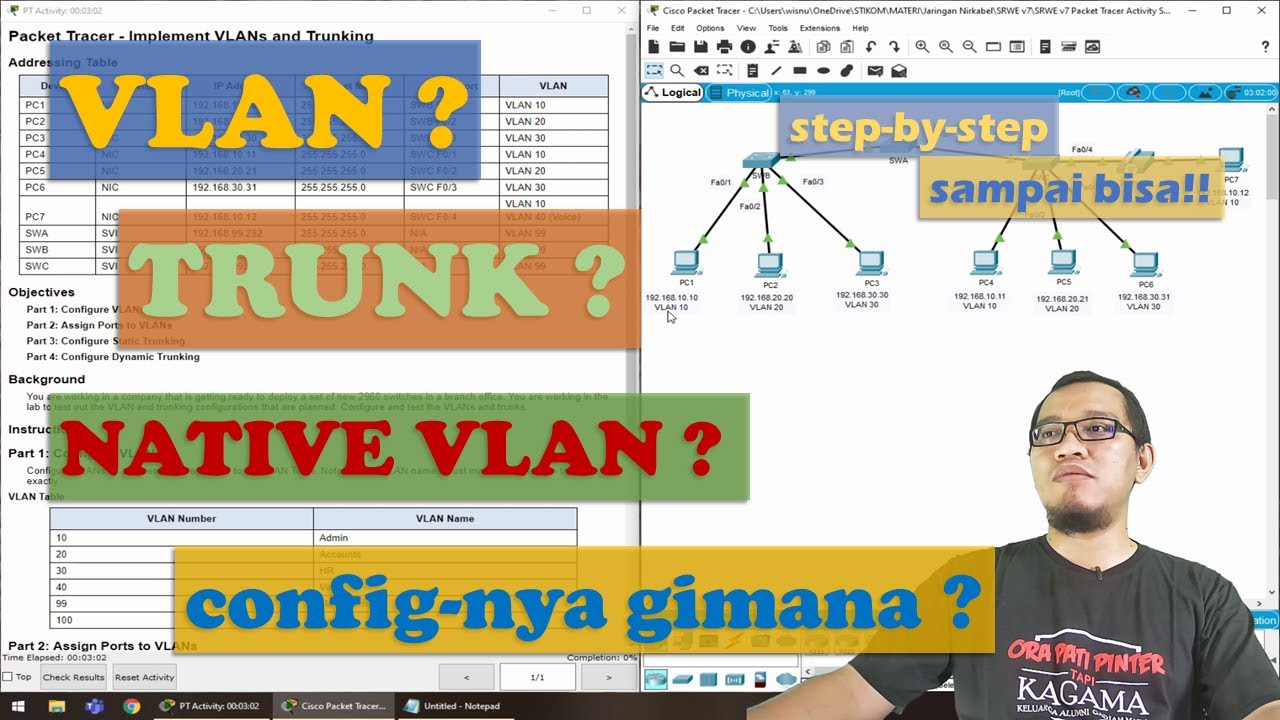
VLAN dan Trunk - Penjelasan dan Latihan - 3.6.1 Implement VLANs & Trunking
5.0 / 5 (0 votes)
