Computer Skills Course: Bits, Bytes, Kilobytes, Megabytes, Gigabytes, Terabytes (OLD VERSION)
Summary
TLDRThis educational video script delves into the binary system, explaining that data in computers is stored using bits (binary digits). It clarifies that a 'byte' consists of eight bits, which can store a single letter or symbol. The script progresses to define larger units of data storage, such as kilobytes (1,000 bytes), megabytes (1,000 kilobytes), gigabytes (1,000 megabytes), and terabytes (1,000 gigabytes). It provides historical context with examples like the 5.25-inch floppy disk and concludes with the affordability and capacity of modern storage devices, illustrating the evolution of digital storage.
Takeaways
- 💾 Computers use the binary system, which consists of only two numbers: 1 and 0.
- 🔑 A 'bit' is the smallest unit of data in a computer, representing a binary digit.
- 📚 Bits are used to store various types of information, such as text, colors, and sounds.
- 🧩 A 'byte' is a collection of eight bits, used to store basic units of information like letters or symbols.
- 📖 One kilobyte (KB) is equivalent to 1,000 bytes, which can hold about two pages of text.
- 💿 The 5 and 1/4 inch floppy disk could store 360 kilobytes, a common storage medium in the late 1970s and early 1980s.
- 📚 A 'megabyte' (MB) is a collection of 1,000 kilobytes, enough to store about five large books or one minute of music.
- 📀 The 3 and 1/2 inch floppy disk from the 1980s could hold 1.4 megabytes, a significant capacity at the time.
- 🎵 A 'gigabyte' (GB) is a collection of 1,000 megabytes, capable of holding about 400 books or 16 hours of music.
- 💿 A 'terabyte' (TB) is a collection of 1,000 gigabytes, enough to store 400,000 large books or two years of continuous music.
Q & A
What is the binary system and how does it relate to computer data storage?
-The binary system is a numeral system that uses only two numbers, one and zero. In computer data storage, these binary digits, known as bits, are used to represent and store all kinds of information, from text to images and sounds.
What is the term for the smallest unit of data in a computer?
-The smallest unit of data in a computer is called a bit, which stands for binary digit.
How many bits make up a byte?
-A byte is made up of eight bits.
What is the significance of a byte in terms of text storage?
-One byte is typically the amount of space needed to store one single letter or symbol in a text document.
How many bytes are there in a kilobyte?
-There are 1,000 bytes in a kilobyte, although technically there are 1,024 bytes due to the binary system where numbers are in powers of two.
What was the storage capacity of a 5 and 1/4 inch floppy disc in the late 1970s and early 1980s?
-A 5 and 1/4 inch floppy disc could hold 360 kilobytes of information.
What is a megabyte and how much data can it store?
-A megabyte is a unit of digital storage that consists of 1,000 kilobytes, and it is enough space to hold about five large books or one minute of music.
What was the storage capacity of a 3 and 1/2 inch floppy disc in the 1980s?
-A 3 and 1/2 inch floppy disc could hold 1.4 megabytes of data.
What is a gigabyte and how much data can it store?
-A gigabyte is a unit of digital storage that consists of 1,000 megabytes and can store about 400 books, a thousand pictures, or 16 hours of music.
What is a terabyte and how much data can it store?
-A terabyte is a unit of digital storage that consists of 1,000 gigabytes and can store about 400,000 large books, a million pictures, or two years of continuous music.
How have the costs of storage devices changed over time?
-The cost of storage devices has significantly decreased over time. For example, by the mid-1990s, a 1 gigabyte hard drive could be purchased for a couple hundred dollars, whereas today, a 1 terabyte hard drive can be bought for under $50.
Outlines

Esta sección está disponible solo para usuarios con suscripción. Por favor, mejora tu plan para acceder a esta parte.
Mejorar ahoraMindmap

Esta sección está disponible solo para usuarios con suscripción. Por favor, mejora tu plan para acceder a esta parte.
Mejorar ahoraKeywords

Esta sección está disponible solo para usuarios con suscripción. Por favor, mejora tu plan para acceder a esta parte.
Mejorar ahoraHighlights

Esta sección está disponible solo para usuarios con suscripción. Por favor, mejora tu plan para acceder a esta parte.
Mejorar ahoraTranscripts

Esta sección está disponible solo para usuarios con suscripción. Por favor, mejora tu plan para acceder a esta parte.
Mejorar ahoraVer Más Videos Relacionados

Y2Mate is How Computers Work Binary & Data USCBCmwMCDA 1080p 1654340710846
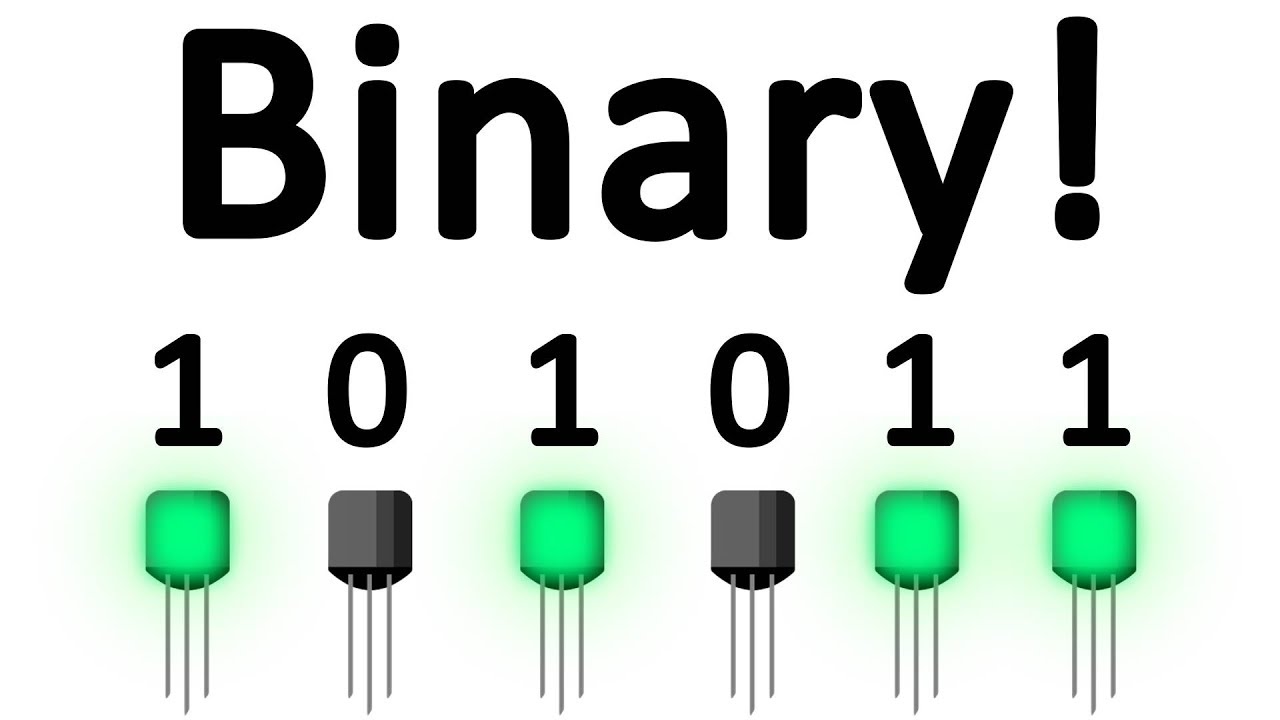
Why Do Computers Use 1s and 0s? Binary and Transistors Explained.

Binary Numbers for Kids | Convert Decimal to Binary | Computers for Kids

73. OCR A Level (H046-H446) SLR13 - 1.4 Binary positive integers

KONVERSI BILANGAN BINNER

Conceitos Básicos de Informática para Concursos - Aula 5
5.0 / 5 (0 votes)
