73. OCR A Level (H046-H446) SLR13 - 1.4 Binary positive integers
Summary
TLDRThis educational video script delves into the binary system, explaining how positive integers are represented in binary form. It contrasts the analog world's continuous transitions with the digital world's binary states, exemplified by a light switch. The script clarifies that binary digits, or bits, are the foundation of digital systems due to their simplicity and reliability. It further illustrates how bits can represent various data forms, such as ASCII characters, signed integers, or pixel values. The video also touches on the decimal system's origin, possibly linked to humans having ten fingers, and explains the process of converting decimal numbers to binary. The script educates viewers on the binary system's column weighting, which increases by a factor of two for each position, and provides a practical example of converting the decimal number 77 to its binary equivalent.
Takeaways
- 🌐 In digital systems, information is represented in binary, using only two states: on (1) or off (0).
- 🎵 The script uses the example of a light being turned on and off to illustrate the concept of binary states in contrast to the analog world.
- 🧠 Binary digits, or bits, are the fundamental units of data in computing, with each bit representing either a 0 or a 1.
- 💾 Data storage in digital systems can be achieved through various methods, including capacitors in RAM, magnetism on hard disks, and light reflection on optical disks.
- 🔢 The script explains that binary numbers are sequences of bits that can represent different types of data depending on the context, such as characters, numbers, or image pixels.
- 🔄 The concept of interpreting binary data is crucial; without knowing the context, a sequence of bits like 01101001 could mean different things.
- 📚 The decimal (base-10) number system is familiar to most people, likely due to our use of 10 fingers for counting.
- 🔢 The script contrasts the decimal system with the binary system, highlighting that binary only uses 0s and 1s, with column weightings that increase by a factor of 2 for each position.
- 📈 The process of converting decimal numbers to binary is demonstrated, showing how each bit represents a power of 2, starting from the rightmost bit.
- 📝 The importance of understanding binary representation is emphasized for various applications in computing and digital technology.
Q & A
How does the perception of turning a light on and off in an analog world differ from its digital representation?
-In an analog world, turning a light on and off appears to happen instantly, but if time were slowed down, it would show a gradual increase and decrease in light intensity. In contrast, digital systems represent light as binary states, either on or off, with an instant switch between them.
What is a binary digit or bit, and why is it important for electronic devices?
-A binary digit, or bit, is a fundamental unit of data that can be either a zero or a one. It is important for electronic devices because it simplifies the construction of components that use these two states, making them less prone to errors and easier to build.
How can the same sequence of binary digits represent different things?
-The same sequence of binary digits can represent different things based on the context and interpretation. For example, the sequence 0 1 1 0 0 1 1 0 could be an ASCII character 'f', a signed binary integer in two's complement form representing 102, or a pattern of black and white pixels in an image.
What is the significance of the base 10 number system in our daily lives?
-The base 10 number system, also known as the decimal system, is significant because it uses 10 unique digits (0-9), which aligns with the number of fingers and thumbs humans typically have, making it a natural system for counting and arithmetic.
How does the weighting of digits change in the base 2 binary number system compared to the base 10 decimal system?
-In the base 2 binary number system, the weighting of digits doubles with each position to the left, starting with the ones column, then twos, fours, eights, etc. This is because binary is a base 2 system, unlike the base 10 system where the weighting increases by a factor of 10.
What is the smallest non-negative decimal number that can be represented in binary, and how is it represented?
-The smallest non-negative decimal number that can be represented in binary is zero, and it is represented as a string of eight zeros in an 8-bit binary system.
What is the largest non-negative decimal number that can be represented in an 8-bit binary system, and how is it represented?
-The largest non-negative decimal number that can be represented in an 8-bit binary system is 255, and it is represented by having a one in every column, which is 11111111 in binary.
How do you convert the decimal number 77 into its binary equivalent?
-To convert the decimal number 77 into binary, you start by determining which powers of 2 can fit into 77, beginning with the most significant bit. You place a 1 in the columns where the power of 2 fits, and a 0 where it does not. For 77, the binary representation is 01001101, with 1s in the 64, 8, 4, and 1 columns.
Why is it necessary to understand different interpretations of binary sequences in computing?
-Understanding different interpretations of binary sequences is necessary because it allows for the correct processing and manipulation of data in computing systems. Without knowing the intended interpretation, a sequence of bits could be misinterpreted, leading to errors in data representation and processing.
How does the concept of binary representation relate to digital storage mediums like hard disks and memory sticks?
-Binary representation is fundamental to digital storage mediums as it allows data to be stored in the form of binary digits (0s and 1s). Hard disks use magnetism to represent these states, while memory sticks use the presence or absence of trapped electrons. This binary data can then be read and written by digital devices.
Outlines

This section is available to paid users only. Please upgrade to access this part.
Upgrade NowMindmap

This section is available to paid users only. Please upgrade to access this part.
Upgrade NowKeywords

This section is available to paid users only. Please upgrade to access this part.
Upgrade NowHighlights

This section is available to paid users only. Please upgrade to access this part.
Upgrade NowTranscripts

This section is available to paid users only. Please upgrade to access this part.
Upgrade NowBrowse More Related Video

[Part 1] Unit 2.1 - Binary Numbers
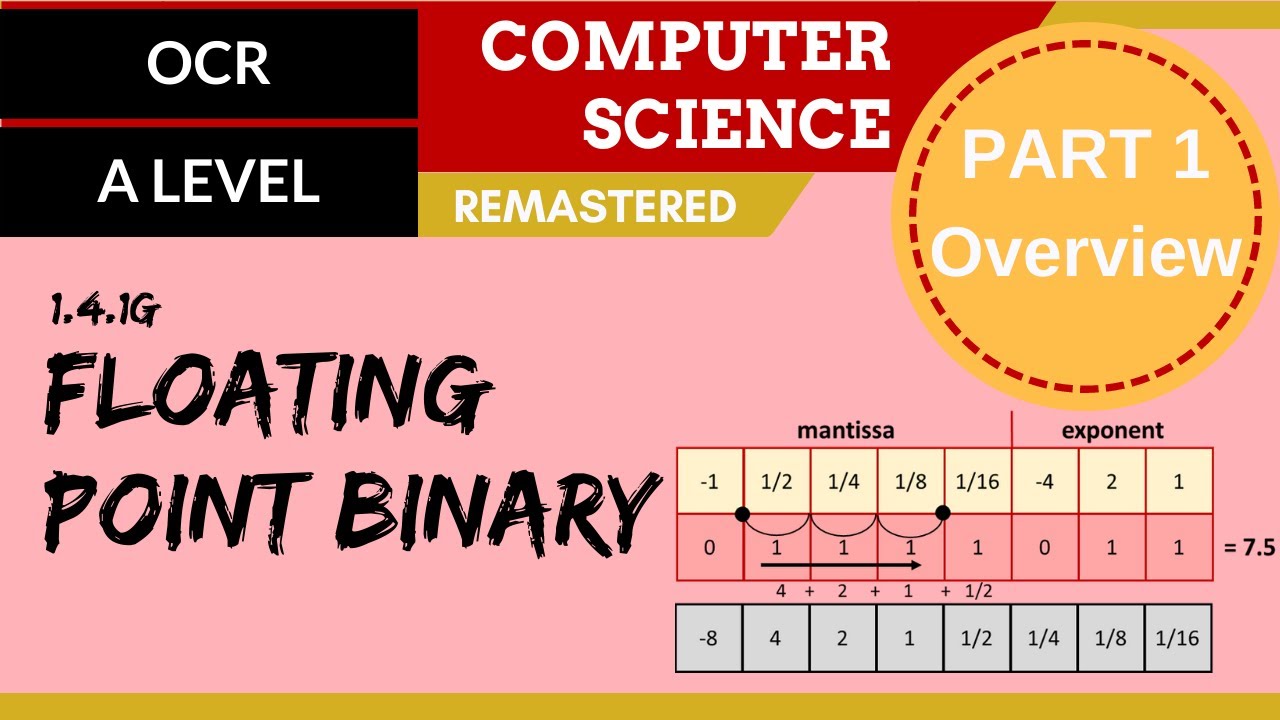
79. OCR A Level (H046-H446) SLR13 - 1.4 Floating point binary part 1 - Overview
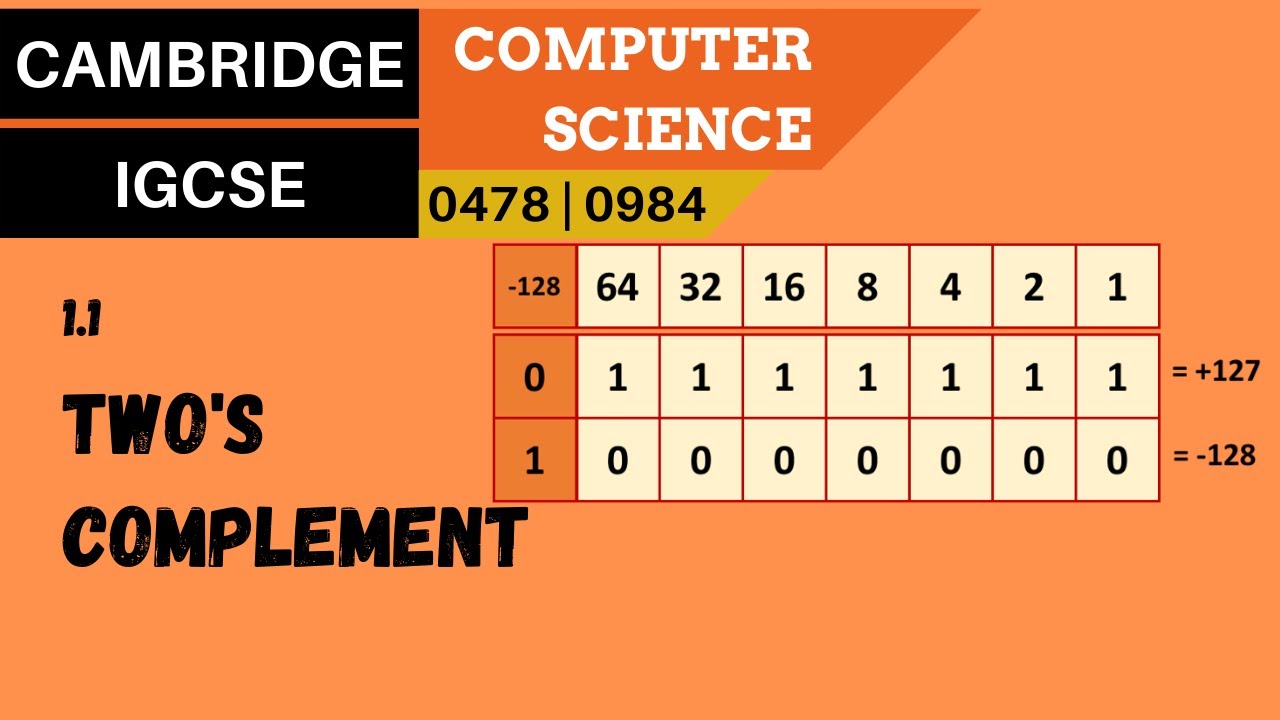
8. CAMBRIDGE IGCSE (0478-0984) 1.1 Signed integers using two's complement
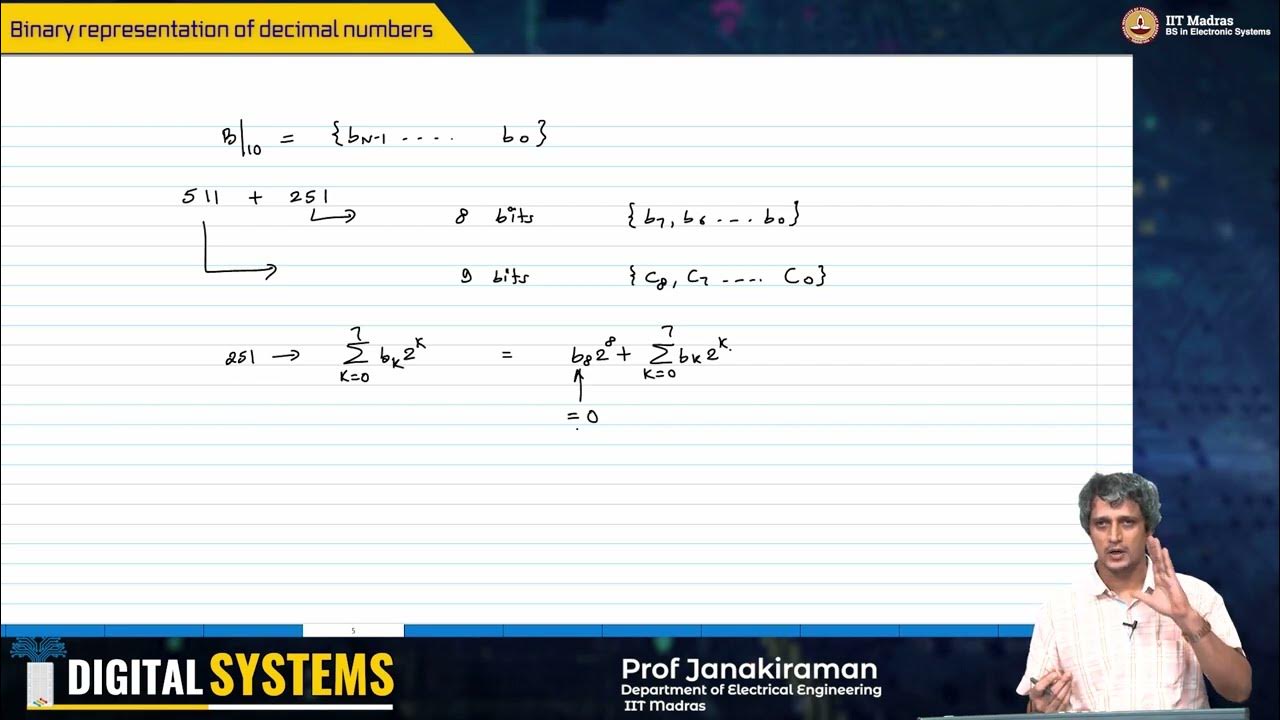
W2_L2_Binary representation of decimal numbers

Y2Mate is How Computers Work Binary & Data USCBCmwMCDA 1080p 1654340710846

How TRANSISTORS do MATH
5.0 / 5 (0 votes)