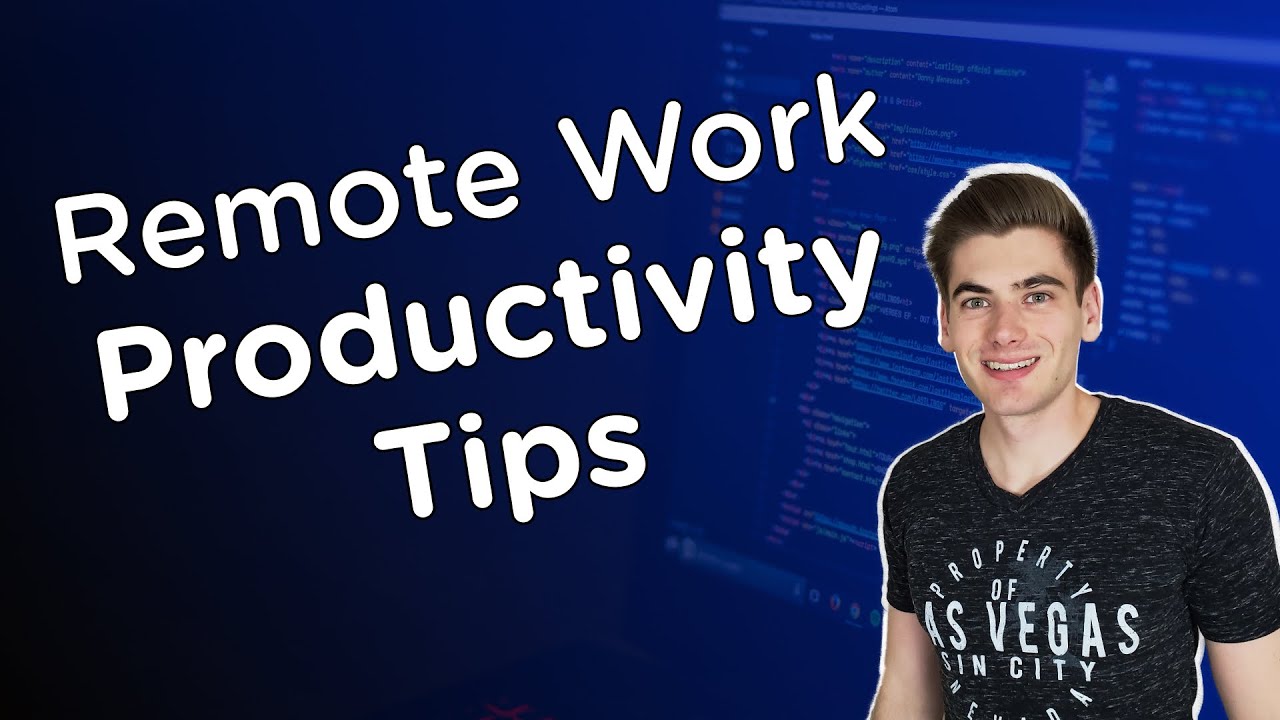How to Be Productive Working From Home | 10 Productivity Tips for Remote Workers
Summary
TLDRIn this video, Kay Troy shares valuable tips for enhancing productivity while working remotely. She emphasizes the importance of a well-set workspace, utilizing video in conference calls for accountability, preparing materials for meetings to stimulate discussion, and establishing a consistent note-taking system. Additionally, Kay advises blocking work time on calendars, opting for direct communication over email, thoughtfully selecting meeting attendees, leveraging collaboration tools like Mural, taking breaks, and occasionally changing the work environment to boost productivity.
Takeaways
- 🖥️ Set up a productive workspace: Invest in a wireless mouse, monitor, keyboard, and laptop stand to enhance efficiency.
- 📹 Use video in meetings: Turning on your camera during calls can improve collaboration and maintain focus.
- 🤝 Bring ideas to brainstorming sessions: Provide a framework or draft to stimulate discussion and productivity.
- 📝 Develop a consistent note-taking system: A singular method for organizing notes can streamline productivity.
- 📅 Block work time on your calendar: Reserve time for focused work and communicate this to colleagues to minimize interruptions.
- 🗣️ Opt for quick calls over email threads: Direct communication can resolve issues faster and more effectively.
- 👥 Be selective with meeting invitations: Only invite necessary participants to keep meetings efficient and relevant.
- 🎨 Utilize collaboration tools: Tools like virtual whiteboards can mimic in-person collaboration and boost productivity.
- 🚶♂️ Take breaks away from your desk: Physical and mental breaks can improve focus and productivity.
- 🏞️ Change your work environment:偶尔变换工作环境,如在家、办公室或咖啡店工作,可以提高工作效率。
Q & A
What is the main topic of the video?
-The main topic of the video is providing tips for being productive when working virtually or remotely.
What is the role of the speaker in their full-time job?
-The speaker works full-time at a consulting firm doing change management and strategy implementation.
Why did the speaker switch to remote work?
-The speaker switched to remote work due to the circumstances of 2020, which led to a widespread shift to working from home.
What is the first tip for productivity in remote work mentioned by the speaker?
-The first tip is to have a good workspace setup, including a wireless mouse, monitor, keyboard, and laptop stand.
Why is turning on the video during conference calls recommended?
-Turning on the video helps with accountability and staying focused, reducing the likelihood of getting distracted or multitasking.
What does the speaker suggest bringing to a brainstorming meeting to enhance productivity?
-The speaker suggests bringing something for people to react to, such as a plan, framework, or draft, to facilitate the brainstorming process.
How does the speaker recommend organizing notes for better productivity?
-The speaker recommends having a regular routine or a singular place for storing notes to easily refer back to them.
Why is blocking out working time on a calendar beneficial for productivity?
-Blocking out working time on a calendar helps to prevent meetings from occupying all available time and encourages working faster to complete tasks within the blocked periods.
What is the speaker's advice on making calls instead of exchanging emails?
-The speaker advises picking up the phone or starting a call for quicker resolution of issues, as it is more efficient than exchanging multiple emails.
Why is it important to be thoughtful about who is invited to meetings?
-Being thoughtful about meeting invitations ensures that only necessary participants are included, making the meetings more productive and less time-consuming.
How does the speaker use collaboration tools like Mural to enhance productivity?
-The speaker uses Mural, a virtual whiteboard, to mimic the collaborative environment of a physical conference room, which aids in brainstorming and working with a team.
What does the speaker suggest to create a mental break from work?
-The speaker suggests taking breaks away from the desk, such as eating meals away from the computer and doing chores or going for a walk.
Why might the speaker switch up their work environment?
-Switching up the work environment, like working from a coffee shop or an office, can help to break the routine and potentially increase productivity.
Outlines

Esta sección está disponible solo para usuarios con suscripción. Por favor, mejora tu plan para acceder a esta parte.
Mejorar ahoraMindmap

Esta sección está disponible solo para usuarios con suscripción. Por favor, mejora tu plan para acceder a esta parte.
Mejorar ahoraKeywords

Esta sección está disponible solo para usuarios con suscripción. Por favor, mejora tu plan para acceder a esta parte.
Mejorar ahoraHighlights

Esta sección está disponible solo para usuarios con suscripción. Por favor, mejora tu plan para acceder a esta parte.
Mejorar ahoraTranscripts

Esta sección está disponible solo para usuarios con suscripción. Por favor, mejora tu plan para acceder a esta parte.
Mejorar ahora5.0 / 5 (0 votes)