The Future of Research Is Here! - Chat with *ALL* your data like never before
Summary
TLDRThis video explores AI tools that revolutionize research by acting as a 'second brain,' enabling users to analyze multiple PDFs and documents efficiently. Two standout apps, Power Drill and Quiver, are highlighted for their ability to create AI knowledge bases from uploaded data, allowing researchers to ask targeted questions and receive insightful responses. Power Drill offers a user-friendly interface, while Quiver, being open-source, provides transparency and data control. Both tools empower researchers to uncover new avenues in their work by leveraging AI to analyze and interpret complex datasets.
Takeaways
- 🧠 Research has become easier with AI tools that can read multiple PDFs and serve as a 'second brain' for researchers.
- 🔩 Power Drill is a new AI tool in beta that allows users to build an AI knowledge base from their data, enhancing research capabilities beyond standard chatbot functions.
- 🆓 Power Drill offers a free start for users, with the unique selling point of being completely code-free, making it accessible for non-technical users.
- 🔒 Concerns about data privacy are addressed, with a promise to show a better way of handling data in subsequent content.
- 📚 Users can upload various file formats like PDFs, Excel, Word, and PowerPoint to Power Drill for comprehensive data analysis.
- 🗣️ Power Drill enables interactive conversations with the AI, allowing researchers to ask questions and receive detailed, research-specific answers.
- 📈 Quiver is introduced as an open-source 'second brain' that can store and retrieve unstructured information, offering more control and security over data.
- 💻 Setting up Quiver locally can be complex, requiring technical skills like Docker and Super Bass installation, but it provides a more personalized and secure experience.
- 🔍 Both Power Drill and Quiver demonstrate the potential of AI in assisting with research by analyzing data sets and suggesting next steps or gaps in the literature.
- 🌟 The video concludes with a call to action for viewers to engage with the content creator through newsletters and a dedicated website, offering additional resources for researchers.
Q & A
What is the primary function of Power Drill as described in the transcript?
-Power Drill is designed to bridge data and AI, allowing users to build an AI knowledge base and ask questions about their data, thus going beyond the capabilities of Chat GPT by utilizing personal data.
How does Power Drill handle data privacy concerns?
-The transcript mentions concerns about where data is going and the servers it's being sent to, suggesting that data privacy is a consideration, but it does not provide specific details on how Power Drill addresses these concerns.
What file formats does Power Drill support for data upload?
-Power Drill supports a variety of file formats for data upload, including PDFs, Excel, PowerPoint, and Word documents.
What is the main advantage of Quiver over Power Drill according to the speaker?
-Quiver is preferred over Power Drill because it is open source, which allows users to know exactly what the code is doing, and it provides a secure app where users have control over their data.
How does Quiver differ in its approach to handling data compared to Power Drill?
-Quiver allows users to store and retrieve unstructured information and can handle almost any types of data, including text, images, code snippets, etc. It also offers the option to create a local instance for more control over data.
What is the process for setting up a local instance of Quiver as mentioned in the transcript?
-Setting up a local instance of Quiver involves installing Docker, signing up for Super Bass, and following the steps outlined on their GitHub page, which includes troubleshooting and potentially taking a couple of hours to complete.
How does the speaker describe the experience of using Power Drill and Quiver for research?
-The speaker describes the experience as incredibly powerful for researchers, allowing them to create a 'second brain' for their research by querying different file formats and having conversations with chat bots to uncover insights.
What are the potential next steps for research that Power Drill suggests based on the uploaded data set?
-Power Drill suggests further investigation into the final location and distribution of SDS in the device, a multi-led approach to polyflorine water-based organic photovoltaics.
How does Quiver assist in identifying gaps in research based on the data provided?
-Quiver assists by querying the uploaded data set and suggesting potential gaps, such as missing values for certain parameters or suggesting areas like new materials, fabrication techniques, interface studies, device integration, and durability studies.
What additional feature does Quiver offer for managing different research areas?
-Quiver allows users to create new 'brains' for different research areas, enabling them to segment and query specific data sets related to each area.
What is the speaker's recommendation for those interested in learning more about installing Quiver?
-The speaker suggests that if people are interested in a full video tutorial on how to install Quiver, they should let him know in the comments.
Outlines

Esta sección está disponible solo para usuarios con suscripción. Por favor, mejora tu plan para acceder a esta parte.
Mejorar ahoraMindmap

Esta sección está disponible solo para usuarios con suscripción. Por favor, mejora tu plan para acceder a esta parte.
Mejorar ahoraKeywords

Esta sección está disponible solo para usuarios con suscripción. Por favor, mejora tu plan para acceder a esta parte.
Mejorar ahoraHighlights

Esta sección está disponible solo para usuarios con suscripción. Por favor, mejora tu plan para acceder a esta parte.
Mejorar ahoraTranscripts

Esta sección está disponible solo para usuarios con suscripción. Por favor, mejora tu plan para acceder a esta parte.
Mejorar ahoraVer Más Videos Relacionados
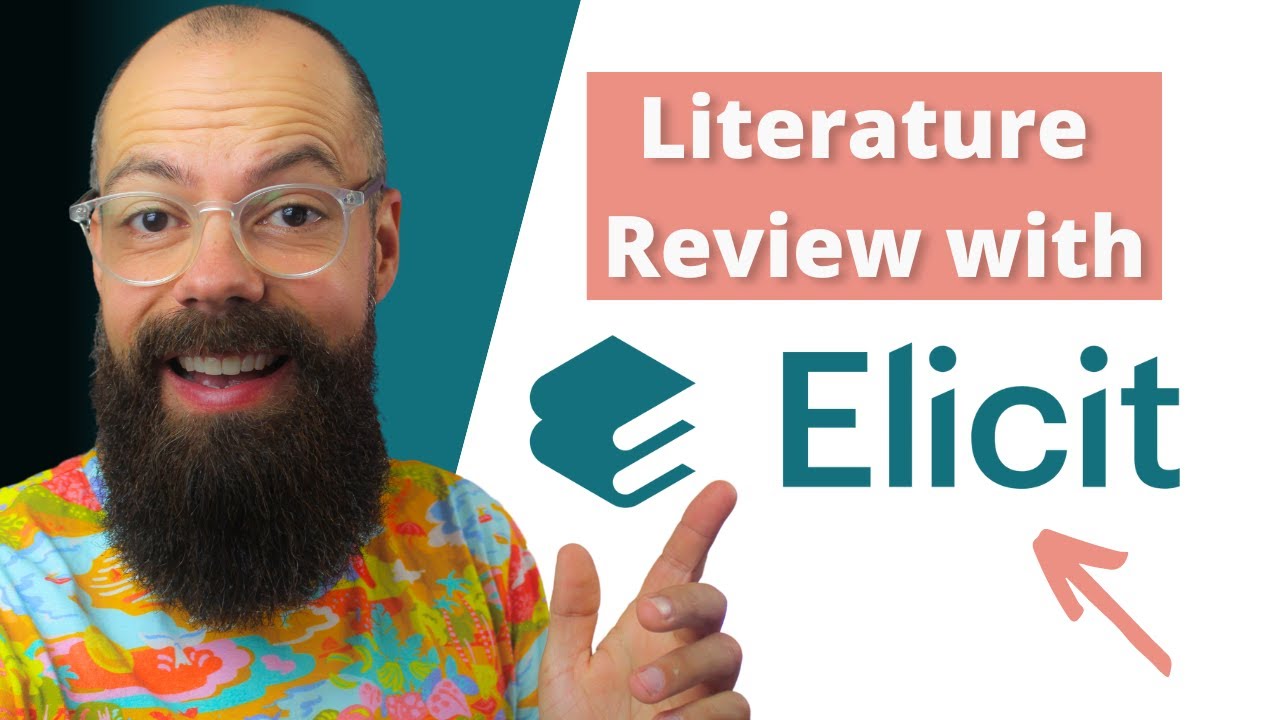
How to Use Elicit AI, Literature Reviews + More: Beginner Tutorial and Research Tips!

AI Tools Giving Academics an Edge
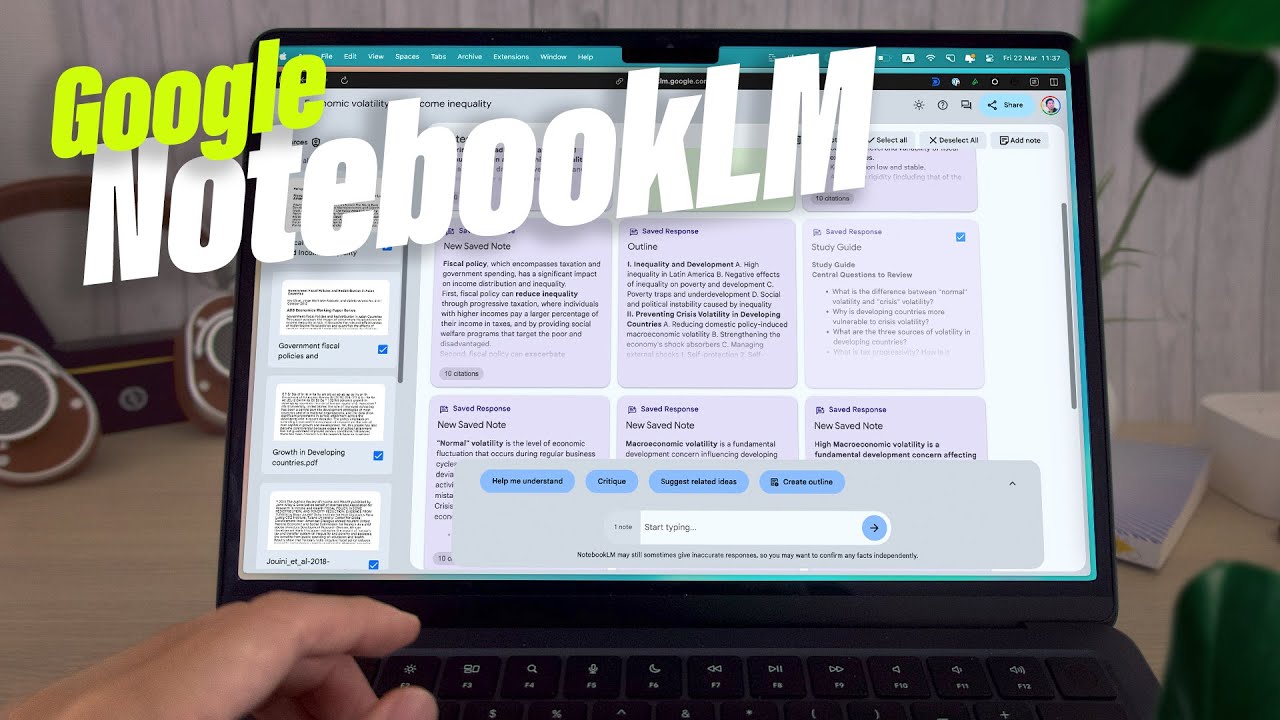
Google made a new AI note app - NotebookLM review

This AI Workflow Made Me 10X More Productive | Project Assistant

These 13 AI Tools Will Save You 1,000 Hours in 2025
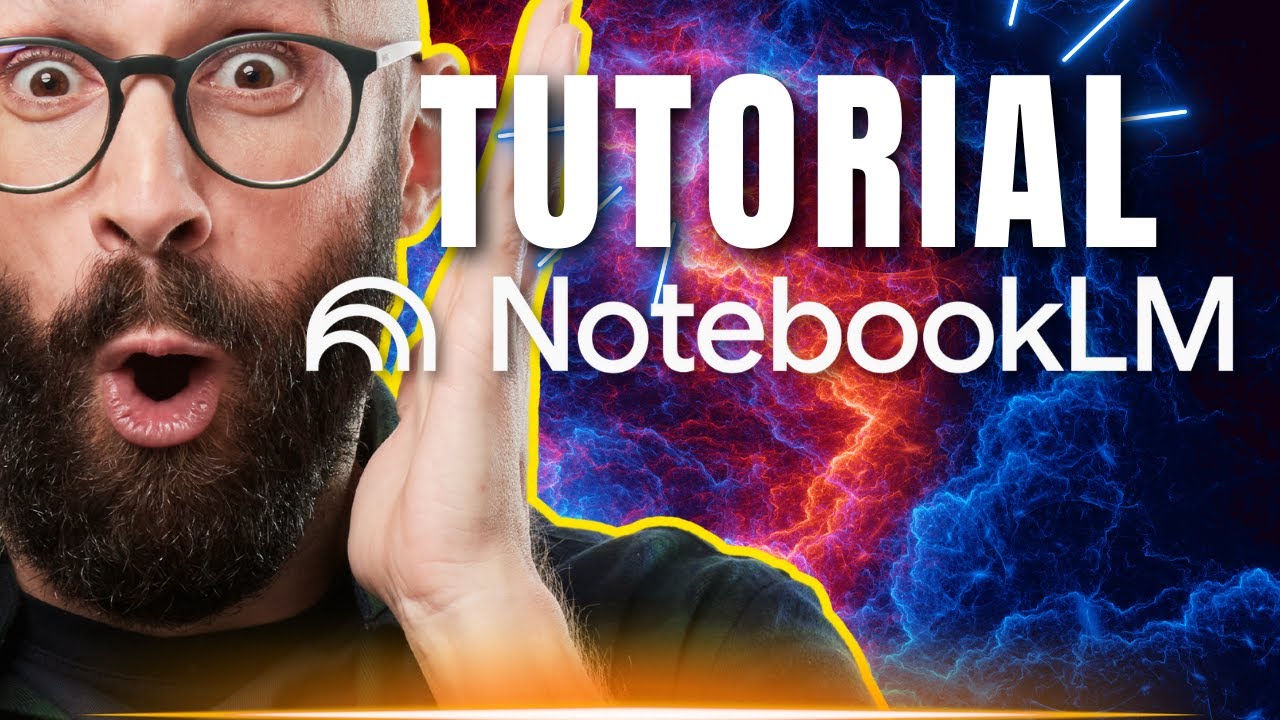
Google ha un'AI NASCOSTA potentissima [Tutorial NotebookLM]
5.0 / 5 (0 votes)
