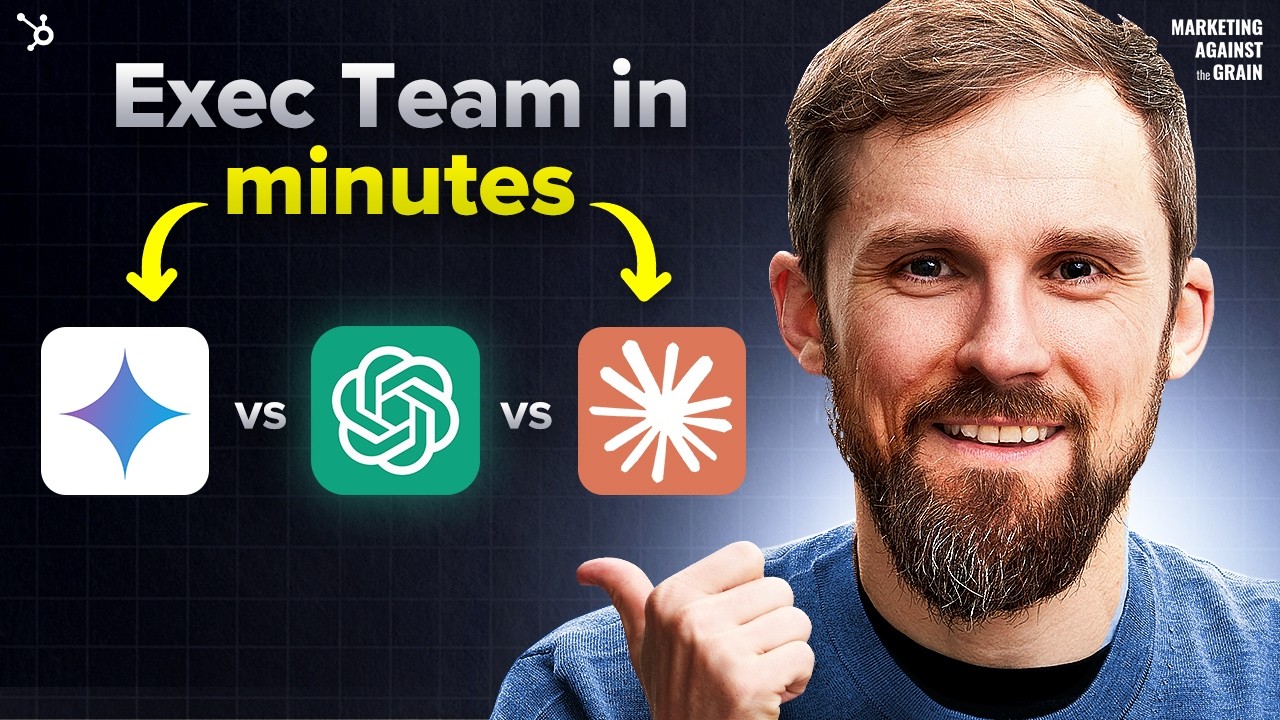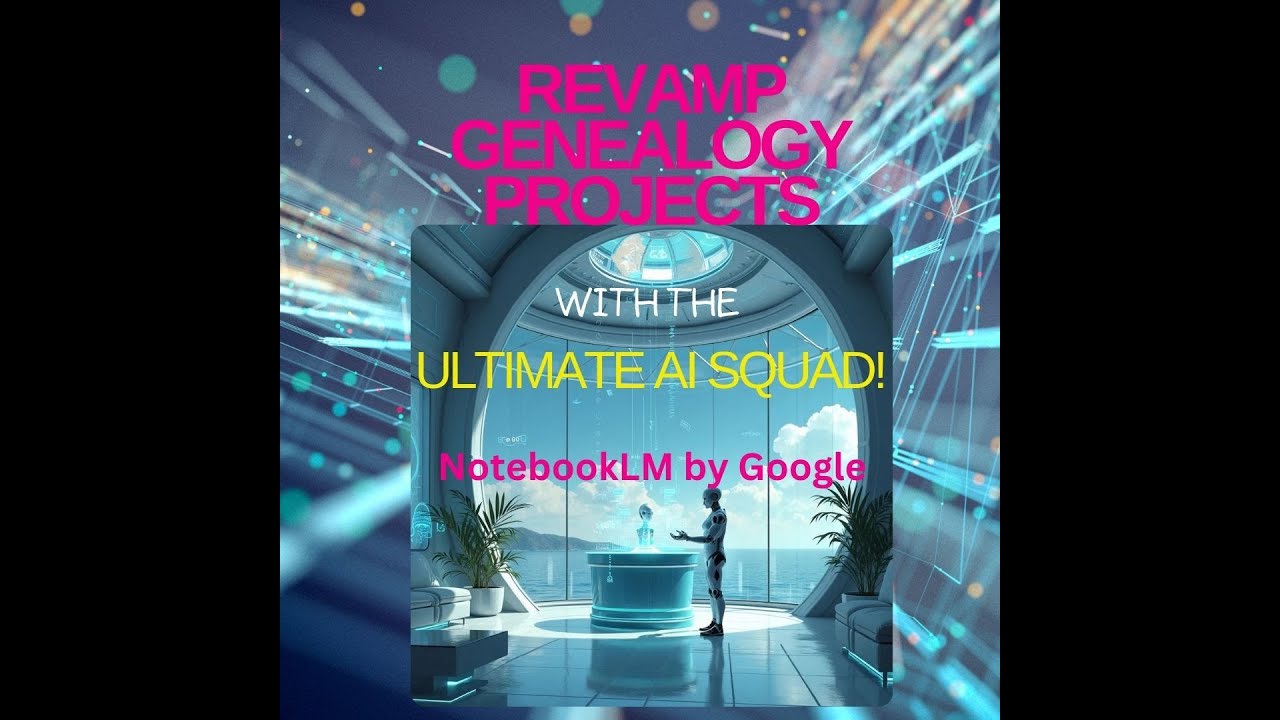This AI Workflow Made Me 10X More Productive | Project Assistant
Summary
TLDRIn this episode of 'Marketing Against the Grain,' the focus is on using AI tools like ChatGPT, Claude, or Gemini to create a Project AI Assistant that boosts productivity. By uploading documents, meeting notes, and external research, users can keep all their project data in one place. This AI assistant helps organize tasks, identify blockers, and provide strategic insights. Templates and clear instructions further optimize workflow. The episode highlights how AI can act as a collaborator, enabling better project management and overcoming challenges to keep projects on track and moving forward.
Takeaways
- 😀 AI tools like ChatGPT, Claude, and Gemini can significantly improve productivity by streamlining project management tasks.
- 😀 Context is crucial for AI to be effective; uploading relevant documents like Google Docs, meeting notes, and video transcripts helps provide necessary background information.
- 😀 Templates help maintain consistency and automate recurring tasks, such as executive memos, progress reports, and status updates.
- 😀 Providing clear instructions for the AI ensures it behaves as a strategic collaborator, offering actionable insights and proactive recommendations.
- 😀 The use of AI can save time by automating tasks like writing summaries, identifying blockers, and compiling status reports.
- 😀 AI can act as a strategic partner by identifying risks, missed opportunities, and offering alternative solutions when assumptions are flawed.
- 😀 Properly setting up templates and providing clear instructions can lead to more accurate, context-driven outputs from the AI.
- 😀 The AI's context window may be limited, which could impact its ability to handle very large or complex projects with vast amounts of data.
- 😀 AI systems like Claude, ChatGPT, and Gemini allow for quick access to all project-related information, enhancing decision-making and reducing manual effort.
- 😀 Using AI for project management fosters collaboration, as it helps identify connections across various project elements that might otherwise be overlooked.
- 😀 While setting up templates requires upfront effort, the long-term payoff is a highly efficient workflow where tasks are handled quickly and consistently.
Q & A
What is the primary purpose of the Project AI Assistant mentioned in the video?
-The primary purpose of the Project AI Assistant is to help users manage and streamline complex business projects by integrating various types of data, such as documents, meeting notes, and external research, into a single AI-powered assistant that aids in decision-making and tracking project progress.
Why is it important to treat AI as a collaborator rather than just a tool?
-Treating AI as a collaborator helps spark new ideas, simplifies the starting point of any project, and makes ongoing tasks much easier and more efficient by offering insights, suggestions, and facilitating creative thinking.
What are some common types of data you should upload into the Project AI Assistant?
-You should upload project strategic documents, meeting transcripts, Loom video transcripts, emails, Slack messages, and any other relevant unstructured data to give the AI full context of the project.
How does uploading meeting notes or transcripts improve project management?
-Uploading meeting notes or transcripts ensures that even if you miss a meeting, the AI assistant can still provide a comprehensive view of the discussions, helping you stay informed and avoid missing important details.
What is the advantage of using Loom video transcripts for your Project AI Assistant?
-Loom video transcripts provide better context and allow you to interpret tone more effectively compared to text-based updates. Additionally, the transcripts can be uploaded directly to the AI assistant for further analysis and integration into the project.
What are templates used for in the context of the Project AI Assistant?
-Templates are pre-set formats for recurring tasks. For example, you can upload a template for executive memos, weekly blockers, bi-weekly updates, or status reports. The AI uses these templates to return tasks in a specific, consistent format whenever requested.
What role do instructions play in the effectiveness of the Project AI Assistant?
-Instructions define how the AI should respond to tasks, ensuring that the assistant provides clear, concise, and actionable insights. These instructions guide the AI in offering well-structured, evidence-backed recommendations, as well as identifying risks and blind spots.
What is the significance of a 'context window' in AI project management?
-A 'context window' is the collection of all relevant project data that the AI can access. By feeding this window with structured and unstructured information, the AI can understand the project holistically and offer more informed insights and recommendations.
What are 'weekly blockers,' and how do they contribute to project success?
-Weekly blockers are obstacles that slow down the progress of a project. By identifying and addressing these blockers each week, teams can maintain momentum and prevent delays, ensuring that the project stays on track.
What is the limitation of Claude Projects mentioned in the video?
-Claude Projects has a limited context window and currently cannot integrate certain types of data, such as Google Slides. As a result, the speaker prefers using OpenAI's ChatGPT or Gemini for a more flexible and comprehensive project context window.
Outlines

This section is available to paid users only. Please upgrade to access this part.
Upgrade NowMindmap

This section is available to paid users only. Please upgrade to access this part.
Upgrade NowKeywords

This section is available to paid users only. Please upgrade to access this part.
Upgrade NowHighlights

This section is available to paid users only. Please upgrade to access this part.
Upgrade NowTranscripts

This section is available to paid users only. Please upgrade to access this part.
Upgrade NowBrowse More Related Video
5.0 / 5 (0 votes)