Google ha un'AI NASCOSTA potentissima [Tutorial NotebookLM]
Summary
TLDRThe video script introduces viewers to a hidden Google tool called 'Notebook LM,' which is currently in beta and not widely known. The tool allows users to create personalized chatbots based on documents they upload, offering a unique way to interact with and analyze content such as PDFs, text files, and even YouTube video transcripts. The presenter, speaking in Italian, demonstrates how to bypass regional restrictions using a VPN, specifically Nord VPN, to access and utilize Notebook LM. The video showcases the tool's capabilities, including summarizing documents, generating key topics, and proposing questions based on the content. It also emphasizes the tool's multilingual support, enabling interaction in languages other than English. The presenter suggests various use cases, such as content creation, brainstorming, academic research, and managing meeting minutes, highlighting the potential of Notebook LM for organizing and deriving insights from extensive information. The video concludes with a call to action, encouraging viewers to like the video and explore Google's lesser-known experimental tools.
Takeaways
- 📘 The speaker introduces a Google AI tool called 'Notebook LM' that is currently in beta and not widely known or discussed online.
- 🌎 The tool is only available for use in the United States, which the speaker circumvents using a VPN service to simulate an American IP address.
- 🔒 The speaker promotes a VPN service, NordVPN, which offers a special promotion including a gift card and additional months of service.
- 📚 Notebook LM allows users to upload documents such as PDFs, Google Docs, and text files to create a personalized AI chatbot that works exclusively with the uploaded documents.
- 🔍 The tool analyzes the uploaded documents, providing summaries and key topics, which can help users interact with the content in a more focused manner.
- 💬 Users can interact with the AI in their preferred language, even if the documents are in a different language, allowing for a more accessible way to engage with the material.
- ✍️ The AI can generate questions based on the content of the documents, facilitating a deeper exploration of the topics.
- 🚀 The speaker highlights the potential of Notebook LM for content creation, brainstorming, academic research, and organizing meeting minutes.
- 📈 The tool is particularly useful for handling long documents, such as books or lengthy research papers, where traditional search methods may be insufficient.
- 🤖 The AI chatbot can simulate conversations with the authors of the documents, providing a unique way to engage with the material on a personal level.
- 📈 The speaker suggests that Notebook LM can be a powerful tool for creators, researchers, and students, helping them to organize, analyze, and generate new ideas from existing documents.
- ⏱️ The tool can save time by automating the process of extracting and organizing information from various sources, including YouTube transcripts.
Q & A
What is the main topic of the video?
-The main topic of the video is an introduction to a Google tool called 'Notebook LM', which is an AI-powered tool for creating personalized chatbots based on documents uploaded by the user.
Why does the speaker mention the use of VPN?
-The speaker mentions the use of VPN because the 'Notebook LM' tool is not accessible in all countries, and the speaker uses a VPN to simulate being in the United States to access the tool.
What is the limitation of sources per notebook in the current version of 'Notebook LM'?
-The current limitation of sources per notebook in 'Notebook LM' is 20.
How does the speaker demonstrate the multilingual capabilities of 'Notebook LM'?
-The speaker demonstrates the multilingual capabilities by interacting with the tool in Italian, despite the documents being in English.
What is the advantage of using 'Notebook LM' for long documents?
-The advantage of using 'Notebook LM' for long documents is that it allows users to interact with the content beyond simple PDF search, making it easier to work with lengthy materials like books or long research papers.
How can 'Notebook LM' be used for academic research?
-For academic research, 'Notebook LM' can be used to organize notes, cross-reference citations, and manage large amounts of research material, making the process of studying for exams or writing theses more efficient.
What is the potential use of 'Notebook LM' for content creation?
-'Notebook LM' can be used for content creation by organizing all the material in notebooks, which can then be utilized for creating podcast episodes, videos, blog posts, newsletters, and more.
How does the speaker suggest using 'Notebook LM' for brainstorming and idea generation?
-The speaker suggests using 'Notebook LM' for brainstorming and idea generation by uploading corporate documents, publicly available materials, and other relevant content to stimulate discussion and thought around specific topics.
What is the benefit of using 'Notebook LM' for meeting notes?
-The benefit of using 'Notebook LM' for meeting notes is that it can help automate the process of note-taking during meetings, allowing for the creation of a dedicated notebook for each meeting or for all meetings on a specific project.
Why does the speaker recommend 'Notebook LM' for creators?
-The speaker recommends 'Notebook LM' for creators because it can help organize a vast amount of material in a structured way, which can then be used to produce high-quality content across various formats.
What is the speaker's opinion on the future availability of 'Notebook LM'?
-The speaker is excited about the future availability of 'Notebook LM' and anticipates that it will become a complete and publicly accessible tool.
How does the speaker suggest overcoming the geographical restrictions of 'Notebook LM'?
-The speaker suggests using a VPN, specifically mentioning NordVPN, to overcome geographical restrictions and access 'Notebook LM' from locations where it is not officially available.
Outlines

This section is available to paid users only. Please upgrade to access this part.
Upgrade NowMindmap

This section is available to paid users only. Please upgrade to access this part.
Upgrade NowKeywords

This section is available to paid users only. Please upgrade to access this part.
Upgrade NowHighlights

This section is available to paid users only. Please upgrade to access this part.
Upgrade NowTranscripts

This section is available to paid users only. Please upgrade to access this part.
Upgrade NowBrowse More Related Video
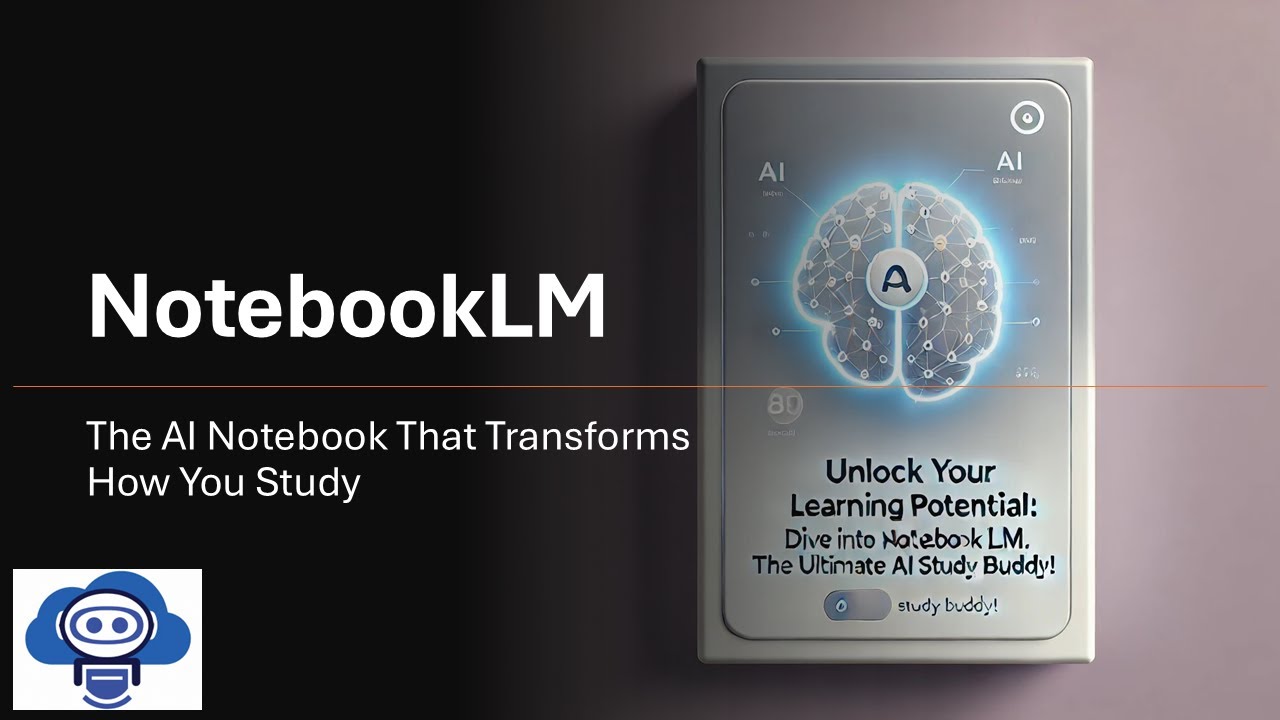
NotebookLM: The AI Notebook That Transforms How You Study
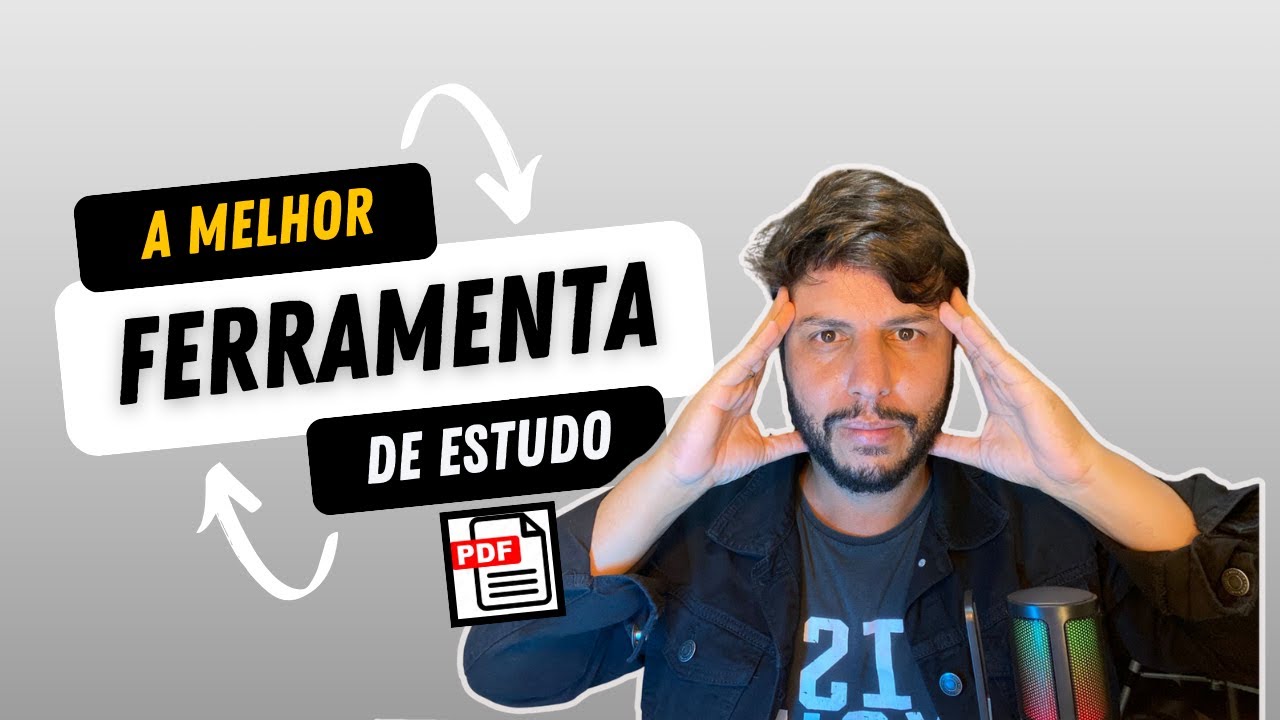
APRENDA 10x Mais Rápido COM Essa Ferramenta Gratuita

Create instant study materials | AI for Students | Google

How to use NotebookLM in Digital Marketing (3 MIND-BLOWING Use Cases)
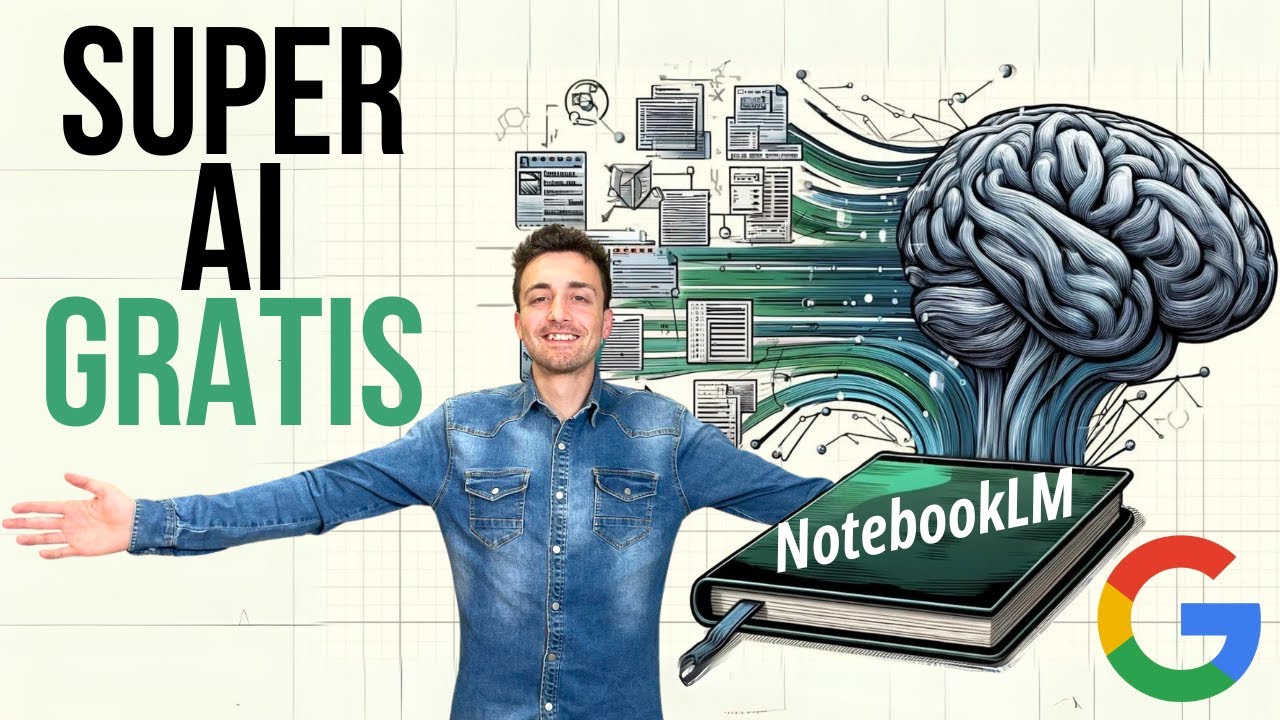
Google NotebookLM in italiano! Guida completa alla super AI

3 app di AI clamorose (e GRATIS) di Google [Tutorial]
5.0 / 5 (0 votes)