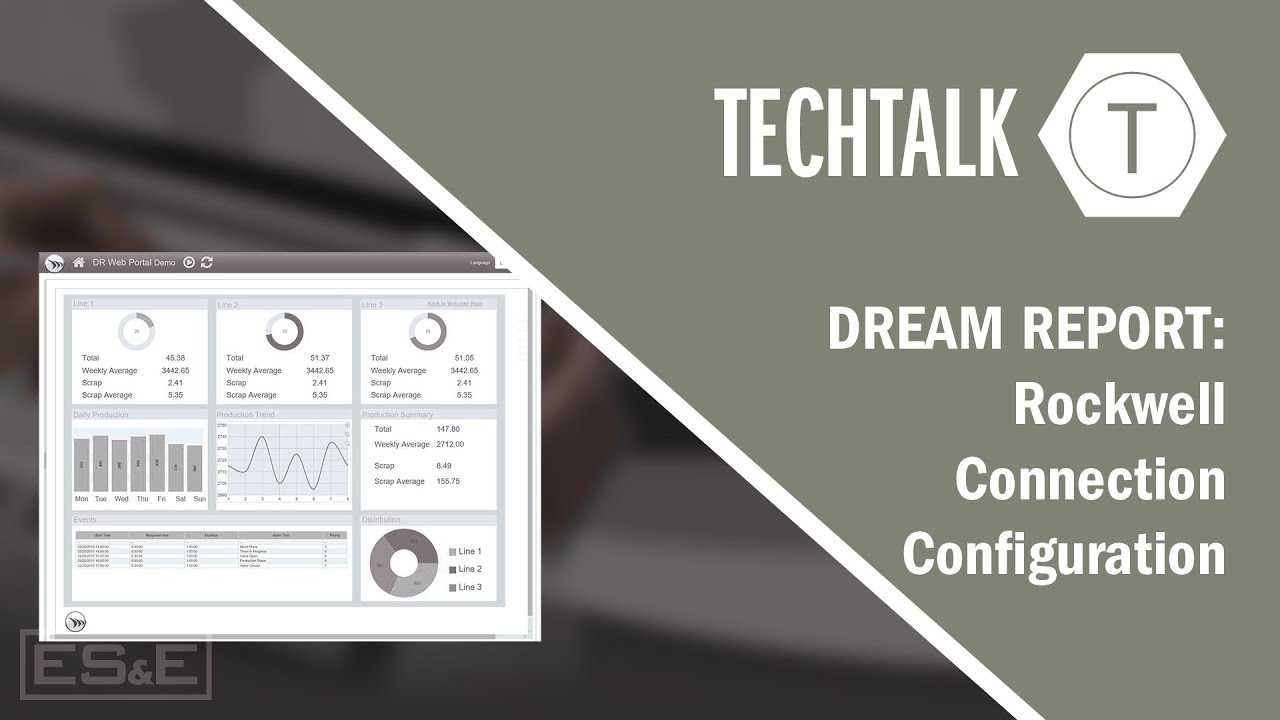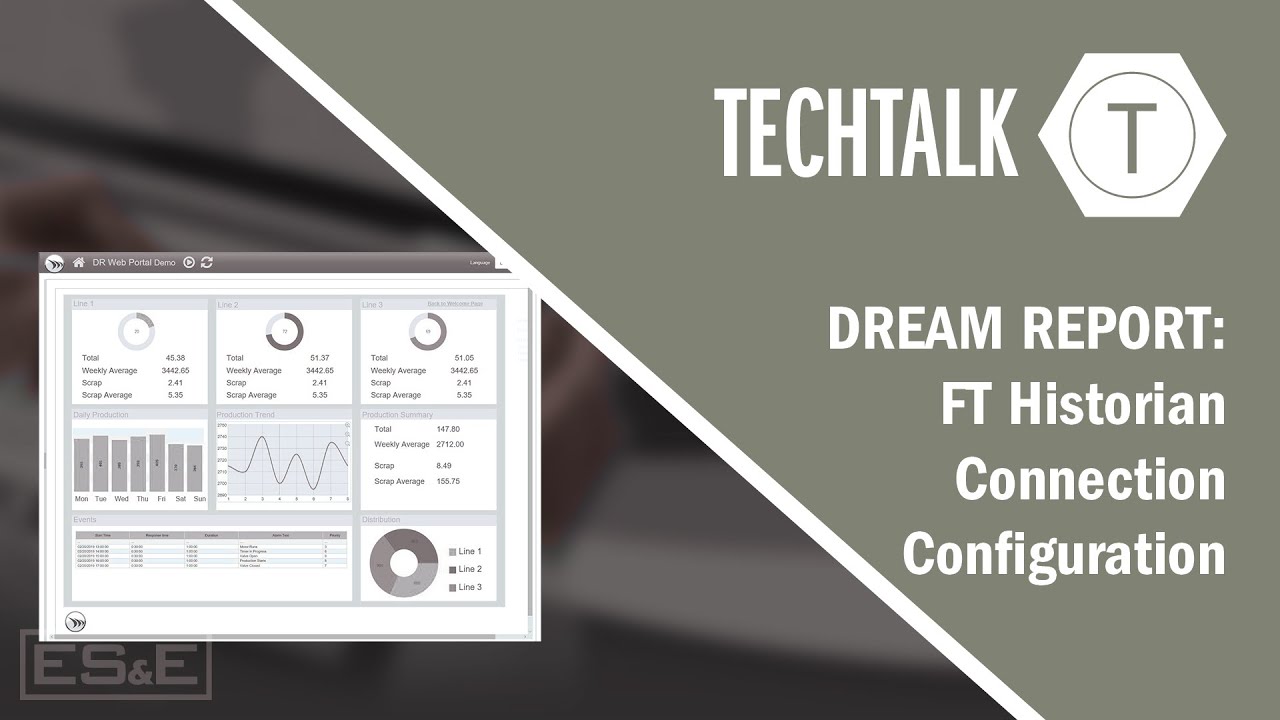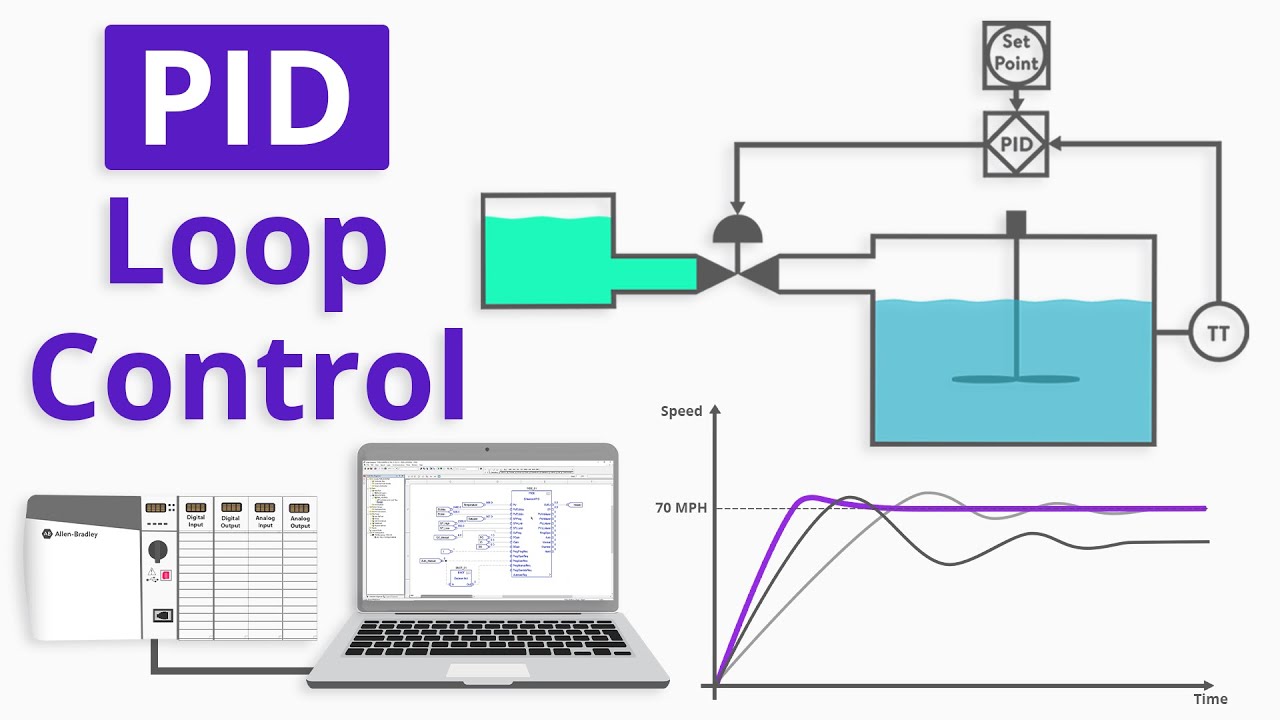Dream Report: Data Logging Configuration
Summary
TLDRThis tutorial video guides viewers on configuring Dream Report for data logging from a Rockwell controller. It emphasizes the importance of using a full SQL Server license to avoid storage limitations and cautions against using Dream Report as a historian for large-scale projects due to its limitations. The video demonstrates setting up a logger in Logger Studio, selecting data points, and configuring logging rates and conditions. It also covers advanced settings like record modes, normalization, and conditional logging, providing practical examples and tips for effective data logging with Dream Report.
Takeaways
- 😀 Dream Report is a versatile reporting tool that can visualize data from multiple sources.
- 🔧 For logging data, it's recommended to use a full SQL Server license to avoid storage limitations.
- ⚠️ Dream Report is not designed to be an historian for large-scale data logging; it's better suited for small projects or a few data points.
- 🛠️ The tutorial covers configuring Dream Report to log values from a Rockwell controller.
- 📝 The process starts by setting up a logger in Logger Studio, adding an item group, and specifying the data source.
- ⏱️ Record rate configuration allows for setting how frequently data is logged, such as every 5 seconds.
- 📈 Advanced configurations include setting record conditions, tolerances, and normalization of time sampling.
- 🗓️ Record conditions can be based on changes, updates, or absolute time, with options to define specific days and times for logging.
- 🔗 The script demonstrates creating a report to visualize logged data, showcasing how to use Dream Report's historian capabilities.
- 💡 The video emphasizes the importance of considering Dream Report's limitations when planning data logging for enterprise-scale projects.
Q & A
What is Dream Report and what does it do?
-Dream Report is a reporting tool that allows users to visualize data from multiple sources. It can be used for data logging and creating reports.
What are the two things to watch out for when using Dream Report as a data logger?
-One should consider logging values to a full-blown SQL Server to avoid storage limitations and remember that Dream Report is not an historian, making it unsuitable for large-scale data storage or enterprise-wide reporting tools.
What is the recommended SQL Server license for logging data with Dream Report?
-A full-blown SQL Server license is recommended to avoid limitations of storage when logging data with Dream Report.
How is the logger configuration set up in Dream Report?
-The logger configuration in Dream Report is set up through Logger Studio, where users can add item groups, select data sources, and specify items to log.
What does the 'Record Rate' setting in Dream Report determine?
-The 'Record Rate' setting determines how frequently data is logged, such as logging every 5 seconds as demonstrated in the script.
What is the difference between 'On Change' and 'On Update' logging in Dream Report?
-In 'On Change' logging, data is logged only when there is a change beyond a set tolerance. 'On Update' logs data whenever an update is received from the data source, regardless of whether the value has changed.
What does 'Normalized Timestamping' mean in the context of logging data?
-Normalized Timestamping refers to logging data at regular intervals, such as every 10 seconds starting from the top of the minute, to ensure consistent timestamping.
How can you control the days and times when data logging occurs in Dream Report?
-You can control the days and times for data logging by using the 'Day Settings' and 'Record Periods' options, where you can specify which days and times the logging should occur.
What is 'Enable Record on Condition' and how does it work?
-'Enable Record on Condition' allows logging to be enabled or disabled based on conditions set for specific data values. If the conditions are met, logging occurs; if not, the logging is inhibited for the group.
What is the purpose of 'Log Values and Range' in Dream Report?
-The 'Log Values and Range' feature is used to define a range for incoming values. If values are out of range, they can either be disregarded or rounded to the nearest range limit before being logged.
How can you convert or manipulate the raw data being logged in Dream Report?
-You can perform simple conversions or linear calculations on the raw data using the 'Engineer Unit Conversion' feature in Dream Report before it is logged.
Outlines

Esta sección está disponible solo para usuarios con suscripción. Por favor, mejora tu plan para acceder a esta parte.
Mejorar ahoraMindmap

Esta sección está disponible solo para usuarios con suscripción. Por favor, mejora tu plan para acceder a esta parte.
Mejorar ahoraKeywords

Esta sección está disponible solo para usuarios con suscripción. Por favor, mejora tu plan para acceder a esta parte.
Mejorar ahoraHighlights

Esta sección está disponible solo para usuarios con suscripción. Por favor, mejora tu plan para acceder a esta parte.
Mejorar ahoraTranscripts

Esta sección está disponible solo para usuarios con suscripción. Por favor, mejora tu plan para acceder a esta parte.
Mejorar ahoraVer Más Videos Relacionados
5.0 / 5 (0 votes)