How To Connect CJ Dropshipping To Shopify (2024) Fast and Easy
Summary
TLDRThis video tutorial guides viewers on setting up CTA dropshipping with a Shopify account. It covers finding integrations, installing CJ Drop Shipping from the Shopify App Store, and configuring the app. The presenter demonstrates adding products to the store, adjusting prices for profit, and ensuring order fulfillment. The video concludes with enabling website visibility and payment options, encouraging viewers to like and subscribe for more content.
Takeaways
- 😀 The video provides a tutorial on connecting and setting up CJ Dropshipping with a Shopify account.
- 🛒 It mentions that CJ Dropshipping supports integration with multiple e-commerce platforms, including Shopify.
- 🔍 The process starts by installing the CJ Dropshipping app from the Shopify App Store.
- 🔑 After installation, access is granted, and if necessary, an account with CJ Dropshipping is created.
- 💼 The video emphasizes the importance of filling out the profile information completely for smooth operations.
- 🏪 The tutorial demonstrates how to add products to the Shopify store using CJ Dropshipping.
- 📈 It shows how to set product prices, calculate profits, and list the products for sale.
- 🔄 The video explains that once a product is listed, it automatically connects to CJ Dropshipping for order fulfillment.
- 🌐 The tutorial highlights the need to have an active website and enabled payment options for a successful dropshipping business.
- 🎉 The video concludes with a reminder to like and subscribe for more content and wishes viewers success in their dropshipping ventures.
Q & A
What is the main topic of the video?
-The main topic of the video is how to connect and set up CTA dropshipping using a Shopify account.
Can you use more than one website for CTA dropshipping?
-Yes, you can use more than one website for CTA dropshipping.
What is the first step to set up CTA dropshipping on Shopify?
-The first step is to install the CJ Drop Shipping app from the Shopify App Store.
Where can you find the CJ Drop Shipping app if it's not immediately visible in the recommended apps?
-If the CJ Drop Shipping app is not visible in the recommended apps, you should scroll down to find the Shopify App Store and search for it there.
What is required to use CJ Drop Shipping after installation?
-After installation, you need to grant access and either create an account or sign in if you already have one.
How do you add a product from CJ Drop Shipping to your Shopify store?
-You add a product by going to your products in Shopify, then using the CJ Drop Shipping app to select and add products.
What information is needed to set up your profile on CJ Drop Shipping?
-To set up your profile on CJ Drop Shipping, you need to provide your first and last name, email, mobile number, country, and address.
How do you change the product name and price in the CJ Drop Shipping app?
-You can change the product name and set your desired selling price within the app before listing the product.
What happens when a customer orders a product from your Shopify store that is connected to CJ Drop Shipping?
-When a customer orders a product, the order fulfillment is automatically handled by CJ Drop Shipping, including charging the shipping and service fees.
How can you customize the appearance of your products on your Shopify store?
-You can customize the appearance of your products by going to your online store, selecting the theme, and using the customize editor to modify features like the featured product section.
What additional steps are necessary to make your Shopify store operational?
-To make your Shopify store operational, you need to ensure your website is active and enable payment options in the settings under payments.
Outlines

Esta sección está disponible solo para usuarios con suscripción. Por favor, mejora tu plan para acceder a esta parte.
Mejorar ahoraMindmap

Esta sección está disponible solo para usuarios con suscripción. Por favor, mejora tu plan para acceder a esta parte.
Mejorar ahoraKeywords

Esta sección está disponible solo para usuarios con suscripción. Por favor, mejora tu plan para acceder a esta parte.
Mejorar ahoraHighlights

Esta sección está disponible solo para usuarios con suscripción. Por favor, mejora tu plan para acceder a esta parte.
Mejorar ahoraTranscripts

Esta sección está disponible solo para usuarios con suscripción. Por favor, mejora tu plan para acceder a esta parte.
Mejorar ahoraVer Más Videos Relacionados

How To Start Shopify Dropshipping in 2024 (FOR BEGINNERS)

How To Connect CJ Dropshipping To Shopify (2025 Tutorial)

How To Use CJ Dropshipping With Shopify - 2024 Step By Step Tutorial (FOR BEGINNERS)

How to Add Products to Shopify from Aliexpress (Updated)

HOW TO START DROPSHIPPING IN 2023 For Beginners (FREE CRASH COURSE)
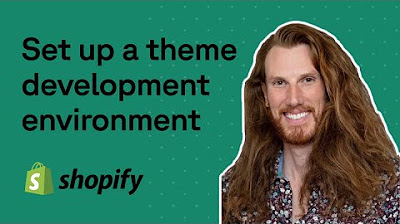
Shopify theme development setup using Shopify's CLI
5.0 / 5 (0 votes)
