First steps using LVSIM-EMS, an electromechanical systems simulation software
Summary
TLDRThe video script offers a detailed tutorial on using the LV Sim Electromechanical System Simulator for educational purposes. It guides users through enabling cookies, obtaining an access code, and constructing various electrical circuits like RLC, transformers, and motors. The script demonstrates connecting components, measuring speed and torque with a dynamometer, and using data acquisition for more detailed analysis. It also covers using instruments like oscilloscopes and phase analyzers, and provides tips on recording and exporting data for reports. The tutorial emphasizes the importance of following manual instructions for accurate simulations and highlights the availability of help files and exercises for further learning.
Takeaways
- 🔐 Accessing the LV Sim Electromechanical System Simulator at voltcom requires enabling cookies and may need an access code for full functionality.
- 🏠 Without an access code, users can still create and save circuits, which is useful for home assignments and demonstrations.
- 🛠️ The simulator allows for the construction of various electrical circuits including RLC circuits, transformers, motors, generators, and transmission lines.
- 🔌 To make connections within the simulator, users simply click on the terminals they wish to connect.
- 🔑 The dynamometer is a complex device within the simulator that can be used to measure speed, torque, and mechanical power of a motor.
- 🔄 Users can switch the dynamometer's function from a brake to a prime mover or constant speed/torque device, and even use it as a power supply.
- 📈 The data acquisition device offers more features than simple multimeters and is user-friendly for recording various electrical measurements.
- ⚙️ The simulator provides a range of instruments like oscilloscopes, phase analyzers, and harmonics analyzers for detailed circuit analysis.
- 📊 The metering window allows for real-time monitoring and configuration of up to four voltmeters and ammeters, with options to record and analyze data.
- 📋 The data table feature is useful for recording multiple data points and can be exported to MATLAB or Excel for further analysis.
- 📚 Comprehensive help contents, manuals, and exercises are available within the simulator to guide users on how to operate it and perform various tasks.
Q & A
What is the purpose of the LV Sim Lab Voltcom?
-The LV Sim Lab Voltcom is an electromechanical system simulator that allows users to construct and analyze various electrical circuits and systems.
Why might a user receive a warning about cookies when accessing LV Sim Lab Voltcom?
-Users may receive a warning about cookies because the platform requires cookies to be enabled in order to function properly.
What is the significance of the access code mentioned in the script?
-The access code is necessary for users to turn the power supply on within the simulation, which is required for taking measurements and fully utilizing the simulator's features.
What types of circuits can be constructed in LV Sim Lab Voltcom?
-Users can construct various types of circuits including RLC circuits, transformers, motors, generators, and transmission lines.
How does the connection process work in the simulator?
-To make connections, users simply click on the terminals they wish to connect. The simulator provides visual feedback to help users establish the correct connections.
What is a dynamometer and how is it used in the simulation?
-A dynamometer in the simulation is a device that can be used to measure the speed, torque, and mechanical power of a motor. It can also function as a brake or a power supply.
Why is it important to lower the front panels and put a timing belt between two devices in the simulation?
-Lowering the front panels and adding a timing belt is a step to ensure that the mechanical connections between devices, such as a motor and a dynamometer, are properly represented in the simulation.
What is the role of data acquisition in the LV Sim Lab Voltcom?
-Data acquisition in the simulator is used for recording and analyzing various electrical parameters such as voltage, current, power, and efficiency. It offers more features than simple multimeters and is easier to use.
How can users record and analyze data in the simulator?
-Users can record data using the data table feature, which allows them to capture readings from various meters and instruments. The data can then be exported to MATLAB or Excel for further analysis.
What additional instruments are available for circuit analysis in the LV Sim Lab Voltcom?
-Additional instruments available for circuit analysis include an eight-trace oscilloscope, a phaser analyzer, a harmonics analyzer, and a metering window for measuring various electrical parameters.
How can users find guidance on how to use LV Sim Lab Voltcom?
-Users can find guidance through the help section, which includes contents and index, manuals, and exercises that correspond to the full software manual and e-learning packages.
Outlines

Esta sección está disponible solo para usuarios con suscripción. Por favor, mejora tu plan para acceder a esta parte.
Mejorar ahoraMindmap

Esta sección está disponible solo para usuarios con suscripción. Por favor, mejora tu plan para acceder a esta parte.
Mejorar ahoraKeywords

Esta sección está disponible solo para usuarios con suscripción. Por favor, mejora tu plan para acceder a esta parte.
Mejorar ahoraHighlights

Esta sección está disponible solo para usuarios con suscripción. Por favor, mejora tu plan para acceder a esta parte.
Mejorar ahoraTranscripts

Esta sección está disponible solo para usuarios con suscripción. Por favor, mejora tu plan para acceder a esta parte.
Mejorar ahoraVer Más Videos Relacionados

Control Pad Review
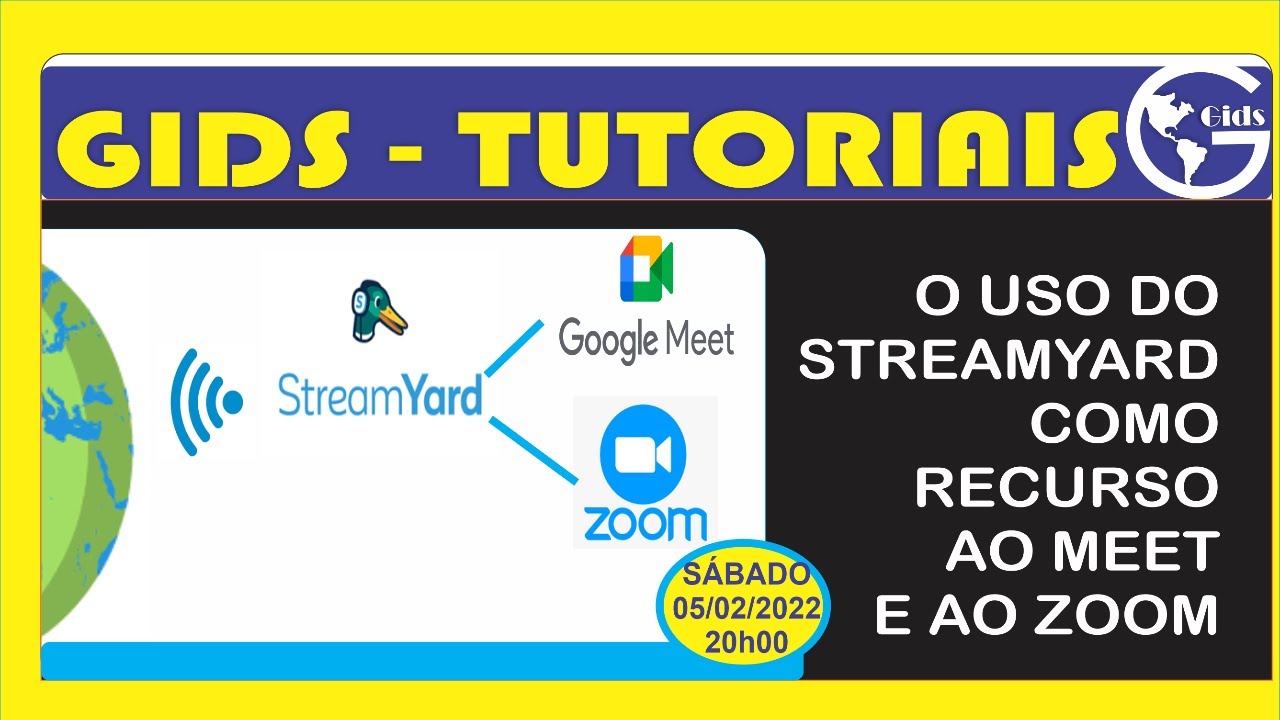
O uso do StreamYard como suporte as reuniões no Meet e no Zoom

How to Join TikTok Creator Rewards Program from ANY Country (FIX SECURITY ERROR)

1104LST0301 AC perawatan
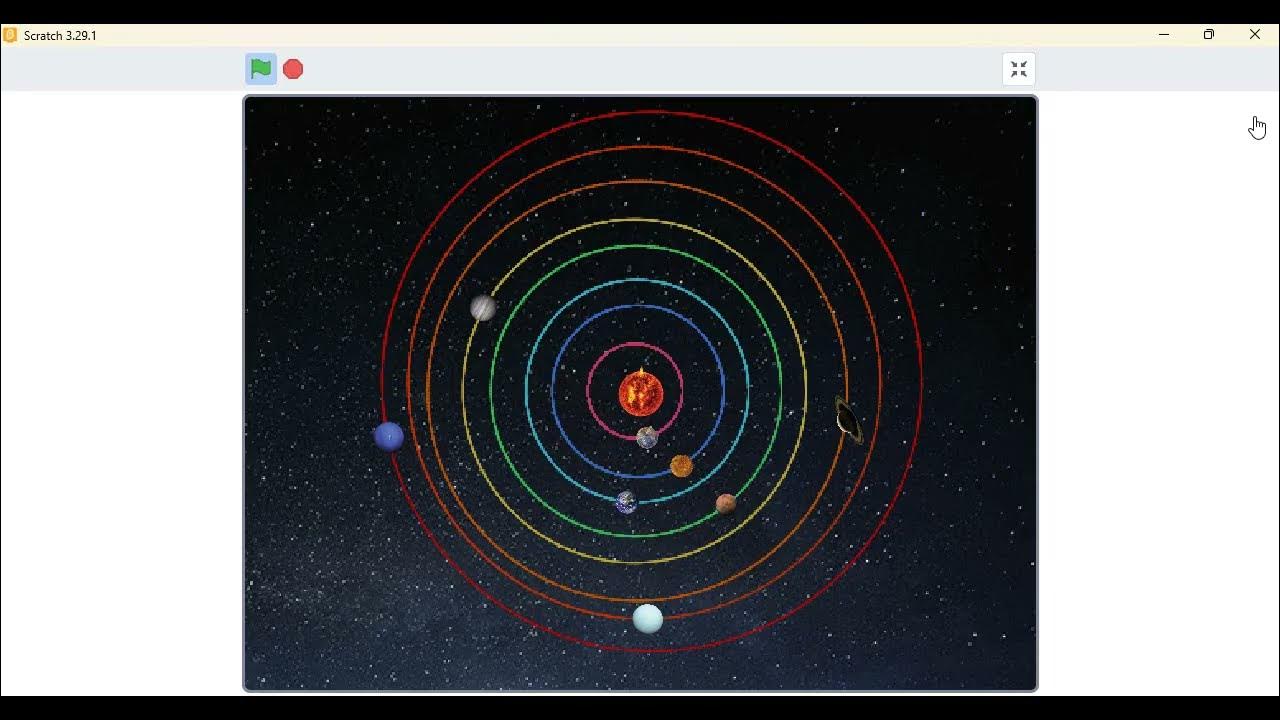
Cara Mudah Membuat Animasi/Simulasi Sistem Tata Surya dengan Scratch

PEMBELAJARAN MATEMATIKA BERBASIS TIK (MEMANFAATKAN WHITEBOARD DIGITAL, GEOGEBRA, DAN QUIZIZZ)
5.0 / 5 (0 votes)
