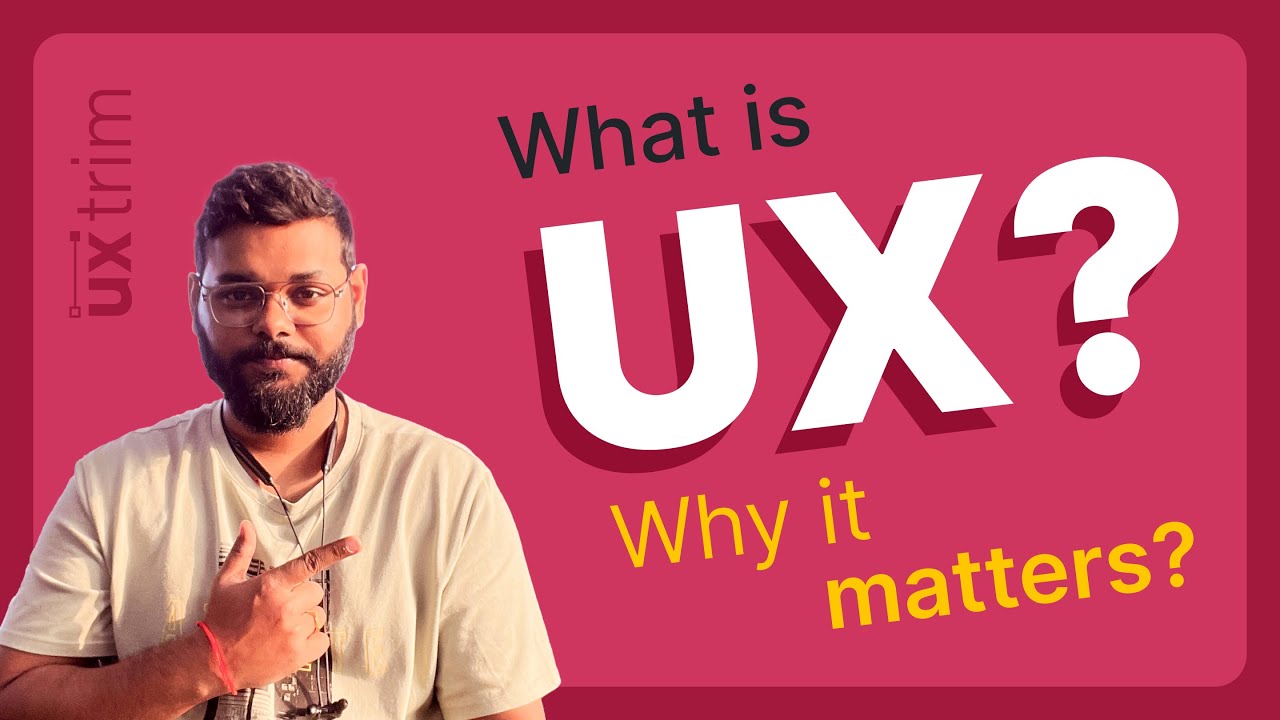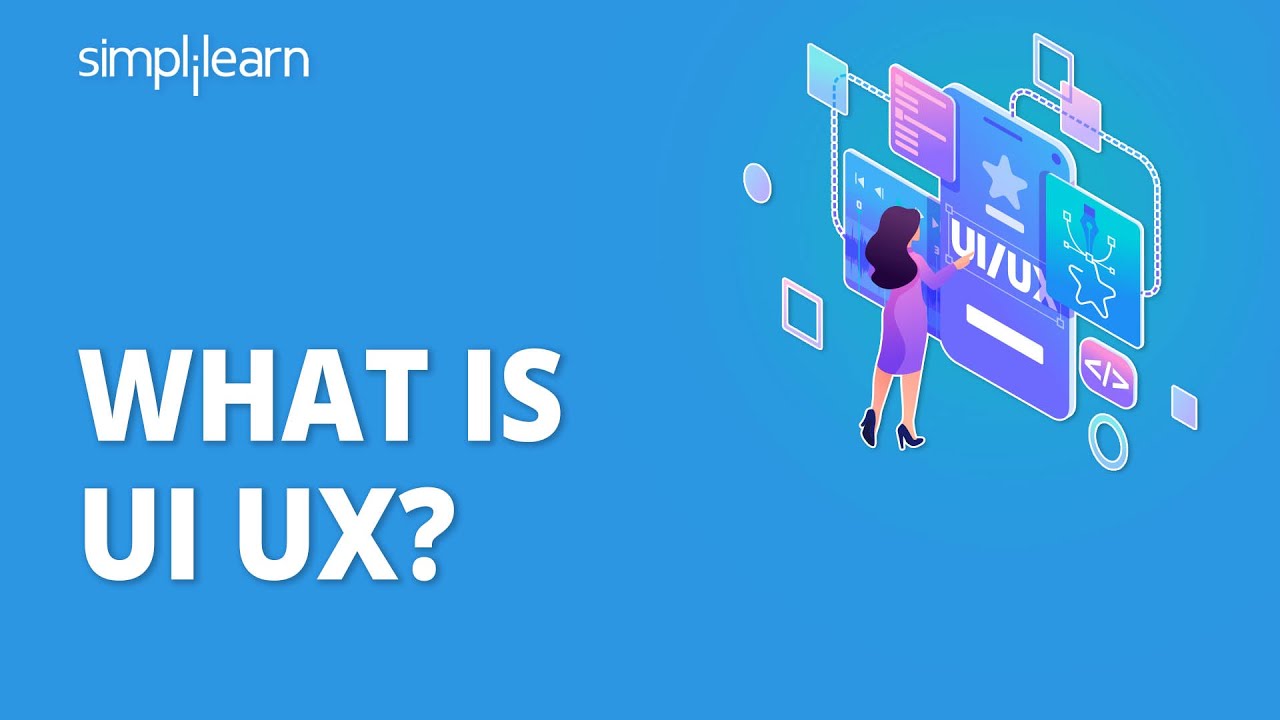What is User Experience (UX) - اردو / हिंदी [Eng Sub]
Summary
TLDRIn this introductory UX lesson, Imran from GFXMentor humorously explores the concept of user experience through everyday examples, highlighting the importance of comfort and functionality in design. He critiques poor UX in common items like faucets and Apple's Magic Mouse 2, emphasizing the need for practicality. The class also touches on the 'Delete For Everyone' feature in WhatsApp, mobile app button placements, and the preliminary steps in UX design, including research and building personas, promising deeper dives in future lessons.
Takeaways
- 😀 UX, or User Experience, is about the comfort and ease with which a user interacts with a product or device.
- 🔍 The quality of UX can be judged by how well the user can perform tasks without frustration.
- 💡 A good UX design should be intuitive and provide a positive experience to the user.
- 🤔 UX design involves understanding the user's needs and designing with those in mind.
- 🚿 The script uses a faucet example to illustrate bad UX, where the lack of grooves makes it difficult to operate when hands are wet.
- 🖱️ It criticizes the Apple Magic Mouse 2 for having a charging port at the bottom, which hinders usability during charging.
- 📲 The script points out a WhatsApp UX flaw where the 'Delete For Everyone' feature can inadvertently lead to awkward social situations.
- 🛠️ UX design starts with research and understanding the target audience's needs and expectations.
- 📝 The initial steps in UX design involve paper and pencil work, emphasizing the importance of research and persona building.
- 🔄 The script suggests that understanding bad UX examples, or 'villains,' is important to appreciate and create good UX.
- 👍 The teacher encourages students to like and subscribe for more UX and UI content in future classes.
Q & A
What is the main topic of the video script?
-The main topic of the video script is User Experience (UX), with a focus on identifying and discussing examples of good and bad UX in everyday life.
What does the instructor, Imran, suggest is the first step in the UX design process?
-The first step in the UX design process, as suggested by Imran, is research to understand who will use the product, their demands, and the objectives the product will fulfill.
What is the importance of the 'Delete For Everyone' feature in WhatsApp according to the script?
-The 'Delete For Everyone' feature in WhatsApp is important as it allows users to retract messages that were sent by mistake, thus improving the user experience by providing a way to correct errors.
Why does Imran consider the placement of the charging port on the Apple Magic Mouse 2 to be a bad UX design?
-Imran considers the placement of the charging port on the Apple Magic Mouse 2 to be a bad UX design because having the port downwards means the mouse cannot be used while charging, which is inconvenient for users.
What is the problem with the faucets that Imran discusses in the script?
-The problem with the faucets discussed in the script is the lack of grooves for gripping, which makes them difficult to operate with wet or soapy hands, leading to a poor user experience.
What is the significance of the 'persona' in the UX design process mentioned by Imran?
-The 'persona' in the UX design process is significant as it helps designers understand and empathize with the users they are designing for, ensuring the design meets the users' needs and expectations.
What is the instructor's opinion on the UX of the Apple Magic Mouse 2?
-The instructor's opinion on the UX of the Apple Magic Mouse 2 is negative, particularly due to the inconvenient placement of the charging port, which he considers a design flaw.
What does Imran suggest is a common mistake in mobile app design regarding button placement?
-Imran suggests that a common mistake in mobile app design is placing the 'Delete' button before the 'Save' button and not highlighting the 'Save' button, which can lead to accidental deletions and a poor user experience.
What is Imran's approach to teaching UX in the script?
-Imran's approach to teaching UX in the script is through real-life examples and scenarios, starting with identifying bad UX experiences to highlight what should be avoided in design.
What tool does Imran mention will not be used in the initial stages of the UX design process?
-Imran mentions that Adobe XD will not be used in the initial stages of the UX design process, emphasizing that the focus should be on research, paper, pencil, or pen.
Outlines

Esta sección está disponible solo para usuarios con suscripción. Por favor, mejora tu plan para acceder a esta parte.
Mejorar ahoraMindmap

Esta sección está disponible solo para usuarios con suscripción. Por favor, mejora tu plan para acceder a esta parte.
Mejorar ahoraKeywords

Esta sección está disponible solo para usuarios con suscripción. Por favor, mejora tu plan para acceder a esta parte.
Mejorar ahoraHighlights

Esta sección está disponible solo para usuarios con suscripción. Por favor, mejora tu plan para acceder a esta parte.
Mejorar ahoraTranscripts

Esta sección está disponible solo para usuarios con suscripción. Por favor, mejora tu plan para acceder a esta parte.
Mejorar ahoraVer Más Videos Relacionados
5.0 / 5 (0 votes)