Fix Enter Network Credentials Error on Windows 11/10 (Guide)
Summary
TLDRIn this tutorial, MD Tech addresses a common Windows security error where users are unable to connect to a network due to incorrect username or password. The video offers practical solutions, including checking for typos, adjusting network sharing settings, enabling local accounts to use blank passwords, and performing a network reset to restore factory settings. The guide ensures users can resolve the issue by following these steps, potentially requiring a restart and reinstallation of certain networking software.
Takeaways
- 😀 Double-check the spelling and character case in your network username and password to ensure they are entered correctly.
- 🔍 Open the Control Panel, go to Network and Sharing Center, and adjust the advanced sharing settings to see if toggling 'Password Protected Sharing' resolves the issue.
- 🛠 If problems persist, access Local Security Policy and ensure 'Accounts: Limit local account use of blank passwords to console logon only' is set to 'Enabled'.
- 🔄 For further troubleshooting, perform a network reset through Settings, which will restore all network adapters and components to their original settings.
- ⚠️ Be aware that a network reset will require reinstallation of networking software such as VPN clients or virtual switches after the reset.
- 💡 Before resetting the network, ensure you have your Wi-Fi credentials ready as you will need to reconnect to your network post-reset.
- 🖥️ Restart your computer after performing the network reset to apply the changes and potentially resolve the security error.
- 🔑 It's important to verify that the username and password are not only spelled correctly but also that the correct case is used.
- 📝 The Control Panel's Network and Sharing Center is a key tool for adjusting network settings related to the error message.
- 🗝️ The Local Security Policy is another critical area to check if the issue is related to account permissions or restrictions.
- 🔄 A network reset is a more drastic step that can resolve persistent issues by resetting all network settings to default.
- 👋 The tutorial concludes with a reminder to restart the computer after troubleshooting steps are completed.
Q & A
What is the main issue discussed in the video tutorial?
-The main issue discussed is the Windows security error message that appears when entering network credentials, stating that the username or password is incorrect.
Why is it important to check the spelling and character usage in the username and password?
-It is important to ensure that the username and password are entered correctly, as accidental upper or lowercase letters can prevent successful connection.
How can the Control Panel be accessed to troubleshoot the issue?
-The Control Panel can be accessed by opening the search menu, typing in 'control panel', and selecting it from the best match results.
What is the purpose of changing the network sharing settings to 'password protected sharing'?
-Changing the setting to 'password protected sharing' can help resolve the issue by ensuring that the network connection requires a valid username and password.
What is the Local Security Policy and how is it used in this context?
-The Local Security Policy is a Microsoft Management Console (MMC) snap-in that allows administrators to manage the local security settings of a computer. It is used to adjust the settings related to account security.
Why is the 'Accounts: Limit local accounts use of blank passwords to console logon only' setting important?
-This setting is important because it restricts local accounts with blank passwords from logging in remotely, which can be a security risk.
What does the 'Network reset' option do in the Settings app?
-The 'Network reset' option resets all network adapters to their factory settings and restores other networking components to their original state.
What is the potential consequence of performing a network reset?
-A potential consequence is that other networking software, such as VPN client software or virtual switches, may need to be reinstalled.
Why is it necessary to have Wi-Fi credentials ready before performing a network reset?
-Having Wi-Fi credentials ready is necessary because after the reset and computer restart, you will need to enter them to reconnect to the internet.
What is the final step suggested in the tutorial to resolve the issue?
-The final step suggested is to restart the computer after performing all the troubleshooting steps.
What is the intended outcome of following the tutorial's instructions?
-The intended outcome is to resolve the Windows security error message and successfully connect to the network without username or password issues.
Outlines

Esta sección está disponible solo para usuarios con suscripción. Por favor, mejora tu plan para acceder a esta parte.
Mejorar ahoraMindmap

Esta sección está disponible solo para usuarios con suscripción. Por favor, mejora tu plan para acceder a esta parte.
Mejorar ahoraKeywords

Esta sección está disponible solo para usuarios con suscripción. Por favor, mejora tu plan para acceder a esta parte.
Mejorar ahoraHighlights

Esta sección está disponible solo para usuarios con suscripción. Por favor, mejora tu plan para acceder a esta parte.
Mejorar ahoraTranscripts

Esta sección está disponible solo para usuarios con suscripción. Por favor, mejora tu plan para acceder a esta parte.
Mejorar ahoraVer Más Videos Relacionados

How To Block An Application From Accessing The Internet In Windows 11/10 [Tutorial]
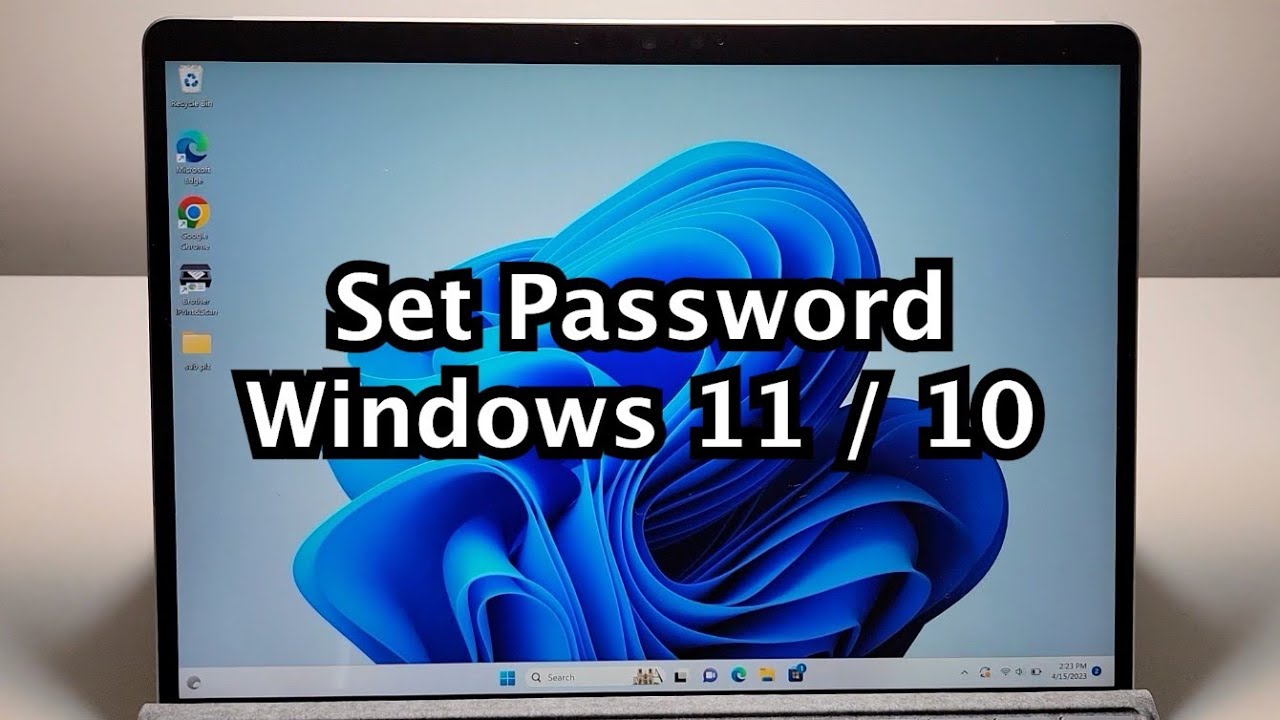
How to Set Password on Windows 11 or 10 PC!

How To Solve ⚠️ This unlicensed Adobe app has been disabled || Photoshop 2024 | 2025

Transfer Files from PC to PC using a LAN/Ethernet Cable

Windows Server Homelab: Implementing Security Policies | Fine-Grained Passwords

Oracle VM VirtualBox needs Microsoft Visual C++ Redistributable Package being installed first Fix ✅
5.0 / 5 (0 votes)
